| Previous | Contents | Index |
Combines the SEND and RECEIVE operations. First, DECforms sends data from your task workspace to form data items. Then it moves data from the form to your task workspace.
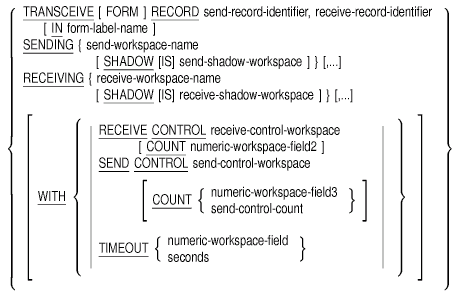
1.3.55 USE WORKSPACE Clause (Task)
Names one or more workspaces, declared in the task group, that a task
needs to access.
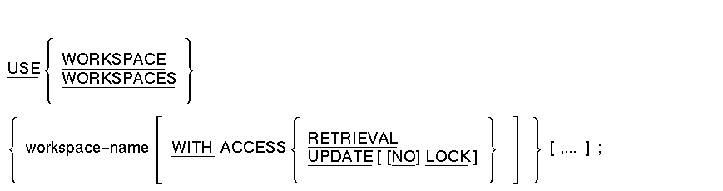
1.3.56 WAIT Clause (Task)
Controls whether or not ACMS displays a message prompting users to
press [Return]. Pressing [Return] clears the
terminal screen and displays the previous ACMS menu.
[ NO ] WAIT ;
1.3.57 WHILE DO Clause (Block, Exchange, Processing)
Performs block, exchange, or processing work as long as a specified
Boolean expression evaluates to true.
1.3.58 WORKSPACES Clause (Task)
Names one or more workspaces used by steps in a task.
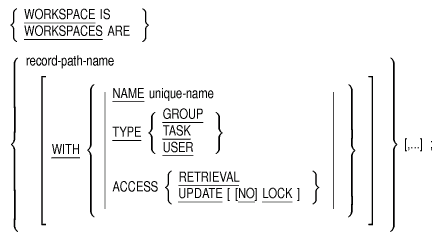
1.3.59 WRITE Clause (Exchange)
If the block step uses STREAM I/O, the WRITE clause writes the contents
of a workspace field to a stream. If the block step uses REQUEST I/O,
the WRITE clause passes a literal string or the contents of a workspace
to the exception line (line 24) on the terminal screen.
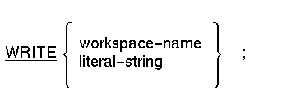
A task group is a set of tasks that share resources and are built into a single database file. This section lists the syntax for the ADU clauses and subclauses used to define task groups.
Use task group clauses to define:
Also use task group clauses to name the tasks belonging to the group and to define some tasks directly in the task group definition.
You can use two kinds of subclauses with task group clauses: processing subclauses and server subclauses. If a task consists of a single processing step, you can include the definition for the task directly in the task group definition. The task group clauses used to define a task directly in a task group definition are called processing subclauses.
When you define a server in a task group definition, use server subclauses to describe characteristics for that server.
You can define a task directly in a task group definition if that task:
If a task definition does not follow these rules, name it in the task group definition. Define it separately, using task and block clauses.
This section begins with overview syntax for task groups, processing subclauses, and server subclauses. The overview syntax is followed by syntax for individual task group definition clauses and subclauses.
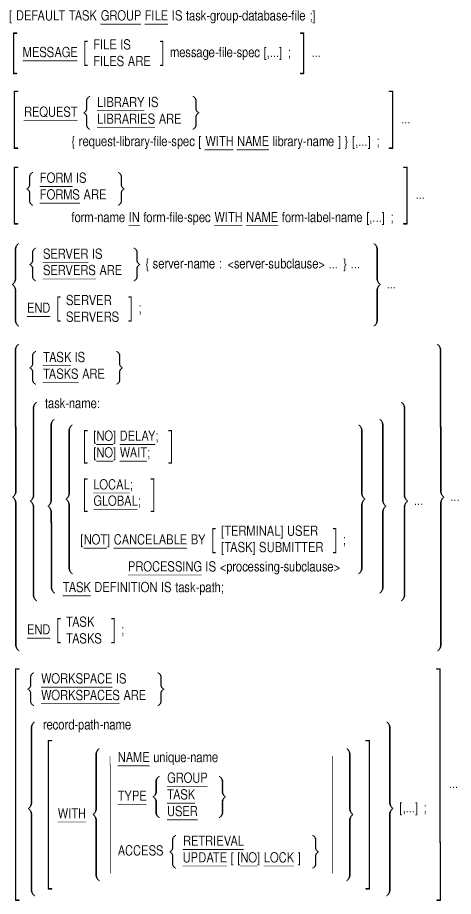
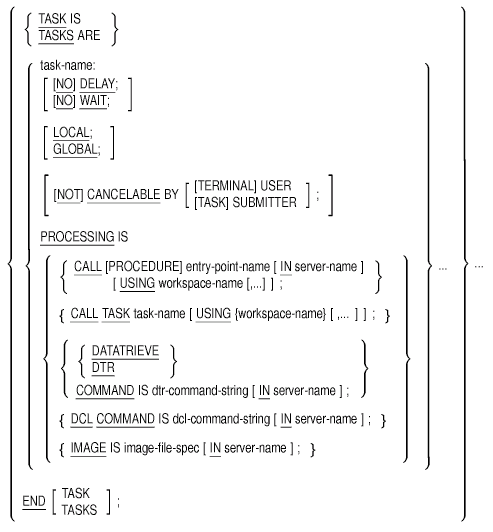
1.4.3 Server Subclauses Syntax
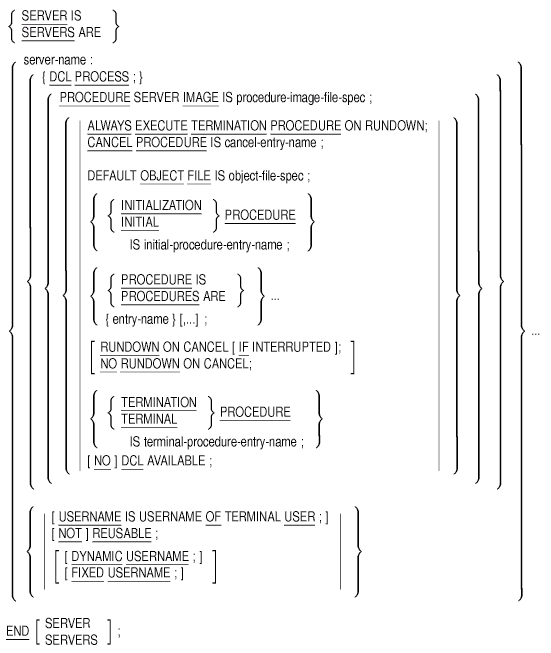
1.4.4 ALWAYS EXECUTE TERMINATION PROCEDURE Subclause (Server)
Specifies that ACMS should always process the server's termination
procedure when the server process is run down.
ALWAYS EXECUTE TERMINATION
PROCEDURE ON RUNDOWN;
1.4.5 CALL Subclause (Processing)
Names a procedure in a procedure server to do the work for a processing
step.
CALL PROCEDURE entry-point-name [IN server-name]
[USING workspace-name [,...]];
1.4.6 CANCEL PROCEDURE Subclause (Server)
Names a procedure that runs when a task instance is canceled while that
task is processing in a server or is maintaining server context in the
server.
CANCEL PROCEDURE IS cancel-entry-name ;
1.4.7 DATATRIEVE COMMAND Subclause (Processing)
Runs a DATATRIEVE command to do work for a processing step.
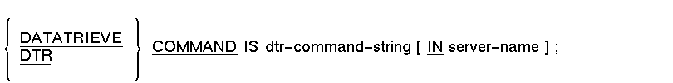
1.4.8 DCL AVAILABLE Subclause (Server)
Allows you to specify the loading of the DCL command line interpreter
(CLI) into a procedure server process.
[ NO ] DCL AVAILABLE ;
1.4.9 DCL COMMAND Subclause (Processing)
Uses a DCL command to process a task.
DCL COMMAND [ IS ] dcl-command-string [ IN
server-name ] ;
1.4.10 DCL PROCESS Subclause (Server)
Indicates that a server processes tasks that use DCL commands or
command procedures, DATATRIEVE commands or procedures, or OpenVMS
images.
DCL PROCESS ;
1.4.11 DEFAULT OBJECT FILE Subclause (Server)
Specifies a file name for the object module produced for a server when
you build the task group containing that server.
DEFAULT OBJECT FILE IS object-file-spec ;
1.4.12 DEFAULT TASK GROUP FILE Clause (Task Group)
Names the default file specification of the task group database.
DEFAULT TASK GROUP FILE IS
task-group-database-file ;
1.4.13 DYNAMIC USERNAME Subclause (Server)
Specifies that the user name, UIC, and default directory of a server
change to match those of the user each time the server process is used.
DYNAMIC USERNAME ;
1.4.14 FIXED USERNAME Subclause (Server)
Specifies that the user name, UIC, and default directory of the server
are those associated with the user name the server starts under.
FIXED USERNAME ;
1.4.15 FORMS Clause (Task Group)
Names the forms the task group uses.
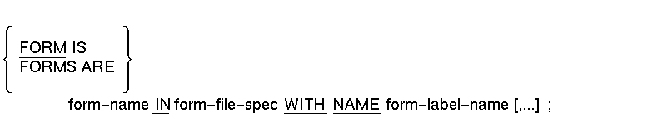
1.4.16 IMAGE Subclause (Processing)
Names the OpenVMS image that ACMS runs when users select an image task.
IMAGE IS image-file-spec [ IN server-name
];
1.4.17 INITIALIZATION PROCEDURE Subclause (Server)
Names a procedure that runs when a procedure server image is started.
An initialization procedure performs such activities as opening files
used by the procedures handled by a server.
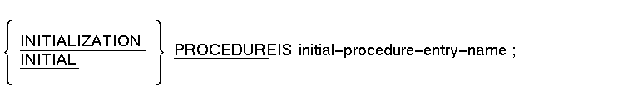
1.4.18 MESSAGE FILES Clause (Task Group)
Names the message files used by the GET ERROR MESSAGE clause in the
definitions of tasks in a task group.

1.4.19 PROCEDURE SERVER IMAGE Subclause (Server)
Identifies a server as a procedure server and names the procedure
server image that does processing work for one or more tasks.
PROCEDURE SERVER IMAGE IS
procedure-image-file-spec;
1.4.20 PROCEDURES Subclause (Server)
Names the step procedures that can run in a procedure server.
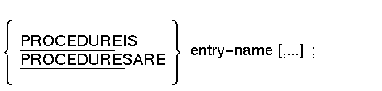
1.4.21 REQUEST LIBRARIES Clause (Task Group)
Names the request libraries the task group uses.
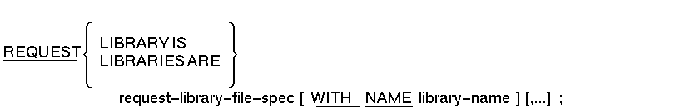
1.4.22 REUSABLE Subclause (Server)
Identifies a server process as able or unable to process more than one
processing step for more than one task without being restarted. Server
processes that are not reusable must be started each time they are
needed.
[ NOT ] REUSABLE ;
1.4.23 RUNDOWN ON CANCEL Subclause (Server)
Causes a procedure server to exit when a task cancel occurs while the
task is keeping context in that server. When the server exits, ACMS
releases server context. If you specify RUNDOWN ON CANCEL IF
INTERRUPTED, ACMS runs down the server process only if ACMS interrupts
the execution of a step procedure due to an exception.
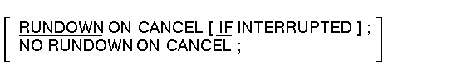
1.4.24 SERVERS Clause (Task Group)
Defines the servers that handle the processing work for the tasks in a
task group.
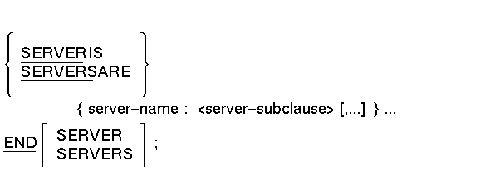
1.4.25 TASKS Clause (Task Group)
Identifies the tasks belonging to the task group you define.
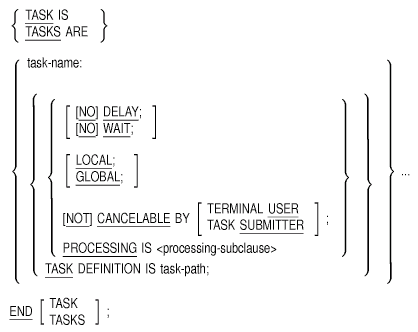
1.4.26 TERMINATION PROCEDURE Subclause (Server)
Names a procedure that runs when a procedure server image is stopped.
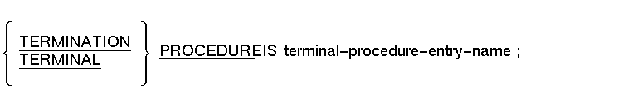
1.4.27 USERNAME Subclause (Server)
Indicates that the server process runs under the OpenVMS user name of
the user, and has the same UIC and default directory as that user.
USERNAME IS USERNAME OF TERMINAL USER
;
1.4.28 WORKSPACES Clause (Task Group)
Declares one or more workspaces used by the tasks in a task group.
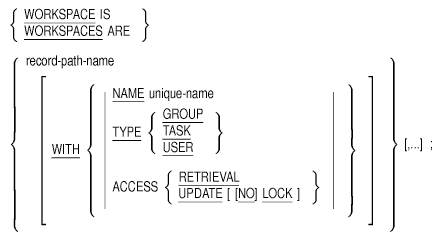
An application definition consists of a set of clauses that define control attributes for tasks, servers, and the application execution controller (EXC) that manages the server processes in which tasks run. This section lists the syntax for the ADU clauses and subclauses you use to define applications.
Two application definition clauses are required. The TASK GROUPS clause names the task group or groups that define the tasks of an application. The APPLICATION USERNAME clause defines the user name under which the application execution controller runs. The other clauses in the application definition are optional.
When ADU begins processing an application definition, it assigns default values to all characteristics of tasks and servers. You can change these default values by assigning different task characteristics to the tasks of an application with the TASK ATTRIBUTES or TASK DEFAULTS clause and by assigning different server characteristics to the servers of an application with the SERVER ATTRIBUTES or SERVER DEFAULTS clause.
This section begins with overview syntax for application definitions, server attributes clauses, server defaults clauses, task attributes clauses, and task defaults clauses. The overview syntax is followed by syntax for individual application definition clauses and subclauses.
1.5.1 Application Definition Syntax
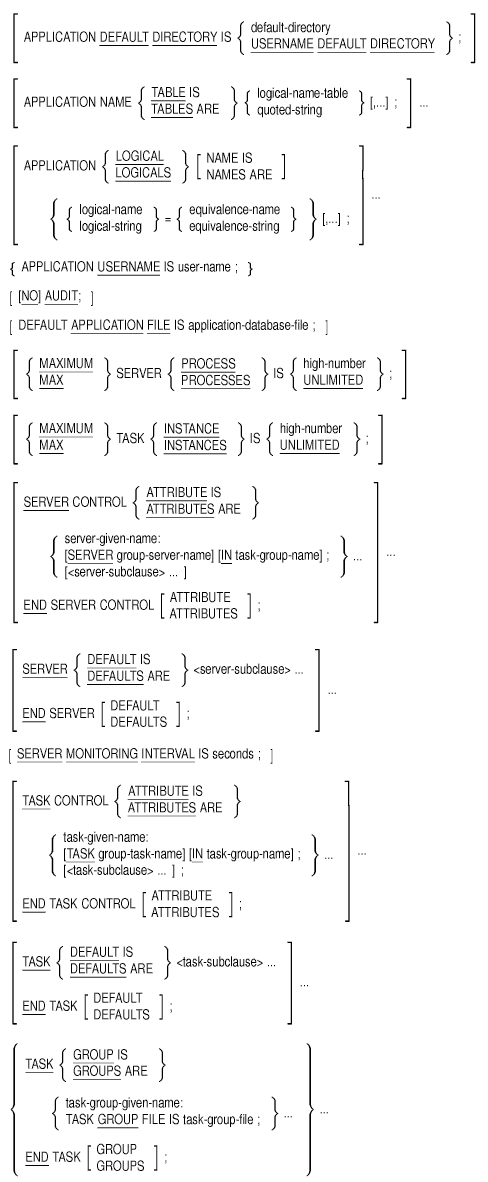
1.5.2 SERVER ATTRIBUTES Clause Syntax
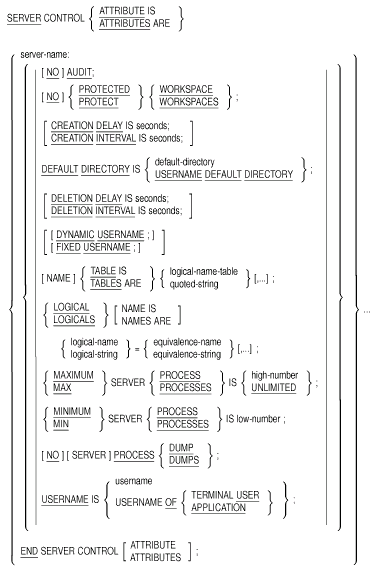
1.5.3 SERVER DEFAULTS Clause Syntax
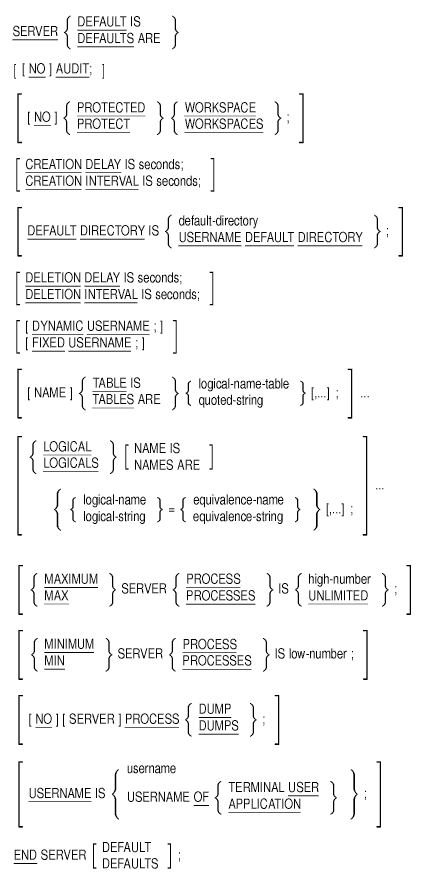
1.5.4 TASK ATTRIBUTES Clause Syntax
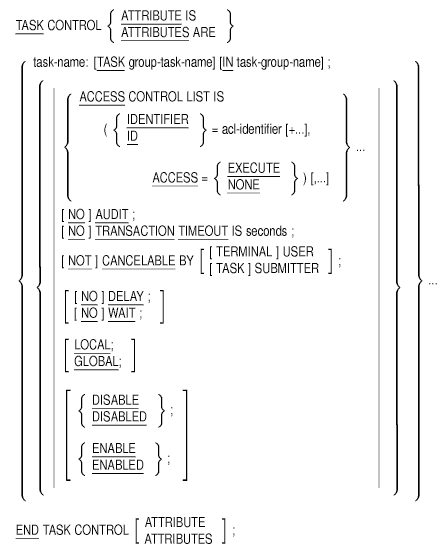
1.5.5 TASK DEFAULTS Clause Syntax
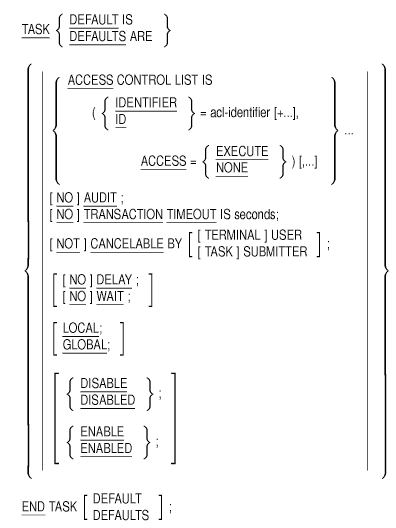
1.5.6 ACCESS Subclause (Task)
Defines who can and cannot select a task.
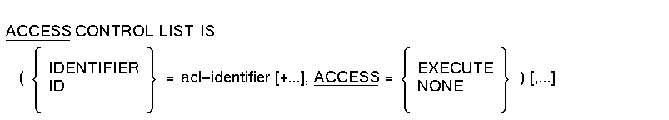
1.5.7 APPLICATION DEFAULT DIRECTORY Clause (Application)
Assigns a default device and directory for the process in which an
application execution controller (EXC) runs.
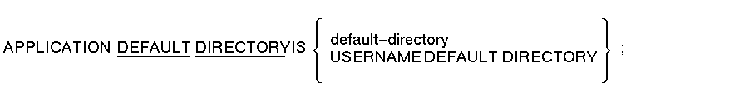
1.5.8 APPLICATION LOGICALS Clause (Application)
Defines one or more process logical names for the process in which an
application execution controller (EXC) runs.
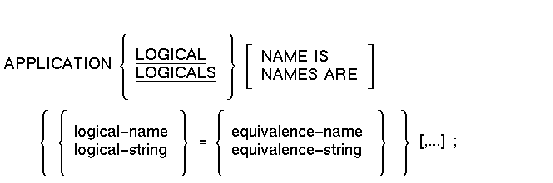
1.5.9 APPLICATION NAME TABLES Clause (Application)
Specifies one or more logical name tables the application execution
controller (EXC) can use.
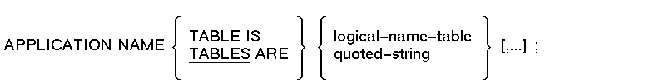
1.5.10 APPLICATION USERNAME Clause (Application)
Assigns an OpenVMS user name under which the application execution
controller (EXC) runs.
APPLICATION USERNAME IS user-name ;
1.5.11 AUDIT Clause (Application, Server, Task)
Determines whether or not application, server, and/or task events are
written to the ACMS Audit Trail Log.
[NO] AUDIT ;
1.5.12 CANCELABLE Subclause (Task)
Specifies whether or not a task can be canceled by a user or task
submitter while the task is executing.
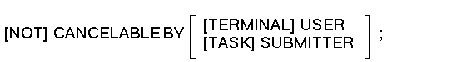
1.5.13 CREATION DELAY Subclause (Server)
Controls how long ACMS waits before beginning to create new server
processes when tasks are waiting for a server process.
CREATION DELAY IS seconds ;
1.5.14 CREATION INTERVAL Subclause (Server)
Controls the intervals at which ACMS creates new server processes.
CREATION INTERVAL IS seconds ;
1.5.15 DEFAULT APPLICATION FILE Clause (Application)
Defines the application database file (.ADB) that ACMS uses when you do
not name an application database file with the BUILD command.
DEFAULT APPLICATION FILE IS
application-database-file;
1.5.16 DEFAULT DIRECTORY Subclause (Server)
Assigns a default device and directory for each of the server processes
that are associated with a server.
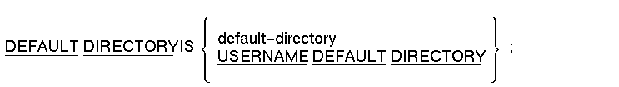
1.5.17 DELAY Subclause (Task)
Controls whether or not ACMS waits 3 seconds after a task finishes
running before clearing the screen and displaying the ACMS menu.
[NO] DELAY ;
1.5.18 DELETION DELAY Subclause (Server)
Controls how long ACMS waits before deleting inactive server processes.
DELETION DELAY IS seconds ;
1.5.19 DELETION INTERVAL Subclause (Server)
Controls the intervals at which ACMS deletes inactive server processes.
DELETION INTERVAL IS seconds ;
1.5.20 DISABLE Subclause (Task)
Specifies that a task is not available for selection by task submitters.
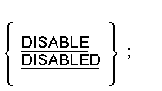
1.5.21 DYNAMIC USERNAME Subclause (Server)
Specifies that the user name, UIC, and default directory of a server
change to match that of the user each time the server process is
allocated for a task.
DYNAMIC USERNAME ;
1.5.22 ENABLE Subclause (Task)
Specifies that a task is available for selection by task submitters.
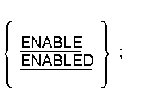
1.5.23 FIXED USERNAME Subclause (Server)
Specifies that the user name, UIC, and default directory of the server
are those associated with the user name under which the server process
starts.
FIXED USERNAME ;
1.5.24 GLOBAL Subclause (Task)
Specifies that a task can be selected from a menu, called by an agent,
or called by another task.
GLOBAL ;
1.5.25 LOCAL Subclause (Task)
Specifies that a task can be called by or chained to another task, but
not selected from a menu or called by an agent.
LOCAL ;
1.5.26 LOGICALS Subclause (Server)
Defines a set of process logical names for one or more server processes.
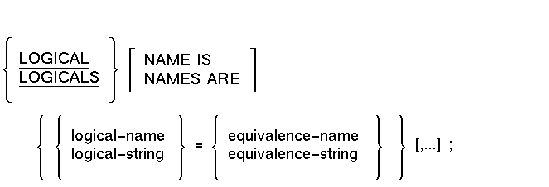
1.5.27 MAXIMUM SERVER PROCESSES Clause (Application, Server)
Sets the maximum number of OpenVMS processes that can be created for an
application or for a particular server within an application. This
number cannot exceed the maximum number of processes that can be
created for any given system (determined by the SYSGEN parameter
MAXPROCESSCNT).
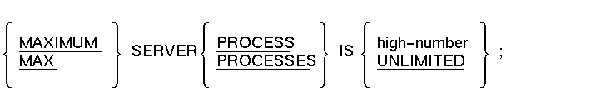
1.5.28 MAXIMUM TASK INSTANCES Clause (Application)
Sets the largest number of task instances that can be active at one
time for an application.
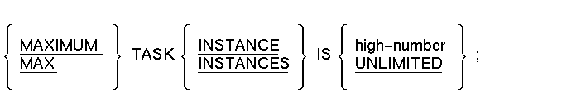
1.5.29 MINIMUM SERVER PROCESSES Subclause (Server)
Sets the minimum number of server processes that you want ACMS to have
available for a server at one time.
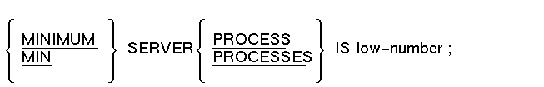
1.5.30 NAME TABLES Subclause (Server)
Specifies one or more logical name tables the server process can use.
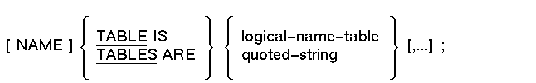
1.5.31 PROTECTED WORKSPACES Subclause (Server)
Enables a workspace mapping option that maps the entire task instance
workspace pool during the first procedure call to a task server. The
workspaces stay mapped until the server runs down.
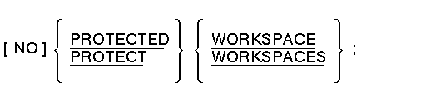
1.5.32 SERVER ATTRIBUTES Clause (Application)
Defines the control attributes for individual servers. Both the SERVER
ATTRIBUTES and SERVER DEFAULTS clauses use the same subclauses.
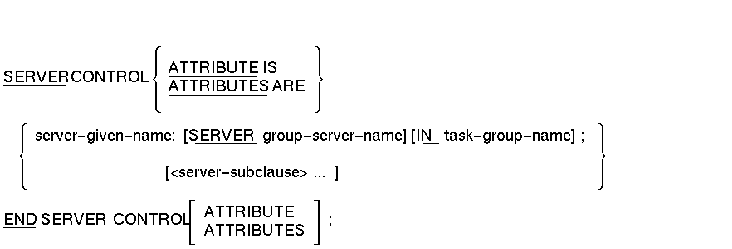
1.5.33 SERVER DEFAULTS Clause (Application)
Changes one or more of the current default settings for one or more
server control attributes. The changes you make with the SERVER
DEFAULTS clause affect all of the servers defined explicitly or
implicitly after the SERVER DEFAULTS clause.
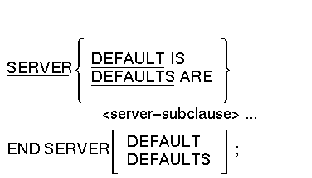
1.5.34 SERVER MONITORING INTERVAL Clause (Application)
Controls how often queues are checked to determine whether or not to
create or delete new server processes.
SERVER MONITORING INTERVAL IS seconds
;
1.5.35 SERVER PROCESS DUMP Subclause (Server)
Specifies whether or not an OpenVMS process dump is generated for a
server process if the process terminates abnormally.
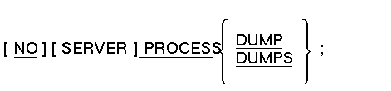
1.5.36 TASK ATTRIBUTES Clause (Application)
Defines one or more task control attributes on a task-by-task basis.
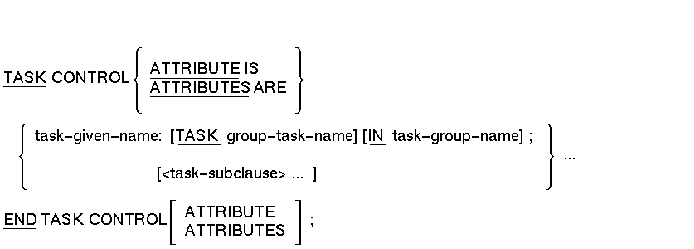
1.5.37 TASK DEFAULTS Clause (Application)
Changes the default values for one or more task control attributes in
an application definition.
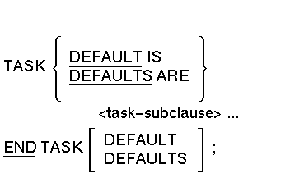
1.5.38 TASK GROUPS Clause (Application)
Names the task groups containing the tasks associated with an
application. Include at least one TASK GROUPS clause in each
application definition you write.
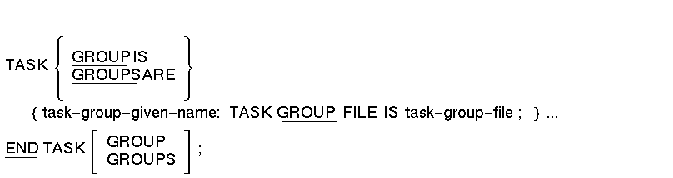
1.5.39 TRANSACTION TIMEOUT Subclause (Task)
Places a limit on how long a distributed transaction can remain active.
[ NO ] TRANSACTION TIMEOUT IS
seconds;
1.5.40 USERNAME Subclause (Server)
Defines the user name the server process runs under.
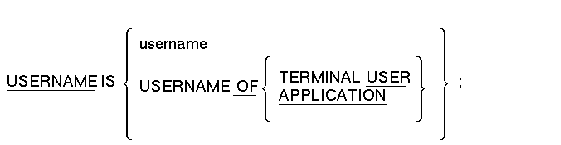
1.5.41 WAIT Subclause (Task)
Controls whether or not ACMS displays a message prompting users to
press [Return]. Pressing [Return] clears the
terminal screen and displays the previous ACMS menu.
[NO] WAIT ;
1.6 Menu Definition Clauses
Menu definitions describe the contents of ACMS menus, which are screen displays of entries that users can select. Users can select task entries that do the work of an application, or menu entries that display other menus with their own entries. This section lists the syntax for the ADU clauses and subclauses you use to define menus.
The ENTRIES clause is the only required menu clause. It includes a required subclause specifying whether an entry selects a task or another menu. The ENTRIES clause can also include optional subclauses for displaying descriptive text and controlling screen display characteristics.
This section begins with overview syntax for menu definitions. The overview syntax is followed by syntax for individual menu definition clauses and subclauses and for the application specification parameter.
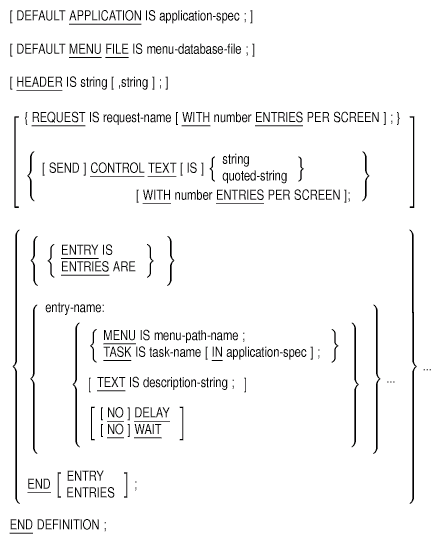
1.6.2 CONTROL TEXT Clause (Menu)
Lets you customize your DECforms menu by sending up to five control
text items to the form.
[ WITH number
ENTRIES PER SCREEN ];
1.6.3 DEFAULT APPLICATION Clause (Menu)
Defines the application specification that ACMS uses as the default for
TASK entries, unless you name a different application database file
with the TASK subclause.
DEFAULT APPLICATION IS application-spec ;
| Previous | Next | Contents | Index |