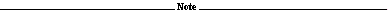Qualifiers
/AFTER=[time]
Specifies the time of day the save operation will take place.
Required format:
Specify absolute or combination time format.
/BACKUP
Selects files or save sets by comparing the BACKUP date and time recorded in the header record with the BACKUP date and time specified with the /BEFORE or /SINCE qualifier. The BACKUP date and time recorded in the header record is the BACKUP date and time the file was last saved or copied with the /RECORD qualifier.
Restriction:
This qualifier must be used with the /BEFORE or /SINCE qualifier, and cannot be used with the /CREATE, /MODIFIED, or /EXPIRED qualifiers.
|
WHEN you use the
/BACKUP qualifier with . . .
|
AND the files were . . .
|
THEN . . .
|
|
The /BEFORE qualifier
|
Previously saved with the /RECORD qualifier
|
Files with a BACKUP date prior to the specified date or time are selected.
|
|
|
Not previously saved with the /RECORD qualifier
|
All files without BACKUP dates are selected.
|
|
The /SINCE qualifier
|
Previously saved with the /RECORD qualifier
|
Files with a BACKUP date equal to or later than the specified date or time are selected.
|
|
|
Not previously saved with the/RECORD qualifier
|
All files without BACKUP dates are selected.
|
/BEFORE=time
Selects files dated earlier than the date and time specified.
When to use:
Use this qualifier to select files with a time value using:
-
/BACKUP
-
/CREATED
-
/EXPIRED
-
/MODIFIED
Restriction:
You can use only one of the above four qualifiers at a time in the command line.
Required format:
Specify either absolute or combination time format.
/BLOCK_FACTOR=number
Specifies the records per block.
Restriction:
This qualifier applies only to the EBCDIC format.
/CRC (default)
/NOCRC
The /CRC qualifier performs a cyclic redundancy check (CRC) and stores the data in blocks of the save set.
Restriction:
This qualifier applies only to the BACKUP format.
The /NOCRC qualifier disables CRC operation.
/CREATED
Selects files according to the creation date of the file.
Restriction:
This qualifier must be used with either the /SINCE or /BEFORE qualifiers and cannot be used with the /BACKUP, /MODIFIED, or /EXPIRED qualifiers.
/DELETE
/NODELETE (default)
The /DELETE qualifier deletes files after they are saved.
The /NODELETE qualifier is the default.
/DENSITY=value
Specifies either the density (in bpi) for tape volumes or the data compaction and record blocking option for TK90K cartridges. The meaning of this parameter depends upon the type of drive being used.
IMPORTANT: Note that the /DENSITY qualifier should be used when you have to specify a change in the kind of media. You should NOT specify /DENSITY as a selection criterion.
|
IF the volume is being loaded onto . . .
|
THEN use this qualifier . . .
|
|
A TA90 or TA90E cartridge system
|
/MEDIA_TYPE=keyword
|
|
All other devices
|
/DENSITY=keyword
|
Examples:
1600, 6250
How to find valid density values:
Allowed values for this qualifier are site-dependent. See your storage administrator for the valid density values at your site.
When to use this qualifier:
Use this qualifier when the:
-
Volume ID is not specified
-
Density (or data compaction) of the volume is going to be changed
When NOT to use this qualifier:
Do not use this qualifier if the recording density does not apply to media at your site.
/EXCLUDE=(file-spec[, . . . ])
Excludes files that meet the selection criteria from the save process and does not process these files.
/EXPIRED
Selects files according to their expiration date.
Restriction:
This qualifier must be used with either the /BEFORE or /SINCE qualifiers.
/FAST
Specifies that a fast file scan should be performed by:
-
Reading the Files-11 index file on the disk volume
-
Creating a table of files that match the specified qualifiers
Fast file scans reduce processing time and are useful when you want to search an entire volume disk but only want selected files.
/FORMAT=keyword
Specifies the volume storage format. Valid formats include:
-
ASCII
-
BACKUP (default)
-
EBCDIC
/INITIALIZE
/NOINITIALIZE (default)
The /INITIALIZE qualifier initializes a volume before the save operation starts.
Restrictions:
Use this qualifier only if the volume has been allocated.
|
WHEN the . . .
|
THEN the . . .
|
|
SLS software selects a volume for you.
|
/INITIALIZE qualifier is automatically specified unless the volume is an optical cartridge.
|
|
Volume is an optical cartridge.
|
Initialization process can only be done one time.
|
The /NOINITIALIZE qualifier is the default.
/LENGTH=number
Specifies the volume length of tape media. The default length is site specific.
/LOG
/NOLOG (default)
The /LOG qualifier records the specifications of the individual saved files in the log file of the batch job. The log file is placed in your SYS$LOGIN directory with the file name of SAVE_SET.LOG.
The /NOLOG qualifier is the default.
/MEDIA_TYPE=type
Specifies the type of media. Examples are 9-track or TK50. The default media type is site specific.
/MODIFIED
Selects files according to the date the file was last modified.
Restriction:
This qualifier must be used with either the /BEFORE or /SINCE qualifiers.
/NOTES="string"
Writes the notes string to the notes field of the SLS record for each volume used in the save operation.
|
IF you want to . . .
|
THEN . . .
|
AND . . .
|
|
Perform standby archiving.
|
Specify the
/VOLUME=ARCHIVE qualifier
|
Specify the archive class as the first eight characters in the /NOTES string by:
-
Placing the archive class before any notes to the volume
-
Using a space to separate the archive class from the note information
-
Enclosing the entire note string in quotation marks
|
|
Use a FOREIGN volume
|
Specify
/VOLUME=FOREIGN
|
Specify the label for the volume as the first six characters in the /NOTES string.
|
The notes are displayed when you use either the STORAGE SHOW VOLUME or STORAGE SHOW VOLUME/SUMMARY commands.
/OWNER=uic
Saves the files owned by the specified UIC.
Requirement:
Write access to the files is necessary.
/POOL=pool-name
Selects a volume for the save operation from the specified pool instead of the default pool.
/POST_PROCESSING="command"
Specifies a DCL command to execute after the save operation completes, enclosed within quotation marks.
Restriction:
This qualifier cannot be used with the /SCREEN qualifier.
/PRE_PROCESSING="command"
Specifies a DCL command to execute before the save operation begins, enclosed within quotation marks.
Restriction:
This qualifier cannot be used with the /SCREEN qualifier.
/QUALIFIERS="/qualifier[/qualifier . . . ]"
Applies the specified qualifiers to the VMS BACKUP command.
When to use:
Use this qualifier when the qualifier you need is not available with the STORAGE SAVE command (such as /BLOCK and /BUFFER).
/RECLENGTH=number
Specifies the record length in bytes.
Restriction:
This qualifier applies to the EBCDIC format only.
/RECORD
/NORECORD (default)
The /RECORD qualifier records the backup information in the on-line user history file. The on-line history file is used for subsequent reporting with the STORAGE REPORT command and RESTORE operations. The history information consists of the:
-
Date
-
File name
-
Save set name
-
Volume
-
Time of the backup
Requirement:
The /RECORD qualifier must be used with the /STORAGE SAVE command if you want to create an on-line user history file for each file that is saved.
/SAVE_SET=save-set
Specifies the name of the save set written to the volume. If this qualifier is omitted, then the SLS software assigns a save set default name of ddmmmyy_hhmm.BCK,
Where:
dd = current day
mmm = current month
yy = current year
hh = current hour
mm = current minute
Character_limit:
Specify up to 17 characters.
/SINCE=time
Selects files that are equal to or later than the specified date and time.
When to use:
Use this qualifier to select the files with a time value using one of the following qualifiers:
-
/BACKUP
-
/CREATED
-
/EXPIRED
-
/MODIFIED
Restriction:
You can use only one of the above four qualifiers at a time in the command line.
/SCRATCH_DATE=date
Specifies the date a volume enters the retention period before being freed. The default scratch date is one year from the date of the BACKUP. Allowed values are site specific.
/SCREEN
Displays the SAVE screen from the SLS menu options.
Restriction:
You cannot save an Oracle Rdb database from this screen.
/USER_NAME=user-name
Performs a save operation on behalf of another user.
Requirements and restrictions:
This qualifier:
-
Requires OPER and CMKRNL privileges
-
Is only valid for the BACKUP format
/VERIFY
/NOVERIFY (default)
The /VERIFY qualifier performs a compare operation after the save operation. This qualifier compares the:
-
Volume files saved to the backup media against
-
Original disk files to ensure that the save operation is correct
The /NOVERIFY qualifier is the default.
/VOLUME=volume-id
Uses a specified volume in a volume set for the save operation.
|
IF you are . . .
|
THEN . . .
|
AND . . .
|
|
Performing standby archive.
|
Specify the
/VOLUME=ARCHIVE qualifier with the
/NOTES="string" qualifier
|
Specify first word in the /NOTES string by:
-
Placing the archive class before any notes to the volume
-
Using a space to separate the archive class from the note information
-
Enclosing the entire note string in quotation marks
|
|
Use a FOREIGN volume
|
Specify
/VOLUME=FOREIGN
|
Specify the label for the volume as the first word in the /NOTES string.
|
Case-sensitive qualifier:
The word ARCHIVE is case sensitive. Enter in uppercase.
 Command Reference Guide
Command Reference Guide