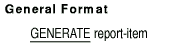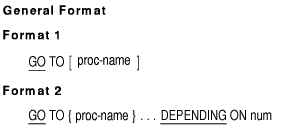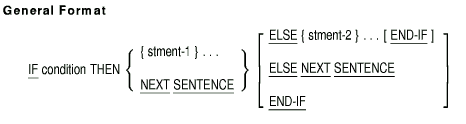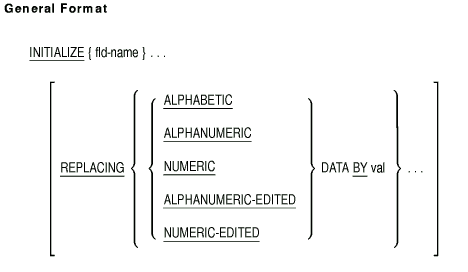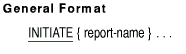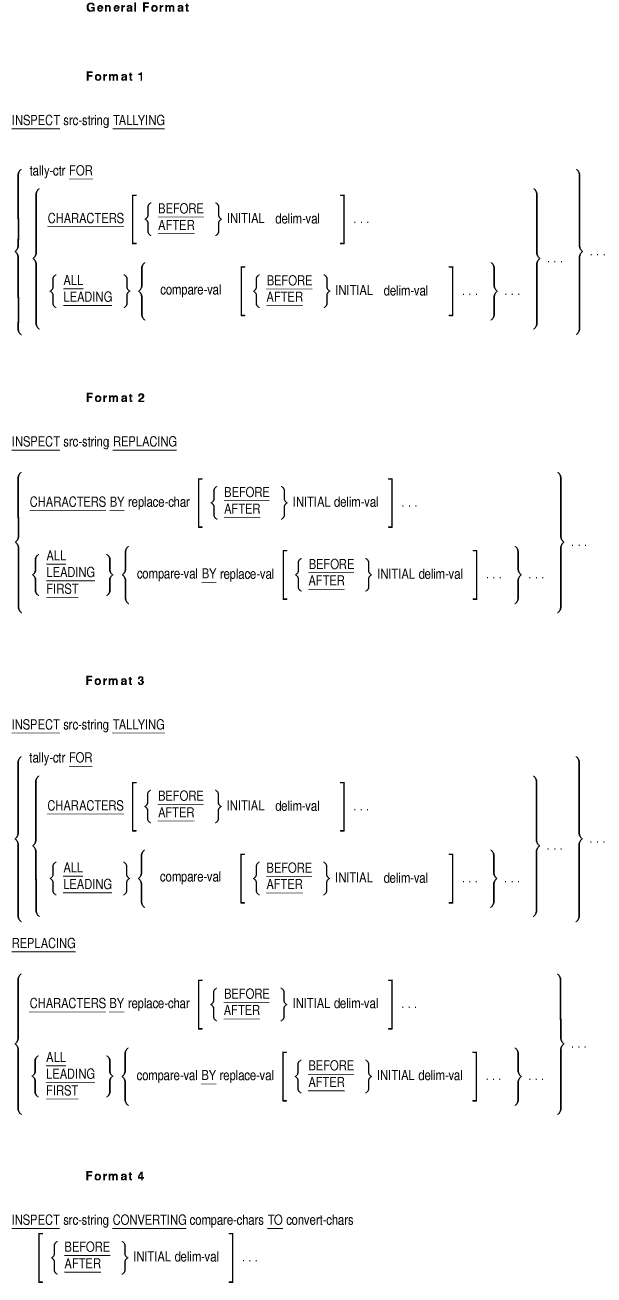Compaq COBOL
Reference Manual
6.8.15 GENERATE
Function
The GENERATE statement directs the Report Writer Control System (RWCS)
to produce a report according to the Report Description entry (RD) in
the Report Section of the Data Division.
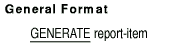
report-item
names either a report-name in a Report Description entry, or the
group-data-name of a TYPE IS DETAIL report group.
Syntax Rules
- If report-item references a group-data-name, it must name
a TYPE DETAIL report group. Group-data-name can be qualified by
report-name.
- If report-item references a report-name, its report
description must contain:
- A CONTROL clause
- At least one CONTROL HEADING, DETAIL, or CONTROL FOOTING report
group
- No more than one DETAIL report group
General Rules
- An INITIATE statement must be executed before a GENERATE statement
is executed for a specific report.
- The RWCS produces a summary report if all of the GENERATE
statements for a report reference report-name. A summary report
contains no TYPE IS DETAIL report groups.
- The RWCS produces a detail report if a GENERATE statement
references a DETAIL report group.
- To detect and trigger control breaks for a specific report, the
RWCS:
- Saves the initial values within control data items as prior values
when the GENERATE statement executes.
- Compares the prior values to the current values of control data
items when subsequent GENERATE statements execute. Only if the current
values change does a control break occur. If a control break occurs,
the current values are saved as prior values.
- Repeats the preceding step until the last control break is
processed.
- The RWCS automatically processes any PAGE HEADING and PAGE FOOTING
report groups when it must start a new page to present a CONTROL
HEADING, DETAIL, or CONTROL FOOTING.
- When the first GENERATE statement for a specific report is
executed, the RWCS processes these report groups, if present in the
report description, in this order:
- The REPORT HEADING report group.
- The PAGE HEADING report group.
- All CONTROL HEADING report groups from major to minor.
- For GENERATE group-data-name statements (detail reporting), the
RWCS presents the specific DETAIL report group for processing.
- For GENERATE report-name statements (summary reporting), the RWCS
does not present the DETAIL report group for processing; however, the
RWCS does perform all other DETAIL report group functions.
- When subsequent GENERATE statements are executed for a specific
report, the RWCS:
- Checks for control breaks. The rules governing the inequality of
control data items are identical to the rules for relation conditions.
If a control break occurs, the RWCS:
- Enables the CONTROL FOOTING USE procedures and CONTROL FOOTING
SOURCE clauses. This allows program access to the control data item
values that the RWCS uses to detect a given control break.
- Processes the CONTROL FOOTING report groups starting with the
minor. Only CONTROL FOOTING report groups less major than the highest
level at which a control break occurs are processed.
- Processes the CONTROL HEADING report groups in the order major to
minor. Only the CONTROL HEADING report groups less major than the
highest level at which a control break occurs are processed.
- Processes the GENERATE statement. For GENERATE group-data-name
statements (detail reporting), the RWCS processes the specific DETAIL
report group. For GENERATE report-name statements (summary reporting),
the RWCS does not present the DETAIL report group for processing;
however, the RWCS does perform all other DETAIL report group functions.
- No GENERATE statements can reference a file after executing a
TERMINATE statement for the same file.
Additional References
6.8.16 GO TO
Function
The GO TO statement transfers control from one part of the Procedure
Division to another.
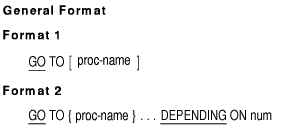
proc-name
is a procedure-name.
num
is the identifier of an elementary numeric item described with no
positions to the right of the assumed decimal point.
Syntax Rules
- A Format 1 GO TO statement that is in a consecutive sequence of
imperative statements in a sentence must be the last statement in the
sentence.
- If an ALTER statement refers to a paragraph, the paragraph must
consist of only a paragraph header followed by a Format 1 GO TO
statement.
- A Format 1 GO TO statement without proc-name can only be
in a single-statement paragraph.
General Rules
Format 1
- The GO TO statement transfers control to proc-name.
- If there is no proc-name, the GO TO statement cannot
execute before an ALTER statement changes its destination.
Format 2
- The GO TO statement transfers control to the proc-name in
the ordinal position indicated by the value of num.
No
transfer occurs, and control passes to the next executable statement if
the value of num is one of the following:
- Not greater than zero
- Greater than the number of proc-names in the statement
Examples
- Format 1:
- Format 2:
GO TO FRESHMAN
SOPHOMORE
JUNIOR
SENIOR
DEPENDING ON YEAR-LEVEL.
MOVE ...
|
Sample Results
| YEAR-LEVEL |
Transfers to |
|
1
|
FRESHMAN label
|
|
2
|
SOPHOMORE label
|
|
3
|
JUNIOR label
|
|
4
|
SENIOR label
|
|
5
|
MOVE statement
|
|
0
|
MOVE statement
|
|
-10
|
MOVE statement
|
6.8.17 IF
Function
The IF statement evaluates a condition. The condition's truth value
determines the program action that follows.
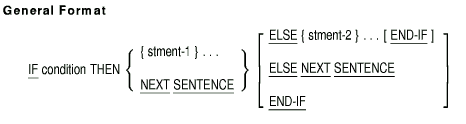
stment-1
is an imperative or conditional statement. An imperative statement can
precede a conditional statement.
stment-2
is an imperative or conditional statement. An imperative statement can
precede a conditional statement.
Syntax Rules
- The ELSE NEXT SENTENCE phrase is optional if it immediately
precedes a separator period.
- If the END-IF phrase is specified, the NEXT SENTENCE phrase must
not be specified.
General Rules
- The scope of an IF statement ends with any of the following:
- An END-IF phrase at the same nesting level
- A separator period
- An ELSE phrase associated with an IF statement at a higher nesting
level
- If the condition is true, the following control transfers occur:
- If there is a stment-1, it executes.
stment-1
can contain a procedure branching or conditional statement. Control
then transfers according to the rules of the statement.
Otherwise,
the ELSE phrase (if any) is ignored. Control passes to the end of the
IF statement.
- If you use NEXT SENTENCE instead of stment-1, the ELSE
phrase (if any) is ignored. Control passes to the next executable
sentence.
- If the condition is false, the following control transfers occur:
- stment-1 or its substitute NEXT SENTENCE is ignored. If
stment-2 is used, it executes.
stment-2 can
contain a procedure branching or conditional statement. Control then
transfers according to the rules of the statement. Otherwise, control
passes to the end of the IF statement.
- If there is no ELSE phrase, stment-1 is ignored. Control
passes to the end of the IF statement.
- If the ELSE NEXT SENTENCE phrase is present, stment-1 is
ignored. Control passes to the next executable sentence.
- An IF statement can appear in either or both stment-1 and
stment-2. In this case, the IF statement is considered nested,
because its scope is entirely within the scope of another IF statement.
- IF statements within IF statements are paired combinations,
beginning with IF and ending with ELSE or END-IF; this pairing proceeds
from left to right. Thus, an ELSE or END-IF phrase applies to the first
preceding unpaired IF.
Additional References
Examples
- No ELSE phrase:
IF ITEMA < 20
MOVE "X" TO ITEMB.
|
| ITEMA |
ITEMB |
|
4
|
"X"
|
|
35
|
?
|
|
19
|
"X"
|
- With ELSE phrase:
IF ITEMA > 10
MOVE "X" TO ITEMB
ELSE
GO TO PROC-A.
ADD ...
|
| ITEMA |
Next
Statement |
ITEMB |
|
96
|
ADD
|
"X"
|
|
8
|
PROC-A
|
?
|
- With NEXT SENTENCE phrase:
(In each case, the next executable
statement is the ADD statement.)
IF ITEMA < 10 OR > 20
NEXT SENTENCE
ELSE
MOVE "X" TO ITEMB.
ADD ...
|
| ITEMA |
ITEMB |
|
5
|
?
|
|
17
|
"X"
|
|
35
|
?
|
- Nested IF statements:
IF ITEMA > 10
IF ITEMA = ITEMC
MOVE "X" TO ITEMB
ELSE
MOVE "Y" TO ITEMB
ELSE
GO TO PROC-A.
ADD ...
|
Input
Values |
|
Output
Value |
| ITEMA |
ITEMC |
Next
Statement |
ITEMB |
|
12
|
6
|
ADD
|
"Y"
|
|
12
|
12
|
ADD
|
"X"
|
|
8
|
8
|
PROC-A
|
?
|
- END-IF:
(In this example, the initial value of ITEMD is 5.)
IF ITEMA > 10
IF ITEMA = ITEMC
ADD 1 TO ITEMD
MOVE "X" TO ITEMB
END-IF
ADD 1 TO ITEMD.
|
| ITEMA |
ITEMC |
ITEMB |
ITEMD |
|
4
|
6
|
?
|
5
|
|
15
|
6
|
?
|
6
|
|
13
|
13
|
"X"
|
7
|
|
7
|
7
|
?
|
5
|
6.8.18 INITIALIZE
Function
The INITIALIZE statement sets selected types of data fields to
predetermined values.
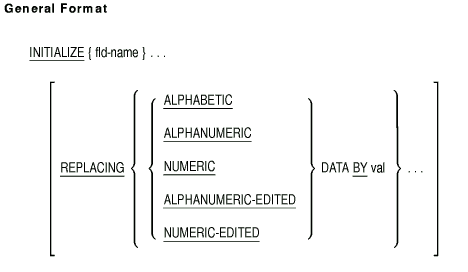
fld-name
is the identifier of the receiving area data item.
val
is the sending area. It can be a literal or the identifier of a data
item.
Syntax Rules
- The phrase after the word REPLACING is the category phrase.
- The category of the data item referred to by val must be
consistent with that in the category phrase. The combination of
categories must allow execution of a valid MOVE statement.
- The same category cannot be repeated in a REPLACING phrase.
- The description of fld-name or any item subordinate to it
cannot contain the OCCURS clause DEPENDING phrase.
- Neither fld-name nor val can be index data items.
- fld-name cannot contain a RENAMES clause.
General Rules
- The key word that follows the word REPLACING corresponds to a
category of data. (See the section on Categories and Classes of Data in
the Data Division chapter.)
- fld-name can be an elementary or group item. If it is a
group item, the INITIALIZE statement operates on the elementary items
within the group item. For a table within a group item, INITIALIZE
operates on the elementary items within the table.
- Whether fld-name is an elementary item or a group item, if
the REPLACING phrase is specified, all data movement operations occur
as if they resulted from a series of MOVE statements with elementary
item receiving areas:
- If the receiving area is a group item, INITIALIZE affects only
those subordinate elementary items whose category matches a category
phrase. General Rule 6 describes the effect on elementary items when
there is no REPLACING phrase.
- INITIALIZE affects all eligible elementary items, including all
occurrences of table items in the group.
- If the receiving area is an elementary item, that item is
initialized only if it matches a category phrase.
- INITIALIZE does not affect index data items and FILLER data items.
- INITIALIZE does not affect items subordinate to fld-name
that contain a REDEFINES clause. Nor does it affect data items
subordinate to those items. However, fld-name itself can have
a REDEFINES clause or be subordinate to a data item that does.
- When there is a REPLACING phrase, val is the sending field
for each of the implicit MOVE statements.
- When there is no REPLACING phrase, the sending field for the
implicit MOVE statements is as follows:
- SPACES, if the data item category is alphabetic, alphanumeric, or
alphanumeric edited
- ZEROS, if the data item category is numeric or numeric edited
- INITIALIZE operates on each fld-name in the order it
appears in the statement. When fld-name is a group item,
INITIALIZE operates on its eligible subordinate elementary items in the
order they are defined in the group.
- If fld-name occupies the same storage area as
val, the execution result of this statement is undefined. (See
the section on Overlapping Operands and Incompatible Data.)
Additional References
Examples
In the examples' results, a hyphen (-) means that the value of the data
item is unchanged; s represents the character space. The examples
assume this data description:
01 ITEMA.
03 ITEMB PIC X(4).
03 ITEMC.
05 ITEMD PIC 9(5).
05 ITEME PIC $$$9.99.
05 ITEMF PIC XX/XX.
03 ITEMG.
05 ITEMH PIC 999.
05 ITEMI PIC XX.
05 ITEMJ PIC 99.9.
03 ITEMK PIC X(4) JUSTIFIED RIGHT.
|
-
INITIALIZE ITEMA.
-
INITIALIZE ITEMB ITEMG.
-
INITIALIZE ITEMA REPLACING ALPHANUMERIC BY "ABCDE".
-
INITIALIZE ITEMG REPLACING NUMERIC BY 9.
-
INITIALIZE ITEMA REPLACING NUMERIC-EDITED BY 16.
-
INITIALIZE ITEMA REPLACING ALPHANUMERIC-EDITED BY "ABCD".
-
INITIALIZE ITEMA REPLACING ALPHANUMERIC BY "99".
| |
ITEMB |
ITEMD |
ITEME |
ITEMF |
ITEMH |
ITEMI |
ITEMJ |
ITEMK |
|
1.
|
ssss
|
00000
|
ss$0.00
|
ss/ss
|
000
|
ss
|
00.0
|
ssss
|
|
2.
|
ssss
|
--
|
--
|
--
|
000
|
ss
|
00.0
|
--
|
|
3.
|
ABCD
|
--
|
--
|
--
|
--
|
AB
|
--
|
BCDE
|
|
4.
|
--
|
--
|
--
|
--
|
009
|
--
|
--
|
--
|
|
5.
|
--
|
--
|
s$16.00
|
--
|
--
|
--
|
16.0
|
--
|
|
6.
|
--
|
--
|
--
|
AB/CD
|
--
|
--
|
--
|
--
|
|
7.
|
99ss
|
--
|
--
|
--
|
--
|
99
|
--
|
ss99
|
6.8.19 INITIATE
Function
The INITIATE statement causes the Report Writer Control System (RWCS)
to begin processing a report.
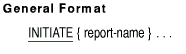
report-name
names a report defined by a Report Description entry (RD) in the Report
Section of the Data Division.
General Rules
- The INITIATE statement does not automatically open a report file.
The program must execute either an OPEN OUTPUT or an OPEN EXTEND
statement before it can execute an INITIATE statement.
- Upon execution of the INITIATE statement, the RWCS sets all sum
counters, LINE-COUNTER, and PAGE-COUNTER to zero.
- If the INITIATE statement has more than one report-name,
the statement executes as if there were a separate INITIATE statement
for each report-name.
- A program must execute a TERMINATE statement before it can execute
another INITIATE statement for the same report-name.
Additional Reference
Section 6.8.42, USE statement
6.8.20 INSPECT
Function
The INSPECT statement counts or replaces occurrences of single
characters or groups of characters in a data item.
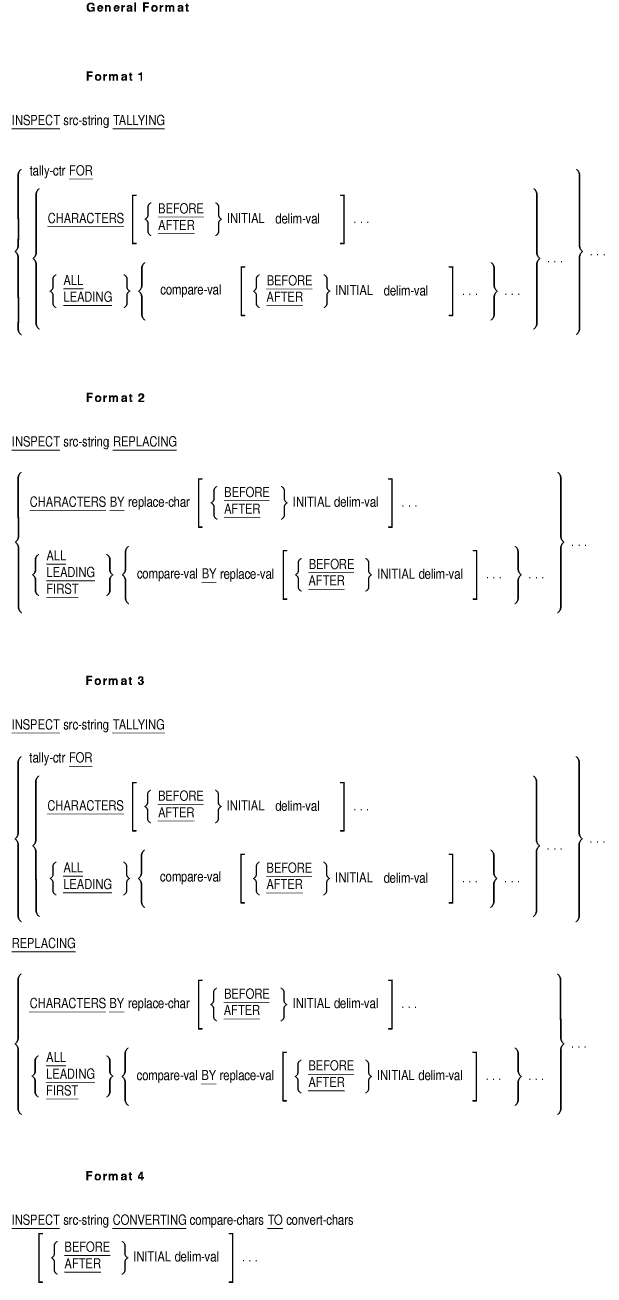
src-string
is the identifier of a group item or an elementary data item with
DISPLAY usage. INSPECT operates on the contents of this data item.
tally-ctr
is the identifier of an elementary numeric data item.
delim-val
is the character-string that delimits the INSPECT operation. Its
content restrictions are the same as those for compare-val.
compare-val
is the character-string INSPECT uses for comparison. It is a nonnumeric
literal (or figurative constant other than ALL literal) or the
identifier of an elementary alphabetic, alphanumeric, or numeric data
item with DISPLAY usage.
replace-char
is the one-character item that replaces all characters. Its content
restrictions are the same as those for compare-val.
replace-val
is the character-string that replaces occurrences of
compare-val. Its content restrictions are the same as those
for compare-val.
compare-chars
is the string that contains the individual characters that convert to
those in convert-chars. It is the same kind of item as
compare-val.
convert-chars
is the string that contains the individual characters to which the
characters in compare-chars convert. It is the same kind of
item as compare-val.
Syntax Rules
All Formats
- If compare-val, delim-val, replace-char,
or compare-chars is a figurative constant, it refers to an
implicit one-character data item.
- A compare-val of an ALL or LEADING phrase, and a
CHARACTERS, FIRST, or CONVERTING phrase can have no more than one
BEFORE and one AFTER phrase following it.
Format 2
- The sizes of the data referred to by replace-val and
compare-val must be equal. When replace-val is a
figurative constant, its size equals that of the data referred to by
compare-val.
- When there is a CHARACTERS phrase, the size of the data referred to
by delim-val must be one character.
Format 3
- A Format 3 INSPECT statement is equivalent to a Format 1 statement
followed by a Format 2 statement. Therefore, Syntax Rules 3 and 4 apply
to the REPLACING clause of Format 3.
Format 4
- The sizes of the data referred to by convert-chars and
compare-chars must be equal. When convert-chars is a
figurative constant, its size equals that of the data referred to by
compare-chars.
- The same character cannot appear more than once in the data
referred to by compare-chars.
General Rules
All Formats
- Inspection includes: (a) comparison, (b) setting boundaries for the
BEFORE and AFTER phrases, and (c) tallying or replacing. Inspection
starts at the leftmost character position of the src-string
data item. It proceeds to the rightmost character position, as
described in General Rules 3 to 5.
- If src-string, compare-val, delim-val,
replace-val, compare-chars, or convert-chars
refers to a data item, the INSPECT statement treats the contents of the
item according to the category implied by its data description.
- For an alphabetic or alphanumeric item---INSPECT treats the data
item as a character-string.
- For an alphanumeric edited, numeric edited, or unsigned numeric
item---INSPECT treats the data item as though:
- The data item were redefined as alphanumeric.
- The INSPECT statement were written to refer to the redefined data
item. (See General Rule 2a.)
- For a signed numeric item---INSPECT treats the data item as though
it were moved to an unsigned numeric data item of the same length. It
then applies General Rule 2b.
- If the size of src-string is zero characters, inspection
does not occur.
- If the size of compare-val is zero characters,
compare-val does not match in any src-string
comparison.
- If any identifier is subscripted or is a function-identifier, the
subscript or function-identifier is evaluated only once as the first
operation in the execution of the INSPECT statement.
- During inspection of src-string, each matched occurrence
of compare-val is:
- Tallied (Formats 1 and 3)
- Replaced by replace-char or replace-val (Formats
2 and 3)
- The comparison operation determines which occurrences of
compare-val are tallied or replaced:
- INSPECT processes the operands of the TALLYING and REPLACING
phrases in the order they appear, from left to right. The first
compare-val is compared to the same number of contiguous
characters, starting with the leftmost character position in
src-string. compare-val and the compared characters
in src-string match if they are equal, character for
character. Otherwise, they do not match.
- If the comparison of the first compare-val does not
produce a match, the comparison repeats for each successive
compare-val until either:
- A match results
- There is no next compare-val
When there is no next compare-val, INSPECT determines the
leftmost character position in src-string for the next
comparison. This position is to the immediate right of the leftmost
character position for the preceding comparison. The comparison cycle
starts again with the first compare-val.
- For each match, tallying, replacing, or both occur, as described in
General Rules 9 to 17. INSPECT determines the leftmost character
position in src-string for the next comparison. This position
is to the immediate right of the rightmost character position that
matched in the preceding comparison. The comparison cycle starts again
with the first compare-val.
- Inspection ends when the rightmost character position of
src-string has either:
- Participated in a match
- Served as the leftmost character position
- When the CHARACTERS phrase is present, INSPECT does not perform any
comparison on the contents of src-string. The cycle described
in General Rules 6a to 6d operates as if:
- Inspection compares a one-character data item to each character in
src-string
- A match occurs for each comparison
- The BEFORE phrase determines the character position in
src-string that will be the final leftmost position in the
comparison operation.
- Comparison occurs on src-string only:
- From its leftmost character position
- To, but not including, the first occurrence of delim-val
- The position of the first occurrence of delim-val in
src-string is determined before the first comparison operation.
- If delim-val does not occur in src-string, the
comparison operation proceeds as if there were no BEFORE phrase.
- The AFTER phrase determines the character position in
src-string that will be the first leftmost position in the
comparison operation.
- Comparison occurs on src-string only:
- From the character position to the immediate right of the rightmost
character position of delim-val's first occurrence
- To the rightmost position of src-string
- The position of the first occurrence of delim-val in
src-string is determined before the first comparison operation.
- If delim-val is not in src-string, no match
occurs, and inspection causes no tallying or replacement.