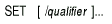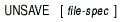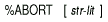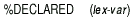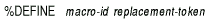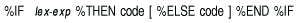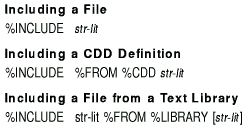Compaq BASIC for OpenVMS
Alpha and VAX
Systems
Reference Manual
SET
The SET command allows you to specify VAX BASIC defaults for all
VAX BASIC qualifiers. Qualifiers control the compilation process
and the run-time environment. The defaults you set remain in effect for
all subsequent operations until they are reset or until you exit from
the compiler.
Format
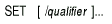
Syntax Rules
- /Qualifier specifies a qualifier keyword that sets a
BASIC default. See the COMPILE command for a list of all
BASIC qualifiers and their defaults.
- VAX BASIC signals the error "Unknown qualifier" if
you do not separate multiple qualifiers with commas (,) or slashes (/),
or if you mix commas and slashes on the same command line. The same
error is signaled if you separate qualifiers with a slash but do not
prefix the first qualifier with a slash.
Remarks
If you do not specify any qualifiers, VAX BASIC resets all defaults
to the defaults specified with the DCL command BASIC.
Examples
Example 1
Example 2
In these examples, the SET command causes VAX BASIC to allocate 64
bits of storage for all floating-point data, and to allocate 8 bits of
storage for all integer data. A source listing file is also created.
SHOW
The SHOW command displays the current defaults for the VAX BASIC
compiler on your terminal.
Format

Syntax Rules
None
Remarks
None
Example
SHOW
VAX BASIC n.n Current Environment Status dd-mmm-yyyy hh:mm:ss.cc
DEFAULT DATA TYPE INFORMATION: LISTING FILE INFORMATION INCLUDES:
Data type : REAL NO List
Real size : SINGLE NO Cross reference
Integer size : LONG CDD Definitions
Decimal size : (15,2) Environment
Scale factor : 0 NO Override of %NOLIST
NO Round decimal numbers NO Machine code
Map
COMPILATION QUALIFIERS IN EFFECT: INCLUDE files
Object file
Overflow check integers FLAGGERS:
Overflow check decimal numbers NO Declining features
Bounds checking NO BASIC PLUS 2 subset
NO Syntax checking NO Alpha AXP subset
Line
Variant : 0 DEBUG INFORMATION:
Warnings Traceback records
Informationals NO Debug symbol records
Setup
Object Libraries : NONE
Ready
|
UNSAVE
The UNSAVE command deletes a specified file from storage.
Format
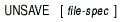
Syntax Rules
None
Remarks
- If you do not supply a file-spec, VAX BASIC deletes a
file that has the file name of the program currently in memory and a
file type of .BAS.
- If you do not supply a file-spec and do not have a program
in memory, VAX BASIC searches for the default file NONAME.BAS.
- If you do not specify a complete file name with a file type,
VAX BASIC deletes the file with the specified name and the .BAS
file type from the default device and directory. Other file types with
the same file name are not deleted.
Example
Chapter 3
Compiler Directives
Compiler directives are instructions that cause
BASIC to perform certain operations as it translates the source
program. This chapter describes all of the compiler directives
supported by BASIC. The directives are listed and discussed
alphabetically.
%ABORT
The %ABORT directive terminates program compilation and displays a
fatal error message that you can supply.
Format
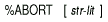
Syntax Rules
None
Remarks
- Only a line number or a comment field can appear on the same
physical line as the %ABORT directive.
- BASIC stops the compilation and terminates the listing file
as soon as it encounters a %ABORT directive. An optional
str-lit is displayed on the terminal screen and in the
compilation listing, if a listing has been requested.
Example
%IF %VARIANT = 2 %THEN
%ABORT "Cannot compile with variant 2"
%END %IF
|
%CROSS
The %CROSS directive causes BASIC to begin or resume
accumulating cross-reference information for the listing file.
Format

Syntax Rules
None
Remarks
- Only a line number or a comment field can appear on the same
physical line as the %CROSS directive.
- The %CROSS directive has no effect unless you request both a
listing file and a cross-reference. For more information about listing
file format, see the Compaq BASIC for OpenVMS Alpha and VAX Systems User Manual.
- When a cross-reference is requested, the BASIC compiler
starts or resumes accumulating cross-reference information immediately
after encountering the %CROSS directive.
Example
%DECLARED
The %DECLARED directive is a built-in lexical function that allows you
to determine whether a lexical variable has been defined with the %LET
directive. If the lexical variable named in the %DECLARED function is
defined in a previous %LET directive, the %DECLARED function returns
the value -1. If the lexical variable is not defined in a previous %LET
directive, the %DECLARED function returns the value 0.
Format
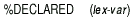
Syntax Rules
- The %DECLARED function can appear only in a lexical expression.
- Lex-var is the name of a lexical variable. Lexical
variables are always LONG integers.
- Lex-var must be enclosed in parentheses.
Remarks
None
Example
! +
! Use the following code in %INCLUDE files
! which reference constants that may be already ! -
%IF %DECLARED (%TRUE_FALSE_DEFINED) = 0
%THEN
DECLARE LONG CONSTANT True = -1, False = 0
%LET %TRUE_FALSE_%END %IF
|
%DEFINE
The %DEFINE directive lets you define a user-defined identifier as
another identifier or keyword.
Format
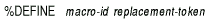
Syntax Rules
- Macro-id is a user identifier that follows the rules for
BASIC identifiers. It must not be a keyword or a compiler directive.
- Replacement-token may be an identifier, a keyword, a
compiler directive, a literal constant, or an operator.
- The "&" line continuation character may be used after the
macro-id to continue the %DEFINE directive on the next line.
- The "\" statement separator cannot be used with the %DEFINE
directive.
- "!" comments and line numbers used with the %DEFINE directive
behave in the same manner as they do with other compiler directives.
Remarks
- The replacement-token is substituted for every subsequent
occurrence of the macro identifier in the program text.
- Macro-identifiers in REM or "!" comments, string literals, or DATA
statements are not replaced.
- A macro-id cannot be used as a line number.
- A macro definition is in effect from the %DEFINE directive that
defines it until either a corresponding %UNDEFINE directive or the end
of the source module is encountered. This applies to any included code
that occurs after the definition.
- A previously defined macro identifier may be redefined by using the
%DEFINE directive.
- A previously defined macro may be canceled by using the %UNDEFINE
directive.
- Macros may not be nested. For example, if the replacement-token is
an identifier that is defined by itself or some other %DEFINE
directive, it is not replaced.
- Macro-identifiers are not known to the Debugger.
- The %DEFINE directive can be used within conditionally compiled
code.
Example
%DEFINE widget LONG
DECLARE widget X
X = 3.75
PRINT "X squared :"; X*X
|
Output
%IDENT
The %IDENT directive lets you identify the version of a program module.
The identification text is placed in the object module and printed in
the listing header.
Format

Syntax Rules
Str-lit is the identification text. Str-lit can
consist of up to 31 ASCII characters. If it has more than 31
characters, BASIC truncates the extra characters and signals a
warning message.
Remarks
- Only a line number or a comment field can appear on the same
physical line as the %IDENT directive.
- The BASIC compiler inserts the identification text in the
first 31 character positions of the second line on each listing page.
BASIC also includes the identification text in the object
module, if the compilation produces one, and in the map file created by
the OpenVMS Linker.
- The %IDENT directive should appear at the beginning of your program
if you want the identification text to appear on the first page of your
listing. If the %IDENT directive appears after the first program
statement, the text will appear on the next page of the listing file.
- You can use the %IDENT directive only once in a module. If you
specify more than one %IDENT directive in a module, BASIC
signals a warning and uses the identification text specified in the
first directive.
- No default identification text is provided.
Example
%IDENT "Version 10"
.
.
.
|
Output
TIME$MAIN
Version 10
1 10 %IDENT "Version 10"
.
.
.
|
%IF-%THEN-%ELSE-%END %IF
The %IF-%THEN-%ELSE-%END %IF directive lets you conditionally include
source code or execute another compiler directive.
Format
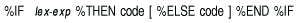
Syntax Rules
- Lex-exp is always a LONG integer.
- Lex-exp can be any of the following:
- A lexical constant named in a %LET directive.
- An integer literal, with or without the percent sign suffix.
- A lexical built-in function.
- Any combination of the above, separated by valid lexical operators.
Lexical operators include logical operators, relational operators, and
the arithmetic operators for addition (+), subtraction (-),
multiplication (*), and division (/).
- Code is BASIC program code. It can be any
BASIC statement or another compiler directive, including
another %IF directive. You can nest %IF directives to eight levels.
Remarks
- The %IF directive can appear anywhere in a program where a space is
allowed, except within a quoted string. This means that you can use the
%IF directive to make a whole statement, part of a statement, or a
block of statements conditional.
- %THEN, %ELSE, and %END %IF do not have to be on the same physical
line as %IF.
- If lex-exp is true, BASIC processes the %THEN
clause. If lex-exp is false, BASIC processes the %ELSE
clause. If there is no %ELSE clause, BASIC processes the %END
%IF clause. The BASIC compiler includes statements in the %THEN
or %ELSE clause in the source program and executes directives in order
of occurrence.
- You must include the %END %IF clause. Otherwise, BASIC
assumes the remainder of the program is part of the last %THEN or %ELSE
clause and signals the error "MISENDIF, missing END IF
directive" when compilation ends.
Example
%IF (%VARIANT = 2)
%THEN DECLARE SINGLE hourly_pay(100)
%ELSE %IF (%VARIANT = 1)
%THEN DECLARE DOUBLE salary_pay(100)
%ELSE %ABORT "Can't compile with specified variant"
%END %IF
%END %IF
.
.
.
PRINT %IF (%VARIANT = 2)
%THEN 'Hourly Wage Chart'
GOTO Hourly_routine
%ELSE 'Salaried Wage Chart'
GOTO Salary_routine
%END %IF
|
%INCLUDE
The %INCLUDE directive lets you include BASIC source text from
another program file in the current program compilation. BASIC
also lets you access Oracle CDD/Repository record definitions from the
Common Data Dictionary (CDD) and access commonly used routines from
text libraries.
Format
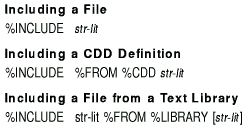
Syntax Rules
- Including a File
Str-lit must be a valid file
specification for the file to be included.
- Including a CDD Definition
Str-lit specifies a CDD
path name enclosed in quotation marks. The path name can be in either
DMU or CDO format. This directive lets you extract a RECORD definition
from the dictionary.
- Including a File from a Text Library
- Str-lit specifies a particular module to be included.
- The optional str-lit identifies a specific text library in
which the included module resides. If the library name is not
specified, BASIC uses the logical name BASIC$LIBRARY with a default
file specification of BASIC.TLB. If BASIC$LIBRARY is undefined, BASIC
uses SYS$LIBRARY:BASIC$STARLET.TLB.
Remarks
- Any statement that appears after an END statement inside an
included file causes BASIC to signal an error.
- Only a line number or a comment field can appear on the same
physical line as the %INCLUDE directive.
- The BASIC compiler includes the specified source file in
the program compilation at the point of the %INCLUDE directive and
prints the included code in the program listing file if the compilation
produces one.
- The included file cannot contain line numbers. If it does,
BASIC signals the error "Line number may not appear in
%INCLUDE file."
- All statements in the accessed file are associated with the line
number of the program line that contains the %INCLUDE directive. This
means that a %INCLUDE directive cannot appear before the first line
number in a source program if you are using line numbers.
- A file accessed by %INCLUDE can itself contain a %INCLUDE directive.
- All %IF directives in an included file must have a matching %END
%IF directive in the file.
- You can control whether or not included text appears in the
compilation listing with the /[NO]SHOW=INCLUDE qualifier. When you
specify /SHOW=INCLUDE, the compilation listing file identifies any text
obtained from an included file by placing a mnemonic in the first
character position of the line on which the text appears. The
"n" specifies that the text was either accessed from a source
file or from a text library. The "I" tells you that the text
was accessed with the %INCLUDE directive and n is a number
that tells you the nesting level of the included text. See the
Compaq BASIC for OpenVMS Alpha and VAX Systems User Manual for more information about listing mnemonics.
- Including a File
If you do not specify a complete file
specification, BASIC uses the default device and directory and
the file type .BAS.
- Including a CDD Definition
- There are two types of CDD path names: full and
relative. A full path name begins with CDD$TOP and specifies
the complete path to the record definition. A relative path name begins
with any string other than CDD$TOP and is appended to the current
CDD$DEFAULT.
- In Oracle CDD/Repository, the path names described previously are known as
DMU path names, as distinct from CDO path names. You can specify either
a full DMU path name, a full CDO path name, or a
relative path name. A full path name consists of a dictionary
origin followed by a dictionary path. A full DMU path name has CDD$TOP
as its origin. A full CDO path name has an anchor as its
origin. See Oracle CDD/Repository documentation for detailed information about
path names.
- If the record definition being accessed is in a CDO-format
dictionary, you can create a dependency relationship in the dictionary
between a dictionary representation of your program and the record
definitions that you include in the program. The dictionary
representation of the program is called a compiled module entity.
- If you specify the /DEPENDENCY_DATA qualifier to the compiler and
your CDD$DEFAULT points to a CDO-format dictionary, a compiled module
entity is created for each compilation unit at compile time in
CDD$DEFAULT. No compiled module entity is created if both conditions
are not true.
- If a compiled module entity exists for the program, an %INCLUDE
%FROM %CDD directive specifying a record description in a CDO-format
dictionary creates a relationship between the compiled module entity
and the CDO-format record definition.
- If the record description specified in the path name exists, it is
copied to the program, whether a compiled module entity can be created
or not.
- When you use the %INCLUDE directive to extract a record definition
from the CDD, BASIC translates the CDD definition to the syntax
of the BASIC RECORD statement.
- You can use the /SHOW=CDD_DEFINITIONS qualifier to specify that
translated CDD definitions (in RECORD statement syntax) are included in
the compilation listing file. BASIC places a "C" in
column 1 when the translated RECORD statement appears in the listing
file.
- When you specify /SHOW=NOCDD_DEFINITIONS, BASIC does not
include the CDD definition in the listing file. However, BASIC still
includes the names, data types, and offsets of the CDD record
components in the program listing's allocation map.
- See the Compaq BASIC for OpenVMS Alpha and VAX Systems User Manual and the Oracle CDD/Repository documentation for more
information about dictionary data definitions.
- Including a File from a Text Library
- The BASIC compiler searches through the specified text
library for the module named and compiles the module upon encountering
the %INCLUDE directive.
- BASIC allows only 16 text libraries to be opened at one
time; therefore, you cannot have %INCLUDE directives from a text
library nested more than 16 levels deep. If you exceed this maximum,
BASIC signals an error message.
- If you do not specify a directory name and file type, BASIC
uses the default device and directory and the file type .TLB.
- BASIC provides the text library BASIC$STARLET.
BASIC$STARLET contains condition codes and other symbols defined in the
system object and shareable image libraries. Using the definitions from
BASIC$STARLET allows you to reference condition codes and other
system-defined symbols as local, rather than global symbols. To create
your own text libraries using the OpenVMS Librarian utility, see the
OpenVMS Command Definition, Librarian, and Message Manual.
Examples
Example 1
!Including a File
%INCLUDE "YESNO"
|
Example 2
!Including a CDD Definition
%INCLUDE %FROM %CDD "CDD$TOP.EMPLOYEE"
|
Example 3
!Including a CDD Definition with a CDO-format path name
%INCLUDE %FROM %CDD "MYNODE::MY$DISK:[MY_DIR]PERSONNEL.EMPLOYEE"
!The anchor is MYNODE::MY$DISK:[MY_DIR]
|
Example 4
!Including a File from a Text Library
%INCLUDE "EOF_CHECK" %FROM %LIBRARY "SYS$LIBRARY:BASIC_LIB.TLB"
|