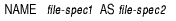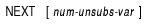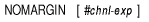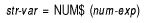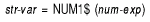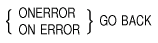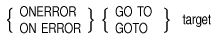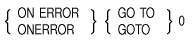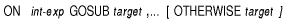Compaq BASIC for OpenVMS
Alpha and VAX Systems
Reference Manual
MOVE FROM #4%, RUNS%, HITS%, ERRORS%, RBI%, BAT_AVERAGE
MOVE TO #9%, FILL$ = 10%, A$ = 10%, B$ = 30%, C$ = 2%
|
NAME...AS
The NAME...AS statement renames the specified file.
Format
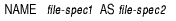
Syntax Rules
- File-spec1 and file-spec2 must be string
expressions.
- There is no default file type in file-spec1 or
file-spec2. If the file to be renamed has a file type,
file-spec1 must include both the file name and the file type.
- If you specify only a file name, BASIC searches for a file
with no file type. If you do not specify a file type for
file-spec2, BASIC names the file, but does not assign
a file type.
- File-spec2 can include a directory name but not a device
name. If you specify a directory name with file-spec2, the
file will be placed in the specified directory. If you do not specify a
directory name, the default is the current directory.
- File version numbers are optional. BASIC renames the
highest version of file-spec1 if you do not specify a version
number.
Remarks
- If the file specified by file-spec1 does not exist,
BASIC signals "Can't find file or account" (ERR=5).
- If you use the NAME...AS statement on an open file, BASIC
does not rename the file until it is closed.
- You cannot use the NAME...AS statement to move a file between
devices. You can only change the directory, name, type, or version
number.
Example
$ Directory USER$$DISK:[BASIC_PROG]
Directory USER$$DISK:[BASIC_PROG]
FIRST_PROG.BAS;1
Total of 1 file.
$ BASIC
BASIC V3.4
Ready
NAME "FIRST_PROG.BAS" AS "SECOND_PROG.BAS"
Ready
EXIT
$ Directory USER$$DISK:[BASIC_PROG]
Directory USER$$DISK:[BASIC_PROG]
SECOND_PROG.BAS;1
Total of 1 file.
|
NEXT
The NEXT statement marks the end of a FOR, UNTIL, or WHILE loop.
Format
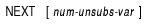
Syntax Rules
- Num-unsubs-var is required in a FOR...NEXT loop and must
correspond to the num-unsubs-var specified in the FOR
statement.
- Num-unsubs-var is not allowed in an UNTIL or WHILE loop.
- Num-unsubs-var must be a numeric, unsubscripted variable.
Remarks
Each NEXT statement must have a corresponding FOR, UNTIL, or WHILE
statement or BASIC signals an error.
Example
PROGRAM calculating_pay
DECLARE INTEGER no_hours, &
SINGLE weekly_pay, minimum_wage
minimum_wage = 3.65
no_hours = 40
WHILE no_hours > 0
INPUT "Enter the number of hours you intend to work this week";no_hours
weekly_pay = no_hours * minimum_wage
PRINT "If you worked";no_hours;"hours, your pay would be";weekly_pay
NEXT
END PROGRAM
|
Output
Enter the number of hours you intend to work this week? 35
If you worked 35 hours, your pay would be 127.75
Enter the number of hours you intend to work this week? 23
If you worked 23 hours, your pay would be 83.95
Enter the number of hours you intend to work this week? 0
If you worked 0 hours your pay would be 0
|
NOECHO
The NOECHO function disables echoing of input on a terminal.
Format

Syntax Rules
Chnl-exp must specify a terminal.
Remarks
- If you specify NOECHO, BASIC accepts characters typed on
the terminal as input, but the characters do not echo on the terminal.
- The NOECHO function is the complement of the ECHO function; NOECHO
disables the effect of ECHO and vice versa.
- NOECHO always returns a value of zero.
Example
DECLARE INTEGER Y, &
STRING pass_word
Y = NOECHO(0)
INPUT "Enter your password";pass_word
IF pass_word = "DARLENE" THEN PRINT "Confirmed"
Y = ECHO(0)
|
Output
Enter your password?
Confirmed
|
NOMARGIN
The NOMARGIN statement removes the right margin limit set with the
MARGIN statement for a terminal or a terminal-format file.
Format
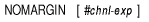
Syntax Rules
Chnl-exp is a numeric expression that specifies a channel
number associated with a file. It must be immediately preceded by a
number sign (#).
Remarks
- When you specify NOMARGIN, the right margin is set to 132.
- Chnl-exp, if specified, must be an open terminal-format
file or a terminal.
- If you do not specify a channel, BASIC sets the margin on
the controlling terminal to 132.
- The NOMARGIN statement applies to the specified channel only while
the channel is open. If you close the channel and then reopen it,
BASIC uses the default margin of 72.
Example
OPEN "EMP.DAT" FOR OUTPUT AS #1
NOMARGIN #1
.
.
.
|
NUM
The NUM function returns the row number of the last data element
transferred into an array by a MAT I/O statement.
Format

Syntax Rules
None
Remarks
- NUM returns a value of zero if it is invoked before BASIC
has executed any MAT I/O statements.
- For a two-dimensional array, NUM returns an integer specifying the
row number of the last data element transferred into the array. For a
one-dimensional array, NUM returns the number of elements entered.
- The value returned by the NUM function is an integer of the default
size.
Example
OPEN "STU_ACCT" FOR INPUT AS #2
DIM stu_rec$(3,3)
MAT INPUT #2, stu_rec$
PRINT "Row count =";NUM
PRINT "Column number =";NUM2
|
Output
Row count = 1
Column number = 1
|
NUM2
The NUM2 function returns the column number of the last data element
transferred into an array by a MAT I/O statement.
Format

Syntax Rules
None
Remarks
- NUM2 returns a value of zero if it is invoked before BASIC
has executed any MAT I/O statements or if the last array element
transferred was in a one-dimensional list.
- The NUM2 function returns an integer specifying the column number
of the last data element transferred into an array.
- The value returned by the NUM2 function is an integer of the
default size.
Example
OPEN "STU_ACCT" FOR INPUT AS #2
DIM stu_rec$(3,3)
MAT INPUT #2, stu_rec$
PRINT "Row count =";NUM
PRINT "Column number =";NUM2
|
Output
Row count = 1
Column number = 1
|
NUM$
The NUM$ function evaluates a numeric expression and returns a string
of characters in PRINT statement format, with leading and trailing
spaces.
Format
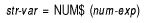
Syntax Rules
None
Remarks
- If num-exp is positive, the first character in the string
expression is a space. If num-exp is negative, the first
character is a minus sign (-).
- The NUM$ function does not include trailing zeros in the returned
string. If all digits to the right of the decimal point are zeros, NUM$
omits the decimal point as well.
- When num-exp is a floating-point variable and has an
integer portion of 6 decimal digits or less (for example, 1234.567),
BASIC rounds the number to 6 digits (1234.57). If num-exp
has 7 decimal digits or more, BASIC rounds the number to
6 digits and prints it in E format.
- When num-exp is from 0.1 to 1 and contains more than 6
digits, BASIC rounds it to 6 digits. When num-exp is
smaller than 0.1, BASIC rounds it to 6 digits and prints it in
E format.
- If num-exp is an integer variable, the maximum number of
digits in the returned string is as follows, depending on the data type
of num-exp:
| Type |
Maximum Digits |
|
Byte
|
3
|
|
Word
|
5
|
|
Longword
|
10
|
|
Quadword
|
19
|
- If num-exp is a DECIMAL value, the returned string can
have up to 31 digits.
- The last character in the returned string is a space.
Example
DECLARE STRING number
number = NUM$(34.5500/31.8)
PRINT number
|
Output
NUM1$
The NUM1$ function changes a numeric expression to a numeric character
string without leading and trailing spaces and without rounding.
Format
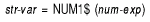
Syntax Rules
None
Remarks
- The NUM1$ function returns a string consisting of numeric
characters and a decimal point that corresponds to the value of
num-exp. Leading and trailing spaces are not included in the
returned string.
- The NUM1$ function returns a maximum of the following number of
significant digits:
- 3 for BYTE integers
- 5 for WORD integers
- 6 for SINGLE and SFLOAT floating-point numbers
- 10 for LONG integers
- 19 for QUAD integers
- 16 for DOUBLE floating-point numbers
- 15 for GFLOAT and TFLOAT floating-point numbers
- 33 for HFLOAT and XFLOAT floating-point numbers
- 31 for DECIMAL numbers
Alpha BASIC does not support HFLOAT.
VAX BASIC does not support SFLOAT, TFLOAT, XFLOAT, and QUAD.
- The returned string does not use E-format notation.
Example
DECLARE STRING number
number = NUM1$(PI/2)
PRINT number
|
Output
ON ERROR GO BACK
Under certain conditions, an ON ERROR GO BACK statement executed in a
subprogram or DEF function transfers control to the calling program.
Note
The ON ERROR GO BACK statement is supported for compatibility with
other versions of BASIC. For new program development, it is recommended
that you use WHEN blocks.
|
Format
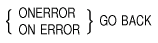
Syntax Rules
The ON ERROR GO BACK statement is illegal inside a protected region or
within an attached or detached handler. Use the EXIT HANDLER statement
instead.
Remarks
- If there is no error outstanding, execution of an ON ERROR GO BACK
statement causes subsequent errors to return control to the calling
program's error handler.
- If there is an error outstanding, execution of an ON ERROR GO BACK
statement immediately transfers control to the calling program's error
handler.
- By default, DEF functions and subprograms resignal errors to the
calling program.
- The ON ERROR GO BACK statement remains in effect until the program
unit completes execution, until BASIC executes another ON
ERROR statement, or until BASIC enters a protected region.
- An ON ERROR GO BACK statement executed in the main program is
equivalent to an ON ERROR GOTO 0 statement.
- If a main program calls a subprogram named SUB1, and SUB1 calls the
subprogram named SUB2, an ON ERROR GO BACK statement executed in SUB2
transfers control to SUB1's error handler when an error occurs in SUB2.
If SUB1 also has executed an ON ERROR GO BACK statement, BASIC
transfers control to the main program's error handling routine.
- For current program development, see the WHEN ERROR statement.
- It is not recommended that you mix ON ERROR statements with
protected regions in the same program unit. For more information, see
the Compaq BASIC for OpenVMS Alpha and VAX Systems User Manual.
Example
IF ERR = 11
THEN
RESUME err_hand
ELSE
ON ERROR GO BACK
END IF
|
ON ERROR GOTO
The ON ERROR GOTO statement transfers program control to a specified
line or label in the current program unit when an error occurs under
certain conditions.
Note
The ON ERROR GOTO statement is supported for compatibility with other
versions of BASIC. For new program development, it is recommended that
you use WHEN blocks.
|
Format
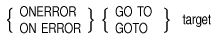
Syntax Rules
- You cannot specify an ON ERROR GOTO statement within a protected
region or handler.
- Target must be a valid BASIC line number or label
and must exist in the same program unit as the ON ERROR GOTO statement.
- If an ON ERROR GOTO statement is in a DEF function, target
must also be in that function definition.
Remarks
- BASIC transfers program control to a specified line number
or label under two conditions:
- If an error occurred outside a protected region of a WHEN block
- If an error occurred within the protected region of a WHEN block
and was propagated by the handler associated with the WHEN block
- Execution of an ON ERROR GOTO statement causes subsequent errors to
transfer control to the specified target.
- The ON ERROR GOTO statement remains in effect until the program
unit completes execution or until BASIC executes another ON
ERROR statement.
- BASIC does not allow recursive error handling. If a second
error occurs during execution of an error-handling routine, control
passes to the BASIC error handler and the program stops
executing.
- For current program development, see the WHEN ERROR statement.
- It is not recommended that you mix ON ERROR statements with
protected regions within the same program unit. For more information,
see the Compaq BASIC for OpenVMS Alpha and VAX Systems User Manual.
Example
SUB LIST (STRING A)
DECLARE STRING B
ON ERROR GOTO err_block
OPEN A FOR INPUT AS FILE #1
Input_loop:
LINPUT #1, B
PRINT B
.
.
.
GOTO Input_loop
err_block:
IF (ERR=11%)
THEN
CLOSE #1%
RESUME done
ELSE
ON ERROR GOTO 0
END IF
done:
END SUB
|
ON ERROR GOTO 0
The ON ERROR GOTO 0 statement disables ON ERROR error handling and
passes control to the BASIC error handler when an error occurs.
Note
The ON ERROR GOTO 0 statement is supported for compatibility with other
versions of BASIC. For new program development, it is recommended that
you use WHEN blocks.
|
Format
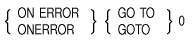
Syntax Rules
BASIC does not allow you to specify an ON ERROR GOTO 0
statement within an attached or detached handler or within a protected
region.
Remarks
- If an error is outstanding, execution of an ON ERROR GOTO 0
statement immediately transfers control to the BASIC error
handler. The BASIC error handler will report the error and
exit the program.
- If there is no error outstanding, execution of an ON ERROR GOTO 0
statement causes subsequent errors to transfer control to the
BASIC error handler.
- When an ON ERROR GOTO 0 statement is executed, control is
transferred to the BASIC error handler if an error occurred
outside a protected region of a WHEN block.
- If an error occurs within the protected region of a WHEN block and
was propagated by the handler associated with the WHEN block,
BASIC transfers control to the specified line number or label
contained in the subprogram or DEF.
- For current program development, see the WHEN ERROR statement.
- It is not recommended that you mix ON ERROR statements with
attached or detached handlers within the same program unit. For more
information, see the Compaq BASIC for OpenVMS Alpha and VAX Systems User Manual.
Example
ON ERROR GOTO err_routine
FOR I = 1% TO 10%
PRINT "Please type a number"
INPUT A
NEXT I
err_routine:
IF ERR = 50
THEN
RESUME
ELSE
ON ERROR GOTO 0
END IF
|
Output
Please type a number
? Ctrl/Z
%BAS-F-ILLUSADEV, Illegal usage for device
-BAS-I-ON_CHAFIL, on channel 0 for file SYS$INPUT:[TUTTI]SYSINPUT.DAT;
at user PC 00000632
-RMS-F-DEV, error in device name or inappropriate device type for operation
-BAS-I-FROLINMOD, from line 10 in module BADUSER
|
ON...GOSUB
The ON...GOSUB statement transfers program control to one of several
subroutines, depending on the value of a control expression.
Format
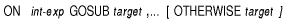
Syntax Rules
- Int-exp determines which target BASIC selects as
the GOSUB argument. If int-exp equals 1, BASIC
selects the first target. If int-exp equals 2, BASIC
selects the second target, and so on.
- Target must be a valid BASIC line number or label
and must exist in the current program unit.
Remarks
- Control cannot be transferred into a statement block (such as
FOR...NEXT, UNTIL...NEXT, WHILE...NEXT, DEF...END DEF, SELECT...END
SELECT, WHEN...END WHEN, or HANDLER...END HANDLER).
- If there is an OTHERWISE clause, and if int-exp is less
than 1 or greater than the number of targets in the list,
BASIC selects the target of the OTHERWISE clause.
- If there is no OTHERWISE clause, and if int-exp is less
than 1 or greater than the number of targets in the list,
BASIC signals "ON statement out of range" (ERR=58).
- If a target specifies a nonexecutable statement, BASIC
transfers control to the first executable statement that lexically
follows the target.
- You can only use the ON...GOSUB statement inside a handler if all
the targets are contained within the handler.
- If you fail to handle an exception that occurs while an ON...GOSUB
statement in the body of a subroutine is executing, the exception is
handled by the default error handler. The exception is not handled by
any WHEN block surrounding the ON...GOSUB statement that invoked the
subroutine.
- You can specify the ON...GOSUB statement inside a WHEN block if the
ON...GOSUB target is in the same protected region, an outer protected
region, or in a nonprotected region.
- You cannot specify an ON...GOSUB statement inside a WHEN block if
the ON...GOSUB target already resides in another protected region that
does not contain the most current protected region.
- The target cannot be more than 32,767 bytes away from the
ON...GOSUB statement.
Example
100 INPUT "Please enter 1, 2 or 3"; A%
ON A% GOSUB 1000, 2000, 3000 OTHERWISE err_routine
GOTO done
1000 PRINT "That was a 1"
RETURN
2000 PRINT "That was a 2"
RETURN
3000 PRINT "That was a 3"
RETURN
err_routine:
PRINT "Out of range:
RETURN
done:
END PROGRAM
|