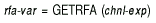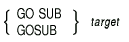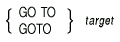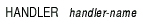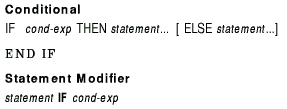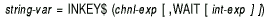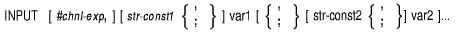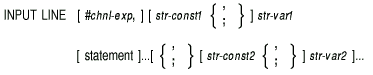|
Compaq BASIC for OpenVMS
Alpha and VAX Systems
Reference Manual
DECLARE LONG rec-num
MAP (CUSREC) WORD cus_num &
STRING cus_nam = 20, cus_add = 20, cus_city = 10, cus_zip = 9
OPEN "CUS_ACCT.DAT" FOR INPUT AS #1 &
RELATIVE FIXED, ACCESS MODIFY, &
MAP CUSREC
INPUT "Which record number would you like to view";rec_num
GET #1, RECORD REC_NUM, REGARDLESS
PRINT "The customer's number is ";CUS_NUM
PRINT "The customer's name is ";cus_nam
PRINT "The customer's address is ";cus_add
PRINT "The customer's city is ";cus_city
PRINT "The customer's zip code is ";cus_zip
CLOSE #1
END
|
GETRFA
The GETRFA function returns the record's file address (RFA) of the last
record accessed in an RMS file open on a specified channel.
Format
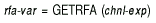
Syntax Rules
- Rfa-var is a variable of the RFA data type.
- Chnl-exp is the channel number of an open RMS file. You
cannot include a number sign in the channel expression.
- You must access a record in the file with a GET, FIND, or PUT
statement before using the GETRFA function, or BASIC signals
"No current record" (ERR=131).
Remarks
- There must be a file open on the specified chnl-exp or
BASIC signals an error.
- You can use the GETRFA function with RMS sequential, relative,
indexed, and block I/O files.
- The RFA value returned by the GETRFA function can be used only for
assignments to and comparisons with other variables of the RFA data
type. Comparisons are limited to equal to (=) and not equal to
(<>) relational operations.
- RFA values cannot be printed or used for any arithmetic operations.
- If you open a file without specifying a file organization
(sequential, relative, virtual, or indexed), BASIC defaults to
terminal-format. See the Compaq BASIC for OpenVMS Alpha and VAX Systems User Manual for more information.
Example
DECLARE RFA R_ARRAY(1 TO 100)
.
.
.
FOR I% = 1% TO 100%
PUT #1
R_ARRAY(I%) = GETRFA(1)
NEXT I%
|
GOSUB
The GOSUB statement transfers control to a specified line number or
label and stores the location of the GOSUB statement for eventual
return from the subroutine.
Format
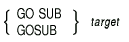
Syntax Rules
- Target must refer to an existing line number or label in
the
same program unit as the GOSUB statement or BASIC signals an
error.
- Target cannot be inside a block structure such as a
FOR...NEXT, WHILE, or UNTIL loop or a multiline function definition
unless the GOSUB statement is also within that block or function
definition.
Remarks
- You can use the GOSUB statement from within protected regions of a
WHEN block. GOSUB statements can also contain protected regions
themselves.
- If you fail to handle an exception that occurs while a statement
contained in the body of a subroutine is executing, the exception is
handled by the default error handler. The exception is not handled by
any WHEN block surrounding the statement that invoked the subroutine.
Example
GOSUB subroutine_1
.
.
.
subroutine_1:
.
.
.
RETURN
|
GOTO
The GOTO statement transfers control to a specified line number or
label.
Format
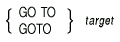
Syntax Rules
- Target must refer to an existing line number or label in
the same program unit as the GOTO statement or BASIC signals an
error.
- Target cannot be inside a block structure such as a
FOR...NEXT, WHILE, or UNTIL loop or a multiline function definition
unless the GOTO statement is also inside that loop or function
definition.
Remarks
- You can specify the GOTO statement inside a WHEN block if the
target is in the same protected region, an outer level protected
region, or in a nonprotected region.
- You cannot specify the GOTO statement inside a WHEN block if the
target already resides in another protected region that does not
contain the innermost current protected region.
Example
IF answer = 0
THEN GOTO done
END IF
.
.
.
done:
EXIT PROGRAM
|
HANDLER
The handler statement marks the beginning of a detached handler.
Format
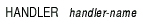
Syntax Rules
Handler-name must be a valid BASIC identifier and must
not be the same as any label, DEF, DEF*, SUB, FUNCTION or PICTURE name.
Remarks
- A detached handler must be delimited by a HANDLER statement and an
END HANDLER statement.
- A detached handler can be used only with BASIC's
exception-handling mechanism. If you attempt to branch into a detached
handler, for example with the GOTO statement, BASIC signals a
compile-time error.
- To exit from a detached handler, you must use either END HANDLER,
EXIT HANDLER, RETRY or CONTINUE. See these statements for more
information.
- Within a handler, VAX BASIC allows you to specify user-defined
function references and procedure invocations as well as BASIC
statements.
- Within a handler, Alpha BASIC allows you to specify user-defined
function references except for DEF* references, as well as procedure
invocations and BASIC statements.
- The following statements are illegal inside a handler:
- EXIT PROGRAM, FUNCTION, SUB, or PICTURE
- GOTO to a target outside the handler
- GOSUB to a target outside the handler
- ON ERROR
- RESUME
Example
WHEN ERROR USE err_handler
.
.
.
END WHEN
HANDLER err_handler
IF ERR = 50 THEN PRINT "Insufficient data"
RETRY
ELSE EXIT HANDLER
END IF
END HANDLER
|
IF
The IF statement evaluates a conditional expression and transfers
program control depending on the resulting value.
Format
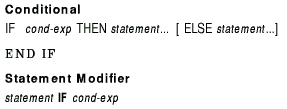
Syntax Rules
- Conditional
- Cond-exp can be any valid conditional expression.
- All statements between the THEN keyword and the next ELSE, line
number, or END IF are part of the THEN clause. All statements between
the keyword ELSE and the next line number or END IF are part of the
ELSE clause.
- BASIC assumes a GOTO statement when the keyword ELSE is
followed by a line number. When the target of a GOTO statement is a
label, the keyword GOTO is required. The use of this syntax is not
recommended for new program development.
- The END IF statement terminates the most recent unterminated IF
statement.
- A new line number terminates all unterminated IF statements.
- Statement Modifier
- IF can modify any executable statement except a block statement
such as FOR, WHILE, UNTIL, or SELECT.
- Cond-exp can be any valid conditional expression.
Remarks
- Conditional
- BASIC evaluates the conditional expression for truth or
falsity. If true (nonzero), BASIC executes the THEN clause. If
false (zero), BASIC skips the THEN clause and executes the ELSE
clause, if present.
- The keyword NEXT cannot be in a THEN or ELSE clause unless the FOR
or WHILE statement associated with the keyword NEXT is also part of the
THEN or ELSE clause.
- If a THEN or ELSE clause contains a block statement such as a FOR,
SELECT, UNTIL, or WHILE, then a corresponding block termination
statement such as a NEXT or END, must appear in the same THEN or ELSE
clause.
- IF statements can be nested to 12 levels.
- Any executable statement is valid in the THEN or ELSE clause,
including another IF statement. You can include any number of
statements in either clause.
- Execution continues at the statement following the END IF or ELSE
clause. If the statement does not contain an ELSE clause, execution
continues at the next statement after the THEN clause.
- Statement Modifier
- BASIC executes the statement only if the conditional
expression is true (nonzero).
Example
IF Update_flag = True
THEN
Weekly_salary = New_rate * 40.0
UPDATE #1
IF Dept <> New_dept
THEN
GET #1, KEY #1 EQ New_dept
Dept_employees = Dept_employees + 1
UPDATE #1
END IF
PRINT "Update complete"
ELSE
PRINT "Skipping update for this employee"
END IF
|
INKEY$
The INKEY$ function reads a single keystroke from a terminal opened on
a specified channel and returns the typed character.
Format
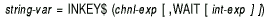
Syntax Rules
- Chnl-exp must be the channel number of a terminal.
- Int-exp represents the timeout value in seconds and must
be from 0 to 255. Values beyond this range cause BASIC to
signal a compile-time or run-time error.
Remarks
- Before using the INKEY$ function, specify the DCL command SET
TERMINAL/HOSTSYNC. This command controls whether the system can
synchronize the flow of input from the terminal. If you specify SET
TERMINAL/HOSTSYNC, the system generates a Ctrl/S or a Ctrl/Q to enable
or disable the reception of input. This prevents the typeahead buffer
from overflowing. If you do not use this command and the typeahead
buffer overflows, BASIC signals the error "Data
overflow" (ERR=289).
- Before using the INKEY$ function on a VT200-series terminal, set
your terminal to VT200 mode with 7 bit controls.
- Before using the INKEY$ function, either your terminal or OpenVMS
system, but not both, must enable screen wrapping. To enable terminal
screen wrapping, use the Set-Up key on your terminal's keyboard to set
the terminal to Auto Wrap. Then disable OpenVMS screen wrapping by
entering the DCL SET TERMINAL /NOWRAP command. To enable OpenVMS screen
wrapping, enter the DCL SET TERMINAL/WRAP command. Then disable
terminal screen wrapping by using the Set-Up key to set the terminal to
No Auto Wrap.
- The INKEY$ function behaves as if the terminal were in
APPLICATION_KEYPAD mode. If your terminal is set to NUMERIC_KEYPAD
mode, the results may be unpredictable.
- If the channel is not open, BASIC signals the error
"I/O, channel not open" (ERR=9). If a file or a device other
than a terminal is open on the channel, BASIC signals the error
"Illegal operation" (ERR=141).
- The optional WAIT clause specifies a timeout interval during which
the command will await terminal input. If you specify WAIT
int-exp, the timeout period will be the specified number of
seconds. If you specify a WAIT clause followed by no timeout value,
BASIC waits indefinitely for terminal input.
- BASIC always examines the typeahead buffer first and
retrieves the next keystroke in the buffer if the buffer is not empty.
If the typeahead buffer is empty and an optional WAIT clause was
specified, BASIC waits for a keystroke to be typed for the
specified timeout interval (indefinitely if WAIT was specified with no
timeout interval). If the typeahead buffer is empty, and the waiting
period is either not specified or expired, BASIC returns the
error message "Keyboard wait exhausted" (ERR=15).
- The escape character (ASCII code 27) is not valid as INKEY$ input.
If you enter an escape character, normal program execution resumes when
the INKEY$ times out. Without a specified timeout value, the program
execution cannot resume without error.
- BASIC returns the error message "Keyboard wait
exhausted" (ERR=15) when any key is pressed after the escape
character if no timeout is specified or if the specified timeout has
not yet occurred.
- INKEY$ turns off all line editing. As a result, control of all
line-editing characters and the arrow keys is passed back to the user.
- Nonediting characters normally intercepted by the OpenVMS terminal
driver are not returned. These include the Ctrl/C, Ctrl/Y, Ctrl/S, and
Ctrl/O characters (unless Ctrl/C trapping is enabled). They are handled
by the device driver just as in normal input.
- All ASCII characters are returned in a 1-byte string.
- All keystrokes that result in an escape sequence are translated to
mnemonic strings based on the following key names:
- PF1--PF4
- E1--E6
- F7--F20
- LEFT
- RIGHT
- UP
- DOWN
- KP0 to KP9
- KP--
- KP,
- KP.
- ENTER
Example
PROGRAM Inkey_demo
DECLARE STRING KEYSTROKE
Inkey_Loop:
WHILE 1%
KEYSTROKE = INKEY$(0%,WAIT)
SELECT KEYSTROKE
CASE '26'C
PRINT "Ctrl/Z to exit"
EXIT Inkey_Loop
CASE CR,LF,VT,FF
PRINT "Line terminator"
CASE "PF1" TO "PF4"
PRINT "P function key"
CASE "E1" TO "E6", "F7" TO "F9", "F10" TO "F20"
PRINT "VT200 function key"
CASE "KP0" TO "KP9"
PRINT "Application keypad key"
CASE < SP
PRINT "Control character"
CASE '127'C
PRINT "<DEL>"
CASE ELSE
PRINT 'Character is "'; KEYSTROKE; '"'
END SELECT
NEXT
END PROGRAM
|
INPUT
The INPUT statement assigns values from your terminal or from a
terminal-format file to program variables.
Format
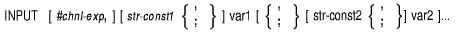
Syntax Rules
- You must supply an argument to the INPUT statement. Otherwise,
BASIC signals an error message.
- Chnl-exp is a numeric expression that specifies a channel
number associated with a file. It must be immediately preceded by a
number sign (#).
- You can include more than one string constant in an INPUT
statement. Str-const1 is issued for var1,
str-const2 for var2, and so on.
- Var1 and var2 cannot be a DEF function name
unless the INPUT statement is inside the multiline DEF that defines the
function.
- The separator (comma or semicolon) that directly follows
var1 and var2 has no formatting effect. BASIC
always advances to a new line when you terminate input by pressing
Return.
- The separator that directly follows str-const1 and
str-const2 determines where the question mark prompt (if
requested) is displayed and where the cursor is positioned for input.
A comma causes BASIC to skip to the next print zone and
display the question mark unless a SET NO PROMPT statement has been
executed, as follows.
DECLARE STRING your_name
INPUT "What is your name",your_name
|
Output
A semicolon causes BASIC to display the question mark next
to str-const unless a SET NO PROMPT statement has been
executed. For example:
DECLARE STRING your_name
INPUT "What is your name";your_name
|
Output
- BASIC always advances to a new line when you terminate
input with a carriage return.
Remarks
- If you do not specify a channel, the default chnl-exp is
#0 (the controlling terminal). If a chnl-exp is specified, a
file must be open on that channel with ACCESS READ or MODIFY before the
INPUT statement can execute.
- If input comes from a terminal, BASIC displays the contents
of str-const1, if present. If the terminal is open on channel
#0, BASIC also displays a question mark (?).
- You can disable the question mark prompt by using the SET NO PROMPT
statement. See the SET PROMPT statement for more information.
- When BASIC receives a line terminator or a complete record,
it checks each data element for correct data type and range limits,
then assigns the values to the corresponding variables.
- If you specify a string variable to receive the input text, and the
user enters an unquoted string in response to the prompt, BASIC
ignores the string's leading and trailing spaces and tabs. An unquoted
string cannot contain any commas.
- If there is not enough data in the current record or line to
satisfy the variable list, BASIC takes one of the following
actions:
- If the input device is a terminal and you have not specified SET NO
PROMPT, BASIC repeats the question mark, but not the
str-const, on a new line until sufficient data is entered.
- If the input device is not a terminal, BASIC signals
"Not enough data in record" (ERR=59).
- If there are more data items than variables in the INPUT response,
BASIC ignores the excess.
- If there is an error while data is being converted or assigned (for
example, string data being assigned to a numeric variable),
BASIC takes one of the following actions:
- If there is no error handler in effect and the input device is a
terminal, BASIC signals a warning, reexecutes the INPUT
statement, and displays str-const and the input prompt.
- If there is an error handler in effect and the input device is not
a terminal, BASIC signals "Illegal number" (ERR=52)
or "Data format error" (ERR=50).
- When a RETRY, CONTINUE, or RESUME statement transfers control to an
INPUT
statement, the INPUT statement retrieves a new record or line
regardless of any data left in the previous record or line.
- After a successful INPUT statement, the RECOUNT variable contains
the number of characters transferred from the file or terminal to the
record buffer.
- If you terminate input text with Ctrl/Z, BASIC assigns the
value to the variable and signals "End of file on device"
(ERR=11) when the next terminal input statement executes. If you are in
the VAX BASIC Environment and there is no subsequent INPUT, INPUT LINE,
or LINPUT statement in the program, the Ctrl/Z is passed to
BASIC as a signal to exit the VAX BASIC Environment.
BASIC signals "Unsaved changes have been made, Ctrl/Z or
EXIT to exit" if you have made changes to your program or are
running a program that has never been saved. If you have not made
changes, BASIC exits from the VAX BASIC Environment and does
not signal an error.
Example
DECLARE STRING var_1, &
INTEGER var_2
INPUT "The first variable";var_1, "The second variable";var_2
|
Output
The first variable? name
The second variable? 4
|
INPUT LINE
The INPUT LINE statement assigns a string value (including the line
terminator in some cases) from a terminal or terminal-format file to a
string variable.
Format
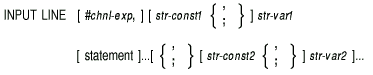
Syntax Rules
- Chnl-exp is a numeric expression that specifies a channel
number associated with a file. It must be immediately preceded by a
number sign (#).
- Str-var1 or str-var2 cannot be a DEF function
name unless the INPUT LINE statement is inside the multiline DEF that
defines the function.
- You can include more than 1 string constant in an INPUT LINE
statement. Str-const1 is issued for str-var1,
str-const2 for str-var2, and so on.
- The separator (comma or semicolon) that directly follows
str-var1 and str-var2 has no formatting effect.
BASIC always advances to a new line when you terminate input
with a carriage return.
- The separator that directly follows str-const1 and
str-const2 determines where the question mark (if requested)
is displayed and where the cursor is positioned for input.
Specifically:
- A comma causes BASIC to skip to the next print zone and
display the question mark unless a SET NO PROMPT statement has been
executed. For example:
DECLARE STRING your_name
INPUT LINE "Name",your_name
|
Output
- A semicolon causes BASIC to display the question mark next
to str-const unless a SET NO PROMPT statement has been
executed. For example:
DECLARE STRING your_name
INPUT LINE "Name";your_name
|
Output
- BASIC always advances to a new line when you terminate
input with a carriage return.
Remarks
- The default chnl-exp is #0 (the controlling terminal). If
a channel is specified, a file must be open on that channel with ACCESS
READ before the INPUT LINE statement can execute.
- BASIC signals an error if the INPUT LINE statement has no
argument.
- If input comes from a terminal, BASIC displays the contents
of str-const1, if present. If the terminal is open on channel
#0, BASIC also displays a question mark (?).
- You can disable the question mark prompt by using the SET NO PROMPT
statement. See the SET PROMPT statement for more information.
- The INPUT LINE statement assigns all input characters to string
variables. In addition, the INPUT LINE statement places the following
line terminator characters in the assigned string if they are part of
the string value:
| Hex code |
ASCII char |
Character name |
|
0A
|
LF
|
Line Feed
|
|
0B
|
VT
|
Vertical Tab
|
|
0C
|
FF
|
Form Feed
|
|
0D
|
CR
|
Carriage Return
|
|
0D0A
|
CRLF
|
Carriage Return/Line Feed
|
|
1B
|
ESC
|
Escape
|
Any other line terminator, such as Ctrl/D and Ctrl/F when line
editing is turned off, is not included in the assigned string.
- When a RETRY, CONTINUE, or RESUME statement transfers control to an
INPUT LINE statement, the INPUT LINE statement retrieves a new record
or line regardless of any data left in the previous record or line.
- After a successful INPUT LINE statement, the RECOUNT variable
contains the number of characters transferred from the file or terminal
to the record buffer.
- If you terminate input text with Ctrl/Z, BASIC assigns the
value to the variable and signals "End of file on device"
(ERR=11) when the next terminal input statement executes. If you are in
the VAX BASIC Environment and there is no next INPUT, INPUT LINE, or
LINPUT statement in the program, the Ctrl/Z is passed to BASIC
as a signal to exit the VAX BASIC Environment. BASIC signals
"Unsaved changes have been made, Ctrl/Z or EXIT to exit" if
you have made changes to your program. If you have not made changes,
BASIC exits from the VAX BASIC Environment and does not signal
an error.
Example
|