HP OpenVMS Systems Documentation |
OpenVMS System Management Utilities Reference Manual
/SINCE
Indicates the utility must operate on records dated with the specified time or after the specified time. Format/SINCE [=time] Keyword
Examples
/SUMMARY
Specifies that a summary of the selected records be produced after all records are processed. Format/SUMMARY =presentation Keyword
Examples
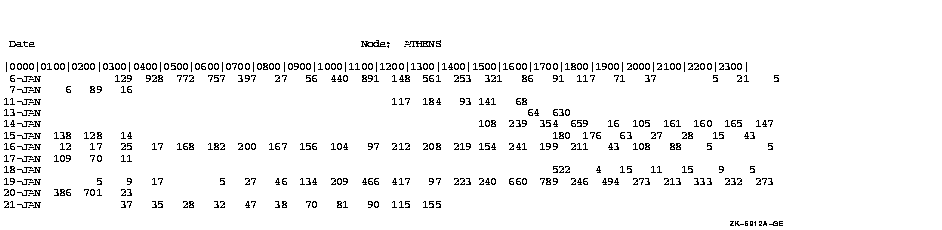
The utility runs interactively by default; you disable the feature with
the /NOINTERACTIVE qualifier to the ANALYZE/AUDIT command. To enter
interactive commands, press Ctrl/C at any time during the processing of
a full or brief interactive display. At the COMMAND> prompt, you can
enter any command listed in this section. Use the CONTINUE command to
resume processing of the event records, or use the EXIT command to
terminate the session.
Resumes processing of event records. FormatCONTINUE ParametersNone. QualifiersNone. Example
DISPLAY
Changes the criteria used to select event records. FormatDISPLAY ParametersNone. For a more complete description of any one of the following qualifiers, refer to the description of the qualifier in the preceding ANALYZE/AUDIT Qualifiers section. Qualifiers
Examples
EXIT
Terminates the session. FormatEXIT ParametersNone. QualifiersNone. HELP
Provides online help information for using ANALYZE/AUDIT commands. FormatHELP [topic] Parameter
QualifiersNone. Example
LIST
Changes the criteria used to select event records. The LIST command is synonymous with the DISPLAY command. FormatLIST ParametersNone. QualifiersSee the description of the DISPLAY command. Example
NEXT FILE
Controls whether the current security audit log file is closed and the next log file opened. The command is useful when you supply a wildcard file specification to the ANALYZE/AUDIT command; for example *.AUDIT$JOURNAL. If there are no other audit log files to open, the audit analysis session terminates and control returns to DCL. FormatNEXT FILE ParametersNone. QualifiersNone. NEXT RECORD
Controls whether the next audit record is displayed. The NEXT RECORD command is the default for interactive mode. FormatNEXT RECORD ParametersNone. QualifiersNone. POSITION
Moves the full-format display forward or backward the specified number of event records. FormatPOSITION number Parameter
QualifiersNone. Examples
SHOW
Displays information about the selection or exclusion criteria currently being used to select event records. FormatSHOW option[,...] Parameter
QualifiersNone. Example
Chapter 5
|
|||||||||||||||||||||||||||||||||||||||||||||||||||||||||||||||||||||||||||||||||||||||||||||||||||||||||||||||||||
$ DEFINE/PROCESS/EXEC SYSUAF DISK$USER:[MYPROCESSTABLE]SYSUAF.DAT |
$ DEFINE/PROCESS/EXEC NETPROXY DISK$USER:[MYPROCESSTABLE]NETPROXY.DAT |
$ DEFINE/PROCESS/EXEC RIGHTSLIST DISK$USER:[MYPROCESSTABLE]RIGHTSLIST.DAT |
These files store system authorization information. By default, they are owned by the system (UIC of [SYSTEM]) and are created with the following protection:
SYSUAF.DAT S:RWED, O:RWED, G, W NETPROXY.DAT S:RWED, O:RWED, G, W NET$PROXY.DAT S, O, G, W RIGHTSLIST.DAT S:RWED, O:RWED, G, W: |
To use AUTHORIZE, you must have write access to all three of these files (you must have an account with the user identification code (UIC) of [SYSTEM] or the SYSPRV privilege).
Note that you must have read access to the RIGHTSLIST.DAT file (or sufficient privileges) to display the rights identifiers held by other users.
Because certain images (such as MAIL and SET) require access to the system user authorization file (UAF) and are normally installed with the SYSPRV privilege, ensure that you always grant system access to SYSUAF.DAT.
When you install a new system, the software distribution kit provides the following records in the system user authorization file in SYS$SYSTEM:
On VAX systems:
DEFAULT
FIELD
SYSTEM
SYSTEST
SYSTEST_CLIG
On Alpha systems:
DEFAULT
SYSTEM
If the SYSUAF.DAT becomes corrupted or is accidentally deleted, you can use the template file SYSUAF.TEMPLATE in the SYS$SYSTEM directory to recreate the file, as follows:
$ SET DEFAULT SYS$SYSTEM $ COPY SYSUAF.TEMPLATE SYSUAF.DAT |
The file SYSUAF.TEMPLATE contains records that are identical to those defined when the system was installed.
To make an emergency backup for the system SYSUAF file, you can create a private copy of SYSUAF.DAT. To affect future logins, copy a private version of SYSUAF.DAT to the appropriate directory, as shown in the following example:
$ COPY MYSYSUAF.DAT SYS$COMMON:[SYSEXE]:SYSUAF.DAT- _$ /PROTECTION=(S:RWED,O:RWED,G,W) |
The Authorize utility (AUTHORIZE) is a system management tool that enables you to control access to the system and to allocate resources to users.
RUN SYS$SYSTEM:AUTHORIZE
None.Usage Summary To invoke AUTHORIZE, set your default device and directory to SYS$SYSTEM and enter RUN AUTHORIZE at the DCL command prompt. At the UAF> prompt, you can enter any AUTHORIZE command described in the following section.
To exit from AUTHORIZE, enter the EXIT command at the UAF> prompt or press Ctrl/Z.
If you move the SYSUAF.DAT file, be sure the logical name SYSUAF is defined and points to an existing file. If AUTHORIZE is unable to locate the SYSUAF.DAT file, it displays the following error message:
%UAF-E-NAOFIL, unable to open SYSUAF.DAT -RMS-E-FNF, file not found Do you want to create a new file? |
A response of YES results in creation of a new SYSUAF file containing a
SYSTEM record and a DEFAULT record. These records are initialized with
the same values set when the system was installed.
5.3 AUTHORIZE Commands
This section describes the AUTHORIZE commands and provides examples of their use. You can abbreviate any command, keyword, or qualifier as long as the abbreviation is not ambiguous. The asterisk (*) and the percent sign (%) can be used as wildcard characters to specify user names, node names, and UICs.
AUTHORIZE commands fall into the following four categories:
The following table summarizes the AUTHORIZE commands according to these categories.
| Command | Description |
|---|---|
| Managing System Resources and User Accounts with SYSUAF | |
| ADD | Adds a user record to the SYSUAF and corresponding identifiers to the rights database. |
| COPY | Creates a new SYSUAF record that duplicates an existing record. |
| DEFAULT | Modifies the default SYSUAF record. |
| LIST | Writes reports for selected UAF records to a listing file, SYSUAF.LIS. |
| MODIFY | Changes values in a SYSUAF user record. Qualifiers not specified in the command remain unchanged. |
| REMOVE | Deletes a SYSUAF user record and corresponding identifiers in the rights database. The DEFAULT and SYSTEM records cannot be deleted. |
| RENAME | Changes the user name of the SYSUAF record (and, if specified, the corresponding identifier) while retaining the characteristics of the old record. |
| SHOW | Displays reports for selected SYSUAF records. |
| Managing Network Proxies with NETPROXY.DAT or NET$PROXY.DAT | |
| ADD/PROXY | Adds proxy access for the specified user. |
| CREATE/PROXY | Creates a network proxy authorization file. |
| LIST/PROXY | Creates a listing file of all proxy accounts and all remote users with proxy access to the accounts. |
| MODIFY/PROXY | Modifies proxy access for the specified user. |
| REMOVE/PROXY | Deletes proxy access for the specified user. |
| SHOW/PROXY | Displays proxy access allowed for the specified user. |
| Managing Identifiers with RIGHTSLIST.DAT | |
| ADD/IDENTIFIER | Adds an identifier name to the rights database. |
| CREATE/RIGHTS | Creates a new rights database file. |
| GRANT/IDENTIFIER | Grants an identifier name to a UIC identifier. |
| LIST/IDENTIFIER | Creates a listing file of identifier names and values. |
| LIST/RIGHTS | Creates a listing file of all identifiers held by the specified user. |
| MODIFY/IDENTIFIER | Modifies the named identifier in the rights database. |
| REMOVE/IDENTIFIER | Removes an identifier from the rights database. |
| RENAME/IDENTIFIER | Renames an identifier in the rights database. |
| REVOKE/IDENTIFIER | Revokes an identifier name from a UIC identifier. |
| SHOW/IDENTIFIER | Displays identifier names and values on the current output device. |
| SHOW/RIGHTS | Displays on the current output device the names of all identifiers held by the specified user. |
| General Commands | |
| EXIT | Returns the user to DCL command level. |
| HELP | Displays HELP text for AUTHORIZE commands. |
| MODIFY/SYSTEM_PASSWORD | Sets the system password (equivalent to the DCL command SET PASSWORD/SYSTEM). |
Adds a user record to the SYSUAF and corresponding identifiers to the rights database.
ADD newusername
newusername
Specifies the name of the user record to be included in the SYSUAF. The newusername parameter is a string of 1 to 12 alphanumeric characters and can contain underscores. Although dollar signs are permitted, they are usually reserved for system names.Avoid using fully numeric user names (for example, 89560312). A fully numeric user name cannot receive a corresponding identifier because fully numeric identifiers are not permitted.
/ACCESS[=(range[,...])]
Specifies hours of access for all modes of access. The syntax for specifying the range is:
/[NO]ACCESS=([PRIMARY], [n-m], [n], [,...],[SECONDARY], [n-m], [n], [,...])
Previous Next Contents Index