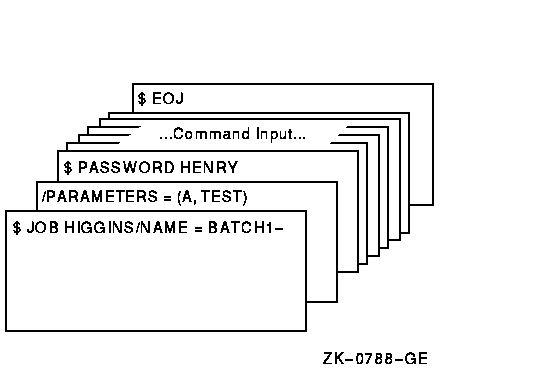/AFTER=time
Holds the job until the specified time. If the specified time has
already passed, the job is queued for immediate processing.
The time can be specified as either absolute time or a combination of
absolute and delta times. For complete information on specifying time
values, see the OpenVMS User's Manual or the online help topic Date.
/CHARACTERISTICS=(characteristic[,...])
Specifies one or more characteristics required for processing the job.
If you specify only one characteristic, you can omit the parentheses.
Codes for characteristics are installation-defined. Use the SHOW
QUEUE/CHARACTERISTICS command to see which characteristics are
available on your system.
All the characteristics specified for the job must also be specified
for the queue that will execute the job. If not, the job remains
pending in the queue until the queue characteristics are changed or the
entry is deleted with the DELETE/ENTRY command. Users need not specify
every characteristic of a queue with the JOB command as long as the
ones they specify are a subset of the characteristics set for that
queue. The job also runs if no characteristics are specified.
/CLI=filename
Specifies a different command language interpreter (CLI) with which to
process the job. The filename parameter specifies that the CLI
be SYS$SYSTEM:filename.EXE. The default CLI is that defined in
the user authorization file (UAF).
/CPUTIME=n
Specifies a CPU time limit for the batch job. Time can be specified as
delta time, 0, NONE, or INFINITE. (For information on specifying time
values, see the OpenVMS User's Manual or the online help topic Date.
When you need less CPU time than authorized, use the /CPUTIME qualifier
to override the base queue value established by the system manager or
the value authorized in your UAF. Specify 0 or INFINITE to request an
infinite amount of time. Specify NONE when you want the CPU time to
default to your UAF value or the limit specified on the queue. Note
that you cannot request more time than permitted by the base queue
limits or your UAF.
/DELETE (default)
/NODELETE
Controls whether the batch input file is deleted after the job is
processed. If you specify the /NODELETE qualifier, the file is saved in
the user's default directory under the default name INPBATCH.COM. If
you specify the /NAME qualifier, the file name of the batch input file
is the same as the job name you supply with the /NAME qualifier.
/HOLD
/NOHOLD (default)
Controls whether or not the job is to be made available for immediate
processing.
If you specify the /HOLD qualifier, the job is not released for
processing until you specifically release it with the /NOHOLD or the
/RELEASE qualifier of the SET QUEUE/ENTRY command.
/KEEP
/NOKEEP (default)
Controls whether the log file is deleted after it is printed. The
/NOKEEP qualifier is the default unless you specify the /NOPRINTER
qualifier.
/LOG_FILE=filespec
/NOLOG_FILE
Controls whether a log file with the specified name is created for the
job or whether a log file is created.
When you use the /LOG_FILE qualifier, the system writes the log file to
the file you specify. If you use the /NOLOG_FILE qualifier, no log file
is created. If you specify neither form of the qualifier, the log file
is written to a file in your default directory that has the same file
name as the first command file in the job and a file type of .LOG.
Using neither the /LOG_FILE nor the /NOLOG_FILE qualifier is the
default.
You can use the /LOG_FILE qualifier to specify that the log file be
written to a different device. Logical names that occur in the file
specification are translated at the time the job is submitted. The
process executing the batch job must have access to the device on which
the log file will reside.
If you omit the /LOG_FILE qualifier and specify the /NAME qualifier,
the log file is written to a file having the same file name as that
specified by the /NAME qualifier and the file type .LOG.
/NAME=job-name
Specifies a string to be used as the job name and as the file name for
both the batch job log file and the command file. The job name must be
1 to 39 alphanumeric characters and must be a valid file name. The
default log file name is INPBATCH.LOG; the default command file name is
INPBATCH.COM.
/NOTIFY
/NONOTIFY (default)
Controls whether a message is broadcast to any terminal at which you
are logged in, notifying you when your job completes or aborts.
/PARAMETERS=(parameter[,...])
Specifies 1 to 8 optional parameters that can be passed to the command
procedure. The parameters define values to be equated to the symbols P1
to P8 in the batch job. The symbols are local to the specified command
procedure.
If you specify only one parameter, you can omit the parentheses.
The commas (,) delimit individual parameters. If the parameter contains
any spaces, special characters or delimiters, or lowercase characters,
enclose it in quotation marks (" "). Individual parameters
cannot exceed 255 characters.
/PRINTER=queue-name
/NOPRINTER
Controls whether the job log file is queued to the specified queue for
printing when the job is complete. The default print queue for the log
file is SYS$PRINT.
If you specify the /NOPRINTER qualifier, the /KEEP qualifier is assumed.
/PRIORITY=n
Requires OPER (operator) or ALTPRI (alter priority) privilege
to raise the priority above the value of the system parameter
MAXQUEPRI.
Specifies the job scheduling priority for the specified job. The value
of n is an integer from 0 to 255, where 0 is the lowest
priority and 255 is the highest.
The default value for the /PRIORITY qualifier is the value of the
system parameter DEFQUEPRI. No privilege is needed to set the priority
lower than the MAXQUEPRI value.
The /PRIORITY qualifier has no effect on the process priority. The
queue establishes the process priority.
/QUEUE=queue-name[:]
Specifies the name of the batch queue in which the job is to be
entered. If you do not specify the /QUEUE qualifier, the job is placed
in the default system batch job queue, SYS$BATCH.
/RESTART
/NORESTART (default)
Specifies whether the job restarts after a system failure or a
STOP/QUEUE/REQUEUE command.
/TRAILING_BLANKS (default)
/NOTRAILING_BLANKS
Controls whether input cards in the card deck are read in card image
form or input records are truncated at the last nonblank character. By
default, the system does not remove trailing blanks from records read
through the card reader. Use the /NOTRAILING_BLANKS qualifier to
request that input records be truncated.
/WSDEFAULT=n
Defines a working set default for the batch job; the /WSDEFAULT
qualifier overrides the working set size specified in the user
authorization file (UAF).
Specify the value of n as a number of 512-byte pagelets on
Alpha or 512-byte pages on VAX. Note that OpenVMS rounds this value up
to the nearest CPU-specific page so that the actual amount of physical
memory allowed may be larger than the specified amount on Alpha. The
value n can be any integer from 1 to 65,535, 0, or the keyword
NONE. For further information, see the HP OpenVMS System Manager's Manual.
Use this qualifier to impose a value lower than the base queue value
established by the system manager or lower than the value authorized in
your UAF. A value of 0 or the keyword NONE sets the default value to
the value specified either in your UAF or by the working set quota
established for the queue. You cannot request a value higher than your
default.
/WSEXTENT=n
Defines a working set extent for the batch job; the /WSEXTENT qualifier
overrides the working set extent in the UAF.
Specify the value of n as a number of 512-byte pagelets on
Alpha or 512-byte pages on VAX. Note that OpenVMS rounds this value up
to the nearest CPU-specific page so that the actual amount of physical
memory allowed may be larger than the specified amount on Alpha. The
value n can be any integer from 1 to 65,535, 0, or the keyword
NONE. For further information, see the HP OpenVMS System Manager's Manual.
To impose a lower value, use this qualifier to override the base queue
value established by the system manager rather than the value
authorized in your UAF. A value of 0 or the keyword NONE sets the
default value either to the value specified in the UAF or working set
extent established for the queue. You cannot request a value higher
than your default.
/WSQUOTA=n
Defines the maximum working set size (working set quota) for the batch
job; the /WSQUOTA qualifier overrides the value in the UAF.
Specify the value of n as a number of 512-byte pagelets on
Alpha or 512-byte pages on VAX. Note that OpenVMS rounds this value up
to the nearest CPU-specific page so that the actual amount of physical
memory allowed may be larger than the specified amount on Alpha. The
value n can be any integer from 1 to 65,535, 0, or the keyword
NONE. For further information, see the HP OpenVMS System Manager's Manual.
Use this qualifier to impose a value lower than the base queue value
established by the system manager or lower than the value authorized in
your UAF. Specify 0 or NONE if you want the working set quota defaulted
to either your UAF value or the working set quota specified on the
queue. You cannot request a value higher than your default.
The JOB and PASSWORD cards identify and authorize the user HIGGINS to
enter batch jobs. The command stream consists of a Fortran command and
Fortran source statements to be compiled. The file name AVERAGE
following the device name SYS$INPUT provides the compiler with a file
name for the object and listing files. The output files are cataloged
in user HIGGINS's default directory.
If the compilation is successful, the LINK command creates an
executable image and the RUN command executes it. Input for the program
follows the RUN command in the command stream. The last command in the
job prints the program listing. The last card in the deck contains the
EOJ (end of job) command.
The /NAME qualifier on the JOB card specifies a name for the batch job.
When the job completes, the printed log file is identified as
BATCH1.LOG. The JOB command is continued onto a second card with the
continuation character (-). The /PARAMETERS qualifier defines P1 as A
and P2 as TEST. The last card in the deck contains the EOJ (end of job)
command.