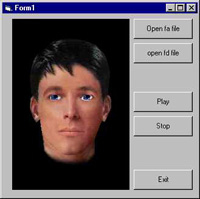This page contains information about the Standalone FacePlayer. You MUST have a complete working FaceWorks installation on your machine for the FacePlayer to work.
The FacePlayer was designed for the specific purpose of playing *.fa and *.fd files outside FaceWorks Studio.
The installation provides a simple Visual Basic application to demonstrate how to interface to the FacePlayer. How you use the FacePlayer after it has been installed is up to you. The most common request is for the Face to be embedded in a Web page, the FacePlayer enables this functionality.
- Download the FacePlayer zip file
- Extract the files to a temporary folder and click on the Setup.exe
- Place the Wavplayer in C:\Program Files\DIGITAL\FaceWorks\ folder, or where you placed the installation for FaceWorks. This is very important as the installation will otherwise fail.
Once installed you can run it from Start>Programs->WavPlayer. Once operational it should look like this: