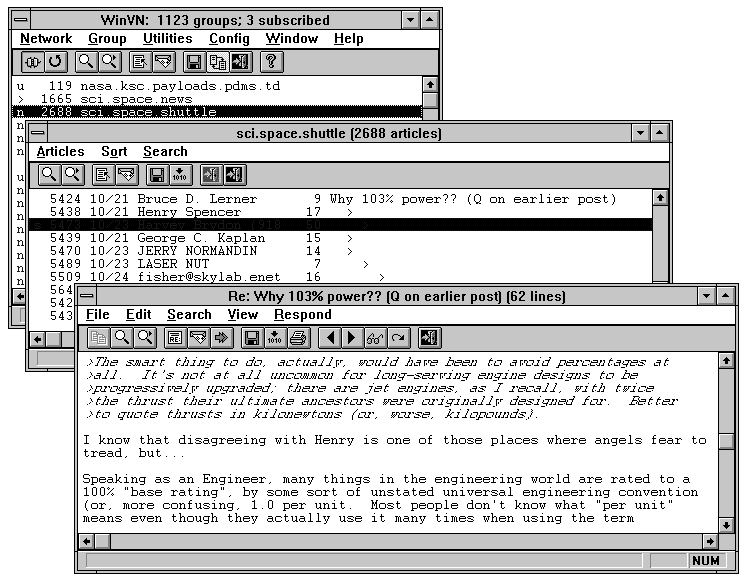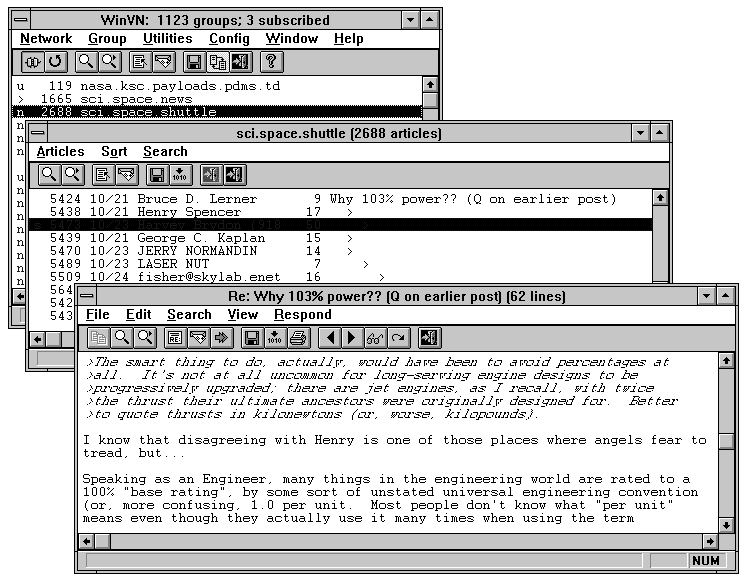



WinVN offers a more visual approach to Usenet News than traditional text-based news readers, allowing you to easily navigate amongst newsgroups and articles via its point-and-click interface.
In normal operation, WinVN displays three types of windows: the main group-list window, which displays a list of all newsgroups; one or more group article-list windows, each of which displays a list of the articles in a newsgroup; and one or more article windows, which each displays an article. Double-clicking on a newsgroup or article name causes that item to be displayed in a separate window.
When you want to write an article, WinVN opens a composition window for that purpose. See Posting an Article. Similarly, when you want to write an electronic mail message, WinVN either opens a MAPI (Microsoft Mail) editor session or opens a composition window to accept your text. See Mailing a Message.
WinVN offers a very flexible, customizable newsreading environment.