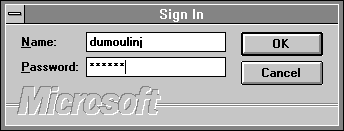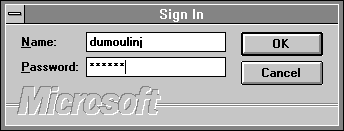3.3.2 New Messages



To compose a "brand new" message (one that does not reference an article), select the Compose Mail option from the Options menu or toolbar in the main window or from the Articles menu or toolbar in any Group Article-list window. If using SMTP, WinVN creates a composition window for your new article. If using MAPI, Initial header fields are filled in based on your your Personal Info configuration. You must fill in an appropriate subject for the new article on the "Subject:" field, and a recipient on the "To:" field.
If you are using MAPI mail, you will be prompted to Login to your MAPI Mail server before you can proceed.
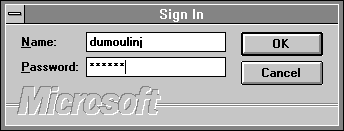



WinVN Documentation created by Jim Dumoulin / NASA - Kennedy Space Center.
HyperTexted by Michael Downs / NASA - Kennedy Space Center.