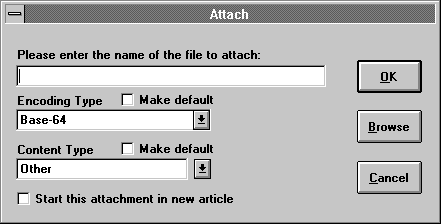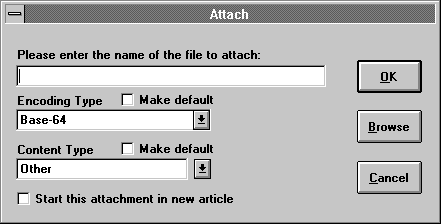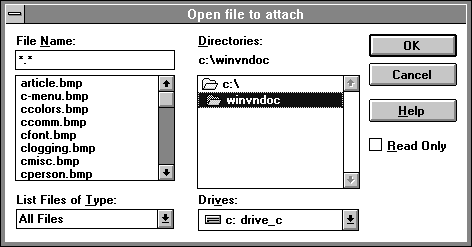3.4 Sending Attachments



You can send attachments with your post by selecting the option Attach from the Composition window or by placing the cursor in the attachment listbox and pressing the Insert key (see Composition Header Fields). Attachments can be either text files or binary files. Selecting the Attach File command will open the attachment dialog.
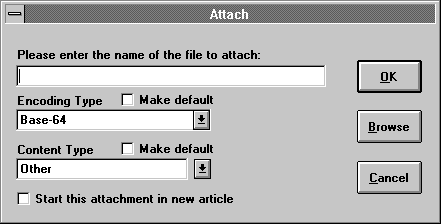
File Name
Enter name of the file to be attached. You can click on Browse to open the Windows browse dialog.
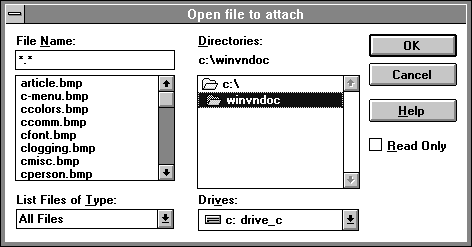
Encoding Type
Choose the type of encoding for the file. If you click on Make Default, this will become the default encoding type for all attachments, but can still be changed at attach-time.
Content Type
Choose the content-type for the attachment. Note that if WinVN recognizes the type of the file (by its extension), it will automatically set the content type (i.e. “trees.gif” is obviously of type Image/GIF). If you click on Make Default, this will become the default content type for all file attachments which are not automatically recognized by WinVN..
Start this attachment in new article
If checked, WinVN will initiate this attachment in a new article. In other words, before posting this attachment, WinVN will complete the send in progress, then initiate a new send (using the same headers as the first send) and start this attachment.
See Configure Attachments for general attachment preferences, and attachment defaults.
Sending binary files thru the USEnet must be used with caution. There may be thousands of people that read your message and it is considered poor network etiquette to send binary files that can't be decoded by the majority of readers of the group to which you are posting. For instance, don't post Apple Macintosh binaries that belong in COMP.BINARIES.MAC in the group COMP.BINARIES.IBM.PC. If you do, you will probably be flooded with mail from folks that tried to run your "application" and got some strange error messages. Also, many subject areas have special newsgroups just for posting binary files and other groups for discussing the binary files. The discussion groups usually end in "d" such as COMP.BINARIES.IBM.PC.D for discussions about the binaries in the COMP.BINARIES.IBM.PC group. This is because binary attachments can be rather large and many sites don't have the disk space to handle large volumes of binary files. Those sites can keep up with the discussions about the binaries and then use some other means, such as a File Transfer Protocol (FTP) transfer to get the binaries they need.
Technical encoding concepts:
When Internet mail and news is sent thru the collection of machines that make up the Usenet, uncontrolled binary data in a file could confuse a number of network gateways For this reason, all binary files transmitted must be converted (encoded) into a subset of the ASCII language that can be safely passed thru the variety of devices on the Usenet. The most common style of encoding is 3-to-4 encoding where three 8-bit bytes are ‘spread" into four 6 bit bytes (each with the two high order bits set to zero). A 6-bit byte conveniently can be mapped to a 64-character subset of ASCII. Common encodings are UU and XX, which are identical accept for their choice of ASCII mappings (UU is all upper-case). Users sometimes create their own encoding tables (list of 64 characters to use). In each of these, the encoded file begins with the word ‘begin’ and ends with the word ‘end’. Base-64 is a somewhat newer 3-to-4 encoding scheme, used in the MIME standard, which has some advantages over UU and XX encoding - it does not use "begin" and " end".



WinVN Documentation created by Jim Dumoulin / NASA - Kennedy Space Center.
HyperTexted by Michael Downs / NASA - Kennedy Space Center.