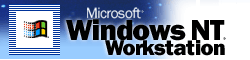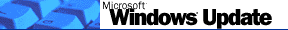 |
|
|
Euro Currency Support for Windows NT 4.0 |
| 140,984 KB | 1,175 Min @ 28.8 |
|
|
|
|
Read Me First
Euro Currency Support adds euro currency symbol support to the Windows NT
4.0 operating system. To display the euro symbol, select one of
these three fonts: Arial, Courier New, or Times New Roman. To learn
how to enter the euro symbol from your keyboard, please click
The Euro Currency Symbol at
the bottom of this page.
System Requirements
Microsoft® Windows NT® Workstation 4.0 or Windows NT® Server 4.0
How to Download
- Create a folder: Right-click the desktop, and then click New Folder. Type a name for the
folder.
- Click the Download Now button at the top or the bottom of this
page.
- Save the file in the new folder.
How to Get Started
- In the new folder where you saved the
file, double-click
NT4_Euro.exe.
- Click Yes
when prompted to restart your computer.
Related
Information
The Euro Currency Symbol
Microsoft Typography offers information about the euro
currency symbol, including how to enter it from your keyboard.
Overview of Windows Support for the Euro
Symbol
Explains the support for the euro symbol for
all Windows operating systems.
|
Last Updated: Friday, May 04, 2001
© 2005 Microsoft Corporation. All rights reserved. Terms of use.
|