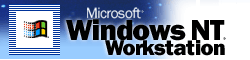|
Click to Download.
File size is 38.4 Kilobytes (KB).
Read Me First
This update resolves the "High Encryption Configuration Prevents Outlook Express Replies" issue in some Windows 98, Windows 95, and Windows NT® 4.0 computers. A computer is only vulnerable if it is configured with 128-bit encryption and the Input Locale is set to French. If a computer with this configuration receives an Outlook® Express e-mail message from a computer with 56-bit encryption, replying to this e-mail message may cause the computer with 128-bit encryption to stop responding.
Note The computer may stop responding even if you have applied the patch referenced in the Microsoft Knowledge Base (KB) Article Q263305. (This site is in English.) If you have not installed the patch referenced above, you do not need to install it prior to installing this update.
For additional information, please read the Microsoft Knowledge Base (KB) Article Q271216. (This site is in English.)
How to download and install
Note: Please save your work and close all open programs before installing.
- Click the Download Now button above.
- Follow the instructions on your screen.
How to use
Please restart your computer to complete the install.
How to uninstall
Uninstall is not available for this update.
|