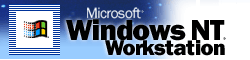|
Read Me First
With the Tweak UI 1.33 update, you can adjust your Windows User Interface, including menu speed, window animation, and Microsoft Internet Explorer.
The Microsoft® Windows® Shell Development Team has put together a set of productivity tools called PowerToys. If you're a Windows power-user, go ahead and try them out, but realize these are unsupported tools. Microsoft Technical Support is unable to answer questions about PowerToys.
System Requirements
Windows 2000, Windows NT, Windows Millennium Edition, Windows 98 or Windows 95.
How to Download
- Create a folder by right-clicking on the desktop, click New, and then click Folder. Type a name for the folder.
- Click the Download Now button at the top or bottom of this page. In the File download dialog box that appears on your screen, click Save Program to Disk.
- In the Save As dialog box, choose to save the file in the folder you just created, then click Save.
- Open the folder and double-click the downloaded file. This may create several new files in your folder. Among these, look for "Read Me" or "INF" files.
- The "Read Me" file will contain any additional download information you need to know. To install the file, right click the .INF file and click Install.
How to Get Started
You don't need to do anything after downloading.
Related Information
Disclaimer
Click here to read about the terms of use for this product.
|