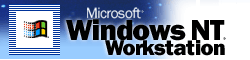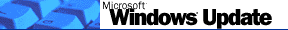 |
|
|
Windows NT 4.0 Resource Kit Support Tools |
| 7,220 KB | 60 Min @ 28.8 |
|
|
|
|
Read Me First
These tools are a subset of the tools found in
the full Windows NT 4.0 Resource Kit, and include tools that are new
or updated from previous Resource Kit releases.
The Windows NT 4.0 Resource Kit Support Tools
are available in one self-extracting, compressed executable file.
This file contains a master setup program and all of the files
necessary to install the Windows NT 4.0 Resource Kit Support Tools
and documentation on your machine.
Note:
These tools have not been localized: they are written and
tested in English only. Using these tools with a different language
version of Windows NT 4.0 may produce unpredictable results.
By default, the Resource Kit Support Tools
are installed in the C:\Program Files\RKSupport directory on your
machine. If you already have the Windows NT 4.0 Resource Kit
installed on your system, we recommend that you choose instead to
install the Support Tools in the original directory in which you
installed the full Resource Kit (Default is C:\Reskit). This will
avoid the presence of multiple versions of the same tool on your
system.
System Requirements
- Windows NT Server 4.0 or Windows NT
Workstation 4.0
How to Download
- Select Alpha or Intel version and click
the Next button at the top or bottom of the page.
- Select a download location and click
Next. In the File download dialog box that appears on your
screen, click Save Program to Disk.
|
Last Updated: Tuesday, January 02, 2001
© 2005 Microsoft Corporation. All rights reserved. Terms of use.
|