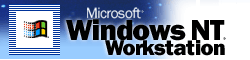The
policy below is an example only, and may not be strong enough for your
needs. It is up to each customer to determine how strong is strong enough.
This example policy can be made stronger by increasing the required length
or diversity of types of
characters in the password, and the
frequency with which the password must be changed.
-
Your password must contain characters from at
least three of the following four classes:
| Description |
Examples |
| 1. English Upper Case Letters |
A, B, C, ... Z |
|
| 2. English Lower Case Letters |
a, b, c, ... z |
|
| 3. Westernized Arabic Numerals |
0, 1, 2, ... 9 |
|
| 4. Non-alphanumeric ("special characters"). For example, punctuation, symbols. |
({}[],.<>;:'"?/|\`~!@#$%^&*()_-+=) |
|
-
At a minimum your password must be at least six characters long.
For stronger security, choose longer passwords with characters from all
four classes.
- Your password may not contain your e-mail name
or any part of your full name.
- Your password should be changed every 45 days.
- Your new passwords should never be the same as
any of your last eight passwords.
- Your password should not be a "common" word (for
example, it should not be a word in the dictionary or slang in common
use). Your password should not contain words from any language, because
numerous password-cracking programs exist that can run through millions
of possible word combinations in seconds.
-
A complex password that cannot be broken is useless if you
cannot remember it. For security to function, you must choose a password
you can remember and yet is complex. For example, Msi5!YOld (My Son is 5
years old) OR IhliCf5#yN (I have lived in California for 5 years now).
Microsoft also provides a number of resources and tools for implementing strong passwords.
- To implement complex password rules, Windows NT® customers can use
PASSPROP, the strong password tool that is included in the Windows NT
4.0 Resource Kit. Windows NT users should use the User Manager to
enforce the minimum required password length.
- Windows NT customers can use the password filter that enforces
strong passwords. This is discussed in the Knowledge Base article Q161990
 .
.
- Windows NT customers can craft their own password policy. Sample code and
information
 is available from
the Microsoft Technical Support Web site.
is available from
the Microsoft Technical Support Web site.
Last Updated: Friday, May 18, 2001
© 2005 Microsoft Corporation. All rights reserved. Terms of use.