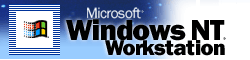Microsoft® Peer Web
Services (PWS) enable users to create personal Web pages and share
information on their corporate intranets so others can access the
information from a browser. PWS is a subset of Windows NT Server's built-in Web
server, Internet Information Server (IIS), and fully supports all ISAPI
that are available on IIS. PWS also enables you to test content and
applications developed for IIS, without requiring that you
run the Windows NT Server operating system
on the computer used to create the content.
KEY FEATURES
PWS supports extensions and filters
supported IIS. PWS has been optimized for interactive workstation use, and
does not have the system requirements (memory requirements, server
processes, and footprint) of a full Web server. Although limited in
capability, this personal version is still suitable for Web application
development.
PWS can be installed from the Network Control
Panel, during system installation or after your machine is up and running.
During installation, sample applications and content are loaded into a
default subdirectory (typically \InetPub).
DIFFERENCES BETWEEN PWS AND IIS
The following table details the differences between PWS and IIS.
| Feature |
PWS |
IIS |
| Operating
system |
Windows NT
Workstation 4.0 |
Windows NT Server
4.0 |
|
| Version |
2.0 |
2.0 |
|
| Purpose |
For peer publishing on
a non-dedicated workstation in the corporate intranet-similar to
peer-level file services |
Web Server for publishing on the Internet or corporate
intranet |
|
| Services |
WWW, FTP, and
Gopher |
WWW, FTP, and
Gopher |
|
| Control access via
IP address |
No |
Yes |
|
| Virtual
servers |
No |
Yes |
|
| Log to ODBC
database |
No |
Yes |
|
| Limit network
bandwidth |
No |
Yes |
|
| Internet Database
Connector |
Included |
Included |
|
| SSL
support |
40-bit keys |
40-bit and 128-bit
keys (128-bit support is available in U.S. and Canadian versions
only) |
|
| HTML-based
administration |
Yes |
Yes |
|
| HTTP version
string |
Microsoft-IIS-W/2.0 |
Microsoft-IIS-S/2.0 |
|
| TransmitFile() |
Restricted to two
concurrent TransmitFile() operations |
Yes |
|
| Concurrent connect
limit |
10 (by
license) |
No limit |
|
| Completion ports
used |
Yes |
Yes |
|
| Remote IIS server
discovery |
No |
Yes |
|
| File handle
caching |
No |
Yes |
|
| CPU scaling for
threads |
No |
Yes |
|
| Socket listen
backlog |
5 |
None |
ADMINISTRATION OF PWS
All administration of PWS can
be achieved via the Internet Service Manager. The Internet Service Manager
simplifies operational issues by displaying all options in a graphical
menu, helping find all IIS servers on your network and allowing management
of remote servers over the Internet. The Internet Service Manager can be
started from the Start menu, in the Peer Web Services section.
In addition to the standard executable
(inetmgr.exe), almost all administration tasks can be performed using a
standard Web browser (that supports HTML 2.0 or above) using an ISAPI
application that communicates with the PWS services. This Web-based
administration feature means that any standard browser, independent of
operating, system can administrate PWS