
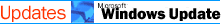
The best way for you to keep your computer
up-to-date and protected from potential security issues is to stay
current on updates to Microsoft®
Windows® 95. Updates are
available for download from Windows Update.
How to download
updates
When you go to Windows
Update, you will see a list of updates and features available for
Windows 95. To learn more about and download an update:
- Click the title of the update in the
list for information about the update.
- If you want to download the update,
click the
Download button
at the top of the information page.
Go to Windows Update now to begin. |
