
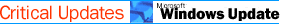
You can automatically learn when a new
update is available for your computer by downloading the Critical
Update Notification from the Microsoft® Windows® Update Web site. After you
download Critical Update Notification, Windows Update notifies you
when a new essential update is available for your computer when you
connect to the Internet. Critical Update Notification keeps
your computer up-to-date and protected from potential security
issues affecting Microsoft Windows
To install Critical Update Notification go
to the Windows Update Web site.
-
On the Windows Update site, click
Product Update in the left-hand
navigation.
-
In the dialog box that asks whether you
want Windows Update to check to see which components are
installed on your computer click yes.
Windows Update then generates a catalog of
recommended updates.
-
Scroll down through the list of updates
and look for Windows Critical Update Notification. Click
Read This First and read more about Critical
Update Notification.
-
If you decide you want Critical Update
Notification, click the box next to Windows
Critical Update Notification, and then click the
Download arrow in the upper right-hand
corner.
Go to Windows Update now to begin.
|

