Making the grade in Hotmail 101
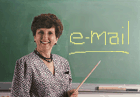
Hotmail is fast, easy to use, and accessible from any computer with Internet access—and it's completely free! It’s perfect for staying in touch with friends and family when you are traveling, sending personal e-mail while you are at work, or using as a backup if your regular e-mail service is down.
This course will help you understand some of the basic e-mail prerequisites as they are used in Hotmail. Here's an overview of what you'll learn:
- The basics: What is Hotmail?
- How to use Hotmail to send and receive e-mail.
- Sending e-mail to multiple destinations.
- Finishing your Hotmail session.
What is Hotmail?
Hotmail is a free, Web-based, e-mail service that allows you to send, receive, and check your e-mail easily from multiple computers. Here's how it works:
- When you send a message, it is converted into one of two standardized formats, which means it doesn't matter if you have a Windows PC and your friend has a Mac: You can still read each other's e-mail.
- When you log on to Hotmail, you have access to the Hotmail Web servers. Clicking Send transmits your message from those servers to the destination address of your friend. The message then resides on the receiving server until the intended recipient logs on and checks for new e-mail.
Note Another way to send and receive e-mail on the Internet is by using Outlook Express. Outlook Express is the e-mail program that comes with Windows Me. It allows you to send and receive electronic mail over the Internet. For more information, see Making the grade in Outlook Express 101.
Lesson One: How to use Hotmail to send and receive e-mail
First, you must be connected to the Internet and have a Hotmail account. If you don’t have an Internet connection, the Connection Wizard in Windows Me can help you get one. (See the sidebar in Outlook Express 101 for how to get started.)
After you are connected to the Internet, open Internet Explorer and go to the Hotmail
 Web site.
Web site.
The first time you visit the site, you will need to register for your Hotmail account. Use the Sign up now!
 link at the top of the Hotmail home page. Select your sign-in name and password, fill in the information requested, and click Sign up.
link at the top of the Hotmail home page. Select your sign-in name and password, fill in the information requested, and click Sign up.
After you have registered, you can access your free e-mail account whenever you like. When you sign in, you will see your Inbox with new messages. (If you do not have any new messages, you will see the Hotmail Home page with links to sites of interest, including a link directly to your Inbox.)
To view a message in your Inbox, click the name in the From column.
Replying
Respond right away or wait until later—whatever you prefer.
- Click the message in your Inbox to open and read.
- Click Reply.
- Type your message. When you are ready to send it, click the Send button.
Sending a new message
You don't have to wait until someone writes to you to send a message.
- Click Compose.
- Enter an e-mail address in the To: line.
- Click in the large message pane, and then type your message.
- Click the Send button.
Sending e-mail to multiple destinations
You can send the same message to many people at the same time by adding additional addresses to the To: line. You can also copy the message by inserting additional e-mail addresses into the CC: line.
Finishing your Hotmail session
When you have finished reading and sending e-mail, click Sign out at the bottom of the left-hand navigation column. This ensures that the next person who uses your computer will not have access to your Hotmail account.
|
