To JPEG or to GIF: Understand file formats

You're ready to scan a picture, or to save an image for use on a Web page. How do you decide what format to use for your image file? There are many formats, each with its own strengths and requirements, and choosing the right one for your images is important. With the right format, you'll get better quality and a smaller file size.
Three of the most common image formats are BMP, GIF, and JPEG. While all of these can be added to documents, only JPEG or GIF can be used in a Web page. Here is a quick look at when to choose which one.
- JPEG
Choose the JPEG format when your image is a photograph, or has a lot of shading.

- GIF
Use the GIF format for line drawings or pictures that have areas of flat color (no shading).
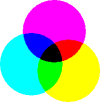
|
