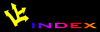![[APACHE DOCUMENTATION]](../images/sub.gif)
![[APACHE DOCUMENTATION]](../images/sub.gif)
mod_info.c file. It
provides a comprehensive overview of the server configuration
including all installed modules and directives in the configuration
files. This module is not compiled into the
server by default. It is only available in Apache 1.1 and later. To
enable it, add the following line to the server build Configuration
file, and rebuild the server:
AddModule modules/standard/mod_info.o
To configure it, add the following to your access.conf file.
<Location /server-info> SetHandler server-info </Location>You may wish to add a <Limit> clause inside the location directive to limit access to your server configuration information.
Once configured, the server information is obtained by accessing http://your.host.dom/server-info
Note that the configuration files are read by the module at run-time, and therefore the display may not reflect the running server's active configuration if the files have been changed since the server was last reloaded. Also, the configuration files must be readable by the user as which the server is running (see the User directive), or else the directive settings will not be listed.It should also be noted that if mod_info is compiled into the server, its handler capability is available in all configuration files, including per-directory files (e.g., .htaccess). This may have security-related ramifications for your site.
This allows the content of string to be shown as HTML interpreted, Additional Information for the module module-name. Example:
AddModuleInfo mod_auth.c 'See <A HREF="http://www.apache.org/docs/mod/mod_auth.html">http://www.apache.org/docs/mod/mod_auth.html</A>'