
RAM: 64 KB
OS: CP/M 80
Display: 8 lines of 80 characters
Input: keyboard
Drives: micro tape drive
Menu:

The Epson PX-8 is a small battery powered CP/M portable computer from arround 1984. It has its operating
system and software stored in ROM along with a microcassette drive and battery-backed RAM disk for storage.
For far more information, see F.J. Kraan's excellent site.
 All Epson PX-8s likely need recapping and their internal backup battery replaced or removed as these
components will leak over time causing damage.
All Epson PX-8s likely need recapping and their internal backup battery replaced or removed as these
components will leak over time causing damage.
The required ratings and for each capacitor along with its dimensions can be found on page 19 of PX-8 Tips and Tricks by Martin Hepperle (November 2019).
As noted by Martin, there is only limited clearance inside the PX-8 case so its important to check the capacitors dimensions when ordering. The table below gives the parts I used when I recapped my two machines. The lead spacing isn't always ideal but they all fit in the available space. If you search around you might be able to find more ideal replacements.
| Digikey Part | Manufacturer | Part | Description | Designation | Notes |
|---|---|---|---|---|---|
| P806-ND | Panasonic | ECE-A1AKA470 | CAP ALUM 47UF 20% 10V RADIAL | C1, C6, C7 | |
| P15776CT-ND | Panasonic | EEA-GA1A330B | CAP ALUM 33UF 20% 10V RADIAL | C2, C3, C4, C5 | |
| P832-ND | Panasonic | ECE-A1AKA221 | CAP ALUM 220UF 20% 10V RADIAL | C8, C9 | |
| 10-ECE-A1CKA100ICT-ND | Panasonic | ECE-A1CKA100I | CAP ALUM 10UF 20% 16V RADIAL TH | C10, C11, C74 | |
| P970-ND | Panasonic | ECE-A1CKS101 | CAP ALUM 100UF 20% 16V RADIAL | C12, C13, C14, C15 | |
| P5140-ND | Panasonic | ECA-1CM331 | CAP ALUM 330UF 20% 16V RADIAL | C16 | |
| P815-ND | Panasonic | ECE-A1EKA330 | CAP ALUM 33UF 20% 25V RADIAL | C17 | |
| 399-ESS105M050AB2EACT-ND | KEMET | ESS105M050AB2EA | CAP ALUM 1UF 20% 50V RADIAL | C18, C19, C73 | The lead spacing on this one is inconvenient |
 In addition to the easily removable NiCd battery pack behind the door on the back of the unit there is a
soldered in place NiCd battery used for emergency power to retain data in the RAM disk when the main
battery runs out of power.
In addition to the easily removable NiCd battery pack behind the door on the back of the unit there is a
soldered in place NiCd battery used for emergency power to retain data in the RAM disk when the main
battery runs out of power.
By 2024 the internal battery in both of my PX-8s, plus the one main battery I have, were showing signs of leakage but hadn't been leaking long enough to do any damage. So its probably best to remove these batteries if you haven't already.
I've not bothered to replace the internal battery as I don't use these machines enough for loosing the contents of the RAM disk to be a problem and I'd rather not risk future battery leakage.
The main battery however must be replaced - the PX-8 won't really run without it. For now, I've just
cobbled together something out of some new C-size NiCd cells, the lead from the old battery pack, some
bits of metal (the 'tape' that JST PH crimp pins come on), and a bunch of sticky tape. It seems to work
ok, but at some point I'll probably try to find something a bit more correctly assembled.

 I have two of these machines. The first was previously owned by the New Zealand Post Office. It has a
serial port configuration written in permanent marker next to the microcasette drive, the fuse is blown
and has been bridged, the keyboard and battery covers are missing, and it is generally quite worn. It has
BASIC and UTY ROMs installed.
I have two of these machines. The first was previously owned by the New Zealand Post Office. It has a
serial port configuration written in permanent marker next to the microcasette drive, the fuse is blown
and has been bridged, the keyboard and battery covers are missing, and it is generally quite worn. It has
BASIC and UTY ROMs installed.
By late 2023 its capacitors were leaking causing a little corrosion (see photo in the recapping section). In 2024 replacement capacitors were ordered and it was recapped in early June.
The PX-8 seems to mostly work now, but it has a weird glitch where it fails to scroll the text in the
bottom part of the screen correctly. In the picture below I typed "foo" which produces the message
"Syntax error" followed by "Ok". When I typed "foo" a second time, the following
messages were garbled as they were scrolled up the screen. "foo" become "oooo",
"Syntax error" became "tttteeeerrrr" and "Ok" became "kkkk".
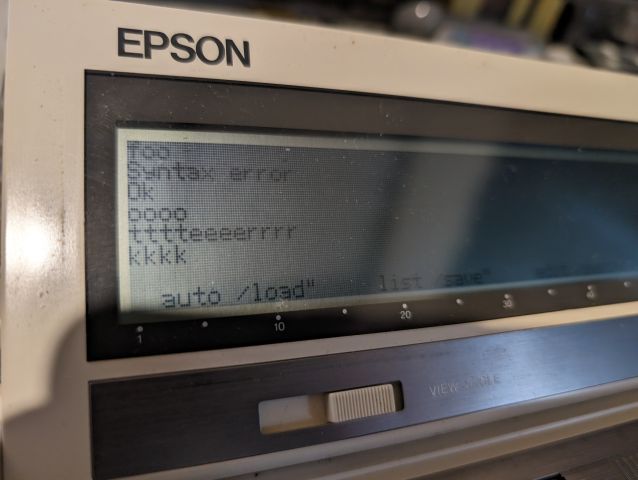
 This behaviour isn't limited to BASIC - it happens in the CP/M shell and anywhere else where text gets
scrolled up the screen. Text displays just fine in the bottom part of the screen, the corruption only
occurs when text is moved up. So things like the menu and config utilities are unaffected. At this stage
I'm not sure what could be causing this strange behaviour. There was a trace under leaking capacitor C8
which was a bit corroded. I was unable to find both ends of it, so I'm not 100% sure if it's OK or not
— perhaps that could be the cause. Or maybe whatever ROM stores the code that controls the screen
is going bad. Given the general poor condition the machine is in and the fact I don't know where to even
start trying to diagnose the fault it may just go unfixed.
This behaviour isn't limited to BASIC - it happens in the CP/M shell and anywhere else where text gets
scrolled up the screen. Text displays just fine in the bottom part of the screen, the corruption only
occurs when text is moved up. So things like the menu and config utilities are unaffected. At this stage
I'm not sure what could be causing this strange behaviour. There was a trace under leaking capacitor C8
which was a bit corroded. I was unable to find both ends of it, so I'm not 100% sure if it's OK or not
— perhaps that could be the cause. Or maybe whatever ROM stores the code that controls the screen
is going bad. Given the general poor condition the machine is in and the fact I don't know where to even
start trying to diagnose the fault it may just go unfixed.
I don't remember where I got this one from, but it's in far better condition than the first one. It came with its user manual, power supply, keyboard cover, battery cover, and a bad battery. Its overall cosmetic condition is good, and it has the WordStar and UTY ROMs installed.
Sometime in 2023 I removed its internal backup battery (just cut out), and on 8 July 2024 I recapped it. Capacitors had only just started leaking so there was no corrosion.
I'm not sure what state this machine is in otherwise. Before recapping it would just ask me to "CHARGE BATTERY". After recapping it briefly asks for the date and time before going to the "CHARGE BATTERY" screen. The battery, without any additional charging, is charged enough to start up the other PX-8 with the power adapter connected, so it's a little suspicious that after a few hours of charging it's not able to start this PX-8.
Accessories! It would be great to find the floppy drive, printer and any other accessories for these machines