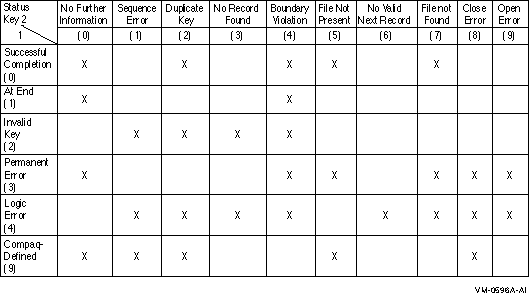- Applies to a REWRITE, WRITE, or READ statement.
- For REWRITE and WRITE statements it means that the record just written created a duplicate key value for at least one alternate record key for which duplicates are allowed.
- For READ statements it means that the record just read has duplicate key values for the current key of reference.
- Applies to a READ statement. It means the size of the record read does not agree with the size defined in the program.
- Applies to the OPEN statement. It means that the optional file was not present when the OPEN statement executed. If the open mode is I-O or EXTEND, the file has been created.
- Applies to the CLOSE and OPEN statements. It means one of the
following:
- The program tried to execute a CLOSE REEL/UNIT, a CLOSE NO REWIND, or a CLOSE FOR REMOVAL statement for a file on a nonreel/unit medium.
- The program tried to execute an OPEN NO REWIND statement for a file on a nonreel/unit medium.
- Indicates that the file has no next logical record or it indicates that a file you specified as optional is not present.
- Means that the relative record number of the record read was too big for the relative key data item.
- Indicates a sequence error for a sequential access indexed file. This means that the program changed the prime record key value between a successfully executed READ statement and the next REWRITE statement for the file. This value can also indicate that the program violated sort order sequence requirements for successive record key values. (See the Section 6.8.43 statement.)
- Indicates a duplicate key value. The program tried to write or rewrite a record that would have created a duplicate key in an indexed file. This value can also mean that the program tried to write a record that would have created a duplicate in a relative file.
- Means that the program could not find a record. The program tried to access a record identified by a key, but the record does not exist in the file, or the file you specified as optional is not present.
- Indicates a boundary violation. The program tried to write beyond the boundaries defined for the file by the I/O system (OpenVMS Alpha Record Management Services (RMS) on OpenVMS Alpha systems), or the program attempted a sequential WRITE statement and the number of significant digits in the relative record number is larger than the size of the relative key data item.
- Indicates that no more information is available. This value results from any input-output error that cannot be described by any other combination of values in Status Keys 1 and 2. For example, "filename too long" is indicated this way.
- Indicates a boundary violation on a sequential file. This means that the program tried to write to a disk that was full.
- Indicates that the program tried to open a file that does not exist.
- Indicates that the program tried to create a file on a device that is not appropriate for the OPEN statement mode.
- Indicates that the program tried to open a file that is closed with a lock.
- Indicates a conflict of file attributes. The attributes of the file that the program attempted to open do not match the attributes of the file described in the program. The attributes that are checked are BLOCK SIZE, ORGANIZATION, INDEX KEYS, and MAXIMUM RECORD SIZE. (Refer to the Tru64 UNIX reference page or COBOL online help for information on the effect of the relaxed key checking option.)
- When Status Key 1 contains 4 (indicating an error
in the program's logic), Status Key 2 describes the condition's cause: )
- Indicates that the program tried to open a file that is already open.
- Indicates that the program tried to close a file that either: (a) is already closed, or (b) has not been opened during the program's execution.
- Indicates that the program tried to execute either: (a) a DELETE or REWRITE statement without first successfully executing a READ or START statement, or (b) an UNLOCK RECORD statement without first establishing a current record.
- Indicates that the program attempted to REWRITE a record that is not the same size as the record being replaced.
- Indicates that the program did not establish a valid next record.
The values 10 and 46 can occur for the same READ operation when a program is in an infinite loop. In this case, the FILE STATUS data item contains the following sequence of values:
00, 00, ... , 00, 10, 46, 46, ... , 46
- Indicates the program tried a READ or START operation on a file that: (a) has not been opened, or (b) has been opened in a mode that is incompatible with the operation.
- Indicates the program attempted a WRITE operation on a file that: (a) has not been opened, or (b) has been opened in a mode that is incompatible with the operation.
- Indicates the program tried a DELETE or REWRITE on a file that: (a) has not been opened, or (b) has been opened in a mode that is incompatible with the operation.
- When Status Key 1 contains 9 (indicating a Compaq
defined condition), Status Key 2 further describes the condition, as
follows:
- Means that the record your program is reading has been locked by another access stream. Because the record is available in the record area, the input operation is successful. This condition results from using the REGARDLESS option. Without the REGARDLESS option, the same scenario causes a Status Key 2 value of 2.
- Indicates that a file is locked. The access stream tried to open a file that had been locked by another program.
- Means that a record is locked. The program tried to access a record
that had been locked by another access stream.
In this case, the record is not available in the record area, so the input operation is unsuccessful.
- Means that the program tried to open a file when there was not enough space on the device.
- Indicates that an unspecified error occurred when the program attempted to close a file.
Appendix C lists all the possible file status values that can appear
in the FILE STATUS data item, along with the I-O status condition
corresponding to each value.
6.6.9 AT END Phrase
The AT END phrase specifies the action your program takes when an at end condition occurs (when Status Key 1 contains 1).
The NOT AT END phrase specifies the action your program takes if an at end (or any other error condition) does not occur.
The format is as follows:
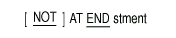
stment is one or more imperative statements.
When a program detects the end of a file, the condition is called the at end condition. The at end condition might occur as a result of ACCEPT, READ, RETURN, or SEARCH statement execution. (For additional information, see the previously mentioned statements.)
When an at end condition occurs and the statement contains an AT END phrase:
- The imperative statement associated with the AT END phrase, if specified, executes.
- The NOT AT END phrase, if specified, is ignored.
- Control is transferred to the end of the ACCEPT, READ, RETURN, or SEARCH statement unless control has been transferred by executing the imperative statement of the AT END phrase.
When an at end condition occurs and the statement does not contain an AT END phrase:
- If the at end condition is associated with a READ statement, the applicable USE AFTER EXCEPTION procedure, if specified, executes.
- If the at end condition is associated with an ACCEPT, RETURN, or SEARCH statement, any USE procedure associated with that file is not applicable.
- The NOT AT END phrase, if specified, is ignored.
When an at end condition does not occur, and no other exception condition exists:
- The AT END phrase, if specified, is ignored.
- The imperative statement associated with the NOT AT END phrase, if specified, is executed. Otherwise, control is transferred to the end of the ACCEPT, READ, RETURN, or SEARCH statement.
When an at end condition does not occur, and another exception condition does exist:
- The applicable USE AFTER EXCEPTION procedure, if specified, executes and control is then transferred according to the rules of the USE statement.
- If there is no applicable USE AFTER EXCEPTION procedure, the imperative statement associated with the NOT AT END phrase, if specified, is executed, unless the exception condition causes the run unit to terminate abnormally.
- If there is neither a USE AFTER EXCEPTION procedure nor a NOT AT END phrase, then control is transferred to the end of the statement, unless the exception condition causes the run unit to terminate abnormally.
6.6.10 INVALID KEY Phrase
The INVALID KEY phrase specifies the action your program takes when an invalid key condition is detected (when Status Key 1 contains 2) for the file being processed.
The NOT INVALID KEY phrase specifies the action your program takes when an invalid key condition (or any other error condition) is not detected for the file being processed.
The format is as follows:
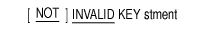
stment is one or more imperative statements.
The invalid key condition occurs when the I/O system cannot complete a COBOL DELETE, READ, REWRITE, START, or WRITE statement because of one of the following conditions:
- Sequence error
- Duplicate key when the COBOL program did not specify this condition
- No record found
- Boundary violation on a relative or indexed file
- Optional file not present
(For more information on these conditions, refer to Section 6.6.8.) When the invalid key condition occurs, execution of the statement that produced the condition is unsuccessful, and the file is unaffected. (For additional information, see the previously mentioned statements.)
When the invalid key condition occurs:
- A value that indicates the invalid key condition is placed in the FILE STATUS data item for the file.
- If the statement that caused the condition has the INVALID KEY
phrase:
- Any USE AFTER EXCEPTION procedure is not executed.
- The imperative statement associated with the INVALID KEY phrase executes.
- The NOT INVALID KEY phrase, if specified, is ignored.
- Control is transferred to the end of the I-O statement unless control has been transferred by executing the imperative statement of the INVALID KEY phrase.
- If the statement that caused the condition does not have an INVALID
KEY phrase:
- The NOT INVALID KEY phrase, if specified, is ignored.
- Control is transferred to the applicable USE AFTER EXCEPTION procedure for the file.
When an invalid key condition does not occur, and no other exception condition exists:
- The INVALID KEY phrase, if specified, is ignored.
- The imperative statement associated with the NOT INVALID KEY phrase, if specified, is executed. Otherwise, control is transferred to the end of the I/O statement.
When an invalid key condition does not occur, and another exception condition does exist:
- The applicable USE AFTER EXCEPTION procedure, if specified, executes and control is then transferred according to the rules of the USE statement.
- If there is no applicable USE AFTER EXCEPTION procedure, the imperative statement associated with the NOT INVALID KEY phrase, if specified, is executed, unless the exception condition causes the run unit to terminate abnormally.
- If there is neither a USE AFTER EXCEPTION procedure nor a NOT INVALID KEY phrase, then control is transferred to the end of the statement, unless the exception condition causes the run unit to terminate abnormally.
6.6.11 FROM Phrase

record-name and identifier must not refer to the same storage area.
The result of executing a RELEASE, REWRITE, or WRITE statement with the FROM phrase is equivalent to: (1) executing the statement "MOVE identifier TO record-name" according to the rules of the MOVE statement without the CORRESPONDING phrase, followed by (2) executing the same RELEASE, REWRITE, or WRITE statement without the FROM phrase.
After statement execution ends, the data in the area referenced by
identifier is available to the program. The data is not
available in the area referenced by record-name, unless there
is an applicable SAME clause. (See Section 4.2.10, I_O_CONTROL, the Section 6.8.30
statement, and the Section 6.8.43 statement.)
6.6.12 INTO Phrase
The INTO phrase implicitly moves a current record from the record storage area into an identifier.
The format is as follows:

A READ or RETURN statement can have the INTO phrase if either of the following conditions is true:
- Only one record description is subordinate to the file description entry.
- All record-names associated with file-name and the data item associated with identifier describe a group item or an elementary alphanumeric item.
Executing a READ or RETURN statement with the INTO phrase is equivalent to: (1) executing the same statement without the INTO phrase, then (2) moving the current record from the record area to the area specified by identifier. The move occurs according to the rules of the MOVE statement without the CORRESPONDING phrase. The move does not occur for an unsuccessful execution of the READ or RETURN statement.
Subscript or index evaluation occurs after the input operation and immediately before the move.
The record is available to the program in both the record area and the area associated with the identifier.
| Previous | Next | Contents | Index |