| Previous | Contents | Index |
This chapter provides an overview of transaction processing (TP)
concepts, ACMS application development concepts, and the ACMS run-time
system.
1.1 Transaction Processing Concepts
A business function is the administrative function or business exchange that you want to occur. A business function clearly defines the business exchange in terms of a simple action. For example:
| Customer: | "I need to reserve a rental car." |
| Clerk: | "OK, I'll book that reservation for you right away. Please stay on the line." |
A computer transaction supplies the mechanism for accomplishing the business function. Often several computer transactions are required to implement a single business function. A computer transaction can be a single independent database transaction, or it can be a distributed transaction that spans multiple database transactions.
Transaction processing is the implementation of computer transactions. A large part of transaction processing is the application programs written to perform computer transactions. These application programs usually involve updating a database to reflect changes to data and notifying the user that the change has taken place as intended. Transaction processing applications are typically high-volume, online applications that share the following characteristics and design issues:
The transaction processing application described in the examples of
this manual is called the AVERTZ application. This TP application
performs a car reservation function for its users.
1.1.1 ACID Transactions
Transaction processing embodies the concept of a user-defined transaction that has a starting point and an endpoint. A transaction is both atomic and recoverable. A transaction is atomic, because either all of its operations take effect or none of them do. A transaction is recoverable, because, after a failure, the system either permanently commits or rolls back any outstanding transactions, leaving the database in a consistent state.
Figure 1-1 illustrates a money transfer transaction in which one account is to be debited while another is to be credited with the same amount. If a failure occurs after the start of the transaction (time t1) and before the end of the transaction (time t2), the system does not know whether debits equal credits at the time of failure. Therefore, the transaction processing system must abort the transaction and not update the database (either the debit or the credit). After the transaction aborts, you can resubmit the transaction for processing. In some cases, you can design the system to resubmit the transaction automatically.
Figure 1-1 Restoring a Database After a Failure
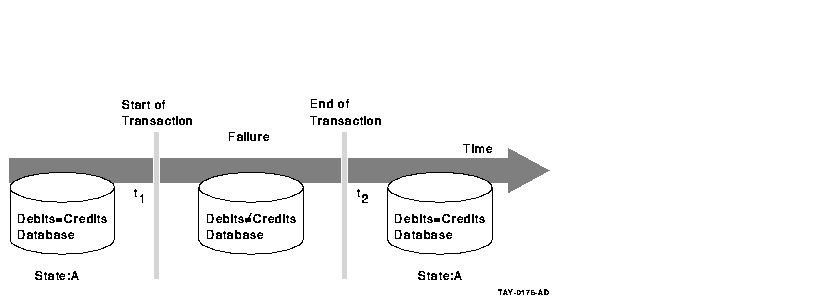
For a computer transaction to ensure that data remains in a consistent and uncorrupted state when a database is updated, the transaction must pass the ACID (atomicity, consistency, isolation, and durability) test:
The ACID properties and the ability to recover in the event of a
failure are primary design considerations for any transaction
processing system. Compaq's resource managers ensure transactions with
ACID properties.
1.1.2 Logical View of a Transaction Processing System
A transaction processing system comprises components that fit together to manage and control complex applications. Figure 1-2 shows a logical view of a TP system.
Figure 1-2 Logical View of a TP System

The user interface is the data input element in the TP system. The user interface usually includes a presentation service such as the DECforms forms management system. The AVERTZ sample application design, for example, incorporates DECforms, which integrates text and simple graphics into forms and menus that application programs use to collect and display information for the user. At run time, the form, the display device, and the application program send data to and receive data from one another.
A transaction processing monitor is a software product such as ACMS that provides an environment in which you develop and run transaction processing application programs. The TP monitor can include facilities for terminal and forms management, data management, network access, authorization and security, and restart/recovery.
The application consists of one or more pieces that receive the input data and initiate the required transaction. For the developer of application programs, the transaction processing environment usually provides:
A resource manager controls shared access to a set of recoverable resources, such as a database. A resource manager may be a database management system, file management system, or queuing facility. The data resource is a collection of data items that represent business information. The resource manager provides for reading and writing of data to ensure permanent storage of transaction results. The AVERTZ application uses the Rdb database management system.
Centralized transaction processing refers to a TP system in which all of the components run on the same computer.
Distributed transaction processing refers to a TP system in which one or more of the components run on separate computers and communicate across a network. For example, you can distribute the user interface to a smaller front-end computer, such as a MicroVAX system, and use more powerful computers, such as a VAX 9000 system, for back-end data processing.
Another form of distributed TP involves distributing databases. In some
TP design situations, it is desirable to locate multiple databases on
different computers. It may also be necessary to coordinate a
transaction that spans multiple databases located on different
computers.
1.1.3 Application Development Life Cycle
Several phases make up the life cycle of a TP application. For an overall perspective of application development, it is helpful to know where the design phase fits into this life cycle.
Figure 1-3 identifies the phases of the application development life cycle and illustrates the circular nature of a process that requires revisiting and refining an application several times during the course of developing a complex application.
Figure 1-3 Application Development Life Cycle
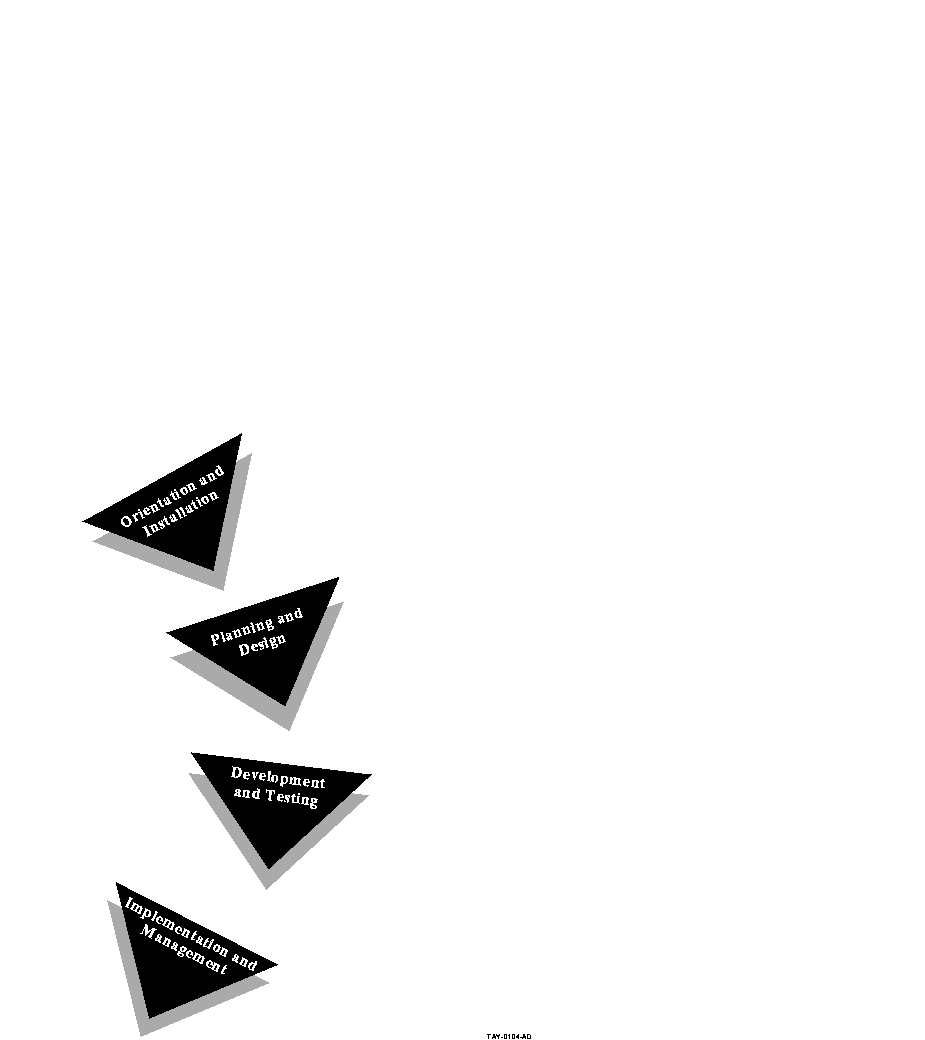
The following actions constitute an application development life cycle:
At the beginning of this book is a map of all the ACMS information that
supports the application development life cycle. This map lists the
complete ACMS documentation that covers each phase of the life cycle.
1.2 ACMS Application Development Concepts
An ACMS application consists of a set of tasks that relate to the functions of a business. A task is the unit of work that a user selects from an ACMS menu. Each task usually comprises a sequence of steps that perform this unit of work. You use the ACMS task definition language to define tasks.
Figure 1-4 illustrates the basic principles of the ACMS task definition language (TDL)used to write a task definition. The task definition specifies an interface to the presentation service (forms management system) for communication with a terminal or other device. The task definition also specifies an interface to a procedure server for executing procedures (user-written subroutines) that handle database I/O and computational work.
Figure 1-4 Execution Flow of an ACMS Task Definition
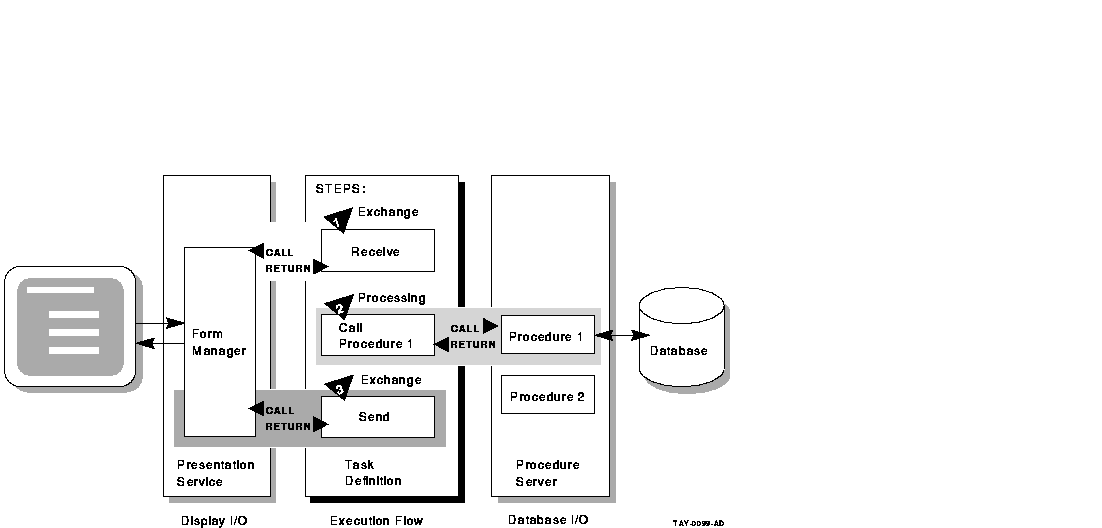
The semantics of the ACMS task definition language are based on a call and return model. The task definition performs calls to the presentation service in exchange steps, and to the procedure server in processing steps. The presentation service and procedure server perform a function and return control to the task definition. Upon return of control to the task definition, subsequent parts of a step can evaluate the results of the call and, if necessary, handle any error conditions.
In Figure 1-4, for example:
The ACMS task definition language allows you to write an ACMS definition as a series of simple, English-like statements. The four types of ACMS definitions are:
You build the task, task group, and application definitions into binary files that run as an application under the control of the ACMS run-time environment. You build a menu definition into a binary file that is not necessarily tied to a single application.
Figure 1-5 illustrates the ACMS development components for a simple ACMS application with two tasks (for example, one to add a new employee record to a database, and one to update an existing employee record).
Figure 1-5 ACMS Application Components
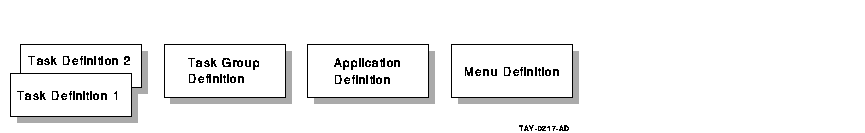
Figure 1-5 does not show that there can be more than one task group definition specified for a single application. Also, more than one menu definition can specify tasks that point to the same application. Conversely, a single menu definition can specify tasks in different applications.
Because ACMS applications are modular, you develop each part of an
application independently. If you need to change a task definition
later, the change does not necessarily affect the task group,
application, or menu definitions. Many types of changes do not affect
other modules.
1.2.2 Composition of ACMS Definitions
A task definition controls the exchange of information with the user, and the processing of that information against the file or database. Each ACMS task definition is made up of one or more steps. ACMS breaks the work to be accomplished by a task into two types of steps:
In ACMS, a workspace is a buffer used to pass data between the task and processing steps, and between the task and exchange steps.
Task group definitions combine similar tasks of an application that need to share common resources such as workspaces, DECforms forms, and procedure servers.
The application definition describes:
Menu definitions list both tasks and additional menus that a user can select from a menu. For example, the tasks on a menu can include adding new employee records, displaying employee information, and entering labor data.
When you write definitions for ACMS tasks, ACMS automatically stores
the definitions in a CDD dictionary. At run time, the definitions are
represented in binary form in databases defined by ACMS. For example, a
task group definition is represented by a task group database that
contains a binary representation of the task group definition.
1.2.3 ACMS Workspaces
ACMS tasks can use three types of workspaces: task, group, and user. Task workspaces commonly pass information between processing steps and exchange steps. They can be used only by a single task, but may be passed as parameters to other called tasks. Task workspaces exist only for the duration of the task. A system workspace is a special task workspace that ACMS provides that contains information about the state of the task and about the task submitter.
You can use group and user workspaces to share information among several tasks in a task group. They are available to all the tasks in a task group. A group workspace is allocated when the first task needs it and remains available for the life of the application.
A user workspaceis allocated to a terminal user the
first time the user selects a task in the task group, and remains
available until the user logs out or the application stops. User
workspaces store information that pertains to an individual user.
1.3 ACMS Integration with DECforms
Although ACMS supports several presentation services, ACMS supports
DECforms as its primary presentation service. DECforms provides such
features as FIMS compliance, device-class independence, storage of form
context between exchanges, input verification (values, ranges, and
types), and escape routines.
1.3.1 DECforms Concepts
The DECforms architecture provides a full separation of form from function. This separation allows you to write an application program (the function) without being concerned with the intricacies of the user interface (the form) for that program.
Normally, the term form means a document with blanks for the insertion of information. In DECforms, however, the form is a specification that may govern the complete user interface to an application program. The form specification completely describes all terminal screen interactions, the data that is transferred to and from the screen, and any display processing that takes place.
A panel consists of the information and images that are physically displayed on the user's terminal screen. A panel is composed of such items as fixed background information (literals), fields (blanks for insertion of information), attributes, function key control, and customized help messages.
You can partition the display into rectangular areas called viewports by specifying viewport declarations within the form definition. You can adjust the viewport to any size and locate it anywhere on the display (such that viewports overlap one another). For a panel to be visible, it must be associated with a viewport.
Figure 1-6 illustrates the concept of specifying panel declarations and viewport declarations within the DECforms form definition. You specify a viewport name within each panel declaration. By doing this, you map each panel to a specific viewport. At run time, each panel appears on the terminal screen within its viewport.
Figure 1-6 Panels and Viewports
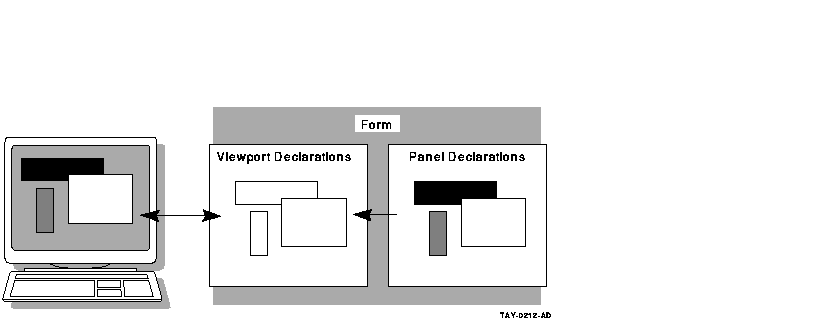
The DECforms Form Manager is the run-time component that provides the interface between the terminal display and an ACMS application. The Form Manager controls panel display, user input, and data transfer between the form and ACMS. A DECforms form is loaded by the Form Manager at execution time under the direction of an ACMS task.
ACMS begins a session with DECforms when an ACMS task first references
the form. The syntax that references the form is contained in the ACMS
task definition.
1.3.2 ACMS Interaction with DECforms
In DECforms, the form record is a structure that controls data transfer between ACMS and the form. The form record identifies which form data items (variables associated with the form) are to be returned to ACMS.
Figure 1-7 shows the interaction between DECforms and ACMS when ACMS requests information from DECforms.
Figure 1-7 DECforms Interaction with ACMS
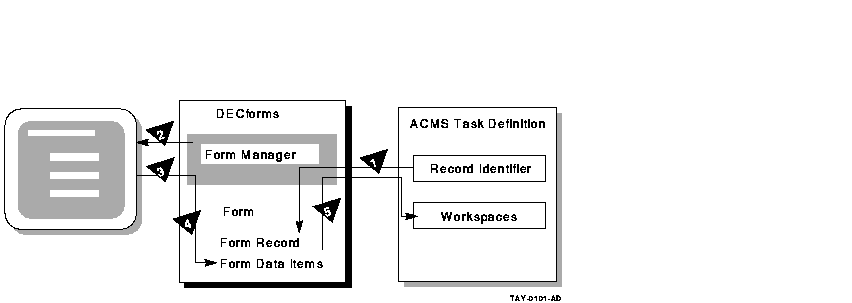
The following steps are the sequence of events that occur when ACMS requests information from DECforms:
To distribute forms processing, you can off-load a presentation service such as DECforms onto a front-end system (or submitter node). From there, users select tasks that are submitted over the network to a back-end system (or application node). The back end contains the application and resource managers that perform the application execution and data processing, respectively. Figure 1-8 illustrates this configuration.
Figure 1-8 Off-Loading Forms Processing to a Submitter Node
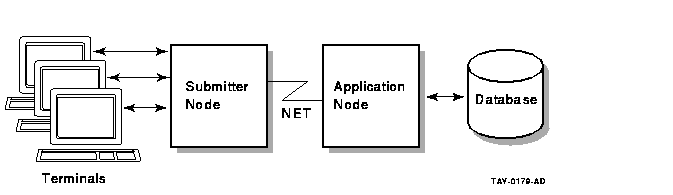
In a multithreaded system such as ACMS, a single process can manage more than one user or process at the same time. Consequently, a single process on the submitter node can display forms and menus for many users. A single process on the application node can handle flow control for many users at one time.
| Previous | Next | Contents | Index |