REPLACE GROUP ADMINISTRATION_GROUP
DEFAULT TASK GROUP FILE IS "ACMS$EXAMPLES:ADMRMSCOB.TDB";
SERVER IS
EMPLOYEE_SERVER : DCL PROCESS;
DYNAMIC USERNAME;
END SERVER;
TASKS ARE
EMPLOYEE : PROCESSING IMAGE "SYS$SAMPLE:EMPLOYEE.EXE";
EDIT : PROCESSING DCL COMMAND "$EDIT/EDT 'P1'";
MAIL : PROCESSING DCL COMMAND "$MAIL";
DUE : PROCESSING DTR COMMAND IS
"DISK1:[CDDPLUS]ACMS$DIR.ACMS$EXAMPLES_RMS.DUE";
END TASKS;
END DEFINITION;
|
The other way to define servers for tasks is to name specific servers for specific tasks in the TASKS clause. For example:
TASKS ARE
EMPLOYEE : PROCESSING IMAGE "SYS$SAMPLE:EMPLOYEE.EXE"
IN EMPLOYEE_SERVER;
EDIT : PROCESSING DCL COMMAND "$EDIT/EDT 'P1'"
IN EMPLOYEE_SERVER;
MAIL : PROCESSING DCL COMMAND "$MAIL"
IN EMPLOYEE_SERVER;
DUE : PROCESSING DTR COMMAND IS
"DISK1:[CDDPLUS]ACMS$DIR.ACMS$EXAMPLES_RMS.DUE"
IN EMPLOYEE_SERVER;
END TASKS;
|
In the TASKS clause, EMPLOYEE_SERVER is individually assigned to the EMPLOYEE, EDIT, MAIL, and DUE tasks in the IN SERVER phrase of the TASKS clause in the processing subclause for each task.
The task group definition in Example 13-1 lists only tasks that use a
DCL server and that were not defined using ADU. However, you can
include ACMS multiple-step tasks as well as definitions for already
existing tasks in a single task group definition.
13.3 Using the Task Group in an Application
Once you have included existing tasks in a task group, you must consider the effect of those tasks and that task group on the application. You need to change the application definition if:
- You want to change control attributes for tasks or servers named in the modified task group
- You created a new task group definition and must include the name of that group in the TASK GROUPS clause of the application definition
Whether or not you make changes to the application definition, you must rebuild it to create a run-time application database that includes the new tasks. You must also:
- Add new tasks to existing menu definitions or create new menu definitions
- Rebuild modified menu definitions and build new menu definitions
Chapter 14
Using the ACMS Request Interface
ACMS provides great flexibility in collecting user input for processing in an application. You can use DECforms, TDMS, the ACMS Request Interface, the ACMS Systems Interface, or a combination of these tools to capture data for use in an ACMS application. This chapter discusses the ACMS Request Interface and how to use it in an ACMS application.
The examples shown in this chapter are taken from the request interface
examples located in the SYS$COMMON:[SYSHLP.EXAMPLES.ACMS.RI] directory,
which the logical ACMS$RI_EXAMPLES points to. For ease of use, the
components of the ACMS$RI_EXAMPLES directory are listed in
Appendix E.
14.1 Overview of the ACMS Request Interface
The ACMS Request Interface (RI) provides an alternate method of doing request I/O from an ACMS task during processing. You can use a combination of DECforms I/O, TDMS Request I/O and/or the RI, Stream I/O, or Terminal I/O in different tasks within the same application. You can use a combination of TDMS Request I/O and the RI in a single task definition on a per-request-library basis. However, you cannot use the RI in conjunction with DECforms I/O or Stream I/O in the same task.
While DECforms and TDMS limit you to collecting user input from DECforms- and TDMS-supported terminals, the RI allows use of other I/O methods such as FMS, SMG, third-party forms products, OpenVMS mailboxes, DECnet task-to-task communication, and OpenVMS QIOs. Using the RI allows you to take advantage of several interactive facilities that are not available with TDMS or DECforms:
- 3270 terminal support
- Multiwindow support
- Graphics support
The RI provides the flexibility of choosing an interface to ACMS without impacting the multiple-step task structure or ease-of-maintenance features inherent in an ACMS application. The RI simply provides a mechanism for executing user-written request procedures (URPs) that perform their own I/O in place of TDMS requests. You write a URP in any OpenVMS-supported, high-level language and include the necessary facility calls (for example, FMS, SMG, QIO) for interfacing ACMS with the preferred device.
ACMS multiple-step tasks call URPs from a task definition using the same syntax necessary to call TDMS requests. The RI translates a logical name and uses the resulting translation to determine if it should process a TDMS request or execute a URP from a shareable image.
ACMS supplies a multi-user agent program called the command process (CP), through which DECforms and TDMS terminal users can access ACMS tasks. With the RI, you use a single-user agent to access ACMS tasks. ACMS supplies an agent called ACMS$RI_AGENT that you can use to select tasks that use the RI. Either use the ACMS-supplied RI agent, or, if an application requires it, write a customized, single-threaded RI agent. Code an RI agent in any high-level language that adheres to the OpenVMS calling standard.
Never use the RI if an application requires asynchronous processing or multithreaded processing (one process handling the needs of several users). Instead, you must use the SI services to write a multithreaded agent.
The Request Interface consists of four major components:
- Request Interface agent
You use an RI agent in place of the ACMS-supplied command process. The RI agent enables the RI so that you can interface non-TDMS devices with ACMS. Note that the standard ACMS menu interface is available only with CP. However, the ACMS-supplied RI agent program ACMS$RI_AGENT allows you to develop your own menu interface. - User-written request procedures (URPs)
The RI calls URPs to perform the exchange work for an ACMS task. A URP is a procedure that replaces a TDMS request in an exchange step and is responsible for performing the I/O to the user's device. A group of URPs is linked together into a shareable image that replaces a TDMS request library (.RLB). You can write URPs in any high-level language; include the appropriate facility calls (for example, FMS, SMG, QIO) to interface ACMS with the preferred device. - ACMRRSHR
This ACMS shareable image is responsible for calling a TDMS request or a URP based on the translation of an ACMS$RI_LIB logical name. You can, optionally, define an ACMS$RI_LIB logical to point to a TDMS request library (RLB) or to a URP shareable image (EXE). At run time, ACMRRSHR translates the ACMS$RI_LIB logical to determine if the agent should or perform TDMS or RI I/O during the exchange step. - Menu interface
You use this component to develop a menu interface that can be processed by the RI ACMS$RI_AGENT program. For example, you can develop a routine that uses FMS calls to display a menu on an FMS-supported device and to accept a task selection from the user.
Figure 14-1 shows the four RI run-time components and their relationship with ACMS.
Figure 14-1 Request Interface Run-Time Components
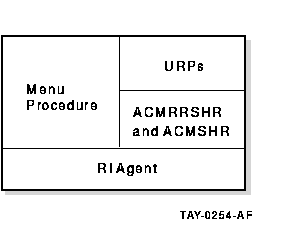
This chapter describes these components in more detail and explains how
to incorporate the Request Interface in an ACMS application.
14.2 The Request Interface and the ACMS Run-Time System
The ACMS Command Process (CP) uses DECforms or TDMS to interact with the terminal user. If you use the RI, you cannot use the CP; you must, instead, use either the ACMS-supplied RI agent or develop an RI agent that does the following:
- Signs in the user to ACMS
- Enables the Request Interface
- Repeatedly prompts the user for task selection information and then calls the task, until the user wants to exit ACMS
- Disables the Request Interface
- Signs the user out of ACMS
Note that the URPs that ACMS calls to perform the exchange I/O are not linked into the RI agent image. URPs are called by the ACMRRSHR shareable image, not by the RI agent program.
This section describes how the RI interacts with the ACMS run-time system and the impact it has on ACMS system performance.
When you use the RI (either locally or with distributed applications), the RI agent process always handles the I/O defined in exchange steps. Since the RI is a synchronous interface, it can be used only in a single-threaded agent. Therefore, users must each have their own process that executes the RI agent. Contrast this with the ACMS-supplied CP agent that is a multithreaded, asynchronous agent that can support multiple users in a single process.
Figure 14-2 shows one multithreaded CP agent and two single-threaded RI agents interfacing with the same ACMS application execution controller.
As Figure 14-2 shows, an ACMS system can include more than one agent process. Also, a single Application Execution Controller (EXC) can pass request information and handle flow control and scheduling for different types of agent programs. The EXC is a multithreaded process for flow control and scheduling. It interprets the definitions of the tasks in an application. The same performance benefits are realized from ACMS on the processing end (back end) of the system regardless of the I/O method (DECforms, TDMS, or RI) used.
An application can lose performance when using the RI on the front-end system because of the synchronous nature of the Request Interface. Since a single CP agent process supports multiple users, it uses less system resources than a single-user RI agent, where individual users must have their own process. For example, 40 users each running their own copy of a single-user RI agent will often use more memory than two CP agent processes, each handling 20 users.
If an application requires a multithreaded and asynchronous agent, you must use the ACMS Systems Interface to develop an SI agent; you cannot use the RI for multithreaded, asynchronous processing. However, you cannot use asynchronous processing if the interface you want to use is synchronous (such as FMS or SMG). See Compaq ACMS for OpenVMS Systems Interface Programming for more information about the Systems Interface.
Figure 14-2 Request Interface Model
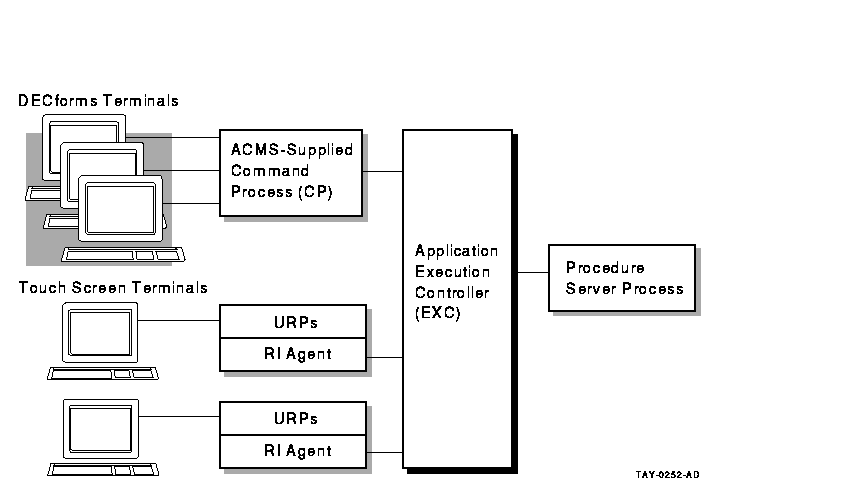
14.3 Defining Tasks and Task Groups
You define a task the same way whether the task calls TDMS requests or URPs. When you want existing TDMS applications to take advantage of the RI, you do not need to change any definitions in those applications. In fact, you can enable or disable the RI on a per-request-library and/or user-by-user basis, letting an exchange step in a task use TDMS requests for one user and the RI for another user.
ACMS determines whether to call TDMS requests or URPs at run time. If you use the Request Interface, you can define a logical name that ACMS translates to determine whether to use a TDMS request or a user-request procedure to do the work of an exchange step.
At run time, ACMS does the following to determine if it should call a TDMS request or a user-request procedure:
- At application startup time, the EXC attempts to open library files with both .RLB and .EXE file types. If the EXC cannot open a library with a file type of .RLB, it logs an error message and the application does not start. However, if the EXC cannot open a library file with the file type of .EXE, the application will start. This is because EXC needs .RLB files to perform local TDMS request I/O, but it does not need .EXE files.
- When the task step begins executing, the EXC passes the name of the TDMS request library (.RLB) file or the user request procedure (.EXE) shareable image to the Request Interface in the RI agent (ACMRRSHR component).
- If you have defined the ACMS$RI_LIB_library-name logical name, the
RI translates the logical and uses the file type of the resulting
translation to determine whether or not to process a request from a
request library or a user-request procedure from a shareable image.
(Library-name is the file-name portion of the request library or
shareable image file specification named in the task group definition.)
In other words, the ACMS$RI_LIB_library-name logical overrides the request library named in the task group definition. If no logical name exists, the RI uses the file specification passed by the EXC. ( Section 14.3.3 describes how to define the ACMS$RI_LIB logical name.)- If the ACMS$RI_LIB logical name translation is a file with an .RLB file type, the Request Interface processes a TDMS request from the named request library.
- If the ACMS$RI_LIB logical name translation is a file with an .EXE file type, the RI calls the user-request procedure in the named shareable image file.
This run-time determination means that your application has full front-end independence; the EXC need not be aware of the front-end interface used by the application.
| Previous | Next | Contents | Index |