| Previous | Contents | Index |
This chapter provides the information you need to install the
DAS for Modicon programmable controllers and to configure your system.
2.1 Installation Requirements
Review the following hardware and software requirements to ensure that
your system is prepared for the DAS for Modicon programmable controllers installation.
2.1.1 Hardware
The hardware requirements for the DAS for Modicon programmable controllers are the same as those for the BASEstar Open software. For specific hardware requirements, refer to the BASEstar Open for OpenVMS Installation Guide .
Additional hardware required for configuring the DAS for Modicon programmable controllers using Modbus includes:
Figure 2-1 shows the required hardware for each model of programmable controller.
Figure 2-1 Modbus Communications
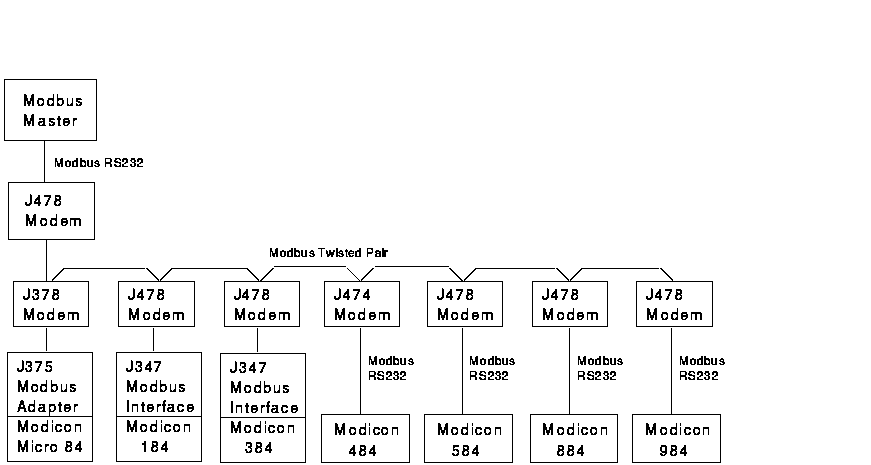
The cable to the J478 Modbus modem must be terminated with a 25 pin male RS232-C connector with pinouts as shown in Figure 2-2.
Figure 2-2 Modbus RS-232 Pinouts
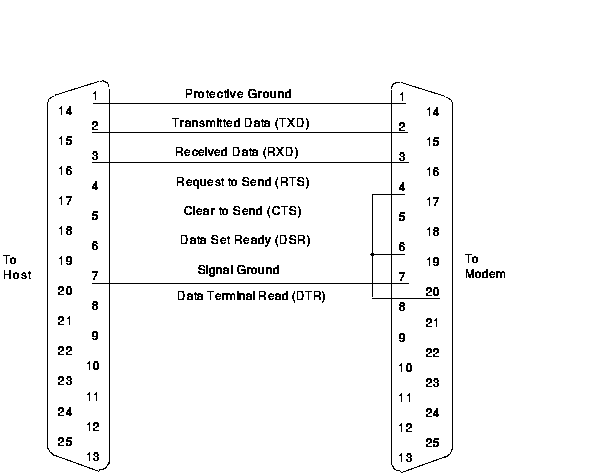
Additional hardware required for configuring the DAS for Modicon programmable controllers using Modbus Plus includes:
The SQ85 or Q984 card fits only into a VAX Q-BUS backplane.
The SA85 card fits only into an Alpha ISA backplane.
Figure 2-3 shows the hardware required to use Modbus Plus.
Figure 2-3 Modbus Plus Communications
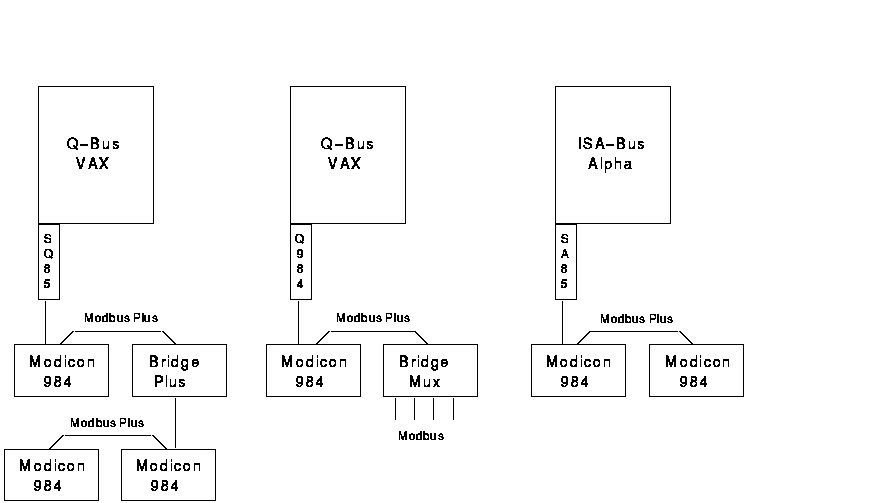
Additional hardware required for configuring the DAS for Modicon programmable controllers using Modbus over TCP/IP includes:
Quantum Automation Series programmable controllers are supported by the DAS using the Modicon 984 protocol profile(s).
Figure 2-4 shows the hardware required to use Modbus over TCP/IP.
Figure 2-4 Modbus TCP/IP Communications
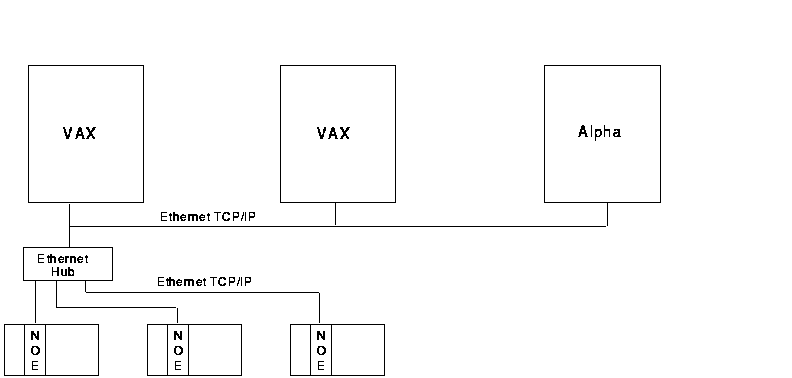
The following software must be installed prior to installing DAS for Modicon programmable controllers:
For more information on installing BASEstar Open software, refer to the BASEstar Open for OpenVMS Installation Guide.
Before using this product on a system, you must first register a License Product Authorization Key (License PAK) using the License Management Facility (LMF). For more information about the License Management Utility, refer to the License Management Utility Manual for OpenVMS. |
In addition to the above software, if Modbus Plus is being used, the following software must also be installed:
The Modbus Plus driver for OpenVMS/VAX is obtained from Schneider Automation, Inc. The Modbus Plus driver for OpenVMS/Alpha is obtained from IPACT (Integrated Process Automation and Control Technologies).
In addition to the above software, if Modbus TCP/IP is being used, the following software must also be installed:
2.1.4 Disk Space
Table 2-1 lists the disk space required to install the
DAS for Modicon programmable controllers. The space requirements are approximations; actual sizes
may vary depending on your system environment and configuration.
| Usage | Approximate Space Requirements (Blocks) |
|---|---|
| Peak (during installation) | 950 (Alpha) |
| 3000 (VAX) | |
| Net (after installation) | 450 (Alpha) |
| 1500 (VAX) |
| Previous | Next | Contents | Index |