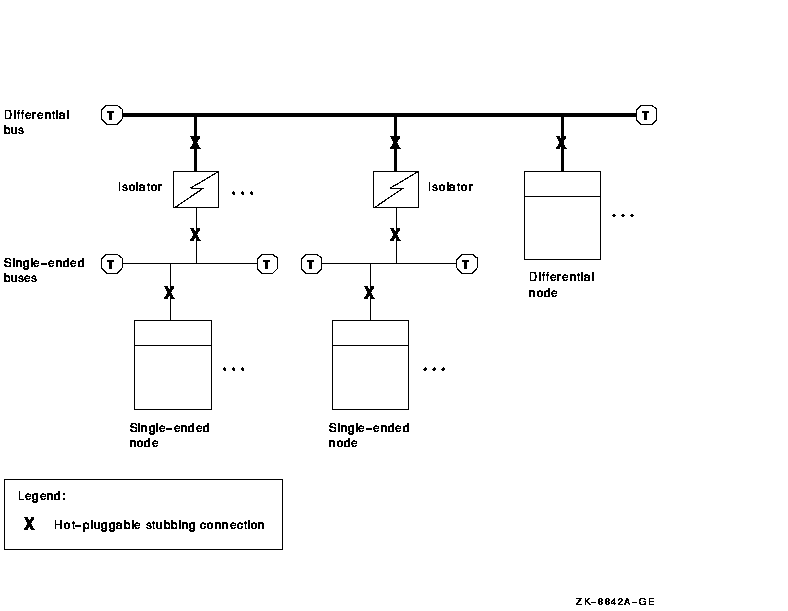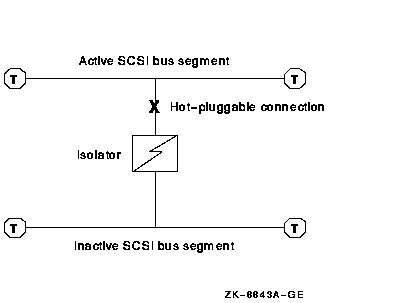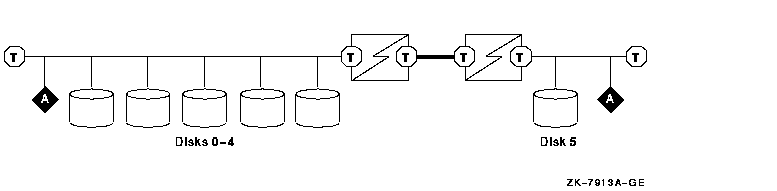Guidelines for OpenVMS Cluster Configurations
A.7.3 Restrictions and Known Problems
The OpenVMS Cluster software has the following restrictions when
multiple hosts are configured on the same SCSI bus:
- For versions prior to OpenVMS Alpha Version 7.2, a node's access to
a disk will not fail over from a direct SCSI path to an MSCP served
path.
There is also no failover from an MSCP served path to a
direct SCSI path. Normally, this type of failover is not a
consideration, because when OpenVMS discovers both a direct and a
served path, it chooses the direct path permanently. However, you must
avoid situations in which the MSCP served path becomes available first
and is selected by OpenVMS before the direct path becomes available. To
avoid this situation, observe the following rules:
- A node that has a direct path to a SCSI system disk must boot the
disk directly from the SCSI port, not over the LAN.
- If a node is running the MSCP server, then a SCSI disk must not be
added to the multihost SCSI bus after a second node boots (either by
physically inserting it or by reconfiguring an HSZxx).
If
you add a device after two nodes boot and then configure the device
using SYSMAN, the device might become visible to one of the systems
through the served path before the direct path is visible. Depending
upon the timing of various events, this problem can sometimes be
avoided by using the following procedure:
$ MCR SYSMAN
SYSMAN> SET ENVIRONMENT/CLUSTER
SYSMAN> IO AUTOCONFIGURE
|
To ensure that the direct path to a new device is used (including
HSZxx virtual devices), reboot each node after a device is
added.
- For versions prior to OpenVMS Alpha Version 7.2, if there are two
paths to a device, the $DEVICE_SCAN system service and the F$DEVICE
lexical function list each device on a shared bus twice. Devices on the
shared bus are also listed twice in the output from the DCL command
SHOW DEVICE if you boot a non-SCSI system disk. These double listings
are errors in the display programs. They do not indicate a problem or
imply that the MSCP served path is being used instead of the direct
SCSI path.
- When a system powers up, boots, or shuts down, it resets the SCSI
bus. These resets cause other hosts on the SCSI bus to experience I/O
errors. For Files-11 volumes, the Mount Verification facility
automatically recovers from these errors and completes the I/O. As a
result, the user's process continues to run without error.
This
level of error recovery is not possible for volumes that are mounted
with the /FOREIGN qualifier. Instead, the user's process receives an
I/O error notification if it has I/O outstanding when a bus reset
occurs.
If possible, avoid mounting foreign devices on multihost
SCSI buses. If foreign devices are mounted on the shared bus, make sure
that systems on that bus do not assert a SCSI bus reset while I/O is
being done to foreign devices.
- When the ARC console is enabled on a multihost SCSI bus, it sets
the SCSI target ID for all local host adapters to 7. This setting
causes a SCSI ID conflict if there is already a host or device on a bus
at ID 7. A conflict of this type typically causes the bus, and possibly
all the systems on the bus, to hang.
The ARC console is used to
access certain programs, such as the KZPSA configuration utilities. If
you must run the ARC console, first disconnect the system from
multihost SCSI buses and from buses that have a device at SCSI ID 7.
- Any SCSI bus resets that occur when a system powers up, boots, or
shuts down cause other systems on the SCSI bus to log errors and
display OPCOM messages. This is expected behavior and does not indicate
a problem.
- Abruptly halting a system on a multihost SCSI bus (for example, by
pressing Ctrl/P on the console) may leave the KZPAA SCSI adapter in a
state that can interfere with the operation of the other host on the
bus. You should initialize, boot, or continue an abruptly halted system
as soon as possible after it has been halted.
- All I/O to a disk drive must be stopped while its microcode is
updated. This typically requires more precautions in a multihost
environment than are needed in a single-host environment. Refer to
Section A.7.6.3 for the necessary procedures.
- The EISA Configuration Utility (ECU) causes a large number of SCSI
bus resets. These resets cause the other system on the SCSI bus to
pause while its I/O subsystem recovers. It is suggested (though not
required) that both systems on a shared SCSI bus be shut down when the
ECU is run.
OpenVMS Cluster systems also place one restriction on the SCSI quorum
disk, whether the disk is located on a single-host SCSI bus or a
multihost SCSI bus. The SCSI quorum disk must support tagged command
queuing (TCQ). This is required because of the special handling that
quorum I/O receives in the OpenVMS SCSI drivers.
This restriction is not expected to be significant, because all disks
on a multihost SCSI bus must support tagged command queuing (see
Section A.7.7), and because quorum disks are normally not used on
single-host buses.
A.7.4 Troubleshooting
The following sections describe troubleshooting tips for solving common
problems in an OpenVMS Cluster system that uses a SCSI interconnect.
A.7.4.1 Termination Problems
Verify that two terminators are on every SCSI interconnect (one at each
end of the interconnect). The BA350 enclosure, the BA356 enclosure, the
DWZZx, and the KZxxx adapters have internal
terminators that are not visible externally (see Section A.4.4.)
A.7.4.2 Booting or Mounting Failures Caused by Incorrect Configurations
OpenVMS automatically detects configuration errors described in this
section and prevents the possibility of data loss that could result
from such configuration errors, either by bugchecking or by refusing to
mount a disk.
A.7.4.2.1 Bugchecks During the Bootstrap Process
For versions prior to OpenVMS Alpha Version 7.2, there are three types
of configuration errors that can cause a bugcheck during booting. The
bugcheck code is
VAXCLUSTER, Error detected by OpenVMS Cluster software
.
When OpenVMS boots, it determines which devices are present on the SCSI
bus by sending an inquiry command to every SCSI ID. When a device
receives the inquiry, it indicates its presence by returning data that
indicates whether it is a disk, tape, or processor.
Some processor devices (host adapters) answer the inquiry without
assistance from the operating system; others require that the operating
system be running. The adapters supported in OpenVMS Cluster systems
require the operating system to be running. These adapters, with the
aid of OpenVMS, pass information in their response to the inquiry that
allows the recipient to detect the following configuration errors:
- Different controller device names on the same SCSI bus
Unless a
port allocation class is being used, the OpenVMS device name of each
adapter on the SCSI bus must be identical (for example, all named
PKC0). Otherwise, the OpenVMS Cluster software cannot coordinate the
host's accesses to storage (see Section A.6.2 and Section A.6.3).
OpenVMS can check this automatically because it sends the
controller letter in the inquiry response. A booting system receives
this response, and it compares the remote controller letter with the
local controller letter. If a mismatch is detected, then an OPCOM
message is printed, and the system stops with an VAXCLUSTER bugcheck to
prevent the possibility of data loss. See the description of the
NOMATCH error in the Help Message utility. (To use the Help Message
utility for NOMATCH, enter HELP/MESSAGE NOMATCH at the DCL prompt.)
- Different or zero allocation class values.
Each host on the
SCSI bus must have the same nonzero disk allocation class value, or
matching port allocation class values. Otherwise, the OpenVMS Cluster
software cannot coordinate the host's accesses to storage (see
Section A.6.2 and Section A.6.3).
OpenVMS is able to automatically
check this, because it sends the needed information in the inquiry
response. A booting system receives this response, and compares the
remote value with the local value. If a mismatch or a zero value is
detected, then an OPCOM message is printed, and the system stops with a
VAXCLUSTER bugcheck to prevent the possibility of data loss. See the
description of the ALLODIFF and ALLOZERO errors in the Help Message
utility.
- Unsupported processors
There may be processors on the SCSI bus
that are not running OpenVMS or that do not return the controller name
or allocation class information needed to validate the configuration.
If a booting system receives an inquiry response and the response does
not contain the special OpenVMS configuration information, then an
OPCOM message is printed and an VAXCLUSTER bugcheck occurs. See the
description of the CPUNOTSUP error in the Help Message utility.
If
your system requires the presence of a processor device on a SCSI bus,
then refer to the CPUNOTSUP message description in the Help Message
utility for instructions on the use of a special SYSGEN parameter,
SCSICLUSTER_Pn for this case.
A.7.4.2.2 Failure to Configure Devices
In OpenVMS Alpha Version 7.2, SCSI devices on a misconfigured bus (as
described in Section A.7.4.2.1) are not configured. Instead, error messages
that describe the incorrect configuration are displayed.
A.7.4.2.3 Mount Failures
There are two types of configuration error that can cause a disk to
fail to mount.
First, when a system boots from a disk on the shared SCSI bus, it may
fail to mount the system disk. This happens if there is another system
on the SCSI bus that is already booted, and the other system is using a
different device name for the system disk. (Two systems will disagree
about the name of a device on the shared bus if their controller names
or allocation classes are misconfigured, as described in the previous
section.) If the system does not first execute one of the bugchecks
described in the previous section, then the following error message is
displayed on the console:
%SYSINIT-E- error when mounting system device, retrying..., status = 007280B4
|
The decoded representation of this status is:
VOLALRMNT, another volume of same label already mounted
|
This error indicates that the system disk is already mounted in what
appears to be another drive in the OpenVMS Cluster system, so it is not
mounted again. To solve this problem, check the controller letters and
allocation class values for each node on the shared SCSI bus.
Second, SCSI disks on a shared SCSI bus will fail to mount on both
systems unless the disk supports tagged command queuing (TCQ). This is
because TCQ provides a command-ordering guarantee that is required
during OpenVMS Cluster state transitions.
OpenVMS determines that another processor is present on the SCSI bus
during autoconfiguration, using the mechanism described in
Section A.7.4.2.1. The existence of another host on a SCSI bus is recorded
and preserved until the system reboots.
This information is used whenever an attempt is made to mount a non-TCQ
device. If the device is on a multihost bus, the mount attempt fails
and returns the following message:
%MOUNT-F-DRVERR, fatal drive error.
|
If the drive is intended to be mounted by multiple hosts on the same
SCSI bus, then it must be replaced with one that supports TCQ.
Note that the first processor to boot on a multihost SCSI bus does not
receive an inquiry response from the other hosts because the other
hosts are not yet running OpenVMS. Thus, the first system to boot is
unaware that the bus has multiple hosts, and it allows non-TCQ drives
to be mounted. The other hosts on the SCSI bus detect the first host,
however, and they are prevented from mounting the device. If two
processors boot simultaneously, it is possible that they will detect
each other, in which case neither is allowed to mount non-TCQ drives on
the shared bus.
A.7.4.3 Grounding
Having excessive ground offset voltages or exceeding the maximum SCSI
interconnect length can cause system failures or degradation in
performance. See Section A.7.8 for more information about SCSI
grounding requirements.
A.7.4.4 Interconnect Lengths
Adequate signal integrity depends on strict adherence to SCSI bus
lengths. Failure to follow the bus length recommendations can result in
problems (for example, intermittent errors) that are difficult to
diagnose. See Section A.4.3 for information on SCSI bus lengths.
A.7.5 SCSI Arbitration Considerations
Only one initiator (typically, a host system) or target (typically, a
peripheral device) can control the SCSI bus at any one time. In a
computing environment where multiple targets frequently contend for
access to the SCSI bus, you could experience throughput issues for some
of these targets. This section discusses control of the SCSI bus, how
that control can affect your computing environment, and what you can do
to achieve the most desirable results.
Control of the SCSI bus changes continually. When an initiator gives a
command (such as READ) to a SCSI target, the target typically
disconnects from the SCSI bus while it acts on the command, allowing
other targets or initiators to use the bus. When the target is ready to
respond to the command, it must regain control of the SCSI bus.
Similarly, when an initiator wishes to send a command to a target, it
must gain control of the SCSI bus.
If multiple targets and initiators want control of the bus
simultaneously, bus ownership is determined by a process called
arbitration, defined by the SCSI standard. The default arbitration rule
is simple: control of the bus is given to the requesting initiator or
target that has the highest unit number.
The following sections discuss some of the implications of arbitration
and how you can respond to arbitration situations that affect your
environment.
A.7.5.1 Arbitration Issues in Multiple-Disk Environments
When the bus is not very busy, and bus contention is uncommon, the
simple arbitration scheme is adequate to perform I/O requests for all
devices on the system. However, as initiators make more and more
frequent I/O requests, contention for the bus becomes more and more
common. Consequently, targets with lower ID numbers begin to perform
poorly, because they are frequently blocked from completing their I/O
requests by other users of the bus (in particular, targets with the
highest ID numbers). If the bus is sufficiently busy, low-numbered
targets may never complete their requests. This situation is most
likely to occur on systems with more than one initiator because more
commands can be outstanding at the same time.
The OpenVMS system attempts to prevent low-numbered targets from being
completely blocked by monitoring the amount of time an I/O request
takes. If the request is not completed within a certain period, the
OpenVMS system stops sending new requests until the tardy I/Os
complete. While this algorithm does not ensure that all targets get
equal access to the bus, it does prevent low-numbered targets from
being totally blocked.
A.7.5.2 Solutions for Resolving Arbitration Problems
If you find that some of your disks are not being serviced quickly
enough during periods of heavy I/O, try some or all of the following,
as appropriate for your site:
- Obtain the DWZZH-05 SCSI hub and enable its fair arbitration
feature.
- Assign the highest ID numbers to those disks that require the
fastest response time.
- Spread disks across more SCSI buses.
- Keep disks that need to be accessed only by a single host (for
example, page and swap disks) on a nonshared SCSI bus.
Another method that might provide for more equal servicing of lower and
higher ID disks is to set the host IDs to the lowest numbers (0 and 1)
rather than the highest. When you use this method, the host cannot gain
control of the bus to send new commands as long as any disk, including
those with the lowest IDs, need the bus. Although this option is
available to improve fairness under some circumstances, this
configuration is less desirable in most instances, for the following
reasons:
- It can result in lower total throughput.
- It can result in timeout conditions if a command cannot be sent
within a few seconds.
- It can cause physical configuration difficulties. For example,
StorageWorks shelves such as the BA350 have no slot to hold a disk with
ID 7, but they do have a slot for a disk with ID 0. If you change the
host to ID 0, you must remove a disk from slot 0 in the BA350, but you
cannot move the disk to ID 7. If you have two hosts with IDs 0 and 1,
you cannot use slot 0 or 1 in the BA350. (Note, however, that you
can have a disk with ID 7 in a BA353.)
A.7.5.3 Arbitration and Bus Isolators
Any active device, such as a DWZZx, that connects bus segments
introduces small delays as signals pass through the device from one
segment to another. Under some circumstances, these delays can be
another cause of unfair arbitration. For example, consider the
following configuration, which could result in disk servicing problems
(starvation) under heavy work loads:
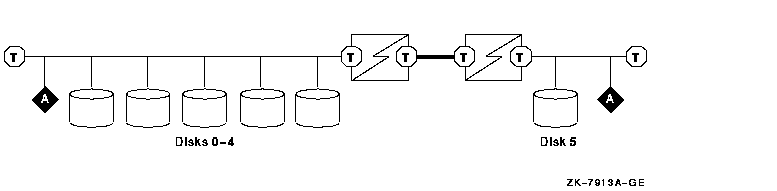
Although disk 5 has the highest ID number, there are some circumstances
under which disk 5 has the lowest access to the bus. This can occur
after one of the lower-numbered disks has gained control of the bus and
then completed the operation for which control of the bus was needed.
At this point, disk 5 does not recognize that the bus is free and might
wait before trying to arbitrate for control of the bus. As a result,
one of the lower-numbered disks, having become aware of the free bus
and then submitting a request for the bus, will gain control of the bus.
If you see this type of problem, the following suggestions can help you
reduce its severity:
- Try to place all disks on the same bus segment.
- If placing all disks on the same bus segment is not possible (for
example if you have both some RZ28 disks by themselves and an
HSZxx, try to use a configuration that has only one isolator
between any pair of disks.
- If your configuration requires two isolators between a pair of
disks (for example, to meet distance requirements), try to balance the
number of disks on each bus segment.
- Follow the suggestions in Section A.7.5.2 to reduce the total traffic
on the logical bus.
A.7.6 Removal and Insertion of SCSI Devices While the OpenVMS Cluster System is Operating
With proper procedures, certain SCSI devices can be removed from or
inserted onto an active SCSI bus without disrupting the ongoing
operation of the bus. This capability is referred to as hot
plugging. Hot plugging can allow a suitably configured OpenVMS
Cluster system to continue to run while a failed component is replaced.
Without hot plugging, it is necessary to make the SCSI bus inactive and
remove power from all the devices on the SCSI bus before any device is
removed from it or inserted onto it.
In a SCSI OpenVMS Cluster system, hot plugging requires that all
devices on the bus have certain electrical characteristics and be
configured appropriately on the SCSI bus. Successful hot plugging also
depends on strict adherence to the procedures described in this
section. These procedures ensure that the hot-plugged device is
inactive and that active bus signals are not disturbed.
Hot Plugging for SCSI
Buses Behind a Storage Controller
This section describes hot-plugging procedures for devices that are on
the same SCSI bus as the host that is running OpenVMS. The procedures
are different for SCSI buses that are behind a storage controller, such
as the HSZxx. Refer to the storage controller documentation
for the procedures to hot plug devices that they control.
|
A.7.6.1 Terminology for Describing Hot Plugging
The terms shown in bold in this section are used in the discussion of
hot plugging rules and procedures.
- A SCSI bus segment consists of two terminators,
the electrical path forming continuity between them, and possibly, some
attached stubs. Bus segments can be connected together by bus isolators
(for example, DWZZx), to form a logical SCSI
bus or just a SCSI bus.
- There are two types of connections on a segment: bussing
connections, which break the path between two terminators, and
stubbing connections, which disconnect all or part of
a stub.
- A device is active on the SCSI bus when it is
asserting one or more of the bus signals. A device is
inactive when it is not asserting any bus signals.
The segment attached to a bus isolator is inactive when all devices
on that segment, except possibly the bus isolator, are inactive.
- A port on a bus isolator has proper termination
when it is attached to a segment that is terminated at both ends and
has TERMPWR in compliance with SCSI-2 requirements.
A.7.6.2 Rules for Hot Plugging
Follow these rules when planning for and performing hot plugging: