| Previous | Contents | Index |
Postconditions on completion with SS$_ABORT error are listed in Table SYS-32. $END_TRANS does not complete with the SS$_ABORT error until all branches on the local node have been removed from the transaction. Thus it does not complete with this error until after each authorized and synchronized branch on the local node has initiated a call to either $END_BRANCH or $ABORT_TRANS.
Note that the completion of $END_TRANS with the SS$_ABORT error is not indefinitely postponed by network failure.
| Postcondition | Meaning |
|---|---|
| The transaction is ended. |
If DDTM$M_NOWAIT is clear:
|
| The outcome of the transaction is abort. |
None of the operations of the transaction will ever take effect.
The I/O status block contains one reason why the transaction was aborted. Note that if there are multiple reasons for the transaction aborting, the DECdtm transaction manager returns one of the reasons in the I/O status block. It may return different reasons to different branches in the transaction. For example, if the transaction timeout expires and a communications link fails, then either the DDTM$_TIMEOUT or DDTM$_COMM_FAIL abort reason code may be returned. |
| DECdtm quotas are returned. | If DDTM$M_NOWAIT is clear, all quotas allocated for the transaction by calls on the local node to DECdtm services are now returned. |
| The transaction is not the default transaction of the calling process. | If DDTM$M_NOWAIT is clear then, if the transaction was the default transaction of the calling process, then the transaction is now no longer the default. |
There is also a wait form of the service, $END_TRANSW.
None
ASTLM
$ABORT_TRANS, $ABORT_TRANSW, $ACK_EVENT, $ADD_BRANCH, $ADD_BRANCHW, $CREATE_UID, $DECLARE_RM, $DECLARE_RMW, $END_BRANCH, $END_BRANCHW, $END_TRANSW, $FORGET_RM, $FORGET_RMW, $GETDTI, $GETDTIW, $GET_DEFAULT_TRANS, $JOIN_RM, $JOIN_RMW, $SETDTI, $SETDTIW, $SET_DEFAULT_TRANS, $SET_DEFAULT_TRANSW, $START_BRANCH, $START_BRANCHW, $START_TRANS, $START_TRANSW, $TRANS_EVENT, $TRANS_EVENTW
SS$_NORMAL If returned in R0, the request was successfully queued. If returned in the I/O status block, the service completed successfully. SS$_SYNCH The service completed successfully and synchronously (returned only if the DDTM$M_SYNC flag is set). SS$_ABORT The transaction aborted. See the abort reason code returned in the I/O status block for one reason why the transaction aborted. SS$_ACCVIO An argument was not accessible to the caller. SS$_BADPARAM The options flags were invalid. SS$_CURTIDCHANGE The tid argument was omitted and a call to change the default transaction of the calling process was in progress. SS$_EXASTLM The process AST limit (ASTLM) was exceeded. SS$_ILLEFC The event flag number was invalid. SS$_INSFARGS A required argument was missing. SS$_INSFMEM There was insufficient system dynamic memory for the operation. SS$_NOCURTID An attempt was made to end the default transaction (the tid argument was omitted), but the calling process did not have a default transaction. SS$_NOSUCHTID The calling process did not contain any branches in the transaction. SS$_NOTORIGIN The calling process did not start the transaction. SS$_WRONGACMODE The access mode of the caller was less privileged than that of a branch of the transaction in this process. SS$_WRONGSTATE The calling process had already called either $ABORT_TRANS with a zero BID or $END_TRANS to end the transaction, and processing had not completed.
Ends a transaction by attempting to commit it, and returns the outcome of the transaction.$END_TRANSW always waits for the request to complete before returning to the caller. Other than this, it is identical to $END_TRANS.
Do not call $END_TRANSW from asynchronous system trap (AST) level, or from an access mode that is more privileged than the DECdtm calls made by any resource manager participant in the transaction. If you do, the $END_TRANSW service will wait indefinitely.
SYS$END_TRANSW [efn] ,[flags] ,iosb [,[astadr] ,[astprm] ,[tid]]
int sys$end_transw (unsigned int efn, unsigned int flags, struct _iosb *iosb,...);
Queues a new lock or lock conversion on a resource.The $ENQ, $ENQW, $DEQ (Dequeue Lock Request), and $GETLKI (Get Lock Information) services together provide the user interface to the Lock Management facility. For additional information about lock management, see the descriptions of these other services.
On Alpha and Integrity server systems, this service accepts 64-bit addresses.
For additional information about system service completion, see the Synchronize ($SYNCH) service.
SYS$ENQ [efn] ,lkmode ,lksb ,[flags] ,[resnam] ,[parid] ,[astadr] ,[astprm] ,[blkast] ,[acmode] ,[rsdm_id] ,[nullarg]
int sys$enq (unsigned int efn, unsigned int lkmode, struct _lksb *lksb, unsigned int flags, void *resnam, unsigned int parid, void (*astadr)(__unknown_params), unsigned int acmode, unsigned int rsdm_id,...);
efn
OpenVMS usage: ef_number type: longword (unsigned) access: read only mechanism: by value
Number of the event flag to be set when the request has been granted or canceled. Cancellation occurs if you use $DEQ with the cancel modifier or if the waiting request is chosen to break a deadlock. The efn argument is a longword containing this number; however, $ENQ uses only the low-order byte.Upon request initiation, $ENQ clears the specified event flag (or event flag 0 if efn was not specified). Then, when the lock request is granted, the specified event flag (or event flag 0) is set unless you specified the LCK$M_SYNCSTS flag in the flags argument.
lkmode
OpenVMS usage: longword_unsigned type: longword (unsigned) access: read only mechanism: by value
Lock mode requested. The lkmode argument is a longword specifying this lock mode.Each lock mode has a symbolic name. The $LCKDEF macro defines these symbolic names. The following table gives the symbolic name and description for each lock mode:
Lock Mode Description LCK$K_NLMODE Null mode. This mode grants no access to the resource but serves as a placeholder and indicator of future interest in the resource. The null mode does not inhibit locking at other lock modes; further, it prevents the deletion of the resource and lock value block, which would otherwise occur if the locks held at the other lock modes were dequeued. LCK$K_CRMODE Concurrent read. This mode grants the caller read access to the resource while permitting write access to the resource by other users. This mode is used to read data from a resource in an unprotected manner, because other users can modify that data as it is being read. This mode is typically used when additional locking is being performed at a finer granularity with sublocks. LCK$K_CWMODE Concurrent write. This mode grants the caller write access to the resource while permitting write access to the resource by other users. This mode is used to write data to a resource in an unprotected fashion, because other users can simultaneously write data to the resource. This mode is typically used when additional locking is being performed at a finer granularity with sublocks. LCK$K_PRMODE Protected read. This mode grants the caller read access to the resource while permitting only read access to the resource by other users. Write access is not allowed. This is the traditional share lock. LCK$K_PWMODE Protected write. This mode grants the caller write access to the resource while permitting only read access to the resource by other users; the other users must have specified concurrent read mode access. No other writers are allowed access to the resource. This is the traditional update lock. LCK$K_EXMODE Exclusive. The exclusive mode grants the caller write access to the resource and allows no access to the resource by other users. This is the traditional exclusive lock. The following table shows the compatibility of lock modes:
Table SYS-33 Compatibility of Lock Modes Mode of Mode of Currently Granted Locks Requested
LockNL CR CW PR PW EX NL Yes Yes Yes Yes Yes Yes CR Yes Yes Yes Yes Yes No CW Yes Yes Yes No No No PR Yes Yes No Yes No No PW Yes Yes No No No No EX Yes No No No No No
NL---Null
CR---Concurrent read
CW---Concurrent write
PR---Protected read
PW---Protected write
EX---Exclusive
| OpenVMS usage: | lock_status_block |
| type: | longword (unsigned) |
| access: | write only |
| mechanism: | by 32- or 64-bit reference |
The lock status block can optionally contain a 16-byte or a 64-byte lock value block. The initial value of the lock value block is zero (0).
The following diagram shows the format of the lock status block and the optional lock value block:
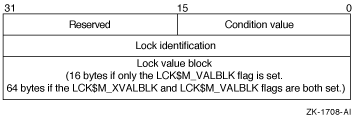
The following table defines the status block fields:
| Status Block Field | Definition |
|---|---|
| Condition value | A word in which $ENQ writes a condition value describing the final disposition of the lock request; for example, whether the lock was granted, converted, and so on. The condition values returned in this field are described in the Condition Values Returned in the Lock Status Block section, which appears following the list of condition values returned in R0. |
| Reserved | A word reserved by HP. |
| Lock identification |
A longword containing the identification of the lock.
For a new lock, $ENQ writes the lock identification of the requested lock into this longword when the lock request is queued. For a lock conversion on an existing lock, you must supply the lock identification of the existing lock in this field. |
| Lock value block |
A user-defined structure containing information about the resource.
This information is interpreted only by the user program.
The length of the user data structure is 16 bytes if only the LCK$M_VALBLK flag is specified. The user data structure is 64 bytes if both the LCK$M_VALBLK and LCK$M_XVALBLK flags are specified. The length of the system copy of the lock value block structure is always 64 bytes on OpenVMS and Integrity server systems beginning with OpenVMS Version 8.2. Refer to the HP OpenVMS Programming Concepts Manual for information about using the LCK$M_XVALBLK flag in a mixed-version cluster. When a process acquires a lock on a resource, the lock management facility provides that process with a process-private copy of the lock value block associated with the resource, provided that process has specified the LCK$M_VALBLK flag in the flags argument. The copy provided to the process is a copy of the lock value block stored in the lock manager's database. The copy of the lock value block maintained in the lock database is either read into or updated from the caller's lock value block. The method used depends on the lock mode of the lock that was granted, and on the mode of the original lock held, if the operation was a conversion. In general, a grant or a conversion to an equal-level or higher-level lock mode reads the lock value from the lock database into the caller's lock value block. When a lock conversion from EX-mode or PW-mode to an equal-level or lower-level lock mode occurs, the contents of the caller's lock value block are written into the lock database. The specific behavior of the lock conversion is documented in the HP OpenVMS Programming Concepts Manual in the table entitled, "Effect of Lock Conversion on Lock Value Block". |
Callers of $ENQ are provided with copies of the updated lock value block from the lock database in the following way: when $ENQ grants a new lock to the caller or converts the caller's existing lock to the same lock mode or a higher lock mode, $ENQ copies the lock value block from the lock database to the caller's lock value block, provided the caller has specified the LCK$M_VALBLK flag.
The Description section describes events that can cause the lock value block to become invalid.
| OpenVMS usage: | mask_longword |
| type: | longword (unsigned) |
| access: | read only |
| mechanism: | by value |
The $LCKDEF macro defines a symbolic name for each flag bit. The following table describes each flag:
| Flag | Description |
|---|---|
| LCK$M_NOQUEUE |
When this flag is specified, $ENQ does not queue the lock request
unless the lock can be granted immediately. By default, $ENQ always
queues the request.
If you specify LCK$M_NOQUEUE in a lock conversion operation and the conversion cannot be granted immediately, the lock remains in the original lock mode. |
| LCK$M_SYNCSTS | When you specify this flag, $ENQ returns the successful condition value SS$_SYNCH in R0 if the lock request is granted immediately; in this case, no completion asynchronous system trap (AST) is delivered and no event flag is set. If the lock request is queued successfully but cannot be granted immediately, $ENQ returns the condition value SS$_NORMAL in R0; then when the request is granted, $ENQ sets the event flag and queues an AST if the astadr argument was specified. |
| LCK$M_SYSTEM | When you specify this flag, the resource name is interpreted as systemwide. By default, resource names are qualified by the user identification code (UIC) group number of the creating process. This flag is ignored in lock conversions. |
| LCK$M_VALBLK | When you specify this flag, the lock status block contains a lock value block. The initial value of the lock value block is zero (0). See the description of the lksb argument and the LCK$M_XVALBLK flag for more information. |
| LCK$M_CONVERT | When you specify this flag, $ENQ performs a lock conversion. In this case, the caller must supply (in the second longword of the lock status block) the lock identification of the lock to be converted. |
| LCK$M_NODLCKWT |
By specifying this flag, a process indicates to the lock management
services that it is not blocked from execution while waiting for the
lock request to complete. For example, a lock request might be left
outstanding on the waiting queue as a signaling device between
processes.
This flag helps to prevent false deadlocks by providing the lock management services with additional information about the process issuing the lock request. When you set this flag, the lock management services do not consider this lock when trying to detect deadlock conditions. |
|
A process should specify the LCK$M_NODLCKWT flag only in a call to the
$ENQ system service. The $ENQW system service waits for the lock
request to be granted before returning to the caller; therefore,
specifying the LCK$M_NODLCKWT flag in a call to the $ENQW system
service defeats the purpose of the flag and can result in a genuine
deadlock being ignored.
The lock management services make use of the LCK$M_NODLCKWT flag only when the lock specified by the call to $ENQ is in either the waiting or the conversion queue. Improper use of the LCK$M_NODLCKWT flag can result in the lock management services ignoring genuine deadlocks. |
|
| LCK$M_NODLCKBLK |
By specifying this flag, a process indicates to the lock management
services that, if this lock is blocking another lock request, the
process intends to give up this lock on demand. When you specify this
flag, the lock management services do not consider this lock as
blocking other locks when trying to detect deadlock conditions.
A process typically specifies the LCK$M_NODLCKBLK flag only when it also specifies a blocking AST. Blocking ASTs notify processes with granted locks that another process with an incompatible lock mode has been queued to access the same resource. Use of blocking ASTs can cause false deadlocks, because the lock management services detect a blocking condition, even though a blocking AST has been specified; however, the blocking condition will disappear as soon as the process holding the lock executes, receives the blocking AST, and dequeues the lock. Specifying the LCK$M_NODLCKBLK flag prevents this type of false deadlock. To enable blocking ASTs, the blkast argument of the $ENQ system service must contain the address of a blocking AST service routine. If the process specifies the LCK$M_NODLCKBLK flag, the blocking AST service routine should either dequeue the lock or convert it to a lower lock mode without issuing any new lock requests. If the blocking AST routine does otherwise, a genuine deadlock could be ignored. The lock management services make use of the LCK$M_NODLCKBLK flag only when the lock specified by the call to $ENQ has been granted. Improper use of the LCK$M_NODLCKBLK flag can result in the lock management services ignoring genuine deadlocks. |
| LCK$M_NOQUOTA | This flag is reserved by HP. When you set this flag, the calling process is not charged Enqueue Limit (ENQLM) quota for this new lock. The calling process must be running in executive or kernel mode to set this flag. This flag is ignored for lock conversions. |
| LCK$M_CVTSYS | This flag is reserved by HP. When you set this flag, the lock is converted from a process-owned lock to a system-owned lock. The calling process must be running in executive or kernel mode to set this flag. |
| LCK$M_EXPEDITE | This flag is valid only for new lock requests. Specifying this flag allows a request to be granted immediately, provided the requested mode when granted would not block any currently queued requests in the resource conversion and wait queues. Currently, this flag is valid only for NLMODE requests. If this flag is specified for any other lock mode, the request will fail and an error of SS$_UNSUPPORTED will be returned. |
| LCK$M_QUECVT |
This flag is valid only for conversion operations. A conversion request
with the LCK$M_QUECVT flag set will be forced to wait behind any
already queued conversions.
The conversion request is granted immediately, if there are no already queued conversions. The QUECVT behavior is valid only for a subset of all possible conversions. Table SYS-34 defines the legal set of conversion requests for LCK$M_QUECVT. Illegal conversion requests are failed with SS$_BADPARAM returned. |
| LCK$M_XVALBLK |
This flag is valid only if it is used in conjunction with the
LCK$M_VALBLK flag. When you specify the LCK$M_XVALBLK flag, you must
provide a 64-byte lock value block at the end of the lock states block
specified in the
lksb argument. If you do not specify this flag, only
the first 16 bytes of the lock value block buffer specified as part of
the lock status block in the
lksb argument will be read or written.
If the value block is written without this flag, the value block will be flagged so that a future reader who specifies the LCK$M_XVALBLK flag in the $ENQ system service call will receive the warning status SS$_XVALNOTVALID until a future writer writes to the value block specifying this flag. |
| Lock Mode | Lock Mode to Which Lock Is Converted | |||||
|---|---|---|---|---|---|---|
| at Which Lock Is Held |
NL | CR | CW | PR | PW | EX |
| NL | No | Yes | Yes | Yes | Yes | Yes |
| CR | No | No | Yes | Yes | Yes | Yes |
| CW | No | No | No | Yes | Yes | Yes |
| PR | No | No | Yes | No | Yes | Yes |
| PW | No | No | No | No | No | Yes |
| EX | No | No | No | No | No | No |
NL---Null lock
CR---Concurrent read
CW---Concurrent write
PR---Protected read
PW---Protected write
EX---Exclusive lock
| OpenVMS usage: | char_string |
| type: | character-coded text string |
| access: | read only |
| mechanism: | by 32- or 64-bit descriptor--fixed-length string descriptor |
| Previous | Next | Contents | Index |