| Previous | Contents | Index |
Displays the name, location, and value of one or more SYSGEN parameters currently in use or at the time that the system dump was taken.
SHOW PARAMETER [sysgen_parameter]
[/ACP] [/ALL] [/CLUSTER] [/DYNAMIC] [/GALAXY] [/GEN] [/JOB] [/LGI] [/MAJOR] [/MULTIPROCESSING] [/OBSOLETE] [/PQL] [/RMS] [/SCS] [/SPECIAL] [/SYS] [/STARTUP] [/TTY]
sysgen_parameter
The name of a specific parameter to be displayed. The name can include wildcards. However, a truncated name is not recognized, unlike with the equivalent SYSGEN and SYSMAN commands.
/ACP
Displays all Files-11 ACP parameters./ALL
Displays the values of all parameters except the special control parameters./CLUSTER
Displays all parameters specific to clusters./DYNAMIC
Displays all parameters that can be changed on a running system./GALAXY
Displays all parameters specific to Galaxy systems./GEN
Displays all general parameters./JOB
Displays all Job Controller parameters./LGI
Displays all LOGIN security control parameters./MAJOR
Displays the most important parameters./MULTIPROCESSING
Displays parameters specific to multiprocessing./OBSOLETE
Displays all obsolete system parameters. SDA displays obsolete parameters only if they are named explicitly (no wildcards) or if /OBSOLETE is given./PQL
Displays the parameters for all default and minimum process quotas./RMS
Displays all parameters specific to OpenVMS Record Management Services (RMS)./SCS
Displays all parameters specific to OpenVMS Cluster System Communications Services./SPECIAL
Displays all special control parameters./STARTUP
Displays the name of the site-independent startup procedure./SYS
Displays all active system parameters./TTY
Displays all parameters for terminal drivers.
The SHOW PARAMETER command displays the name, location, and value of one or more SYSGEN parameters at the time that the system dump is taken. You can specify either a parameter name, or one or more qualifiers, but not both a parameter and qualifiers. If you do not specify a parameter or qualifiers, then the last parameter displayed is displayed again.The qualifiers are the equivalent to those available for the SHOW [parameter] command in the SYSGEN utility and the PARAMETERS SHOW command in the SYSMAN utility. See the HP OpenVMS System Management Utilities Reference Manual for more information about these two commands. You can combine qualifiers, and all appropriate SYSGEN parameters are displayed.
Note
To see the entire set of parameters, use the SDA command SHOW PARAMETER /ALL /SPECIAL /STARTUP /OBSOLETE.
Examples
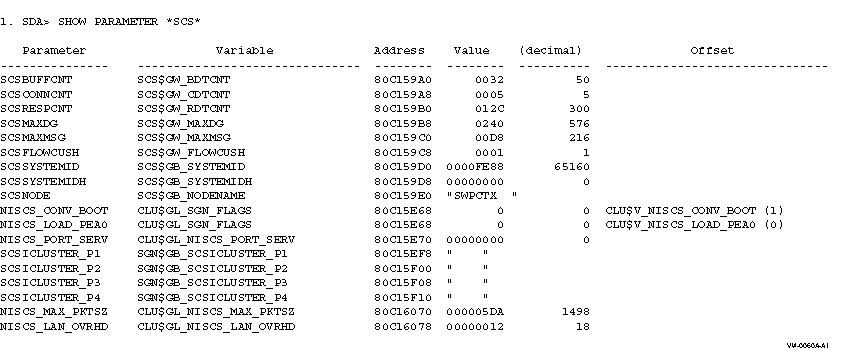
This example shows all parameters that have the string "SCS" in their name. For parameters defined as a single bit, the name and value of the bit offset within the location used for the parameter are also given.
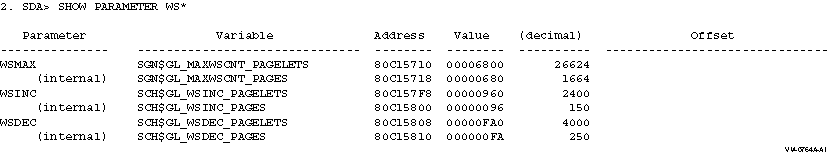
This example shows all parameters whose names begin with the string "WS". For parameters that have both an external value (pagelets) and an internal value (pages), both are displayed.
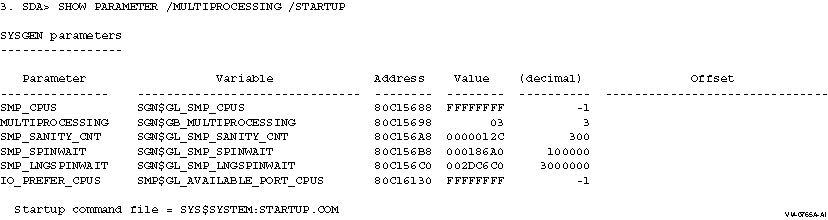
This example shows all the parameters specific to multiprocessing, plus the name of the site-independent startup command procedure.
Displays information that is contained in the page lists and PFN database.
SHOW PFN_DATA { [/qualifier] | pfn [{:end-pfn|;length}] }or
SHOW PFN_DATA/MAP
pfn
Page frame number (PFN) of the physical page for which information is to be displayed.end-pfn
Last PFN to be displayed. When you specify the end-pfn parameter, a range of PFNs is displayed. This range starts at the PFN specified by the pfn parameter and ends with the PFN specified by the end-pfn parameter.length
Length of the PFN list to be displayed. When you specify the length parameter, a range of PFNs is displayed. This range starts at the PFN specified by the pfn parameter and contains the number of entries specified by the length parameter.
/ADDRESS=PFN-entry-address
Displays the PFN database entry at the address specified. The address specified is rounded to the nearest entry address, so if you have an address that points to one of the fields of the entry, the correct database entry will still be found./ALL
Displays the following lists:Free page list
Zeroed free page list
Modified page list
Bad page list
Untested page list
Private page lists, if any
Per-color or per-RAD free and zeroed free page lists
Entire database in order by page frame numberThis is the default behavior of the SHOW PFN_DATA command. SDA precedes each list with a count of the pages it contains and its low and high limits.
/BAD
Displays the bad page list. SDA precedes the list with a count of the pages it contains, its low limit, and its high limit./COLOR [= {n|ALL} ]
Displays data on page coloring. Table 4-14 shows the command options available with the COLOR and RAD qualifiers, which are functionally equivalent.
Table 4-14 Command Options with the /COLOR and /RAD Qualifiers Options Meaning /COLOR 1 with no value Displays a summary of the lengths of the color 1 page lists for both free pages and zeroed pages. /COLOR= n where n is a color number Displays the data in the PFN lists (for the specified color) for both free and zeroed pages. /COLOR=ALL Displays the data in the PFN lists (for all colors), for both free and zeroed free pages. /COLOR= n or /COLOR=ALL with /FREE or /ZERO Displays only the data in the PFN list (for the specified color or all colors), for either free or zeroed free pages as appropriate. The qualifiers /BAD and /MODIFIED are ignored with /COLOR= n and /COLOR=ALL. /COLOR without an option specified together with one or more of /FREE, /ZERO, /BAD, or /MODIFIED Displays the color summary in addition to the display of the requested list.
For more information on page coloring, see HP OpenVMS System Management Utilities Reference Manual: M--Z.
Additional information is displayed if one or more options are given. If multiple options are given, they must be separated by commas and enclosed in parentheses. Available options are:
You cannot combine the /SUMMARY qualifier with any other qualifiers, but you can specify a range.
For each page frame number it displays, the SHOW PFN_DATA command lists information used in translating physical page addresses to virtual page addresses.The display contains two or three lines: Table 4-15 shows the fields in line one, Table 4-16 shows the fields in line two, and Table 4-17 shows the fields in line three, displayed only if relevant (page table page or non-zero flags).
Table 4-15 PFN Data---Fields in Line One Item Contents PFN Page frame number. DB ADDRESS Address of PFN structure for this page. PT PFN PFN of the page table page that maps this page. BAK Place to find information on this page when all links to this PTE are broken: either an index into a process section table or the number of a virtual block in the paging file. FLINK Forward link within PFN database that points to the next physical page (if the page is on one of the lists: FREE, MODIFIED, BAD, or ZEROED); this longword also acts as the count of the number of processes that are sharing this global section. BLINK Backward link within PFN database (if the page is on one of the lists: FREE, MODIFIED, BAD, or ZEROED); also acts as an index into the working set list. SWP/BO Either a swap file page number or a buffer object reference count, depending on a flag set in the page state field. LOC Location of the page within the system. Table 4-13 shows the possible locations with their meaning.
Table 4-16 PFN Data---Fields in Line Two Item Contents (Blank) First field of line two is left blank. PTE ADDRESS Virtual address of the page table entry that describes the virtual page mapped into this physical page. If no virtual page is mapped into this physical page then "<no backpointer>" is displayed, and the next three fields are left blank. PTE Type If a virtual page is mapped into this physical page, a description of the type of PTE is provided across the next three fields: one of "System-space PTE", "Global PTE (section index nnnn)", "Process PTE (process index nnnn)". If no virtual page is mapped into this physical page, these fields are left blank. REFCNT Number of references being made to this page. PAGETYP Type of physical page. See Table 4-12 for the types of physical pages and their meanings.
Table 4-17 PFN Data---Fields in Line Three Item Contents COUNTS If the page is a page table page, then the contents of the PRN$W_PT_VAL_CNT, PFN$W_PT_LCK_CNT, and PFN$W_PT_WIN_CNT fields are displayed. The format is as follows: VALCNT = nnnn LCKCNT = nnnn WINCNT = nnnn
FLAGS The flags in text form that are set in page state. Table 4-18 shows the possible flags and their meaning.
Table 4-18 Flags Set in Page State Flag Meaning BUFOBJ Set if any buffer objects reference this page COLLISION Indicates an empty collision queue when page read is complete BADPAG Indicates a bad page RPTEVT Indicates a report event on I/O completion DELCON Indicates a delete PFN when REFCNT=0 MODIFY Indicates a dirty page (modified) UNAVAILABLE Indicates PFN is unavailable; most likely a console page SWPPAG_VALID Indicated swap file page number is valid TOP_LEVEL_PT Level one (1) page table SLOT Page is part of process's balance set SHARED Shared memory page ZEROED Shared memory page that has been zeroed
| #1 |
|---|
SDA> SHOW PFN_DATA/MAP
System Memory Map
-----------------
Start PFN PFN count Flags
--------- --------- -----
00000000 000000FA 0009 Console Base
000000FA 00003306 000A OpenVMS Base
00003C00 000003FF 000A OpenVMS Base
00003FFF 00000001 0009 Console Base
00003400 00000800 0010 Galaxy_Shared
|
This example shows the output when you invoke the SHOW PFN/MAP command.
| #2 |
|---|
SDA> SHOW PFN 598:59f
PFN data base for PFN range
---------------------------
PFN DB ADDRESS PT PFN BAK FLINK BLINK SWP/BO LOC
PTE ADDRESS REFCNT PAGETYP
----------------- ----------------- ----------------- ----------------- ----------------- ----------------- ------ -------
00000000.00000598 FFFFF802.06C16600 00000000.000001D7 FFFFFFFF.84D6F700 00000000.00000000 00000000.00000000 ---- ACTIVE
FFFFF801.FFD072A0 System-space PTE 0001 SYSTEM
00000000.00000599 FFFFF802.06C16640 00000000.00000000 00000000.0001DBD9 00000000.0001DBD9 00000000.000081B6 ---- FRELST
<no backpointer> 0000 SYSTEM
00000000.0000059A FFFFF802.06C16680 00000000.00000565 FF000000.00000000 00000000.00000000 00000000.000000D4 ---- ACTIVE
000007FF.FF700000 Process PTE (process index 001A) 0001 PROCESS
FLAGS = Modify
00000000.0000059B FFFFF802.06C166C0 00000000.0000493A 000000FD.00010000 00000000.00000003 00000000.00000000 ---- ACTIVE
FFFFF802.0F641680 Global PTE (section index 00FD) 0001 GLOBAL
00000000.0000059C FFFFF802.06C16700 00000000.000005E3 FF000000.00000000 00000000.00000000 00000000.00000136 ---- ACTIVE
000007FE.00001C30 Process PTE (process index 000F) 0001 PROCESS
00000000.0000059D FFFFF802.06C16740 00000000.0000059D 00000000.8705A000 00000000.00000002 00000000.00000001 ---- ACTIVE
000007FF.FFFFFFF8 Process PTE (process index 0005) 0001 PPT(L1)
VALCNT = 0002 LCKCNT = FFFF WINCNT = FFFF FLAGS = Modify,Top_Level_PT
00000000.0000059E FFFFF802.06C16780 00000000.000001D7 FFFFFFFF.84D6F700 00000000.00000000 00000000.00000000 ---- ACTIVE
FFFFF801.FFD07420 System-space PTE 0001 SYSTEM
00000000.0000059F FFFFF802.06C167C0 00000000.000001D7 FFFFFFFF.84D6F700 00000000.00000000 00000000.00000000 ---- ACTIVE
FFFFF801.FFD07428 System-space PTE 0001 SYSTEM
|
This example shows the output from SHOW PFN for a range of pages.
| Previous | Next | Contents | Index |