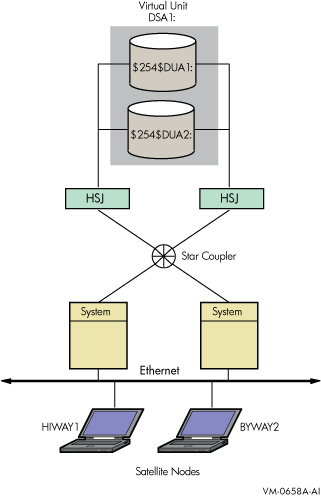Booting Satellite Nodes from a Served, System Disk Shadow Set
The OpenVMS operating system uses the Maintenance Operations Procedure (MOP) protocol to boot satellite nodes. MOP protocol support is provided by either the LANACP process controlled by the LANCP utility or by DECnet software controlled by the NCP or NCL utilities. You must specify the name of the satellite's system disk using LANCP, NCP, or NCL commands (depending on which you are using to boot satellites). If the system disk is shadowed, the commands nust specify the name of the virtual unit or the virtual unit logical name rather than the name of any physical unit.
The MOP server accesses the system disk shadow set (using the virtual unit defined) to perform downline load operations to the satellite. These operations include downline loading the physical boot device name to the satellite. When downline loading is complete, the satellite is able to connect to an MSCP server and access the physical boot device directly. The satellite's shadowing parameters are then used in the same way as a non-satellite node.
You can use the SYS$MANAGER:CLUSTER_CONFIG_LAN.COM procedure or the SYS$MANAGER:CLUSTER_CONFIG.COM procedure to set MOP server, MSCP server, and satellite parameters automatically. When configuring satellite nodes with the cluster configuration command procedure, you can specify a shadowed system disk virtual unit as the satellite's system disk. The cluster configuration command procedure then automatically sets the satellite's system parameters SHADOW_SYS_DISK and SHADOW_SYS_UNIT for you. The values of these parameters are transferred automatically to the system parameter file ALPHAVMSSYS.PAR for Alpha satellites. (See the HP OpenVMS Cluster Systems manual for more information about using this command procedure.)
Example 3-3 shows the commands to enter to display the LANCP satellite database entries.
Example 3-3 LANCP Database Example of a Satellite Node
$MCR LANCP LANCP>LIST DEVICE/MOPDLL Device Listing, permanent database: --- MOP Downline Load Service Characteristics --- Device State Access Mode Client Data Size ------ ----- ----------- ------ --------- ESA0 Disabled NoExlusive NoKnownClientsOnly 246 bytes FCA0 Disabled NoExlusive NoKnownClientsOnly 246 bytes LANCP>EXIT |
For DECnet--Plus commands, see the DECnet--Plus documentation.
Example 3-4 shows the NCP commands you must enter on a MOP server to display a satellite DECnet database entry. Note that the load assist parameter displays the shadow set virtual unit name that downline loads the satellite node HIWAY1. Example 3-4 uses an explicit virtual unit name. However, you might prefer to use a logical name that translates to the virtual unit.
Example 3-4 DECnet Database Example of a Satellite Node
$MCR NCP NCP>SHOW NODE HIWAY1 CHAR Node Volatile Characteristics as of 12-MAR-2000 14:53:59 Remote node = 19.891 (HIWAY1) Hardware address = 03-03-03-03-03-BC Tertiary loader = SYS$SYSTEM:TERTIARY_VMB.EXE Load Assist Agent = SYS$SHARE:NISCS_LAA.EXE Load Assist Parameter = DSA1: NCP>EXIT |
You may need to adjust the settings of the SHADOW_MBR_TMO and SHADOW_MAX_COPY parameters on satellite nodes. These parameters are not automatically set by the cluster configuration command procedure. See “Volume Shadowing Parameters ” for more information.
The cluster configuration command procedure automatically enables shadowing on satellite nodes when you want to shadow the system disk. If you do not want to shadow the system disk but need to enable shadowing, you must do so manually after the cluster configuration command procedure completes. Set shadowing parameters in the satellite node's MODPARAMS.DAT file and execute AUTOGEN as described in “Volume Shadowing Parameters ” and in “Setting System Parameters ”.
Figure 3-1 shows two satellite nodes with shadowed system disk volumes located in an OpenVMS Cluster system configuration. In this configuration, the devices $254$DUA1 and $254$DUA2 make up a two-member shadow set. The satellites HIWAY1 and BYWAY2 access shadow set members across the Ethernet via the MSCP servers in the two boot nodes.
When a satellite node in Figure 3-1 is booted, the boot node (MOP server) downline loads initial bootstrap code from the virtual unit DSA1. The boot node points the satellite to use either $254$DUA1 or $254$DUA2 as a boot device for the remainder of the boot process. Note that the boot node must have the virtual unit mounted. The satellite then forms the system disk shadow set locally according to the shadow set membership information stored in the SCB on the boot device.
The following SHOW DEVICES command displays how the shadow set appears after the satellite node HIWAY1 is booted. In this example, the physical disk devices are accessed through the MSCP server node BTNODE.
|
|