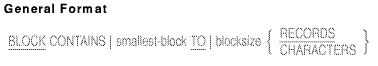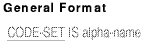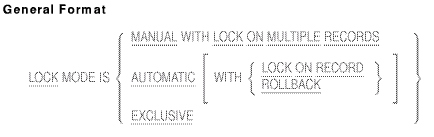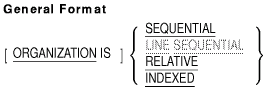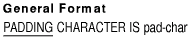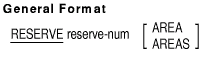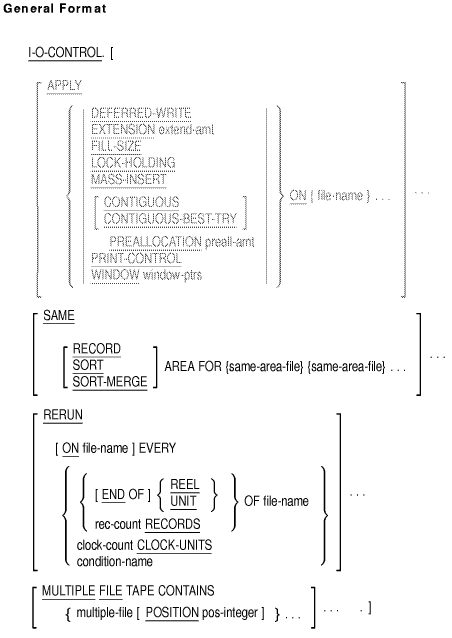Compaq COBOL
Reference Manual
4.2.3 BLOCK CONTAINS
Function
On OpenVMS Alpha systems, the BLOCK CONTAINS clause specifies the size
of a physical record. <>
On Tru64 UNIX systems, block size for INDEXED organization is for
documentation purposes only. <>
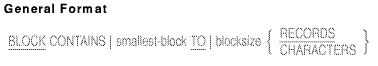
smallest-block
is an integer literal. It specifies the minimum physical record size.
blocksize
is an integer literal. It specifies the exact or maximum physical
record size.
Syntax Rule
The BLOCK CONTAINS clause can be in the file's Data Division file
description entry. However, it cannot be in both the SELECT clause and
the file description entry for the same file.
General Rules
- The BLOCK CONTAINS clause specifies physical record size.
- The compiler ignores smallest-block.
- The RECORDS phrase specifies physical record size in terms of
logical records.
- For a fixed-length record magnetic tape file, each physical record
except the last contains blocksize records.
- For a variable-length record magnetic tape file, the compiler
computes the physical record size. It equals the size of the largest
logical record, plus any overhead bytes, multiplied by
blocksize.
- The CHARACTERS phrase specifies physical record size in terms of
characters.
The physical record size is the maximum of: (1)
blocksize bytes, and (2) the size of the largest logical
record; plus any overhead bytes for variable-length records.
- If there is no BLOCK CONTAINS clause, physical record size assumes
a default value.
The physical record size is the size of the
largest record plus any overhead bytes.
- The size of physical records (in characters) must be a multiple of
four. Otherwise, the I/O system rounds up the physical record size to
the next multiple of four.
4.2.4 CODE-SET
Function
The CODE-SET clause specifies the representation of data on external
media.
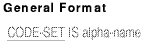
alpha-name
is the name of a character set defined in the SPECIAL-NAMES paragraph.
It cannot be described with literals in the ALPHABET clause.
Syntax Rules
- The CODE-SET clause can be in the file's Data Division file
description entry. However, it cannot be in both the SELECT clause and
the file description entry for the same file.
- The CODE-SET clause applies only to files with sequential
organization.
General Rules
- The CODE-SET clause identifies alpha-name as the character
set used to represent the file data externally.
- alpha-name specifies how to convert character codes in the
file to and from native character codes.
- Code conversion occurs during execution of an input or output
operation. Conversion occurs as if the data were USAGE DISPLAY.
- Successful OPEN statement execution establishes the character set
for code conversion. The set used is the one specified by
alpha-name in the FILE-CONTROL paragraph implied by the OPEN
statement.
- If there is no CODE-SET clause, no character conversion occurs
during input-output operations. The native character set is the default.
Additional Reference
See the Section 4.1.3, SPECIAL-NAMES paragraph.
Example
In this example, the CODE-SET clause specifies that the data in INFILE
is coded in the EBCDIC character code set as specified by an alphabet
named EB. The SPECIAL-NAMES paragraph defines EB as the EBCDIC
character set.
SPECIAL-NAMES.
ALPHABET EB IS EBCDIC.
INPUT-OUTPUT SECTION.
FILE-CONTROL.
SELECT INFILE ASSIGN TO INFILE
CODE-SET IS EB.
|
4.2.5 LOCK MODE (Alpha)
Function
The LOCK MODE clause specifies a locking technique to use for a file.
LOCK MODE is part of the X/Open COBOL standard.
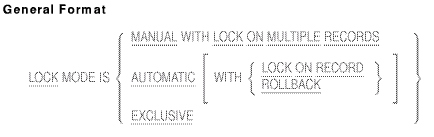
Syntax Rules
- X/Open standard and Compaq standard syntax cannot both be specified
for the same file connector. Hence, if LOCK MODE is specified, the
ALLOWING, APPLY LOCK-HOLDING, and REGARDLESS phrases cannot be
specified for that file.
- The WITH LOCK ON RECORD clause is for documentation purposes only.
- The LOCK MODE IS MANUAL clause is not available for sequential or
line sequential files.
General Rules
- When you specify LOCK MODE IS AUTOMATIC or LOCK MODE IS MANUAL, an
OPEN statement (without the WITH LOCK phrase) opens the file in
shareable mode. The LOCK MODE clause can be overridden by the WITH LOCK
phrase of the OPEN statement.
- When you specify LOCK MODE IS EXCLUSIVE, a successful OPEN
statement opens the file in exclusive mode. The OPEN statement cannot
override LOCK MODE IS EXCLUSIVE.
- If you omit the LOCK MODE clause, opening the file causes it to
become exclusive, unless you open it for INPUT, in which case the file
becomes shareable.
- When you specify LOCK MODE IS AUTOMATIC for a file, a record lock
is acquired by the successful execution of the READ statement and
released on the successful execution of a subsequent I/O statement.
If you specify LOCK MODE IS MANUAL, a record lock is acquired by
the READ WITH LOCK statement.
- On Tru64 UNIX, the ROLLBACK phrase is used by ACMSxp
applications to specify a recoverable file. You must compile with the
-tps
option to specify a recoverable file. <>
- A file that is opened in exclusive mode cannot be opened by any
other access stream.
- A file that is in shareable mode can be opened by any number of
access streams that do not require exclusive use.
- A file that does not reside on a mass storage device cannot be
opened in shareable mode. <>
4.2.6 ORGANIZATION
Function
The ORGANIZATION clause specifies a file's logical structure.
On Alpha systems, the ORGANIZATION IS LINE SEQUENTIAL clause specifies
a variant of sequential files compatible with the system text editor.
<>
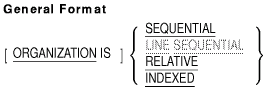
General Rules
- File organization is established when the file is created. It
cannot be subsequently changed.
- If there is no ORGANIZATION clause, the default is SEQUENTIAL.
- On Alpha systems, when LINE SEQUENTIAL organization is specified,
the file is treated as consisting of variable length records, with each
record containing one line of data. A line is a sequence of characters
ending with a record terminator (
\n
or x'0A'). The terminator is not counted in the length of the record.
- On Alpha systems, a file with LINE SEQUENTIAL organization should
only contain printable characters and the record terminator.
- On Alpha systems, a file with LINE SEQUENTIAL organization may not
be opened in I-O mode. <>
- All programs that open an existing file must specify the same
organization with which the file was created.
Note
On Tru64 UNIX, a third-party product is required for INDEXED
run-time support. Refer to the Release Notes for the latest details on
how to obtain the INDEXED run-time support. <>
|
4.2.7 PADDING CHARACTER
Function
The PADDING CHARACTER clause specifies the character to be used to pad
blocks in sequential files.
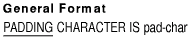
pad-char
is a one-character nonnumeric literal or the data-name of a
one-character data item. The data-name can be qualified.
General Rule
The PADDING CHARACTER clause is for documentation only.
4.2.8 RECORD DELIMITER (OpenVMS)
Function
The RECORD DELIMITER clause indicates the method of determining the
length of a variable record on the external medium. It is for
documentation only.

General Rule
On OpenVMS Alpha systems, STANDARD-1 is the I/O system (OpenVMS Alpha
Record Management System [RMS]) default for tape files. It is the
method used for determining the length of a variable-length record.
This method is specified in the American National Standard
X3.27-1978, "Magnetic Tape Labels and File Structure for
Information Interchange," and International Standard 1001
1979, "Magnetic Tape Labels and File Structure for
Information Interchange."
Additional Reference
For OpenVMS systems, refer to the OpenVMS Record Management Services Reference Manual for more
information. <>
4.2.9 RESERVE
Function
On OpenVMS Alpha systems, the RESERVE clause specifies the number of
input-output buffers for a file. <>
On Tru64 UNIX systems, RESERVE is for documentation purposes only.
<>
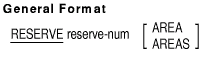
reserve-num
is an integer literal from 1 to 127. It specifies the number of
input-output areas for the file.
General Rule
On OpenVMS Alpha systems, if there is no RESERVE clause, the number of
input-output areas equals the I/O system default.
Technical Note
For OpenVMS Alpha systems, two DCL commands change and display the
defaults for block count: SET RMS DEFAULT and SHOW RMS DEFAULT. The
number of areas is stored in the MBF field of the RAB.
Additional References
Refer to the RMS documentation for field RAB$B_MBF. <>
4.2.10 I-O-CONTROL
Function
The I-O-CONTROL paragraph specifies the input-output
techniques to use for a file.
On Tru64 UNIX systems, a number of the elements in the I-O-CONTROL
paragraph are for documentation only. See the Technical Notes for more
information. <>
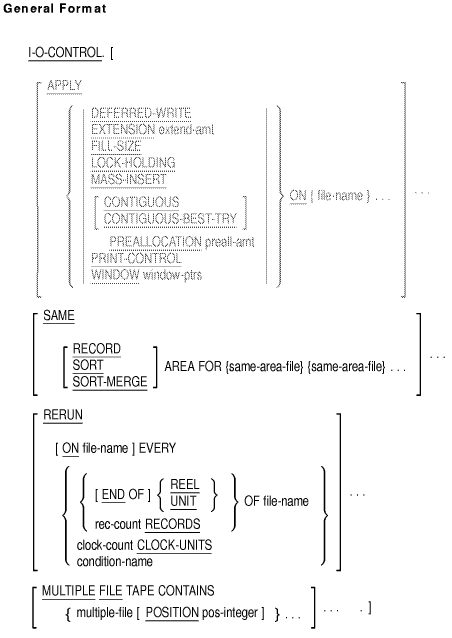
extend-amt
is an integer from 0 to 65,535. It specifies the number of blocks in
each extension of a disk file.
file-name
is the internal name of a file connector.
Each file-name must have a file description (or Sort-Merge
File Description) entry in the Data Division. The same
file-name cannot appear more than once in the FILE-CONTROL
paragraph.
preall-amt
is an integer from 0 to 4,294,967,295. It specifies the number of
blocks to initially allocate when the program creates a disk file.
window-ptrs
is an integer from 0 to 127. Its value can also be 255. It specifies
the number of retrieval pointers in the window that maps the disk file.
same-area-file
names a file described in a Data Division file description entry to
share storage areas with every other same-area-file.
rec-count
is an integer specifying the number of records to process before
writing the rerun information.
clock-count
is an integer specifying an interval of time to elapse before writing
the rerun information.
condition-name
names a switch status which, when set, causes the rerun information to
be written. The switch is defined in the Section 4.1.3 paragraph of
Section 4.1, CONFIGURATION Section.
multiple-file
is a file described in a Data Division file description. It specifies
that the file shares storage on a reel/unit device with other files. No
more than 255 files can be specified.
pos-integer
is an integer from 1 to 255. It specifies the relative location of a
file on a tape that contains multiple files.
Syntax Rules
- The I-O-CONTROL clauses can appear in any order.
- As the following table shows, each phrase of the APPLY clause can
refer only to some file types.
| Phrase |
File Type |
|
EXTENSION
|
Disk file
|
|
FILL-SIZE
|
Indexed organization
|
|
LOCK-HOLDING
|
Disk file
|
|
MASS-INSERT
|
Indexed organization
|
|
PREALLOCATION
|
Disk file
|
|
PRINT-CONTROL
|
Sequential organization
|
|
WINDOW
|
Disk file
|
- More than one APPLY clause can refer to the same file-name.
- The phrases of the APPLY clause can appear in any order. However,
each phrase can be used only once for each file-name.
- You can specify the LOCK-HOLDING phrase only if you specify the
ALLOWING option of the OPEN statement.
- The RERUN and MULTIPLE FILE clauses cannot refer to a sort or merge
file.
- In the SAME AREA clause, SORT and SORT-MERGE are equivalent.
- If same-area-file refers to a sort or merge file, you must
use the SORT, SORT-MERGE, or RECORD phrase.
- A program can contain more than one SAME clause. However, the
following conditions apply:
- A same-area-file cannot be in more than one SAME RECORD
AREA clause.
- A same-area-file that refers to a sort or merge file
cannot be in more than one SAME SORT AREA or SAME SORT-MERGE AREA
clause.
same-area-files cannot have the global or the
external attribute if the program specifies the SAME RECORD AREA phrase.
- Files specified in a MULTIPLE FILE TAPE clause must be sequential.
- A file cannot be specified in more than one MULTIPLE FILE TAPE
clause.
General Rules
APPLY Clause
- An APPLY clause remains active for a file-name until the
image terminates.
- If the file connector referenced by file-name is an
external file connector, all file control entries in the run unit that
reference this file must have the same APPLY clause.
- The DEFERRED-WRITE phrase causes a physical write operation to
occur only
when the input-output buffer for file-name is full. If there
is no DEFERRED-WRITE phrase, a physical write occurs each time an
output statement executes for file-name.
- The EXTENSION phrase specifies the number of disk blocks to be
added each
time a file is extended. The I/O system extends a file when it needs
more file space to add a record.
If extend-amt equals
zero, the I/O system extends the file by its default value.
- The FILL-SIZE phrase causes the I/O system to use the fill size
specified when an
indexed file is created to fill the file's buckets. If there is no
FILL-SIZE phrase, the I/O system fills buckets completely. The
FILL-SIZE phrase applies only to indexed files.
- The LOCK-HOLDING phrase declares the Compaq standard manual
record-locking attribute for a
sequential, relative, or indexed file in a file-sharing environment on
disk.
Once a record is manually locked (see the Section 6.8.26,
Section 6.8.30
, Section 6.8.34
, and Section 6.8.43
statements in
Chapter 6, Procedure Division), it remains locked until one of the following occurs:
- An UNLOCK statement executes.
- A CLOSE statement executes for the subject file.
- The image terminates.
Usage of the APPLY LOCK-HOLDING option requires additional syntax
for the OPEN, READ, REWRITE, START, and WRITE verbs. Table 4-2
summarizes the additional syntax required for Procedure Division I/O
statements accessing a file possessing the manual record-locking
attribute.
- X/Open standard and Compaq standard syntax cannot both be specified
for the same file connector. Hence, APPLY LOCK-HOLDING cannot be
specified if LOCK MODE was specified for that file in the SELECT
statement.
Legend:
X---Required
N/A---Not Applicable
*---If the ALLOWING option is not specified
- The MASS-INSERT phrase is for documentation only. It has no effect
on
program execution.
- On OpenVMS the PREALLOCATION phrase causes the I/O system to
allocate preall-amt
disk blocks when it creates the file.
- The CONTIGUOUS phrase specifies that the preallocated disk blocks
must be contiguous. If the I/O system cannot find preall-amt
contiguous disk blocks, the OPEN operation fails.
- The CONTIGUOUS-BEST-TRY phrase causes the I/O system to try to
preallocate disk blocks contiguously. If the I/O system cannot find
preall-amt contiguous disk blocks, it preallocates disk blocks
in the largest possible contiguous areas.
- The PRINT-CONTROL phrase specifies that the file has print file
format.
Additionally, the PRINT-CONTROL phrase applies only to sequentially
organized files.
The PRINT-CONTROL phrase is redundant if:
- The file description entry contains a LINAGE clause
- The program contains a WRITE statement with the ADVANCING phrase
for the file
- The Report Writer Control System is in effect
- The WINDOW phrase causes the I/O system to use window-ptrs
number of
retrieval pointers in mapping the files. window-ptrs must fall
in the range of 0 to 127 inclusive or be equal to 255. If
window-ptrs is 255, then the I/O system attempts to map the
entire file. <>
SAME AREA Clause
- The SAME AREA clause is for documentation only.
SAME RECORD AREA Clause
- The SAME RECORD AREA clause causes two or more files named by
same-area-file to share the same memory area for the current
logical records.
- If you specify the SAME RECORD AREA clause, more than one
same-area-file (or all of them) can be open at the same time.
- Any record in the shared area becomes the current logical record of:
- Each same-area-file of the SAME RECORD AREA clause open in
OUTPUT mode
- The most recently read same-area-file of the SAME RECORD
AREA clause open in INPUT mode
The logical records start with the same leftmost character
position. Thus, the SAME RECORD AREA clause is equivalent to an
implicit redefinition of the shared area.
SAME SORT (SORT-MERGE) AREA Clause
- The SAME SORT (SORT-MERGE) AREA clause is for documentation only.
RERUN Clause
- The RERUN clause is for documentation only. It has no effect on
program execution.
MULTIPLE FILE TAPE Clause
- The MULTIPLE FILE TAPE clause specifies the location of a file or
files on a reel/unit device. The location of the file or files can be
specified as a relative location by providing a multiple-file
series. The specific file location can be specified by the POSITION
phrase.
- The MULTIPLE FILE TAPE clause specifies the location of a file or
files when more than one file shares the same physical reel of tape. If
the files in the multiple-file sequence are listed in
consecutive order, the POSITION phrase is not required. If the files in
the multiple-file sequence are not listed in consecutive
order, the position of the file or files (relative to the beginning of
the tape) must be specified in the POSITION phrase.
- Only those multiple-files referenced by the program need
to be specified in a MULTIPLE FILE TAPE clause.
- If a file is specified with a POSITION phrase of a MULTIPLE FILE
TAPE clause, subsequent files listed in that MULTIPLE FILE TAPE clause
which are not specified with a POSITION phrase are assumed to be in the
next higher position.
- Only one file listed in a MULTIPLE FILE TAPE clause sequence can be
open at any one time.
- If, at run-time, the run-time system determines that the files
referenced are not located on a reel device, the MULTIPLE FILE TAPE
clause is ignored.
Technical Notes