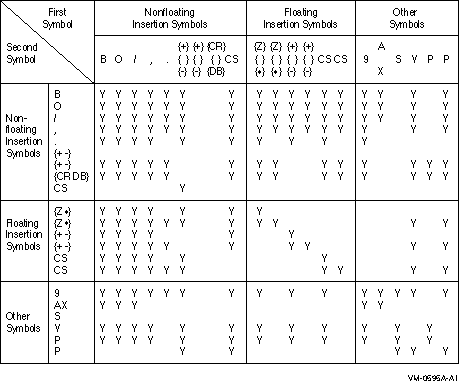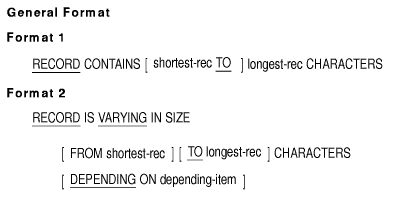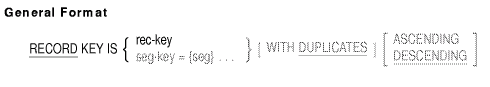Compaq COBOL
Reference Manual
General Rules (Format 2)
- The USING, FROM, and TO phrases have meaning only when the screen
item's name or a screen name in its hierarchy, is specified in an
ACCEPT or DISPLAY statement.
- When data is to be transferred to the screen from one data item,
possibly edited, and stored in a different data item, both the FROM and
TO phrases must be used in the PICTURE clause of the screen item.
- When data is to be transferred to the screen, possibly modified,
and stored in the same data item (as when reading, modifying, and
rewriting records of a file), the USING phrase must be used in the
PICTURE clause of the screen item.
- identifier-3, identifier-4,
identifier-5, and literal-1 need not be the same
length as the screen item containing the PICTURE clause.
- Transfers between identifier-3, identifier-4,
identifier-5, and literal-1, on the one hand, and the
screen item are made in accordance with the rules of the MOVE
statement. (See the MOVE Statement in Chapter 6.)
- When the FROM phrase is specified:
- On DISPLAY statement execution, data is transferred from
identifier-4 or literal-1, after being edited in
accordance with character-string, and displayed on the screen.
The display begins at the screen position defined either implicitly or
explicitly by the LINE and COLUMN clauses and the starting screen
coordinates specified in the DISPLAY statement.
- The FROM phrase has no meaning in the execution of an ACCEPT
statement.
- When the TO phrase is specified:
- At ACCEPT statement completion, the data entered into the field on
the screen is transferred to identifier-5, after being edited
in accordance with the picture string specified for
identifier-5.
- The TO phrase has no meaning in the execution of a DISPLAY
statement.
- When the USING phrase, or the FROM and TO phrases are specified:
- On DISPLAY statement execution, data is transferred from
identifier-3, identifier-4, or literal-1 as
described in rule 11a above.
- On ACCEPT statement execution, data is transferred from
identifier-3, identifier-4, or literal-1 as
described in rule 11a above. At ACCEPT statement completion, the data
entered into the screen item is transferred to identifier-3 or
identifier-5 as described in rule 12a above.
Editing Rules
- There are two PICTURE clause editing methods: insertion editing and
suppression and replacement editing. Each method has the following
variations:
| Editing Method |
Variations in Each Method |
|
Insertion
|
Simple insertion editing, special insertion editing, fixed insertion
editing, or floating insertion editing
|
Suppression and
Replacement
|
Zero suppression and replacement with spaces, or zero suppression and
replacement with asterisks
|
- The types of editing that a program can perform on an item depend
on the item's category:
| Category |
Types of Editing |
Valid Editing
Characters |
|
Alphabetic
|
None
|
None
|
|
Numeric
|
None
|
None
|
|
Alphanumeric
|
None
|
None
|
|
Alphanumeric Edited
|
Simple insertion
|
0, B, and /
|
|
Numeric Edited
|
All
|
All, subject to Editing Rule 3
|
- Floating insertion editing and editing by zero suppression and
replacement are mutually exclusive. That is, a PICTURE clause can use
one type of editing or the other, but not both.
Furthermore, a
PICTURE clause can use only one type of replacement symbol for zero
suppression. The space (Z) and asterisk (*) symbols cannot appear in
the same PICTURE clause.
Simple Insertion Editing
- A comma (,) space (B), zero (0), and slash (/) are symbols you can
use in simple insertion editing. They indicate an item position to
contain the character they represent. These symbols count toward the
size of the item.
If the comma is the last symbol in
character-string, the PICTURE clause must be the last clause
of the data description entry. In this case, a comma followed by a
period (,.) are the last two characters of the data description entry.
However, if the DECIMAL-POINT IS COMMA clause is in the SPECIAL-NAMES
paragraph, the data description entry ends with two consecutive periods.
Special Insertion Editing
- The period (.) is the only symbol used in special insertion
editing. It represents the item position to contain the actual decimal
point; however, it also represents the decimal point for alignment
purposes. Therefore, the assumed decimal point (V) and the actual
decimal point (.) cannot be used in the same character-string.
The period counts toward the size of the item.
If the period is the
last symbol in character-string, the PICTURE clause must be
the last clause of the data description entry. In this case, the data
description entry ends with two periods. However, if the DECIMAL-POINT
IS COMMA clause is in the SPECIAL-NAMES paragraph, a comma followed by
period (,.) are the last two characters of the data description entry.
Fixed Insertion Editing
- The currency symbol (cs) and the editing sign control symbols (+,
--, CR, and DB) are the symbols used in fixed insertion editing.
character-string can contain only one currency symbol and only
one of the editing sign control symbols as fixed insertion characters.
CR and DB each represent two character positions, which must be the two
rightmost positions.
The plus sign (+) and minus sign (-) must be
either the leftmost or rightmost character position that counts toward
the size of the item.
The currency symbol (cs) must be the leftmost
character position that counts toward the size of the item; however, a
plus sign (+) or minus sign (-) can precede it.
Fixed insertion
editing causes the insertion symbol to occupy the same position in the
edited item as in character-string. Table 5-9 shows that
the results of using editing sign control symbols depend on the item's
value.
Floating Insertion Editing
- The currency symbol (cs), the plus sign (+), and the minus sign
(-) are the symbols used in floating insertion editing. They are
mutually exclusive in character-string. That is, if any
floating insertion symbol appears in character-string, no
other floating insertion symbol can appear.
To indicate floating
insertion editing, you must use a string of at least two floating
insertion symbols. You can include simple insertion symbols either
within the floating string or immediately to the right of the floating
string. These simple insertion symbols are treated as part of the
floating string. That is, they appear in results only when the value of
the item is large enough to include the position occupied by the simple
insertion symbol. You can append the fixed insertion symbols CR or DB
immediately to the right of a floating string.
The leftmost symbol
of the floating insertion string represents the leftmost position in
which a floating insertion character can appear. This character
position cannot be filled by a digit.
The second floating symbol
from the left represents the leftmost limit of the numeric data the
item can store. Nonzero numeric characters can replace all symbols at
or to the right of this limit.
You can use the floating insertion
symbol in only two ways. It can represent the following:
- Any or all leading numeric character positions to the left of the
decimal point
In this case, run-time results show a single
insertion character in the position immediately preceding either the
first nonzero digit in the item or the decimal point, whichever appears
leftmost in the data. For example, an item whose PICTURE is $$$.99 and
whose value is zero appears as $.00.
- All numeric character positions in the PICTURE character-string
In this case, you must specify at least one insertion symbol to the
left of the decimal point. When the item has a nonzero value, run-time
results are the same as when all the insertion symbols are to the left
of the decimal point. However, when the item has a zero value, run-time
results show neither a floating insertion character nor the decimal
point. For example, a item whose PICTURE is $$$.$$ and whose value is
zero appears as spaces.
If the floating insertion symbol is a plus
sign (+) or minus sign (-), the actual character inserted depends on
the value of the item. Table 5-10 shows the possible results of
using editing sign control symbols in floating insertion editing.
To avoid truncation, the minimum size of character-string
must be the sum of:
- The number of characters in the sending item
- The number of simple, special, or fixed insertion characters edited
into the receiving item
- One, for the floating insertion character
Zero Suppression and Replacement Editing
- One or more occurrences of the space symbol (Z) or the asterisk
(*) define a floating suppression string, which can suppress leading
zeros in numeric character positions. The space symbol (Z) causes
spaces to replace the zeros; an asterisk (*) causes asterisks to
replace the zeros.
The suppression symbols are mutually exclusive.
That is, character-string can contain either the space symbol
(Z) or the asterisk (*), but not both.
Each suppression symbol
counts toward the size of the item.
You can include simple
insertion symbols either within the floating string or immediately to
its right. These simple insertion symbols are treated as part of the
floating string. That is, they appear in results only when the value of
the item is large enough to include a position occupied by a simple
insertion symbol.
You can use zero suppression symbols to represent
either:
- Any or all leading numeric character positions to the left of the
decimal point
- All numeric character positions on both sides of the decimal point
For example, both ZZZ9.99 and ZZ.ZZ are valid
character-strings, but ZZZ.Z9 is not.
The following actions occur if the suppression symbols represent
any or all leading numeric character positions to the left of the
decimal point:
- The replacement character replaces any leading zero in the data
that corresponds to a suppression symbol in the string.
- Suppression ends at either the first nonzero digit in the data
represented by the suppression string or at the decimal point,
whichever appears first in the data.
The following events occur if the suppression symbols represent all
numeric positions in character-string:
- If the value of the data is not zero, the result is the same as if
all suppression symbols were to the left of the decimal point. That is,
zeros to the right of the decimal point are not suppressed.
- If the value is zero and the suppression symbol is a Z, all
character positions in the edited item (including any editing
characters) contain spaces.
- If the value is zero and the suppression symbol is an asterisk (*),
all character positions in the edited item (including any insertion
editing characters other than the decimal point) contain asterisks. The
decimal point appears in the item.
- The plus sign (+), minus sign (-), asterisk (*), space (Z), and
currency symbol (cs) are mutually exclusive when they are used as
floating replacement characters. That is, if any one of these symbols
appears as a floating replacement character, none of the other symbols
can appear as a floating replacement character in the same PICTURE
clause.
PICTURE Symbol Precedence Rules
- character-string must contain either:
- At least one of the symbols A, X, Z, 9, or asterisk (*)
- At least two of the symbols plus sign (+), minus sign (-), or
currency symbol (cs)
- Figure 5-10 summarizes the rules for combining symbols to form
character-strings more complex than the basic possibilities
listed in rule 1. The table shows that the use of one symbol in a
character-string excludes the use of certain others before or
after it.
The table uses the following conventions:
- A Y at an intersection means the symbols at the top of the
column (First Symbol) can precede the symbols at the left of
the row (Second Symbol).
- Braces ({ }) enclose symbols that are mutually exclusive.
- The currency symbol appears as cs.
- Symbols appear twice in a column or row when their rules of use
depend upon their location in a character-string. These double
entry symbols are as follows:
- Fixed insertion symbols (+ and --)
- Floating symbols Z, asterisk (*), plus sign (+), minus sign (-),
and currency symbol (cs)
- P
The uppermost entry in a column (or the leftmost entry in a row)
represents symbol use left of the actual or implied decimal point
position. The second entry represents symbol use to the right of the
decimal point.
Figure 5-10 PICTURE Symbol Precedence Rules
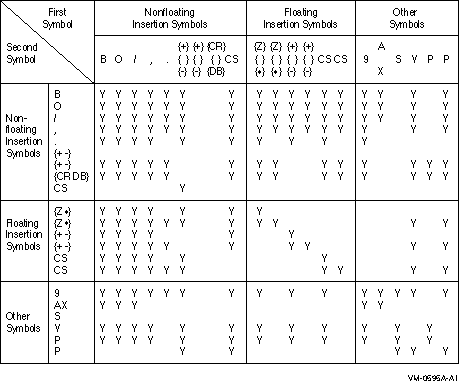
Additional References
Examples
The Procedure Division entry for the MOVE statement contains examples
that illustrate this clause.
5.3.38 RECORD
Function
The RECORD clause specifies the number of character positions in either
a fixed- or variable-length record. If the number of character
positions does not vary, the RECORD clause specifies the minimum and
maximum number of character positions in a variable-length record.
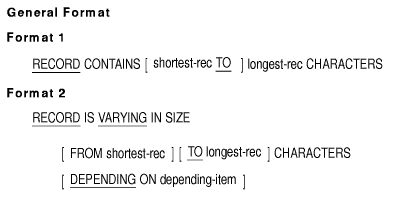
shortest-rec
is an integer that specifies the minimum number of character positions
in a variable-length record. Its value must be greater than or equal to
zero.
longest-rec
is an integer greater than shortest-rec. It specifies the
maximum number of character positions in a variable-length record or
the size of a fixed-length record.
depending-item
is the data-name of an elementary unsigned integer data item in the
Working-Storage or Linkage Section. It specifies the number of
character positions for an output operation, and it contains the number
of character positions after a successful input operation.
Syntax Rules
- No record description entry for a file can specify the following:
- Fewer character positions than shortest-rec
- More character positions than longest-rec
- In a sort-merge file description entry, the first
shortest-rec character positions of the record must be large
enough to include all keys specified in any SORT or MERGE statement for
the sort or merge file.
- For an indexed file, the first shortest-rec character
positions of the record must be large enough to include all record keys.
- If the DEPENDING ON phrase is present and if the associated file
connector is an external file connector, depending-item must
have the external attribute and must specify the same data-name in all
file description entries associated with the external file connector.
General Rules
Both Formats
- The absence of a RECORD clause is the same as a Format 1 RECORD
clause with no shortest-rec phrase and with
longest-rec equal to the greatest number of character
positions described for any of the file's records.
- The number of characters described by a record description entry is
the sum of both of the following:
- The number of character positions in all elementary items excluding
redefinitions and renamings
- The number of fill bytes added because of alignment requirements
If the record description entry contains a table definition, the
sum includes the number of character positions in the maximum number of
table elements.
- If the associated file connector is an external file connector, all
file description entries in the run unit associated with that file
connector must define the same values for shortest-rec and
longest-rec. If the RECORD clause is not specified, all record
description entries associated with this file connector must be the
same length.
Format 1
- If there is no shortest-rec phrase, Format 1 specifies
fixed-length records. longest-rec then specifies the number of
character positions in each record of the file.
- If there is a shortest-rec phrase, Format 1 specifies
variable-length records, the same as Format 2 without the DEPENDING
phrase.
- For variable-length records:
- The maximum record size for a READ or RETURN operation is the
number of character positions described in the largest record
description entry for the file.
- During execution of a RELEASE, REWRITE, or WRITE statement, the
number of character positions in a record equals the number of
character positions in the record description entry referred to by the
statement.
- If all record description entries for the file describe records of
the same size, RELEASE, REWRITE, and WRITE statements for the file
transfer fixed-length records in variable-length format.
Format 2
- Format 2 specifies variable-length records.
- If the clause does not contain shortest-rec, the minimum
number of character positions in any of the file's records is the least
number of character positions described by a record description entry
for the file.
- If the clause does not contain longest-rec, the maximum
number of character positions in any of the file's records is the
greatest number of character positions described by a record
description entry for the file.
- If there is a DEPENDING phrase, the program must set
depending-item to the number of character positions in the
record before executing a RELEASE, REWRITE, or WRITE statement for the
file.
- After successful execution of a READ or RETURN statement for the
file, the value of depending-item indicates the number of
character positions in the accessed record.
- The depending-item value is not changed by executions of:
- DELETE and START statements
- Unsuccessful READ and RETURN statements
- For RELEASE, REWRITE, and WRITE statement execution, determining
the number of character positions in the record depends partly upon
whether or not the record contains a variable occurrence item (an item
described by the OCCURS clause or one that is subordinate to another
item so described). During execution of these statements, three rules
determine the number of character positions in the record:
- If there is a depending-item, its value specifies the
number of character positions.
- If there is no depending-item and the record does not
contain a variable occurrence item, the number of character positions
described by the record description entry specifies the number of
character positions.
- If there is no depending-item and the record contains a
variable occurrence item, the number of character positions is the sum
of the character positions in the fixed part of the record and the
table elements specified by the OCCURS clause depending-item
when the output statement executes.
Additional References
5.3.39 RECORD KEY
Function
The RECORD KEY clause specifies the Prime Record Key access path to
indexed file records.
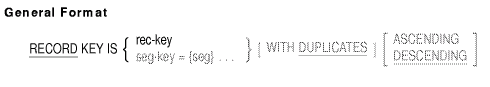
rec-key
is the Record Key for the file. It is the data-name of a data item in a
record description entry for the file. It can be qualified, but it
cannot be a group item that contains a variable-occurrence data item.
The data item must be described as one of the following:
- Alphanumeric item
- Alphabetic item
- Group item
- Unsigned numeric display item
- COMP-3 integer
- COMP integer
seg-key
is a segmented-key name that represents the concatenation of one or
more (up to eight) occurrences of seg.
seg
is the data-name of a data item in a record description entry for the
file. It can be qualified, but it cannot be a group item that contains
a variable-occurrence data item. The data item must be described as one
of the following:
- Alphanumeric item
- Alphabetic item
- Group item
- Unsigned numeric display item
Syntax Rule
The RECORD KEY clause is required for indexed files. It can be in
either the file description entry or in the file's Environment Division
SELECT clause. However, it cannot be in both the SELECT clause and the
file description entry for the same file.
General Rules
- seg-key is the concatenation of all specified key
segments in the order specified.
- seg-key can be referenced only in a READ (Format 3) or
START statement.
- The RECORD KEY clause specifies the Prime Record Key for a file.
- The order of keys, whether ASCENDING or DESCENDING, must be the
same as the order used when the file was created.
- Each key can be specified as ASCENDING or DESCENDING (ASCENDING is
the default). In an ASCENDING key, lower key values occur toward the
beginning of the sorted file. In a DESCENDING key, higher key values
occur toward the beginning of the sorted file.
- The data description of rec-key, or the segments of
seg-key, and their relative locations in the record, must be
the same as those used when the file was created.
- Only one record description entry for the file must describe
rec-key or the segments of seg-key. The Prime Record
Key has the same character positions in every record of the file.
- If the associated file connector is an external file connector, all
File Description entries in the run unit that are associated with that
file connector must define the same data description entry for
rec-key or the segments of seg-key with the same
relative location within the record.
- The DUPLICATES phrase specifies that two or more records in the
file can have duplicate values in the same rec-key or the
segments of seg-key. If there is no DUPLICATES phrase, two
records cannot have the same value in corresponding Prime Record Key.
On OpenVMS, if the program was compiled with the
/CHECK=DUPLICATE_KEYS qualifier on the command line, and the duplicate
key specification on a file's FD (in other words, specified in the WITH
DUPLICATES phrase) does not match that of the actual file, a run-time
diagnostic will be issued when an attempt is made to open the file with
an OPEN statement. <>
On Tru64 UNIX systems, DUPLICATES
must match the specification for DUPLICATES when the file is created,
unless the relaxed key check option is used. <>
Additional Reference
Section 5.3.8