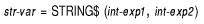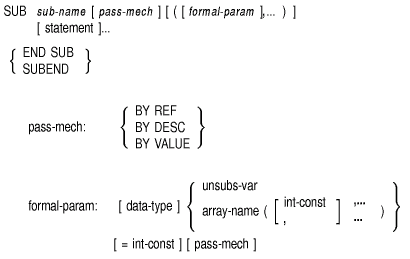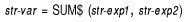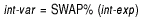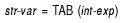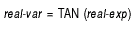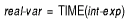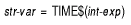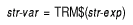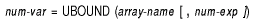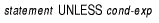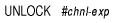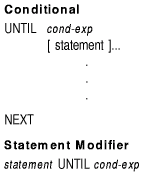Compaq BASIC for OpenVMS
Alpha and VAX
Systems
Reference Manual
STRING$
The STRING$ function creates a string containing a specified number of
identical characters.
Format
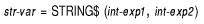
Syntax Rules
- Int-exp1 specifies the character string's length.
- Int-exp2 is the decimal ASCII value of the character that
makes up the string. This value is treated modulo 256.
Remarks
- BASIC signals the error "String too long"
(ERR=227) if int-exp1 is greater than 65535.
- If int-exp1 is less than or equal to zero, BASIC
treats it as zero.
- BASIC treats int-exp2 as an unsigned 8-bit
integer. For example, -1 is treated as 255.
- If either int-exp1 or int-exp2 is a
floating-point expression, BASIC truncates it to an integer.
Example
DECLARE STRING output_str
output_str = STRING$(10%, 50%) !50 is the ASCII value of the
PRINT output_str !character "2"
|
Output
SUB
The SUB statement marks the beginning of a BASIC subprogram
and specifies the number and data type of its parameters.
Format
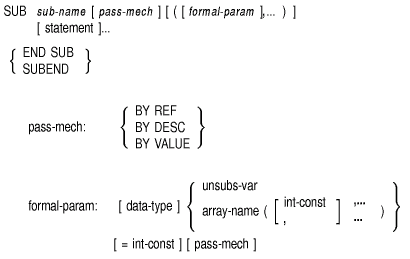
Syntax Rules
- Note that both Alpha BASIC and VAX BASIC are able to pass
actual parameters by value, but only Alpha BASIC allows formal
parameters to be passed in by value.
- Sub-name is the name of the separately compiled subprogram.
- Formal-param specifies the number and type of parameters
for the arguments the SUB subprogram expects to receive when invoked.
- Empty parentheses indicate that the SUB subprogram has no
parameters.
- Data-type specifies the data type of a parameter. If you
do not specify a data type, parameters are of the default data type and
size. When you do specify a data type, all following parameters are of
that data type until you specify a new data type. Data type keywords
and their size, range, and precision are listed in Table 1-2.
- Sub-name can have from 1 to 31 characters and must conform
to the following rules:
- The first character of an unquoted name must be an alphabetic
character (A to Z). The remaining characters, if present, can be any
combination of letters, digits (0 to 9), dollar signs ($), periods (.),
or underscores (_).
- A quoted name can consist of any combination of printable ASCII
characters.
- Data-type can be any BASIC data type keyword or a
data type defined by a RECORD statement.
- Pass-mech specifies the parameter passing mechanism by
which the subprogram receives arguments.
- A pass-mech clause outside the parentheses applies by
default to all SUB parameters. A pass-mech clause in the
formal-param list overrides the specified default and applies
only to the immediately preceding parameter.
Remarks
- The SUB statement must be the first statement in the SUB subprogram.
- Compiler directives and comment fields created with an exclamation
point (!), can precede the SUB statement because they are not
BASIC statements. Note that REM is a BASIC statement;
therefore, it cannot precede the SUB statement.
- Every SUB statement must have a corresponding END SUB statement or
SUBEND statement.
- If you do not specify a passing mechanism, the SUB program receives
arguments by the default passing mechanisms.
- Parameters defined in formal-param must agree in number,
type, ordinality, and passing mechanism with the arguments specified in
the CALL statement of the calling program.
- You can specify up to 255 parameters.
- Any BASIC statement except those that refer to other
program unit types (FUNCTION, PICTURE or PROGRAM) can appear in a SUB
subprogram.
- All variables, except those named in MAP and COMMON statements are
local to that subprogram.
- BASIC initializes local variables to zero or the null
string.
- SUB subprograms receive parameters by reference, by descriptor, or
by value.
- BY REF specifies that the subprogram receives the argument's
address.
- BY DESC specifies that the subprogram receives the address of a
BASIC descriptor. For information about the format of a
BASIC descriptor for strings and arrays, see the
Compaq BASIC for OpenVMS Alpha and VAX Systems User Manual. For information about other types of descriptors, see
the VAX Architecture Handbook.
- BY VALUE specifies that the subprogram receives a copy of the
argument value.
Note that both Alpha BASIC and VAX BASIC
are able to pass actual parameters by value, but only Alpha BASIC
allows formal parameters to be passed in by value.
- By default, BASIC subprograms receive numeric
unsubscripted variables by reference, and all other parameters by
descriptor. You can override these defaults for strings and arrays with
a BY clause:
- If you specify a string length with the =int-const clause,
you must also specify BY REF. If you specify BY REF and do not specify
a string length, BASIC uses the default string length of 16.
- If you specify array bounds, you must also specify BY REF.
- Subprograms can be called recursively.
Example
SUB SUB3 BY REF (DOUBLE A, B, &
STRING Emp_nam BY DESC, &
wage(20))
.
.
.
END SUB
|
SUBEND
The SUBEND statement is a synonym for the END SUB statement. See the
END statement for more information.
Format

SUBEXIT
The SUBEXIT statement is a synonym for the EXIT SUB statement. See the
EXIT statement for more information.
Format

SUM$
The SUM$ function returns a string whose value is the sum of two
numeric strings.
Format
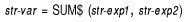
Syntax Rules
None
Remarks
- The SUM$ function does not support E-format notation.
- Each string expression can contain up to 60 ASCII digits and an
optional decimal point and sign.
- BASIC adds str-exp2 to str-exp1 and
stores the result in str-var.
- If str-exp1 and str-exp2 are integers,
str-var takes the precision of the larger string unless
trailing zeros generate that precision.
- If str-exp1 and str-exp2 are decimal fractions,
str-var takes the precision of the more precise fraction,
unless trailing zeros generate that precision.
- SUM$ omits trailing zeros to the right of the decimal point.
- The sum of two fractions takes precision as follows:
- The sum of the integer parts takes the precision of the larger part.
- The sum of the decimal fraction part takes the precision of the
more precise part.
- SUM$ truncates leading and trailing zeros.
Example
DECLARE STRING A, B, Total
A = "45.678"
B = "67.89000"
total = SUM$ (A,B)
PRINT Total
|
Output
SWAP%
The SWAP% function transposes a WORD integer's bytes.
Note
The SWAP% function is supported only for compatibility with
BASIC-PLUS-2. It is recommended that you do not use the SWAP% function
for new program development.
|
Format
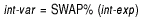
Syntax Rules
None
Remarks
- SWAP% is a WORD function. BASIC evaluates int-exp
and converts it to the WORD data type, if necessary.
- BASIC transposes the bytes of int-exp and returns
a WORD integer.
Example
DECLARE INTEGER word_int
word_int = SWAP%(23)
PRINT word_int
|
Output
TAB
When used with the PRINT statement, the TAB function moves the cursor
or print mechanism to a specified column.
When used outside the PRINT statement, the TAB function creates a
string containing the specified number of spaces.
Format
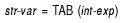
Syntax Rules
- When used with the PRINT statement, int-exp specifies the
column number of the cursor or print mechanism.
- When used outside the PRINT statement, int-exp specifies
the number of spaces in the returned string.
Remarks
- You cannot tab beyond the current MARGIN restriction.
- The leftmost column position is zero.
- If int-exp is less than the current cursor position, the
TAB function has no effect.
- The TAB function can move the cursor or print mechanism only from
the left to the right.
- You can use more than one TAB function in the same PRINT statement.
- Use semicolons to separate multiple TAB functions in a single
statement. If you use commas, BASIC moves to the next print
zone before executing the TAB function.
- If you specify a floating-point expression for int-exp,
BASIC truncates it to an integer.
Example
PRINT "Number 1"; TAB(15); "Number 2"; TAB(30); "Number 3"
|
Output
Number 1 Number 2 Number 3
|
TAN
The TAN function returns the tangent of an angle in radians or degrees.
Format
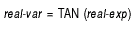
Syntax Rules
Real-exp is an angle specified in radians or degrees,
depending on which angle clause you choose with the OPTION statement.
Remarks
BASIC expects the argument of the TAN function to be a real
expression. When the argument is a real expression, BASIC
returns a value of the same floating-point size. When the argument is
not a real expression, BASIC converts the argument to the
default floating-point size and returns a value of the default
floating-point size.
Example
OPTION ANGLE = DEGREES
DECLARE REAL tangent
tangent = TAN(45.0)
PRINT tangent
|
Output
TIME
The TIME function returns the time of day (in seconds) as a
floating-point number. The TIME function can also return process CPU
time and connect time.
Format
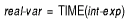
Syntax Rules
None
Remarks
- The value returned by the TIME function depends on the value of
int-exp.
- If int-exp equals zero, TIME returns the number of seconds
since midnight.
- BASIC also accepts values 1 and 2 and returns values as
shown in Table 4-6. All other arguments to the TIME function are
undefined and cause BASIC to signal "Not
implemented" (ERR=250).
- The TIME function returns a SINGLE floating-point value.
- If you specify a floating-point expression for int-exp,
BASIC truncates it to an integer.
Table 4-6 TIME Function Values
| Argument Value |
BASIC Returns |
|
0
|
The amount of time elapsed since midnight in seconds
|
|
1
|
The CPU time of the current process in tenths of a second
|
|
2
|
The connect time of the current process in minutes
|
Example
Output
TIME$
The TIME$ function returns a string displaying the time of day in the
form hh:mm AM or hh:mm PM.
Format
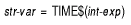
Syntax Rules
Int-exp specifies the number of minutes since midnight.
Remarks
- If int-exp equals zero, TIME$ returns the current time of
day.
- The value of int-exp must be from 0 to 1440 or
BASIC signals an error.
- The TIME$ function uses a 12-hour, AM/PM clock. Before 12:00 noon,
TIME$ returns hh:mm AM; after 12:00 noon, hh:mm PM.
- If you specify a floating-point expression for int-exp,
BASIC truncates it to an integer.
Example
DECLARE STRING current_time
current_time = TIME$(0)
PRINT current_time
|
Output
TRM$
The TRM$ function removes all trailing blanks and tabs from a specified
string.
Format
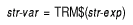
Syntax Rules
None
Remarks
The returned str-var is identical to str-exp, except
that it has all the trailing blanks and tabs removed.
Example
DECLARE STRING old_string, new_string
old_string = "ABCDEFG "
new_string = TRM$(old_string)
PRINT old_string;"XYZ"
PRINT new_string;"XYZ"
|
Output
UBOUND
The UBOUND function returns the upper bounds of a compile-time or
run-time dimensioned array.
Format
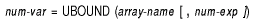
Syntax Rules
- Array-name must specify an array that has been previously
explicitly or implicitly declared.
- Num-exp specifies the number of the dimension for which
you have requested the upper bound.
Remarks
- If you do not specify a numeric expression, BASIC
automatically returns the upper bound of the first dimension.
- If you specify a numeric expression that is less than or equal to
zero, BASIC signals an error message.
- If you specify a numeric expression that exceeds the number of
dimensions, BASIC signals an error message.
Example
DECLARE INTEGER CONSTANT B = 5
DIM A(B)
account_num = 1
FOR dim_num = 0 TO UBOUND(A)
A(dim_num) = account_num
account_num = account_num + 1
PRINT A(dim_num)
NEXT dim_num
|
Output
UNLESS
The UNLESS qualifier modifies a statement. BASIC executes the
modified statement only if a conditional expression is false.
Format
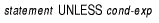
Syntax Rules
None
Remarks
- The UNLESS statement cannot be used on nonexecutable statements or
on statements such as SELECT, IF, and DEF that establish a statement
block.
- BASIC executes the statement only if cond-exp is
false (value zero).
Example
PRINT "A DOES NOT EQUAL 3" UNLESS A% = 3%
|
UNLOCK
The UNLOCK statement unlocks the current record or bucket locked by the
last FIND or GET statement.
Format
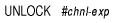
Syntax Rules
Chnl-exp is a numeric expression that specifies a channel
number associated with a file. It must be immediately preceded by a
number sign (#).
Remarks
- A file must be opened on the specified channel before UNLOCK can
execute.
- The UNLOCK statement only applies to files on disk.
- If the current record is not locked by a previous GET or FIND
statement, the UNLOCK statement has no effect and BASIC does
not signal an error.
- The UNLOCK statement does not affect record buffers.
- After BASIC executes the UNLOCK statement, you cannot
update or delete the current record.
- Once the UNLOCK statement executes, the position of the current
record pointer is undefined.
Example
UNTIL
The UNTIL statement marks the beginning of an UNTIL loop or modifies
the execution of another statement.
Format
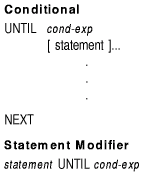
Syntax Rules
None
Remarks
- Conditional
- A NEXT statement must end the UNTIL loop.
- BASIC evaluates cond-exp before each loop
iteration. If the expression is false (value zero), BASIC
executes the loop. If the expression is true (value nonzero), control
passes to the first executable statement after the NEXT statement.
- Statement Modifier
BASIC executes the statement repeatedly until
cond-exp is true.
Examples
Example 1
!Conditional
UNTIL A >= 5
A = A + .01
TOTAL = TOTAL + 1
NEXT
|
Example 2
!Statement Modifier
A = A + 1 UNTIL A >= 200
|