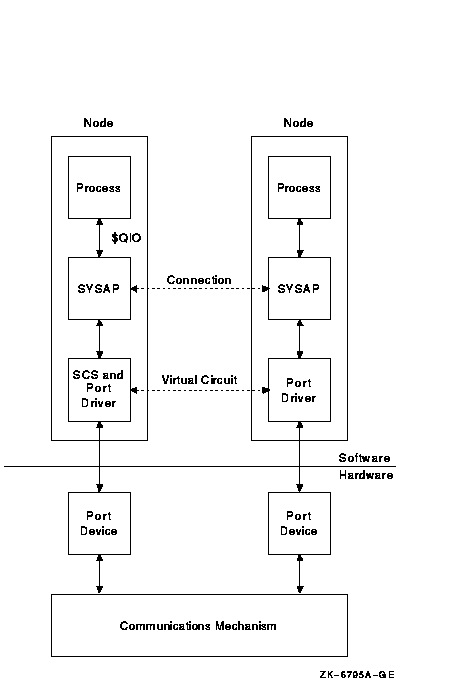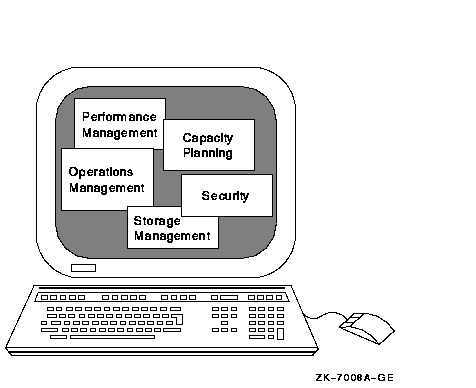|
OpenVMS Cluster Systems
1.4 Communications
The System Communications Architecture (SCA) defines the communications
mechanisms that allow nodes in an OpenVMS Cluster system to cooperate.
It governs the sharing of data between resources at the nodes and binds
together System Applications (SYSAPs) that run on different Alpha and
VAX computers.
SCA consists of the following hierarchy of components:
| Communications Software |
Function |
|
System applications (SYSAPs)
|
Consists of clusterwide applications (for example, disk and tape class
drivers, connection manager, and MSCP server) that use SCS software for
interprocessor communication.
|
|
System Communications Services (SCS)
|
Provides basic connection management and communication services,
implemented as a logical path, between system applications (SYSAPs) on
nodes in an OpenVMS Cluster system.
|
|
Port drivers
|
Control the communication paths between local and remote ports.
|
|
Physical interconnects
|
Consists of ports or adapters for CI, DSSI, Ethernet (10/100 and
Gigabit), ATM, FDDI, and MEMORY CHANNEL interconnects.
|
1.4.1 System Communications
Figure 1-1 shows the interrelationships between the OpenVMS Cluster
components.
Figure 1-1 OpenVMS Cluster System Communications
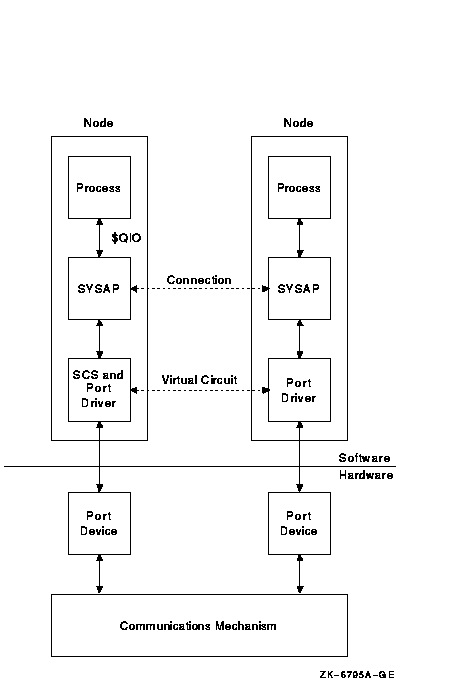
In Figure 1-1, processes in different nodes exchange information with
each other:
- Processes can call the $QIO system service and other system
services directly from a program or indirectly using other mechanisms
such as OpenVMS Record Management Services (RMS). The $QIO system
service initiates all I/O requests.
- A SYSAP on one OpenVMS Cluster node must communicate with a SYSAP
on another node. For example, a connection manager on one node must
communicate with the connection manager on another node, or a disk
class driver on one node must communicate with the MSCP server on
another node.
- The following SYSAPs use SCS for cluster communication:
- Disk and tape class drivers
- MSCP server
- TMSCP server
- DECnet class driver
- Connection manager
- SCS routines provide services to format and transfer SYSAP messages
to a port driver for delivery over a specific interconnect.
- Communications go through the port drivers to OpenVMS Cluster
computers and storage controllers. The port driver manages a logical
path, called a virtual circuit, between each pair of
ports in an OpenVMS Cluster system.
1.4.2 Application Communications
Applications running on OpenVMS Cluster systems use DECnet or TCP/IP
(transmission control protocol and internet protocol) for application
communication. The DECnet and TCP/IP communication services allow
processes to locate or start remote servers and then exchange messages.
Note that generic references to DECnet in this document mean either
DECnet for OpenVMS or DECnet--Plus (formerly known as DECnet/OSI)
software.
1.4.3 Cluster Alias
A DECnet feature known as a cluster alias provides a
collective name for the nodes in an OpenVMS Cluster system. Application
software can connect to a node in the OpenVMS Cluster using the cluster
alias name rather than a specific node name. This frees the application
from keeping track of individual nodes in the OpenVMS Cluster system
and results in design simplification, configuration flexibility, and
application availability.
1.5 System Management
The OpenVMS Cluster system manager must manage multiple users and
resources for maximum productivity and efficiency while maintaining the
necessary security.
1.5.1 Ease of Management
An OpenVMS Cluster system is easily managed because the multiple
members, hardware, and software are designed to cooperate as a single
system:
- Smaller configurations usually include only one system disk (or two
for an OpenVMS Cluster configuration with both OpenVMS VAX and OpenVMS
Alpha operating systems), regardless of the number or location of
computers in the configuration.
- Software needs to be installed only once for each operating system
(VAX and Alpha), and is accessible by every user and node of the
OpenVMS Cluster.
- Users need to be added once to have access to the resources of the
entire OpenVMS Cluster.
- Several system management utilities and commands facilitate
cluster management.
Figure 1-2 illustrates centralized system management.
Figure 1-2 Single-Point OpenVMS Cluster System
Management
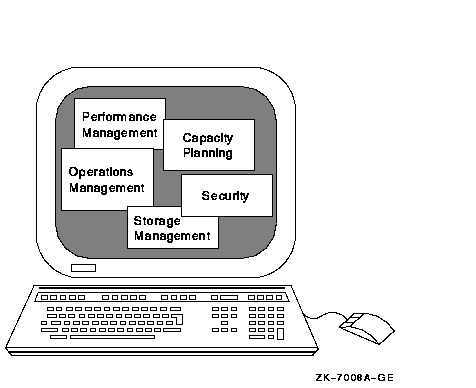
1.5.2 Tools and Utilities from Compaq
The OpenVMS operating system supports a number of utilities and tools
to assist you with the management of the distributed resources in
OpenVMS Cluster configurations. Proper management is essential to
ensure the availability and performance of OpenVMS Cluster
configurations.
OpenVMS and its partners offer a wide selection of tools to meet
diverse system management needs. Table 1-1 describes the Compaq
products available for cluster management and indicates whether each is
supplied with the operating system or is an optional product.
Table 1-2 describes some of the most important utilities and tools
produced by OpenVMS partners for managing an OpenVMS Cluster
configuration.
Table 1-1 System Management Tools
| Tool |
Supplied or Optional |
Function |
| Accounting |
|
VMS Accounting
|
Supplied
|
Tracks how resources are being used.
|
| Configuration and capacity planning |
|
LMF (License Management Facility)
|
Supplied
|
Helps the system manager to determine which software products are
licensed and installed on a standalone system and on each of the
computers in an OpenVMS Cluster system.
|
|
Graphical Configuration Manager (GCM)
|
Supplied
|
A portable client/server application that gives you a way to view and
control the configuration of partitioned AlphaServer systems running
OpenVMS.
|
|
Galaxy Configuration Utility (GCU)
|
Supplied
|
A DECwindows Motif application that allows system managers to configure
and manage an OpenVMS Galaxy system from a single workstation window.
|
|
SYSGEN (System Generation) utility
|
Supplied
|
Allows you to tailor your system for a specific hardware and software
configuration. Use SYSGEN to modify system parameters, load device
drivers, and create additional page and swap files.
|
|
CLUSTER_CONFIG.COM
|
Supplied
|
Automates the configuration or reconfiguration of an OpenVMS Cluster
system and assumes the use of DECnet.
|
|
CLUSTER_CONFIG_LAN.COM
|
Supplied
|
Automates configuration or reconfiguration of an OpenVMS Cluster system
without the use of DECnet.
|
|
Compaq Management Agents for OpenVMS
|
Supplied
|
Consists of a web server for system management with management agents
that allow you to look at devices on your OpenVMS systems.
|
|
Compaq
Insight Manager XE
|
Supplied with every Compaq NT server
|
Centralizes system management in one system to reduce cost, improve
operational efficiency and effectiveness, and minimize system down
time. You can use Compaq Insight Manager XE on an NT server to monitor
every system in an OpenVMS Cluster system. In a configuration of
heterogeneous Compaq systems, you can use Compaq Insight Manager XE on
an NT server to monitor all systems.
|
| Event and fault tolerance |
|
OPCOM message routing
|
Supplied
|
Provides event notification.
|
| Operations management |
|
Clusterwide process services
|
Supplied
|
Allows OpenVMS system management commands, such as SHOW USERS, SHOW
SYSTEM, and STOP/ID=, to operate clusterwide.
|
|
Availability Manager
|
Supplied
|
From either an OpenVMS Alpha or a Windows node, enables you to monitor
one or more OpenVMS nodes on an extended local area network (LAN).
Availability Manager collects system and process data from multiple
OpenVMS nodes simultaneously, then analyzes the data, and displays the
output using a native Java GUI.
|
|
DECamds
|
Supplied
|
Collects and analyzes data from multiple nodes simultaneously,
directing all output to a centralized DECwindows display. The analysis
detects resource availability problems and suggests corrective actions.
|
|
SCACP (Systems Communications Architecture Control Program)
|
Supplied
|
Enables you to monitor and manage switched LAN paths.
|
|
DFS (Distributed File Service)
|
Optional
|
Allows disks to be served across a LAN or WAN.
|
|
DNS (Distributed Name Service)
|
Optional
|
Configures certain network nodes as name servers that associate objects
with network names.
|
|
LATCP (Local Area Transport Control Program)
|
Supplied
|
Provides the function to control and obtain information from the LAT
port driver.
|
|
LANCP (LAN Control Program)
|
Supplied
|
Allows the system manager to configure and control the LAN software on
OpenVMS systems.
|
|
NCP (Network Control Protocol) utility
|
Optional
|
Allows the system manager to supply and access information about the
DECnet for OpenVMS (Phase IV) network from a configuration database.
|
|
NCL (Network Control Language) utility
|
Optional
|
Allows the system manager to supply and access information about the
DECnet--Plus network from a configuration database.
|
|
OpenVMS Management Station
|
Supplied
|
Enables system managers to set up and manage accounts and print queues
across multiple OpenVMS Cluster systems and OpenVMS nodes. OpenVMS
Management Station is a Microsoft Windows and Windows NT based
management tool.
|
|
POLYCENTER Software Installation Utility (PCSI)
|
Supplied
|
Provides rapid installations of software products.
|
|
Queue Manager
|
Supplied
|
Uses OpenVMS Cluster generic and execution queues to feed node-specific
queues across the cluster.
|
|
Show Cluster utility
|
Supplied
|
Monitors activity and performance in an OpenVMS Cluster configuration,
then collects and sends information about that activity to a terminal
or other output device.
|
|
SDA (System Dump Analyzer)
|
Supplied
|
Allows you to inspect the contents of memory as saved in the dump taken
at crash time or as it exists in a running system. You can use SDA
interactively or in batch mode.
|
|
SYSMAN (System Management utility)
|
Supplied
|
Enables device and processor control commands to take effect across an
OpenVMS Cluster.
|
|
VMSINSTAL
|
Supplied
|
Provides software installations.
|
| Performance |
|
AUTOGEN utility
|
Supplied
|
Optimizes system parameter settings based on usage.
|
|
Monitor utility
|
Supplied
|
Provides basic performance data.
|
| Security |
|
Authorize utility
|
Supplied
|
Modifies user account profiles.
|
|
SET ACL command
|
Supplied
|
Sets complex protection on many system objects.
|
|
SET AUDIT command
|
Supplied
|
Facilitates tracking of sensitive system objects.
|
| Storage management |
|
Backup utility
|
Supplied
|
Allows OpenVMS Cluster system managers to create backup copies of files
and directories from storage media and then restore them. This utility
can be used on one node to back up data stored on disks throughout the
OpenVMS Cluster system.
|
|
Mount utility
|
Supplied
|
Enables a disk or tape volume for processing by one computer, a subset
of OpenVMS Cluster computers, or all OpenVMS Cluster computers.
|
|
Volume Shadowing for OpenVMS
|
Optional
|
Replicates disk data across multiple disks to help OpenVMS Cluster
systems survive disk failures.
|
1.5.3 System Management Tools from OpenVMS Partners
OpenVMS Partners offer a wide selection of tools to meet diverse system
management needs, as shown in Table 1-2. The types of tools are
described in the following list:
- Schedule managers
Enable specific actions to be triggered at
determined times, including repetitive and periodic activities, such as
nightly backups.
- Event managers
Monitor a system and report occurrences and
events that may require an action or that may indicate a critical or
alarming situation, such as low memory or an attempted security breakin.
- Console managers
Enable a remote connection to and emulation of
a system console so that system messages can be displayed and commands
can be issued.
- Performance managers
Monitor system performance by collecting
and analyzing data to allow proper tailoring and configuration of
system resources. Performance managers may also collect historical data
for capacity planning.
Table 1-2 System Management Products from OpenVMS Partners
| Business Partner |
Product |
Type or Function |
|
BMC
|
Perform and Predict
|
Performance and capacity manager
|
|
|
Patrol for OpenVMS
|
Event manager
|
|
|
ControlM
|
Console manager
|
|
Computer Associates
|
Advise
IT
|
Performance manager
|
|
|
Command
IT
|
Console manager
|
|
|
Schedule
IT
|
Schedule manager
|
|
|
Watch
IT
|
Event manager
|
|
|
Unicenter TNG
|
Package of various products
|
|
Fortel
|
ViewPoint
|
Performance manager
|
|
Global Maintech
|
VCC
|
Console manager
|
|
Heroix
|
RoboMon
|
Event manager
|
|
|
RoboCentral
|
Console manager
|
|
ISE
|
Schedule
|
Schedule manager
|
|
Ki NETWORKS
|
CLIM
|
Console manager
|
|
ORSYP
|
Dollar Universe
|
Schedule manager
|
|
RAXCO
|
Perfect Cache
|
Storage performance
|
|
|
Perfect Disk
|
Storage management
|
|
TECsys Development Inc.
|
Console Works
|
Console manager
|
For current information about OpenVMS Partners and the tools they
provide, visit the following web site:
http://www.openvms.compaq.com/openvms/system_management.html
1.5.4 Other Configuration Aids
In addition to these utilities and partner products, several commands
are available that allow the system manager to set parameters on HSC,
HSJ, HSD, HSZ, HSG, and RF subsystems to help configure the system. See
the appropriate hardware documentation for more information.
|