HP OpenVMS Systems Documentation |
OpenVMS Programming Concepts Manual
23.9.2 Reading Operations with SYS$QIOTo perform an asynchronous read operation, use the SYS$QIO system service and specify an event flag (the first argument, which must be passed by value). Your program continues while the I/O is taking place. When you need the input from the I/O operation, invoke the SYS$SYNCH system service to wait for the event flag and status block specified in the SYS$QIO system service. If the I/O is not complete, your program pauses until it is. In this manner, you can overlap processing within your program. Naturally, you must take care not to assume data has been returned by the I/O operation before you call SYS$SYNCH and it returns successfully. Example 23-5 demonstrates an asynchronous read operation.
Be sure to check the status of the I/O operation as returned in the I/O
status block. In an asynchronous operation, you can check this status
only after the I/O operation is complete (that is, after the call to
SYS$SYNCH).
The SYS$QIO and SYS$QIOW system services move one record of data from a character value to the terminal. Do not use these system services, as described here, for output to a file or nonterminal device. For synchronous I/O, use SYS$QIOW and omit the first argument (the event flag number). For complete information about SYS$QIO and SYS$QIOW, refer to the OpenVMS System Services Reference Manual. Example 23-6 writes a line of character data to the terminal.
23.10 I/O Completion StatusWhen an I/O operation completes, the system posts the completion status in the I/O status block, if one is specified. The completion status indicates whether the operation completed successfully, the number of bytes that were transferred, and additional device-dependent return information. Figure 23-7 illustrates the format for the SYS$QIO system service of the information written in the IOSB. Figure 23-7 I/O Status Block 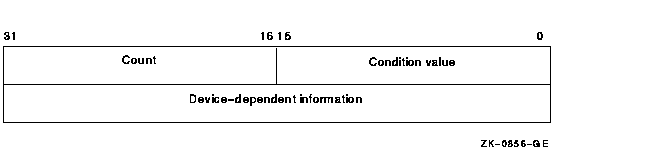
The first word contains a system status code indicating the success or failure of the operation. The status codes used are the same as for all returns from system services; for example, SS$_NORMAL indicates successful completion. The second word contains the number of bytes actually transferred in the I/O operation. Note that for some devices this word contains only the low-order word of the count. For information about specific devices, see the OpenVMS I/O User's Reference Manual. The second longword contains device-dependent return information. System services other than SYS$QIO use the quadword I/O status block, but the format is different. See the description of each system service in the OpenVMS System Services Reference Manual for the format of the information written in the IOSB for that service.
To ensure successful I/O completion and the integrity of data
transfers, you should check the IOSB following I/O requests,
particularly for device-dependent I/O functions. For complete details
about how to use the I/O status block, see the OpenVMS I/O User's Reference Manual.
When a process no longer needs access to an I/O device, it should release the channel assigned to the device by calling the Deassign I/O Channel (SYS$DASSGN) system service:
This service call releases the terminal channel assignment acquired in
the SYS$ASSIGN example shown in Section 23.5. The system automatically
deassigns channels for a process when the image that assigned the
channel exits.
The following example shows a complete sequence of input and output operations using the $QIOW macro to read and write lines to the current default SYS$INPUT device. Because the input/output of this program must be to the current terminal, it functions correctly only if you execute it interactively.
23.13 Canceling I/O RequestsIf a process must cancel I/O requests that have been queued but not yet completed, it can issue the Cancel I/O On Channel (SYS$CANCEL) system service. All pending I/O requests issued by the process on that channel are canceled; you cannot specify a particular I/O request. The SYS$CANCEL system service performs an asynchronous cancel operation. This means that the application must wait for each I/O operation issued to the driver to complete before checking the status for that operation. For example, you can call the SYS$CANCEL system service as follows:
In this example, the SYS$CANCEL system service initiates the cancellation of all pending I/O requests to the channel whose number is located at TTCHAN.
The SYS$CANCEL system service returns after initiating the cancellation
of the I/O requests. If the call to SYS$QIO specified either an event
flag, AST service routine, or I/O status block, the system sets either
the flag, delivers the AST, or posts the I/O status block as
appropriate when the cancellation is completed.
When you specify a device name as input to an I/O system service, it can be a physical device name or a logical name. If the device name contains a colon (:), the colon and the characters after it are ignored. When an underscore character (_) precedes a device name string, it indicates that the string is a physical device name string, for example, _TTB3:. Any string that does not begin with an underscore is considered a logical name, even though it may be a physical device name. Table 23-3 lists system services that translate a logical name iteratively until a physical device name is returned, or until the system default number of translations have been performed.
In each translation, the logical name tables defined by the logical name LNM$FILE_DEV are searched in order. These tables, listed in search order, are normally LNM$PROCESS, LNM$JOB, LNM$GROUP, and LNM$SYSTEM. If a physical device name is located, the I/O request is performed for that device. If the services do not locate an entry for the logical name, the I/O service treats the name specified as a physical device name. When you specify the name of an actual physical device in a call to one of these services, include the underscore character to bypass the logical name translation. When the SYS$ALLOC system service returns the device name of the physical device that has been allocated, the device name string returned is prefixed with an underscore character. When this name is used for the subsequent SYS$ASSIGN system service, the SYS$ASSIGN service does not attempt to translate the device name. If you use logical names in I/O service calls, you must be sure to establish a valid device name equivalence before program execution. You can do this either by issuing a DEFINE command from the command stream, or by having the program establish the equivalence name before the I/O service call with the Create Logical Name (SYS$CRELNM) system service.
For details about how to create and use logical names, see
Chapter 34.
If, after logical name translation, a device name string in an I/O system service call does not fully specify the device name (that is, device, controller, and unit), the service either provides default values for nonspecified fields, or provides values based on device availability. The following rules apply:
1See the OpenVMS User's Manual for a summary of the device names. Key dd ---Specified device type (capital letters indicate a specific controller; numbers indicate a specific unit) 23.16 Obtaining Information About Physical DevicesThe Get Device/Volume Information (SYS$GETDVI) system service returns information about devices. The information returned is specified by an item list created before the call to SYS$GETDVI. When you call the SYS$GETDVI system service, you must provide the address of an item list that specifies the information to be returned. The format of the item list is described in the description of SYS$GETDVI in the OpenVMS System Services Reference Manual. The OpenVMS I/O User's Reference Manual contains details on the device-specific information these services return. In cases where a generic (that is, nonspecific) device name is used in an I/O service, a program may need to find out what device has been used. To do this, the program should provide SYS$GETDVI with the number of the channel to the device and request the name of the device with the DVI$_DEVNAM item identifier. The operating system also supports a device called the null device for program development. The mnemonic for the null device is NL. Its characteristics are as follows:
The null device functions as a virtual device to which you can direct
output but from which the data does not return.
You are restricted to a terminal device if you use any of the special functions described in this section. If the user of your program redirects SYS$INPUT or SYS$OUTPUT to a file or nonterminal device, an error occurs. You can use the SYS$GETDVIW system service to make sure the logical name is associated with a terminal, as shown in Example 23-7. SYS$GETDVIW returns a status of SS$_IVDEVNAM if the logical name is defined as a file or otherwise does not equate to a device name. The type of device is the response associated with the DVI$_DEVCLASS request code and should be DC$_TERM for a terminal.
23.16.2 Terminal CharacteristicsThe OpenVMS I/O User's Reference Manual describes device-specific characteristics associated with terminals. To examine a characteristic, issue a call to SYS$QIO or SYS$QIOW system service with the IO$_SENSEMODE function and examine the appropriate bit in the structure returned to the P1 argument. To change a characteristic:
Example 23-8 turns off the HOSTSYNC terminal characteristic. To check whether NOHOSTSYNC has been set, enter the SHOW TERMINAL command.
If you modify terminal characteristics with set mode QIO operations, you should save the characteristics buffer that you obtain on the first sense mode operation, and restore those characteristics with a set mode operation before exiting. (Resetting is not necessary if you just use modifiers on each read operation.) To ensure that the restoration is performed if the program aborts (for example, if the user presses Ctrl/Y), you should restore the user's environment in an exit handler. See Chapter 9 for a description of exit handlers.
|