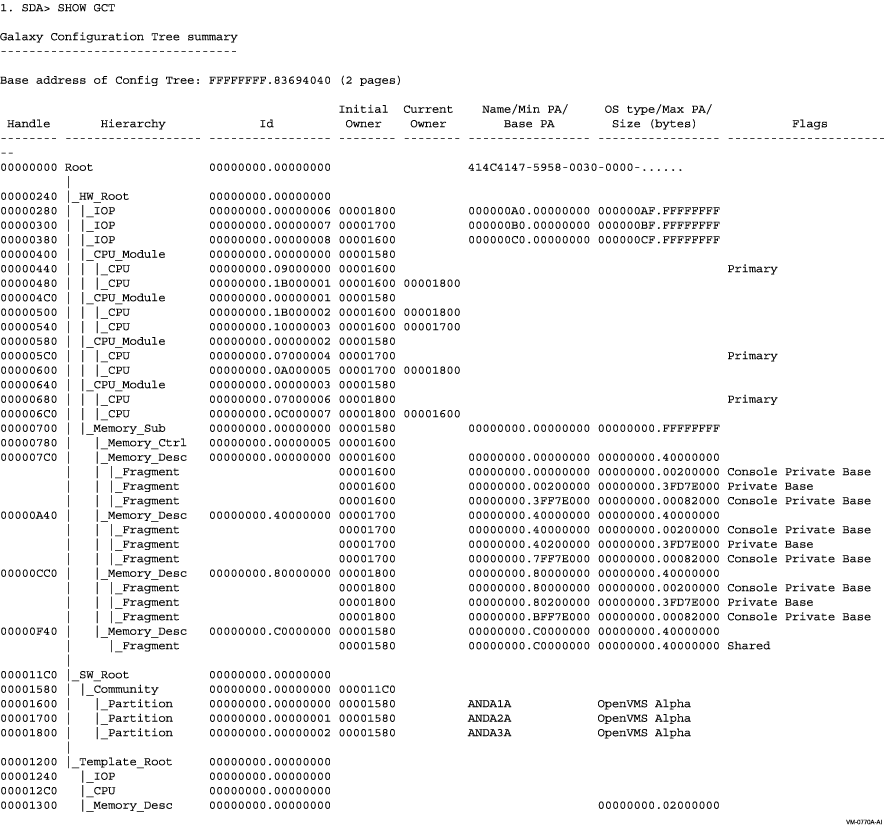The executive consists of two base images and a number of other
executive images.
The base image called SYS$BASE_IMAGE.EXE contains:
- Symbol vectors for universal executive routines and data cells
- Procedure descriptors for universal executive routines
- Globally referenced data cells
The base image called SYS$PUBLIC_VECTORS.EXE contains:
- Symbol vectors for system service procedures
- Procedure descriptors for system services
- Transfer routines for system services
The base images are the pathways to routines and system service
procedures in the other executive images.
The SHOW EXECUTIVE command lists the location and size of each
executive image. It can enable you to determine whether a given memory
address falls within the range occupied by a particular image.
(Table 4-1 describes the contents of each executive image.)
SHOW EXECUTIVE also displays the base address and length for each
nonzero length image section.
On OpenVMS Alpha the execlets may be sliced. This means each different
image section can be relocated in system memory so that the sections
are no longer contiguous. The SHOW EXECUTIVE display contains
information on where each image section resides.
The difference between a sliced image and a non-sliced image in the
display is that the base, the end, and the length of a sliced image are
blank. Only the image section base, end, and length are valid.
There are six different image section types: nonpaged read only,
nonpaged read-write, paged read only, paged read-write, init, and
fixup. Only the image sections loaded into system memory are displayed.
The MAP command makes it easier to find out in which execlet an address
resides. See the description of the MAP command for details.
By default, SDA displays each location within an executive image as an
offset from the beginning of the image, for instance, EXCEPTION+00282.
Similarly, those symbols that represent system services point to the
transfer routine in SYS$PUBLIC_VECTORS.EXE and not to the actual system
service procedure. When tracing the course of a system failure through
the listings of modules contained within a given executive image, you
may find it useful to load into the SDA symbol table all global symbols
and global entry points defined within one or all executive images. See
the description of the READ command for additional information.
The SHOW EXECUTIVE command usually shows all components of the
executive, as illustrated in the following example. In rare
circumstances, you may obtain a partial listing. For instance, after it
has loaded the EXCEPTION module (in the INIT phase of system
initialization), the system can successfully post a bugcheck exception
and save a crash dump before loading all the executive images that are
normally loaded.
This command shows the summary (hierarchical) display of the
configuration tree.