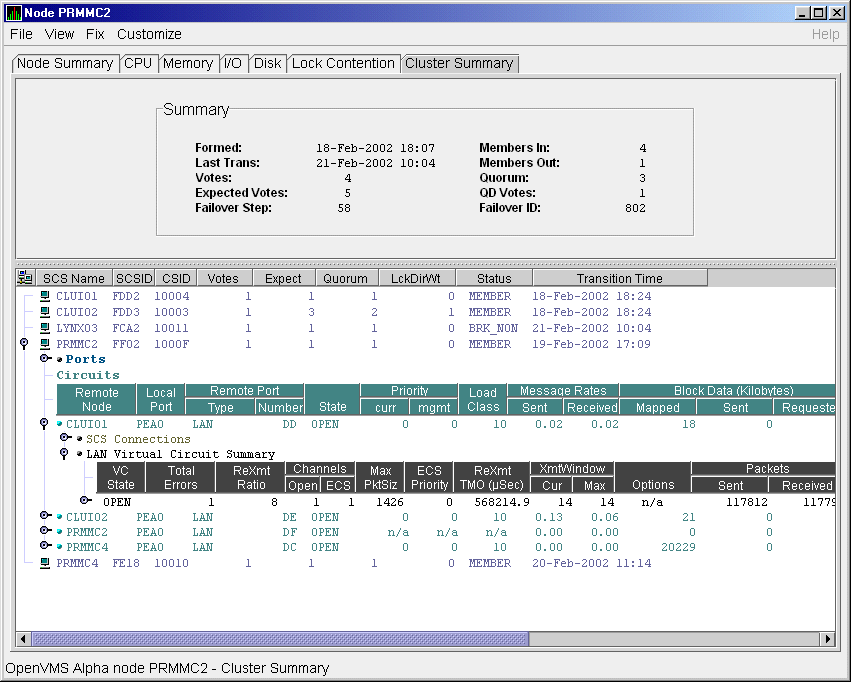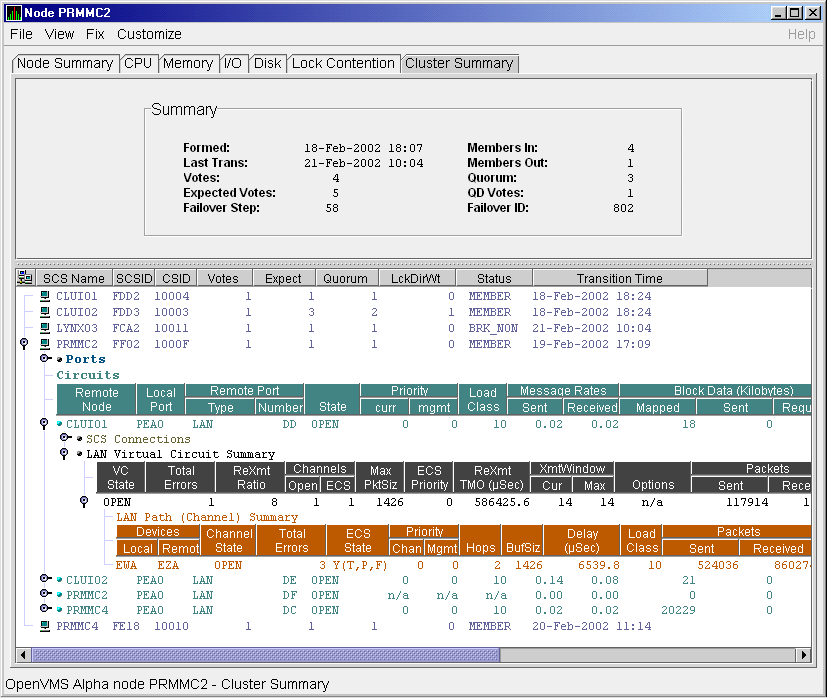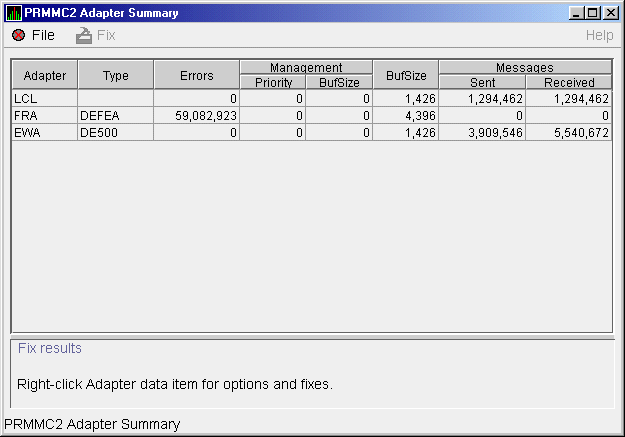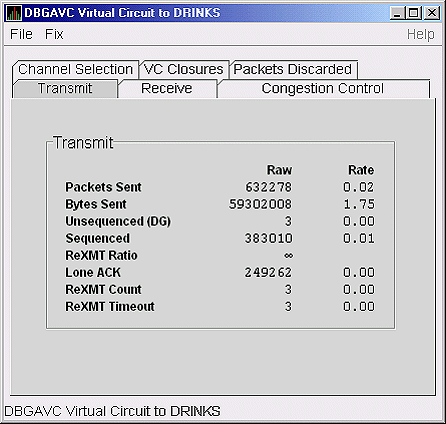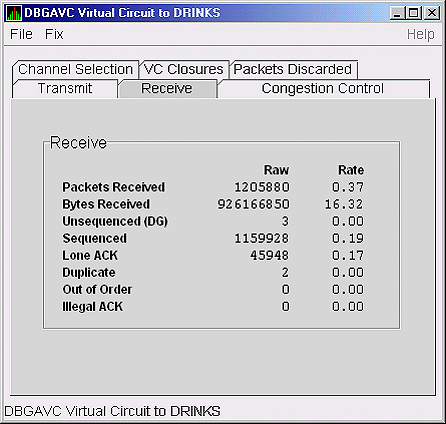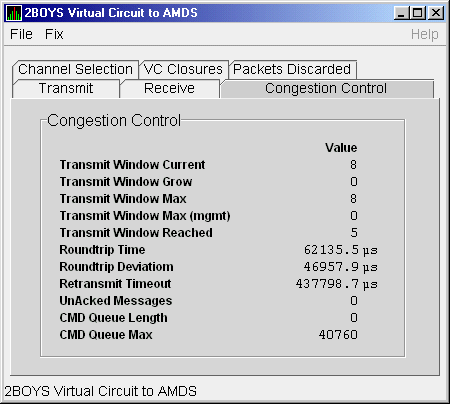Compaq Availability Manager User's Guide
4.2.4 LAN Virtual Circuit Summary Data
You can display interconnect-specific virtual circuit summary data by
clicking the handle at the beginning of a Virtual Circuit Summary
(black) data row. The screen expands to display the
interconnect-specific VC summary data shown in Figure 4-6.
Much of the data in this display corresponds to the information
displayed by the SCACP command SHOW VC. The SHOW CLUSTER command does
not provide a corresponding display. Which data items are displayed
depends on the type of interconnect the virtual circuit is using.
Currently, this feature is available only for LAN virtual circuits. VC
Summary displays for other cluster interconnects such as CI might be
available in the future. When other interconnects are supported, the
interconnect type will be displayed at the beginning of the line---for
example, CI Virtual Circuit Summary---and the associated heading will
have interconnect-specific data items.
Note that LAN Virtual Circuit counters are initialized when PEDRIVER
detects the existence of a PEDRIVER on a remote system. All of a LAN
VC's counters are cumulative from that time.
Some of the data described in Table 4-6 is not displayed in
Figure 4-6 because the screen display is wider than the page. You
can scroll to the right on your terminal screen to display the
remaining fields described in the table.
Figure 4-6 LAN Virtual Circuit Summary Data
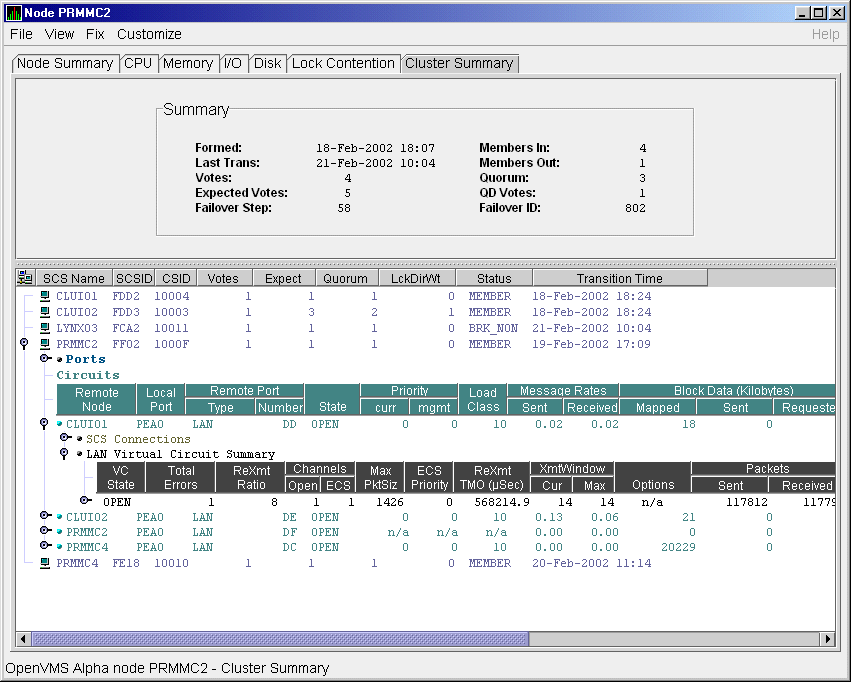
Table 4-6 describes the LAN virtual circuit summary data shown in
Figure 4-6.
Table 4-6 LAN Virtual Circuit Summary Data
| Data |
Description |
|
VC State
|
Current internal state of the virtual circuit:
- OPEN---Virtual Circuit is open and usable.
- PATH---At least one open channel has been established, but the
Virtual Circuit has not yet transitioned to OPEN.
- CLOSED---The Virtual Circuit has been closed or has become unusable.
|
|
Total Errors
|
Number of times the virtual circuit has been closed or has had other
errors.
|
|
ReXmt Ratio
|
Ratio of total numbers of transmitted to retransmitted packets during
the most recent data collection interval.
|
|
Channels:
|
|
|
|
Open
|
Number of currently open channels available to the virtual circuit.
|
|
|
ECS
|
Number of equivalent channel set (ECS) channels currently in use by the
LAN virtual circuit.
|
|
MaxPktSiz
|
Maximum data buffer size in use by this LAN virtual circuit.
|
|
ECS Priority
|
Priority a channel must have in order to be included in the Equivalent
channel set (ECS). It is the highest priority any open and tight
channel has.
|
|
ReXmt TMO (µsec)
|
Retransmission timeout, in microseconds. The length of time the virtual
circuit is currently using to wait for an acknowledgment of the receipt
of a packet before retransmitting that packet.
|
|
XmtWindow:
|
|
|
|
Cur
|
Current value of the transmit window (or pipe quota). Maximum number of
packets that are sent before stopping to await an acknowledgment. After
a timeout, the transmit window is reset to 1 to decrease congestion; it
is allowed to increase as acknowledgments are received.
|
|
|
Max
|
Maximum transmit window size currently allowed for the virtual circuit.
|
|
Options
|
Virtual circuit options enabled:
CKSUM---packet checksumming
CMPR---compression
|
|
Packets:
|
|
|
|
Sent
|
Number of packets sent over this virtual circuit.
|
|
|
Received
|
Number of packets received over this virtual circuit.
|
|
Most recent:
|
|
|
|
Time Opened
|
Most recent time the virtual circuit was opened.
|
|
|
Time Closed
|
Most recent time the virtual circuit was closed.
|
4.2.5 LAN Channel Summary Data
A LAN path or channel is a logical communication path
between two LAN adapters. Channels between nodes are determined by a
local adapter, a remote adapter, and the connecting network. For
example, two nodes, each having two adapters, might establish four
channels between the nodes. The packets that a particular LAN virtual
circuit carries can be sent over any open channel connecting the two
nodes.
The difference between channels and virtual circuits is that channels
provide datagram service. Virtual circuits, layered on
channels, provide error-free paths between nodes. Multiple channels can
exist between nodes in an OpenVMS Cluster system, but only one
LAN-based virtual circuit can exist between any two nodes at a time.
LAN channel counters are initialized when PEdriver
detects the existence of a LAN device on a remote system. All of a LAN
channel counters are cumulative from that time. For more information
about channels and virtual circuits, refer to the OpenVMS Cluster Systems manual.
Displaying Data
You can display LAN channel summary data by clicking the handle in
front of the data item OPEN, PATH, or CLOSED under "VC State"
for LAN virtual circuit summary data (see Figure 4-6), or by
right-clicking a data item and choosing the Channel Summary item from
the popup menu. The screen expands to display the LAN channel summary
data shown in Figure 4-7.
The data items displayed depend on the type of virtual circuit.
Currently, this feature is available only for LAN virtual circuits.
Figure 4-7 LAN Channel Summary Data
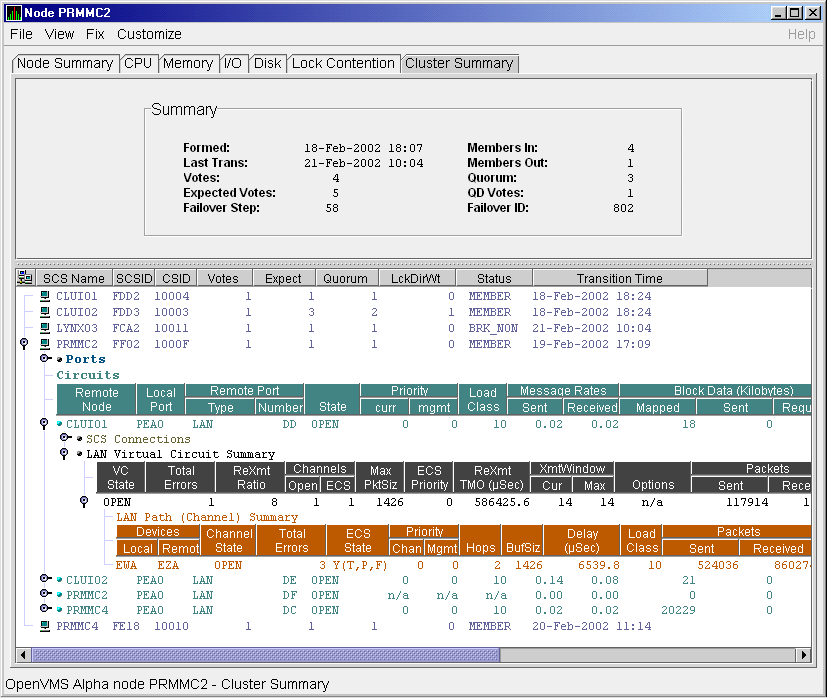
Some of the data described in Table 4-7 is not displayed in
Figure 4-7 because the screen display is wider than the page. You
can scroll to the right on your terminal screen to display the
remaining fields described in the table.
Table 4-7 LAN Channel Data
| Data |
Description |
|
Devices:
|
|
|
|
Local
|
Local LAN device associated with the channel.
|
|
|
Remote
|
Remote LAN device associated with the channel.
|
|
Channel State
|
One of the following states:
- OPEN---Channel is usable.
- PATH---Channel handshake has been completed and, if usable, will
transition to OPEN.
- CLOSED---Channel has been shut down or is unusable.
|
|
Total Errors
|
Total of various error counters for this channel (see channel details
for breakdown).
|
|
ECS State
|
Channel ECS membership information:
Losses---one of the following:
- T (tight)---Packet loss history is acceptable.
- L (lossy)---Recent history of packet losses makes channel unusable.
Capacity---one of the following:
- P (peer)---Priority and Buffer size both match the highest
corresponding values of the set of tight channels, entitling the
channel to be an ECS member.
- I (inferior)---Priority or buffer size does not match the
corresponding values of the set of tight channels.
- S (superior)---Priority or buffer size is better than those of the
current corresponding values of the set ECS member channels. This is a
short-lived, transient state because it exists only while the ECS
membership criteria are being re-evaluated.
- U (unevaluated)---Priority or buffer size, or both, have not been
evaluated against the ECS criteria, usually because the channel is
lossy.
Speed---one of the following:
- F (fast)---Channel delay is among the best for tight and peer
channels.
- S (slow)---Channel delay makes channel too slow to be usable
because it would limit the virtual circuit's average delay.
Note: If a channel is lossy, its capacity and speed
are not always kept current. Therefore, displayed values might be those
that the channel had at the time it become lossy.
|
|
Priority:
|
|
|
|
Chan
|
Current priority used to evaluate the channel for ECS membership. This
is the sum of management priority values assigned to the LAN device.
|
|
|
Mgmt
|
Dynamic management-assigned priority.
|
|
Hops
|
Number of switches or bridges in this channel's network path to the
remote LAN device.
|
|
BufSiz
|
Current maximum amount of SCS data that can be contained in a packet
sent over the channel. It is the smallest of the following values:
- Local LAN device buffer sizes
- Remote LAN device buffer sizes
- Local NISCS_MAX_PKTSZ system (SYSGEN) parameter values
- Remote NISCS_MAX_PKTSZ system (SYSGEN) parameter values
- Largest packet size determined by the NISCA Channel Packet Size
probing algorithm that the intervening network can deliver
|
|
Delay (µsec)
|
Running average of measured round-trip time, in microseconds, for
packets sent over the channel.
|
|
Load Class
|
Load class initialized from local and remote LAN device bit rates.
|
|
Packets:
|
|
|
|
Sent
|
Number of packets sent on this channel, including control packets.
|
|
|
Received
|
Number of packets received by this channel.
|
|
Most recent:
|
|
|
|
Time Opened
|
Last time this channel had a verified usable path to a remote system.
|
|
|
Time Closed
|
Time that this channel was last closed.
|
4.3 Detailed Data in the Cluster Members Pane
The following sections describe detailed data that appears on lines
that you can open in the Cluster Members Pane shown in Figure 4-1.
4.3.1 Adapter Data
You can display adapter data by first right-clicking a node name on the
Cluster Members pane shown in Figure 4-1. On Version 7.3 or later
nodes on which managed objects are enabled, the Availability Manager
displays a menu with the following choices:
- SCA Summary
- Adapter Summary
- Fix node-name
Click Adapter Summary... to display the Adapter Summary Data page shown
in Figure 4-8.
Figure 4-8 Adapter Summary Data
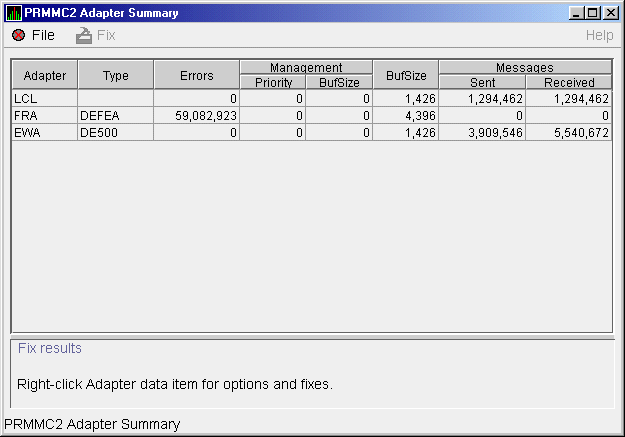
Table 4-8 describes the adapter summary data displayed in
Figure 4-8. This data is also displayed with SCACP command SHOW
LAN_DEVICE.
Table 4-8 Adapter Summary Data
| Data |
Description |
|
Adapter
|
Name of the LAN device used for cluster communications between local
and remote nodes.
|
|
Type
|
Type of LAN adapter used for the cluster.
|
|
Errors
|
Number of errors reported by the adapter since cluster communications
began using it.
|
|
Management:
|
|
|
|
Priority
|
Adapter's current management-assigned priority.
|
|
|
BufSize
|
Adapter's current management-assigned maximum buffer size.
|
|
BufSize
|
Smaller of adapter's interconnect specific buffer size and its current
management-assigned buffer size.
|
|
Messages:
|
|
|
|
Sent
|
Number of LAN packets sent by the adapter.
|
|
|
Received
|
Number of packets received from remote LAN adapters.
|
4.3.2 LAN Virtual Circuit Details Data
The Network Interconnect for System Communications Architecture (NISCA)
is the transport protocol
responsible for carrying packets such as disk I/Os and lock packets
across Ethernet and FDDI LANs to other nodes in the cluster.
The LAN virtual circuit details (NISCA) pages show detailed information
about the LAN Ethernet or FDDI connection between two nodes. The
Availability Manager displays one window for each LAN virtual circuit.
This page is intended primarily to provide real-time aids for
diagnosing LAN-related cluster communications problems. OpenVMS Cluster Systems
describes the parameters shown on these pages and tells how to diagnose
LAN-related cluster problems.
The LAN Virtual Circuit Details pages provide the same information as
the SCACP command SHOW VC and as the following OpenVMS System Dump
Analyzer (SDA) commands: PE VC and SHOW PORTS/VC=VC_
remote-node-name. In these commands, remote-node-name
is the SCS name of another node in the cluster.
SDA defines VC_remote-node-name and performs the first SHOW
PORTS action after SDA is started. Thus, the /CH and /VC options are
valid only with the second and subsequent SHOW PORT commands.
You can display LAN virtual circuit details data by double-clicking
OPEN or CLOSED under "VC State" for LAN Virtual Circuit
Summary on the Cluster Summary page (see Figure 4-7). After a brief
delay, a LAN VC Transmit Data page (shown in Figure 4-9) is
displayed. The tabs at the top of the page indicate additional pages
that you can display.
The data items displayed depend on the type of virtual circuit.
Currently, this feature is available only for LAN virtual circuits.
4.3.2.1 LAN VC Transmit Data
Transmit data is information about data packet transmission.
Figure 4-9 is an example of a LAN VC Transmit Data page.
Figure 4-9 LAN VC Transmit Data Page
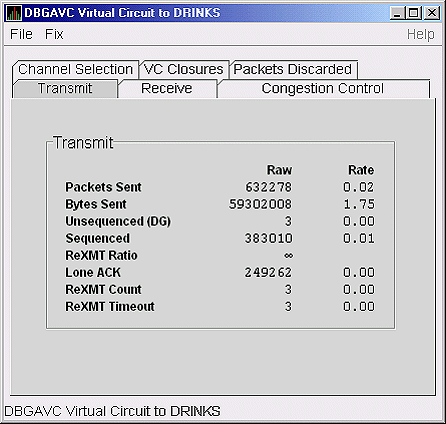
Table 4-9 describes the data displayed in Figure 4-9.
Table 4-9 LAN VC Transmit Data
| Data |
Description |
|
Packets Sent
|
(Raw) count and rate of packets transmitted through the virtual circuit
to the remote node, including both sequenced and unsequenced (channel
control) packets and lone acknowledgments.
|
|
Bytes Sent
|
(Raw) count and rate of bytes transmitted through the virtual circuit.
|
|
Unsequenced (DG)
|
(Raw) count and rate of the number of unsequenced packets that are
transmitted.
|
|
Sequenced
|
(Raw) count and rate of sequenced packets transmitted. Sequenced
packets are guaranteed to be delivered.
|
|
ReXMT Ratio
|
Ratio of the total number of sequenced packets sent to the current
retransmission count.
|
|
Lone ACK
|
(Raw) count and rate of packets sent solely for the purpose of
acknowledging receipt of one or more packets.
|
|
ReXMT Count
|
Number of packets retransmitted. Retransmission occurs when the local
node does not receive an acknowledgment for a transmitted packet within
a predetermined timeout interval.
|
|
ReXMT Timeout
|
Number of retransmission timeouts that have occurred.
|
4.3.2.2 LAN VC Receive Data
Receive data is information about the receipt of data packets.
Figure 4-10 is an example of a LAN VC Receive Data page.
Figure 4-10 LAN VC Receive Data Page
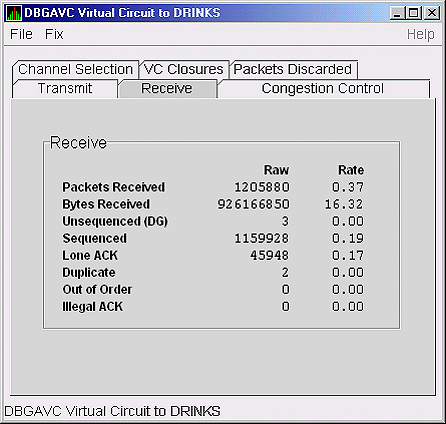
Table 4-10 describes the data displayed in Figure 4-10.
Table 4-10 LAN VC Receive Data
| Data |
Description |
|
Packets Received
|
(Raw) count and rate of packets received on the virtual circuit from
the remote node, including both sequenced and unsequenced---that is,
datagram packets and lone acknowledgments.
|
|
Bytes Received
|
(Raw) count and rate of bytes received in packets over the virtual
circuit.
|
|
Unsequenced (DG)
|
(Raw) count and rate of unsequenced---datagram---packets received.
|
|
Sequenced
|
(Raw) count and rate of sequenced packets received.
|
|
Lone ACK
|
(Raw) count and rate of lone acknowledgments received.
|
|
Duplicate
|
Number of duplicated packets received by this system. Duplicates occur
when the sending node retransmits a packet, and both the original and
the retransmitted packets are received.
|
|
Out of Order
|
Number of packets received out of order by this system.
|
|
Illegal ACK
|
Number of illegal acknowledgments received---that is, acknowledgments
of an out-of-range sequence number.
|
4.3.2.3 LAN VC Congestion Control Data
LAN VC congestion control data is information about LAN traffic. The
values indicate the number of packets that can be sent to the remote
node before receiving an acknowledgment and the retransmission timeout.
Figure 4-11 is an example of a LAN VC Congestion Control Data page.
Figure 4-11 LAN VC Congestion Control Data Page
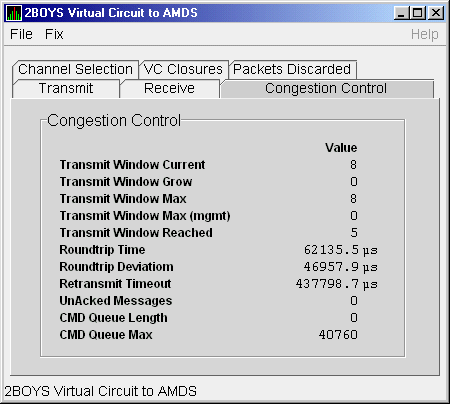
Table 4-11 describes the data displayed in Figure 4-11.
Table 4-11 LAN VC Congestion Control Data
| Data |
Description |
|
Transmit Window Current
|
Current value of the transmit window (or pipe quota). After a timeout,
the pipe quota is reset to 1 to decrease network path congestion. The
pipe quota is allowed to increase as quickly as acknowledgments are
received.
|
|
Transmit Window Grow
|
The slow growth threshold. The size at which the increase rate of the
window is slowed to avoid congestion on the network again.
|
|
Transmit Window Max
|
Maximum transmit window size currently allowed for the virtual circuit
based on channel and remote PEdriver receive cache limitations.
|
|
Transmit Window Max (mgmt)
|
Management override to calculated value for Maximum Transmit Window
size. N/A on systems prior to Version 2.0.
|
|
Transmit Window Reached
|
Number of times the entire transmit window was full. If this number is
small compared with the number of sequenced packets transmitted, then
either the local node is not sending large bursts of data to the remote
node, or acknowledging packets are being received so promptly that the
window limit is never reached.
|
|
Roundtrip Time
|
Average round-trip time, in microseconds, for a packet to be sent and
acknowledged.
|
|
Roundtrip Deviation
|
Average deviation, in microseconds, of the round-trip time.
|
|
Retransmit Timeout
|
Value, in microseconds, used to determine packet retransmission
timeout. If a packet does not receive either an acknowledging or a
responding packet, the packet is assumed to be lost and will be resent.
|
|
UnAcked Packets
|
Current number of unacknowledged packets.
|
|
CMD Queue Length
|
Current length of the virtual circuit's command queue.
|
|
CMD Queue Max
|
Maximum number of commands in the virtual circuit's command queue so
far.
|
|