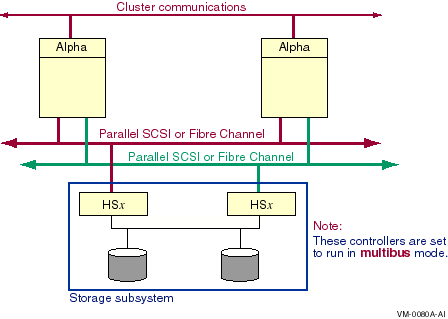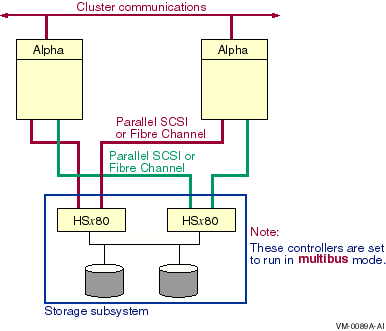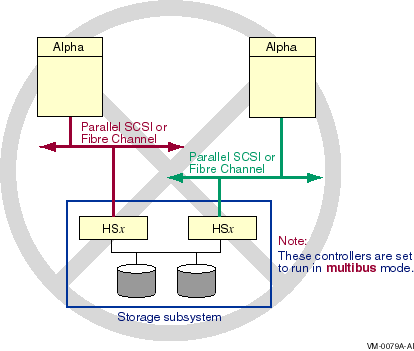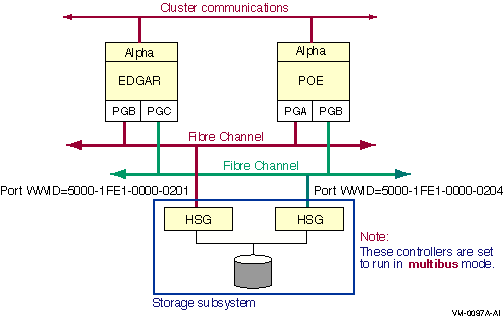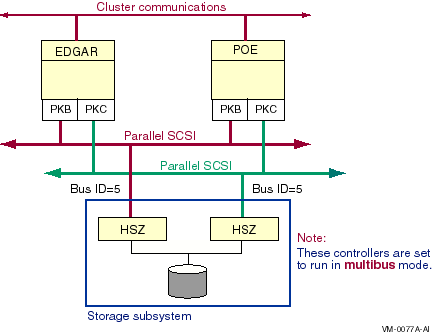|
Guidelines for OpenVMS Cluster Configurations
6.7.1 Valid Multipath Configurations
Figure 6-19 shows a valid multipath, multihost configuration.
Figure 6-19 Two Hosts With Shared Buses and Shared Storage
Controllers
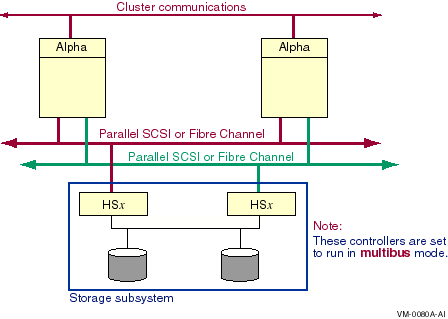
Note the following about this configuration:
- Each host has two adapters.
- Both hosts are connected to the same two buses.
- Both hosts share the storage.
- Each storage controller is connected to one bus only.
- The two storage controllers are connected to the same disks.
This configuration provides each host with two direct paths and one
MSCP served path to each device.
Figure 6-20 shows a valid multipath configuration for systems that
are not configured on the same bus.
Figure 6-20 Two Hosts With Shared, Multiported Storage
Controllers
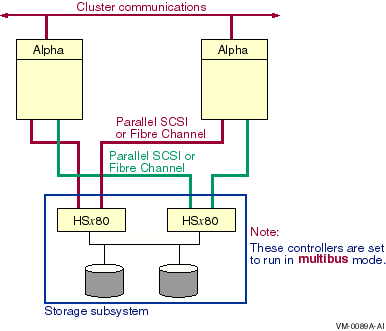
Note the following about this configuration:
- Each host has two adapters.
- Each host is connected to two buses but the hosts do not share a
bus.
- Both hosts share the storage.
- Each storage controller has two connections, one to each host.
- The two storage controllers are connected to the same disks.
This configuration provides each host with two direct paths, one to
each storage controller, and one MSCP served path to each device.
6.7.2 Invalid Multipath Configuration
Figure 6-21 shows an invalid multipath configuration. The
configuration is invalid because, if multiple hosts in a cluster are
connected to an HSZ or HSG, they must all have connections to the same
controller modules (see Table 6-1). In this configuration, each
host is connected to a different controller module.
Figure 6-21 Invalid Multipath Configuration
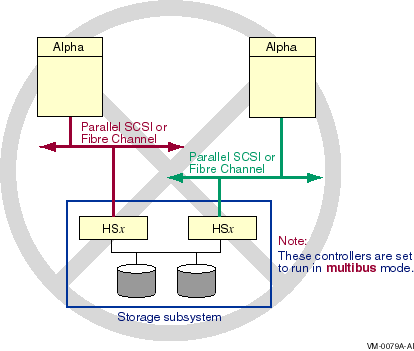
6.7.3 Multipath System Parameters
Multipath support is enabled and qualified by the use of the system
parameters described in Table 6-3. (Certain multipath system
parameters are reserved for the operating system.)
Table 6-3 Multipath System Parameters
| Parameter |
Description |
|
MPDEV_ENABLE
|
Enables the formation of multipath sets when set to ON (1). When set to
OFF (0), the formation of additional multipath sets and the addition of
new paths to existing multipath sets is disabled. However, existing
multipath sets remain in effect. The default is ON.
MPDEV_REMOTE and MPDEV_AFB_INTVL have no effect when MPDEV_ENABLE
is set to OFF.
|
|
MPDEV_LCRETRIES
|
Controls the number of times the system retries direct paths to the
controller that the logical unit is on line to, before moving on to
direct paths to the other controller, or to an MSCP served path to the
device (MSCP paths apply only to disks). The valid range for retries is
1 through 256. The default is 1.
|
|
MPDEV_POLLER
|
Enables polling of the paths to multipath set members when set to ON
(1). Polling allows early detection of errors on inactive paths. If a
path becomes unavailable or returns to service, the system manager is
notified with an OPCOM message. When set to OFF (0), multipath polling
is disabled. The default is ON. Note that this parameter must be set to
ON to use the automatic failback feature.
|
|
MPDEV_REMOTE (disks only)
|
Enables MSCP served paths to become members of a multipath set when set
to ON (1). When set to OFF (0), only local paths to a SCSI or Fibre
Channel device are used in the formation of additional multipath sets.
MPDEV_REMOTE is enabled by default. However, setting this parameter to
OFF has no effect on existing multipath sets that have remote paths.
To use multipath failover to a served path, MPDEV_REMOTE must be
enabled on all systems that have direct access to shared SCSI or Fibre
Channel devices. The first release to provide this feature is OpenVMS
Alpha Version 7.3--1. Therefore, all nodes on which MPDEV_REMOTE is
enabled must be running OpenVMS Alpha Version 7.3--1 (or later). If
MPDEV_ENABLE is set to OFF (0), the setting of MPDEV_REMOTE has no
effect because the addition of all new paths to multipath sets is
disabled. The default is ON.
|
|
MPDEV_AFB_INTVL (disks only)
|
Specifies the automatic failback interval in seconds. The automatic
failback interval is the minimum number of seconds that must elapse
before the system will attempt another failback from an MSCP path to a
direct path on the same device.
MPDEV_POLLER must be set to ON to enable automatic failback. You
can disable automatic failback without disabling the poller by setting
MPDEV_AFB_INTVL to 0. The default is 300 seconds.
|
|
MPDEV_D1
|
Reserved for use by the operating system.
|
|
MPDEV_D2
|
Reserved for use by the operating system.
|
|
MPDEV_D3
|
Reserved for use by the operating system.
|
|
MPDEV_D4
|
Reserved for use by the operating system.
|
6.7.4 Path Identifiers
The system management commands described in the following sections
allow you to monitor and control the operation of multipath failover.
These commands provide a path identifier to uniquely specify each path
in a multipath set.
Direct Fibre Channel paths are identified by the local host adapter
name and the remote Fibre Channel port WWID --- that is, the initiator
and the target. For example, in Figure 6-22, the path identifier for
the path from the host adapter on the left to the HSG storage
controller on the left is PGB0.5000-1FE1-0000-0201. (The second port on
each HSG is omitted for convenience.) You can obtain the WWID for a
storage controller from its console.
Figure 6-22 Fibre Channel Path Naming
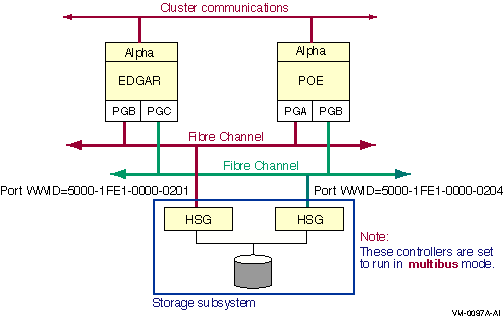
Direct parallel SCSI paths are identified by the local host adapter
name and the remote SCSI bus ID --- that is, the initiator and the
target. For example, in Figure 6-23, the path identifiers for node
Edgar's two direct paths to the disk would be named PKB0.5 and PKC0.5.
The path identifier for MSCP served paths is
MSCP
.
Figure 6-23 Configuration With Multiple Direct Paths
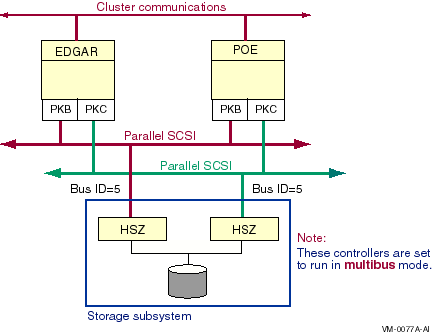
6.7.5 Displaying Paths
When multipath support is enabled, you can display the multiple paths
to a device using either of the following variants of the SHOW DEVICE
DCL command:
SHOW DEVICE/FULL device-name
SHOW DEVICE/MULTIPATH_SET device-name
|
The SHOW DEVICE/FULL device-name command displays the
traditional information about the device first and then lists all the
paths to a device by their path identifiers (described in
Section 6.7.4).
The SHOW DEVICE/MULTIPATH_SET device-name command lists only
some brief multipath information about devices that have multiple paths.
Multipath information is displayed only on nodes that are directly
connected to the multipath device.
6.7.5.1 Displaying Paths With SHOW DEVICE/FULL
The following example shows the output of a SHOW DEVICE/FULL
device-name command. Note that the use of multiple paths is
shown at the beginning of the display (
device has multiple I/O paths
), and the multiple path descriptions are shown toward the end of the
display, beneath
I/O paths to device
. Note, too, that the values for
Error count
and
Operations completed
shown at the beginning of the display are the sums of the counts for
each path.
$ SHOW DEVICE/FULL $1$DGA23:
Disk $1$DGA23: (WILD8), device type HSG80, is online, mounted, file-oriented
device, shareable, device has multiple I/O paths, served to cluster via MSCP
Server, error logging is enabled.
Error count 3 Operations completed 32814199
Owner process "" Owner UIC [SYSTEM]
Owner process ID 00000000 Dev Prot S:RWPL,O:RWPL,G:R,W
Reference count 9 Default buffer size 512
WWID 01000010:6000-1FE1-0000-0D10-0009-8090-0677-0034
Total blocks 17769177 Sectors per track 169
Total cylinders 5258 Tracks per cylinder 20
Host name "WILD8" Host type, avail Compaq AlphaServer GS160 6/731, yes
Alternate host name "W8GLX1" Alt. type, avail Compaq AlphaServer GS160 6/731, yes
Allocation class 1
Volume label "S5SH_V72_SSS" Relative volume number 0
Cluster size 18 Transaction count 8
Free blocks 12812004 Maximum files allowed 467609
Extend quantity 5 Mount count 8
Mount status System Cache name "_$1$DGA8:XQPCACHE"
Extent cache size 64 Maximum blocks in extent cache 1281200
File ID cache size 64 Blocks currently in extent cache 0
Quota cache size 0 Maximum buffers in FCP cache 1594
Volume owner UIC [1,1] Vol Prot S:RWCD,O:RWCD,G:RWCD,W:RWCD
Volume Status: ODS-2, subject to mount verification, file high-water marking,
write-back caching enabled.
Volume is also mounted on H2OFRD, FIBRE3, NORLMN, SISKO, BOOLA, FLAM10,
W8GLX1.
I/O paths to device 5
Path PGA0.5000-1FE1-0000-0D12 (WILD8), primary path.
Error count 2 Operations completed 130666
Path PGA0.5000-1FE1-0000-0D13 (WILD8), current path.
Error count 1 Operations completed 30879310
Path PGA0.5000-1FE1-0000-0D11 (WILD8).
Error count 0 Operations completed 130521
Path PGA0.5000-1FE1-0000-0D14 (WILD8).
Error count 0 Operations completed 130539
Path MSCP (W8GLX1).
Error count 0 Operations completed 1543163
|
For each path of the multipath device, the path identifier, the host
name associated with that path, the path status, the error count, and
the operations count are displayed.
The terms that may appear in the multiple paths portion of the display
are described in Table 6-4.
Table 6-4 SHOW DEVICE/FULL Multipath Terms
| Term |
Description |
|
WWID
|
The worldwide ID of the SCSI logical unit.
|
|
Host name
|
The name of the system that is being used by the current path. The host
name is displayed if there is an MSCP path to a multipath device.
|
|
Alternate host name
|
The name of another system that can also provide access to the device.
If the current path is a direct path, this will be the host currently
associated with the MSCP path. If the current path is an MSCP path,
this will be the name of the local system. The alternate host name is
displayed if there is an MSCP path to a multipath disk device.
|
|
Primary path
|
This was the first path to the device found by the operating system.
|
|
Current path
|
This path is currently used for I/O.
|
|
User disabled
|
The DCL command SET DEVICE/NOENABLE has been executed for this path.
|
|
Polling disabled
|
The DCL command SET DEVICE/NOPOLL has been executed for this path.
|
|
Not responding
|
This path to the device was unusable the last time it was checked.
Typically, the multipath poller checks every 60 seconds if the path is
good and every 30 seconds if the path is bad.
|
|
Unavailable
|
The path is unavailable because the software driver has disconnected
from the path.
|
6.7.5.2 Displaying Paths With SHOW DEVICE/MULTIPATH_SET
You can obtain a brief listing of multiple paths for a specific device,
for all the devices in an allocation class, or for all devices with the
DCL command:
SHOW DEVICE/MULTIPATH_SET [device-name]
|
The device name is optional; when omitted, all devices that have formed
multipath sets are shown. For each multipath device found, the device
name, host name, device status, error count, number of accessible
paths, total number of paths, and the current path's path identifier
are displayed.
The number of accessible paths can be less than the total number of
paths for two reasons:
- A system manager disabled the path with the command SET
DEVICE/PATH=pathname/NOENABLE.
- If a path is designated as Not Responding, the operating system
decrements the total number of paths. This action was introduced in
OpenVMS Alpha Version 7.3--1.
The host name displayed is the host name of the current path. For
direct paths, this will be the local system's host name. For MSCP
served paths, this will be the host name of the remote system which is
serving access to the device.
The following example shows the output of a SHOW DEVICE/MULTIPATH
command.
$ SHOW DEVICE/MULTIPATH
Device Device Error Paths Current
Name Status Count Avl/Tot path
$1$DGA8: (H2OFRD) Mounted 3 5/ 5 PGA0.5000-1FE1-0000-0D12
$1$DGA10: (H2OFRD) ShadowSetMember 1 5/ 5 PGA0.5000-1FE1-0000-0D14
$1$DGA11: (WILD8) ShadowSetMember 3 3/ 3 MSCP
$1$DGA23: (H2OFRD) Mounted 6 5/ 5 PGA0.5000-1FE1-0000-0D13
$1$DGA30: (H2OFRD) ShadowSetMember 8 5/ 5 PGA0.5000-1FE1-0000-0D13
$1$DGA31: (WILD8) ShadowMergeMbr 5 3/ 3 MSCP
$1$DGA33: (H2OFRD) Online 0 5/ 5 PGA0.5000-1FE1-0000-0D12
$1$DGA40: (H2OFRD) Mounted 2 5/ 5 PGA0.5000-1FE1-0000-0D13
$1$DGA41: (H2OFRD) ShadowMergeMbr 8 5/ 5 PGA0.5000-1FE1-0000-0D12
$70$DKA100: (H2OFRD) Mounted 0 3/ 3 PKD0.1
$70$DKA104: (H2OFRD) ShadowSetMember 0 3/ 3 PKD0.1
$70$DKA200: (H2OFRD) ShadowSetMember 0 3/ 3 PKD0.2
$70$DKA300: (H2OFRD) ShadowSetMember 0 3/ 3 PKC0.3
$80$DKA1104: (H2OFRD) ShadowSetMember 0 3/ 3 PKD0.11
$80$DKA1200: (H2OFRD) ShadowSetMember 0 3/ 3 PKD0.12
$80$DKA1204: (H2OFRD) ShadowSetMember 0 3/ 3 PKC0.12
$80$DKA1207: (H2OFRD) Mounted 0 3/ 3 PKD0.12
$80$DKA1300: (H2OFRD) Mounted 0 3/ 3 PKD0.13
$80$DKA1307: (H2OFRD) ShadowSetMember 0 3/ 3 PKD0.13
$80$DKA1500: (H2OFRD) Mounted 0 3/ 3 PKD0.15
$80$DKA1502: (H2OFRD) ShadowSetMember 0 3/ 3 PKD0.15
|
If you choose to specify a partial device name, such as $70$DKA, the
display shows all devices with multiple paths whose names begin with
$70$DKA.
6.7.6 Path Polling
When SCSI multipath support is in effect, the system periodically polls
all the I/O paths from each host adapter to each HSZ or HSG controller
or to an MDR to determine the status of each I/O path. If the system
detects any changes to a path, it outputs a message, similar to the
following messages, to the console and to the operator's log:
All multipath devices on path PKB0.5 are either disabled or not reachable.
|
or
At least one multipath device on path PKB0.5 is enabled and reachable.
|
If all the devices on a path are removed, a path failure is reported.
The path from the host to the HSx controller may still
function, but this cannot be determined when there are no devices to
poll.
You can turn polling on or off with the following command:
SET DEVICE device/[NO]POLL/PATH=path-identifier
|
Turning off polling for a path that will be out of service for a
prolonged period is useful because it can reduce system overhead.
6.7.7 Switching Current Paths Manually
You can switch a device's current path manually using the SET DEVICE
command with the /SWITCH qualifier. The most common reason for doing
this is to balance the aggregate I/O load across multiple HSx
controller modules, MDRs, and buses.
The command syntax for switching the current path is:
SET DEVICE device-name/SWITCH/PATH=path-identifier
|
This command requires the OPER privilege. Additionally, if the device
is currently allocated by another process, as tape devices often are,
the SHARE privilege is needed.
The following command switches the path of device $2$DKA502 to an MSCP
served path.
$ SET DEVICE $2$DKA502/SWITCH/PATH=MSCP
|
Note that this command initiates the process of switching the path and
then returns to the DCL prompt immediately. A delay may occur between
when the DCL prompt reappears and when the path switch is complete.
A manual path switch of a mounted device takes place within mount
verification, which is triggered by the path switch command. It is
accompanied by the usual mount verification messages and a path switch
message, as shown in Example 6-1.
| Example 6-1 Messages Resulting from Manual
Path Switch |
%%%%%%%%%%% OPCOM 15-JUN-2001 09:04:23.05 %%%%%%%%%%%
Device $1$DGA23: (H2OFRD PGA) is offline.
Mount verification is in progress.
%%%%%%%%%%% OPCOM 15-JUN-2001 09:04:25.76 %%%%%%%%%%%
09:04:25.76 Multipath access to device $1$DGA23: has been manually switched
from path PGA0.5000-1FE1-0000-0D11 to path PGA0.5000-1FE1-0000-0D14
%%%%%%%%%%% OPCOM 15-JUN-2001 09:04:25.79 %%%%%%%%%%%
Mount verification has completed for device $1$DGA23: (H2OFRD PGA)
|
You can check for completion of a path switch by issuing the SHOW
DEVICE/FULL command, or the SHOW DEVICE/MULTIPATH command.
Note that if the path that is designated in a manual path switch fails
during the switch operation, then automatic path switching takes over.
This can result in a switch to a path different from the one designated
in the command.
If a manual path switch causes a logical unit to switch from one HSG80
controller to another controller, then the command can affect other
nodes in the cluster. These nodes will experience a mount verification
on their current path, causing an automatic switch to a path on the
other HSG80 controller. Example 6-2 shows the messages that indicate
this event.
| Example 6-2 Messages Displayed When Other
Nodes Detect a Path Switch |
%%%%%%%%%%% OPCOM 15-JUN-2001 09:04:26.48 %%%%%%%%%%%
Device $1$DGA23: (WILD8 PGA, H20FRD) is offline.
Mount verification is in progress.
%%%%%%%%%%% OPCOM 15-JUN-2001 09:04:26.91 %%%%%%%%%%%
09:04:29.91 Multipath access to device $1$DGA23: has been auto switched from
path PGA0.5000-1FE1-0000-0D12 (WILD8) to path PGA0.5000-1FE1-0000-0D13 (WILD8)
%%%%%%%%%%% OPCOM 15-JUN-2001 09:04:27.12 %%%%%%%%%%%
Mount verification has completed for device $1$DGA23: (WILD8 PGA, H20FRD)
|
The WILD8 node name is displayed for each path because each path is a
direct path on node WILD8. The node name field in the mount verification
in progress
and
completed
messages shows both a local path and an MSCP alternative. In this
example, the
WILD8 PGA, H20FRD
name shows that a local PGA path on WILD8 is being used and that an
MSCP path via node H20FRD is an alternative.
6.7.8 Path Selection by OpenVMS
The selection of the current path to a multipath device is determined
by the device type as well as by the event that triggered path
selection.
Path Selection for Initial Configuration at System Startup
When a new path to a multipath disk (DG, DK) or tape device (MG) is
configured, the path chosen automatically as the current path is the
direct path with the fewest devices. No operator messages are displayed
when this occurs. (This type of path selection is introduced in OpenVMS
Alpha Version 7.3-1.) A DG, DK, or MG device is eligible for this type
of path selection until the device's first use after a system boot or
until a manual path switch is performed by means of the SET
DEVICE/SWITCH command.
When a new path to a generic multipath SCSI device (GG, GK) is
configured, the path chosen automatically as the current path is the
first path discovered, which is also known as the primary path. For GG
and GK devices, the primary path remains the current path even as new
paths are configured. GG and GK devices are typically the console LUNs
for HSG or HSV controller LUNs or for tape media robots.
Path Selection When Mounting a Disk Device
The current path to a multipath disk device can change as a result of a
MOUNT command. The I/O performed by the MOUNT command triggers a search
for a direct path that does not require the disk device to fail over
from one HSx controller to another.
The path selection initiated by a MOUNT command on a DG or DK disk
device proceeds as follows:
- If the current path is a direct path and access to the device on
this path does not require a controller failover, the current path is
used.
- If the current path is an MSCP path and it was selected by a manual
path switch command, the current path is used.
- All direct paths are checked, starting with the path that is the
current path for the fewest devices. The direct paths are considered in
order of increasing use as a current path for other devices. If a path
is found on which access to the device does not require a controller
failover, that path is selected. If the selected path is not the
current path, an automatic path switch is performed and an OPCOM
message is issued.
- All direct paths are tried, starting with the path that is the
current path for the fewest devices. The direct paths are considered in
order of increasing use as a current path for other devices. If
necessary, an attempt is made to fail over the device to the
HSx controller on the selected path. If the selected path is
not the current path, an automatic path switch is performed and an
OPCOM message is issued.
- The MSCP served path is tried. If the MSCP path is not the current
path, an automatic path switch is performed and an OPCOM message is
issued.
The MOUNT utility might trigger this path selection algorithm a number
of times until a working path is found. The exact number of retries
depends on both the time elapsed for the prior attempts and the
qualifiers specified with the MOUNT command.
This path selection process, introduced in OpenVMS Alpha Version 7.3-1,
has the following benefits:
- Minimizes the disruption on other hosts in the cluster.
- Tends to preserve any static load balancing that has been manually
set up on other nodes in the cluster.
- Enables the use of HSx console commands to set up an
initial default distribution of devices between the two HSx
controllers.
- Tends to balance the use of available paths from this host to the
disk devices.
- Prefers direct paths over MSCP served paths.
Note that this selection process allows devices to be distributed
between the two HSx controllers. You can accomplish this by
using HSx console commands, such as the following:
HSG> SET UNIT PREFERRED_PATH=THIS_CONTROLLER
HSG> SET UNIT PREFERRED_PATH=OTHER_CONTROLLER
|
In addition, you can use the DCL commands for manual path switching
described in Section 6.7.7, to select a different host bus adapter or a
different port on the same HSx controller, or to force the
device to fail over to a different HSx controller.
Path Selection When Mounting Tape Drive Device
Support for multipath tape drives and this type of path selection was
introduced in OpenVMS Alpha Version 7.3-1. Path selection when the
MOUNT command is issued differs somewhat between multipath tape drives
and disk devices for several reasons:
- Tape drives are not concurrently shareable by multiple hosts.
- Tape drives do not present the same concerns as disks do for
disrupting I/O being performed by another host.
- There is no failover between direct and MSCP served paths to
multipath tape devices.
The path selection initiated by a MOUNT command on an MG tape drive
device proceeds as follows:
- The current path is used if possible, even if a controller
failover is required.
- The direct paths are checked, starting with the path that is the
current path for the fewest devices. The direct paths are considered in
order of increasing use as a current path for other devices. If a path
is found on which access to the device does not require a controller
failover, that path is selected. If the selected path is not the
current path, an automatic path switch is performed and an OPCOM
message is issued.
- The direct paths are checked again, starting with the path that is
the current path for the fewest devices. The direct paths are
considered in order of increasing use as a current path for other
devices. If the selected path is useable and is not the current path an
automatic path switch is performed and an OPCOM message is issued.
|