HP OpenVMS Systems Documentation |
Guidelines for OpenVMS Cluster Configurations
This configuration support is in effect as of the revision date of this document. OpenVMS plans to increase these limits in future releases. In addition to the configurations already described, OpenVMS also supports the SANworks Data Replication Manager. This is a remote data vaulting solution that enables the use of Fibre Channel over longer distances. For more information, see the HP StorageWorks web site, which you can access from the OpenVMS web page:
Select HP Storage (from related links in the left navigational bar).
Next, locate the storage product.
Qualification of new Fibre Channel hardware and larger configurations is ongoing. New hardware and larger configurations may necessitate enhancements to the Fibre Channel support in OpenVMS. Between releases of OpenVMS, enhancements and corrections to Fibre Channel software are made available by means of remedial kits on the HP support web site at:
The latest version of each kit is the one posted to the HP support web site. HP recommends that you monitor this web site. HP also recommends that you monitor the Fibre Channel web site at:
The Fibre Channel web site is periodically updated with important news
and new slide presentations.
Shared Fibre Channel OpenVMS Cluster storage is supported in both mixed-version and mixed-architecture OpenVMS Cluster systems. The following configuration requirements must be observed:
7.2.3 Fibre Channel and OpenVMS Galaxy Configurations
Fibre Channel is supported in all OpenVMS Galaxy configurations. For
more information about Galaxy configurations, see the HP OpenVMS Alpha Partitioning and Galaxy Guide.
This section presents example Fibre Channel configurations.
The configurations build on each other, starting with the smallest
valid configuration and adding redundant components for increasing
levels of availability, performance, and scalability.
Figure 7-4 shows a single system using Fibre Channel as a storage interconnect. Figure 7-4 Single Host With One Dual-Ported Storage Controller 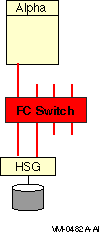
Note the following about this configuration:
7.3.2 Multiple Hosts With One Dual-Ported Storage ControllerFigure 7-5 shows multiple hosts connected to a dual-ported storage subsystem. Figure 7-5 Multiple Hosts With One Dual-Ported Storage Controller 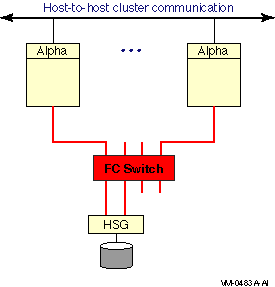
Note the following about this configuration:
Figure 7-6 Multiple Hosts With Storage Controller Redundancy 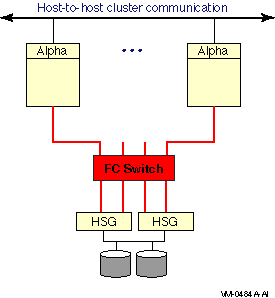
This configuration offers the following advantages:
Figure 7-7 Multiple Hosts With Multiple Independent Switches 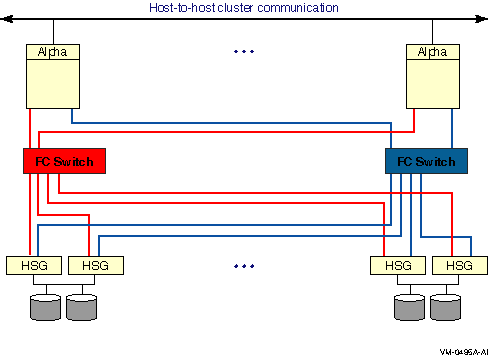
This two-switch configuration offers the advantages of the previous configurations plus the following:
Figure 7-8 Multiple Hosts With Dual Fabrics 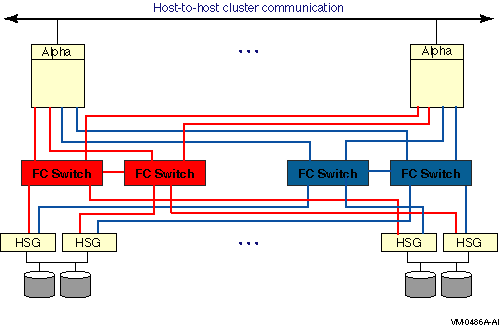
This dual-fabric configuration offers the advantages of the previous configurations plus the following advantages:
Figure 7-9 shows multiple hosts connected to two fabrics. Each fabric has four switches. Figure 7-9 Multiple Hosts With Larger Dual Fabrics 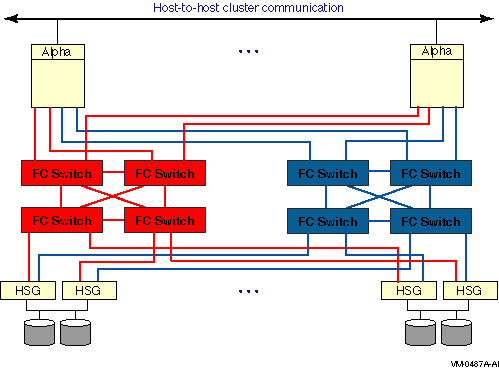
Figure 7-10 shows multiple hosts connected to four fabrics. Each fabric has four switches. Figure 7-10 Multiple Hosts With Four Fabrics 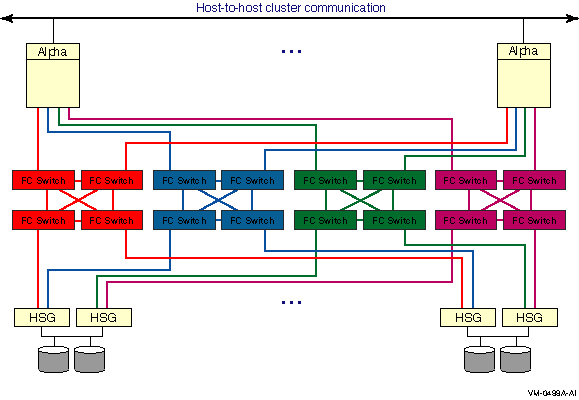
7.4 Fibre Channel Addresses, WWIDs, and Device Names
Fibre Channel devices for disk and tape storage come with
factory-assigned worldwide IDs (WWIDs). These WWIDs are used by the
system for automatic FC address assignment. The FC WWIDs and addresses
also provide the means for the system manager to identify and locate
devices in the FC configuration. The FC WWIDs and addresses are
displayed, for example, by the Alpha console and by the HSG or HSV
console. It is necessary, therefore, for the system manager to
understand the meaning of these identifiers and how they relate to
OpenVMS device names.
In most situations, Fibre Channel devices are configured to have temporary addresses. The device's address is assigned automatically each time the interconnect initializes. The device may receive a new address each time a Fibre Channel is reconfigured and reinitialized. This is done so that Fibre Channel devices do not require the use of address jumpers. There is one Fibre Channel address per port, as shown in Figure 7-11. Figure 7-11 Fibre Channel Host and Port Addresses 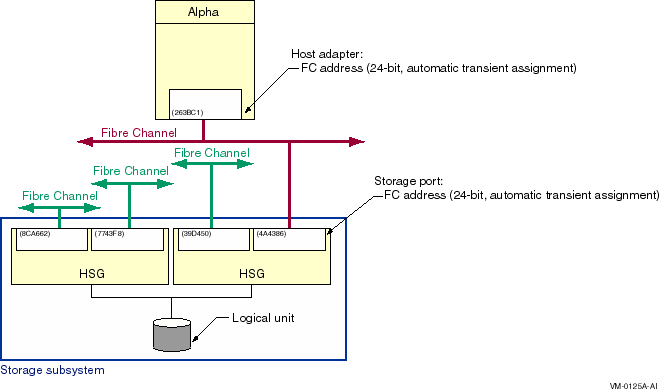
In order to provide more permanent identification, each port on each device has a WWID, which is assigned at the factory. Every Fibre Channel WWID is unique. Fibre Channel also has node WWIDs to identify multiported devices. WWIDs are used by the system to detect and recover from automatic address changes. They are useful to system managers for identifying and locating physical devices. Figure 7-12 shows Fibre Channel components with their factory-assigned WWIDs and their Fibre Channel addresses. Figure 7-12 Fibre Channel Host and Port WWIDs and Addresses 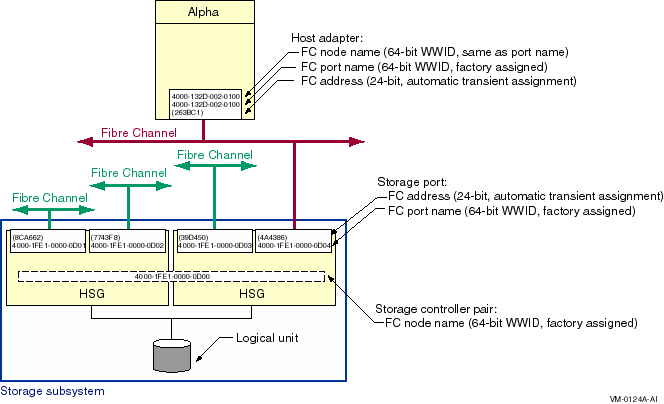
Note the following about this figure:
You can display the FC node name and FC port name for a Fibre Channel host bus adapter with the SHOW DEVICE/FULL command. For example:
7.4.2 OpenVMS Names for Fibre Channel Devices
There is an OpenVMS name for each Fibre Channel storage adapter, for
each path from the storage adapter to the storage subsystem, and for
each storage device. These sections apply to both disk devices and tape
devices, except for Section 7.4.2.3, which is specific to disk devices.
Tape device names are described in Section 7.5.
Fibre Channel storage adapter names, which are automatically assigned by OpenVMS, take the form FGx0 :
The naming design places a limit of 26 adapters per system. This naming may be modified in future releases to support a larger number of adapters. Fibre Channel adapters can run multiple protocols, such as SCSI and LAN. Each protocol is a pseudodevice associated with the adapter. For the initial implementation, just the SCSI protocol is supported. The SCSI pseudodevice name is PGx0 , where x represents the same unit letter as the associated FGx0 adapter. These names are illustrated in Figure 7-13. Figure 7-13 Fibre Channel Initiator and Target Names 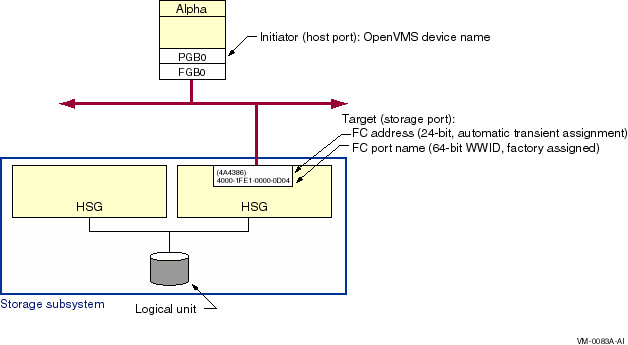
7.4.2.2 Fibre Channel Path NamesWith the introduction of multipath SCSI support, as described in Chapter 6, it is necessary to identify specific paths from the host to the storage subsystem. This is done by concatenating the SCSI pseudodevice name, a decimal point (.), and the WWID of the storage subsystem port that is being accessed. For example, the Fibre Channel path shown in Figure 7-13 is named PGB0.4000-1FE1-0000-0D04.
Refer to Chapter 6 for more information on the display and use of
the Fibre Channel path name.
The four identifiers associated with each FC disk device are shown in Figure 7-14. Figure 7-14 Fibre Channel Disk Device Naming 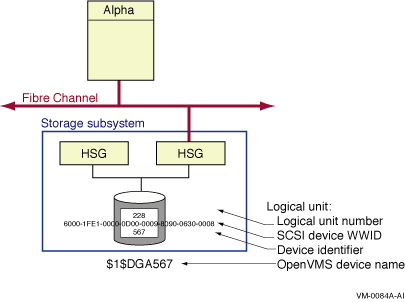
The logical unit number (LUN) is used by the system as the address of a specific device within the storage subsystem. This number is set and displayed from the HSG or HSV console by the system manager. It can also be displayed by the OpenVMS SDA utility. Each Fibre Channel disk device also has a WWID to provide permanent, unique identification of the device. The HSG or HSV device WWID is 128 bits. Half of this identifier is the WWID of the HSG or HSV that created the logical storage device, and the other half is specific to the logical device. The device WWID is displayed by the SHOW DEVICE/FULL command, the HSG or HSV console and the AlphaServer console. The third identifier associated with the storage device is a user-assigned device identifier. A device identifier has the following attributes:
The device identifier has a value of 567 in Figure 7-14. This value is used by OpenVMS to form the device name so it must be unique throughout the cluster. (It may be convenient to set the device identifier to the same value as the logical unit number (LUN). This is permitted as long as the device identifier is unique throughout the cluster.) A Fibre Channel storage disk device name is formed by the operating system from the constant $1$DGA and a device identifier, nnnnn. Note that Fibre Channel disk device names use an allocation class value of 1 whereas Fibre Channel tape device names use an allocation class value of 2, as described in Section 7.5.2.1. The only variable part of the name is its device identifier, which you assign at the HSG or HSV console. Figure 7-14 shows a storage device that is known to the host as $1$DGA567.
The following example shows the output of the SHOW DEVICE/FULL display for this device:
7.5 Fibre Channel Tape Support (Alpha)
This section describes the configuration requirements and user commands
necessary to utilize the Fibre Channel tape functionality. Fibre
Channel tape functionality refers to the support of SCSI tapes and SCSI
tape libraries in an OpenVMS Cluster system with shared Fibre Channel
storage. The SCSI tapes and libraries are connected to the Fibre
Channel by a Fibre-to-SCSI bridge. Currently, two bridges are
available: the Modular Data Router (MDR) and the Network Storage Router
(NSR).
Following is the minimum Fibre Channel tape hardware configuration:
7.5.2 Overview of Fibre Channel Tape Device NamingThis section provides detailed background information about Fibre Channel Tape device naming.
Tape and medium changer devices are automatically named and configured
using the SYSMAN IO FIND and IO AUTOCONFIGURE commands described in
Section 7.5.3. System managers who configure tapes on Fibre Channel
should refer directly to this section for the tape configuration
procedure.
Fibre Channel tapes and medium changers are named using a scheme similar to Fibre Channel disk naming. On parallel SCSI, the device name of a directly attached tape implies the physical location of the device; for example, MKB301 resides on bus B, SCSI target ID 3, and LUN 1. Such a naming scheme does not scale well for Fibre Channel configurations, in which the number of targets or nodes can be very large. Fibre Channel tape names are in the form $2$MGAn. The letter for the controller is always A, and the prefix is $2$. The device mnemonic is MG for tapes and GG for medium changers. The device unit n is automatically generated by OpenVMS. The name creation algorithm chooses the first free unit number, starting with zero. The first tape discovered on the Fibre Channel is named $2$MGA0, the next is named $2$MGA1, and so forth. Similarly, the first medium changer detected on the Fibre Channel is named $2$GGA0. The naming of tapes and medium changers on parallel SCSI buses remains the same. Note the use of allocation class 2. Allocation class 1 is already used by devices whose name is keyed by a user-defined identifier (UDID), as with HSG Fibre Channel disks ($1$DGAnnnn) and HSG console command LUNs ($1$GGAnnnn). An allocation class of 2 is used by devices whose names are obtained from the file, SYS$DEVICES.DAT. The names are based on a worldwide identifier (WWID) key, as described in the following sections. Also note that, while GG is the same mnemonic used for both medium changers and HSG Command Console LUNs (CCLs), medium changers always have an allocation class of 2 and HSG CCLs an allocation class of 1. Tape and medium changer names are automatically kept consistent within a single OpenVMS Cluster system. Once a tape device is named by any node in the cluster, all other nodes in the cluster automatically choose the same name for that device, even if this overrides the first free unit number algorithm. The chosen device name remains the same through all subsequent reboot operations in the cluster. If multiple nonclustered Alpha systems exist on a SAN and need to access the same tape device on the Fibre Channel, then the upper-level application must provide consistent naming and synchronized access.
|