HP OpenVMS Systems Documentation |
VMS DECwindows Guide to Xlib (Release 4) Programming: MIT C Binding
Figure 5-4 illustrates how the color wheel in Example 5-4 is composed of a set of polygons. Figure 5-4 Polygons That Define the Color Wheel 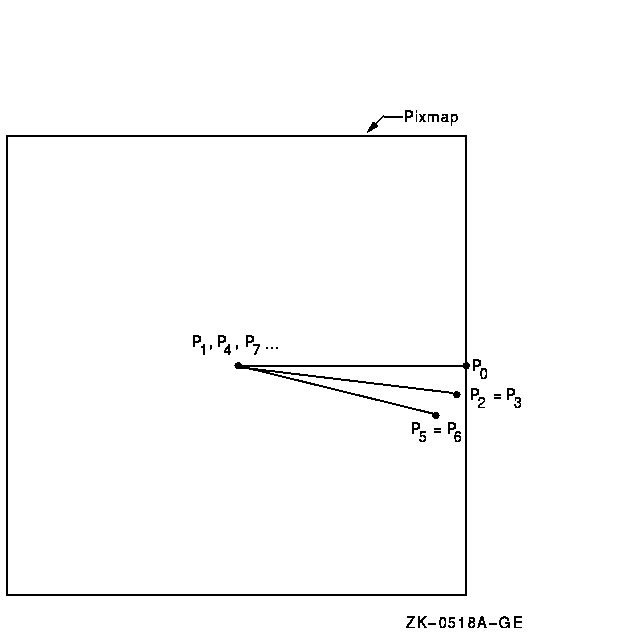
When allocating colors from any shared color map, the client may exhaust the resources of the color map. In this case, Xlib provides a routine for copying the default color map entries into a new client-created color map. To create a new color map when the client exhausts the resources of a previously shared color map, use the COPY COLORMAP AND FREE routine. The routine creates a color map of the same visual type and for the same screen as the previously shared color map. The previously shared color map can be either the default color map or a client-created color map. The COPY COLORMAP AND FREE routine has the following format:
COPY COLORMAP AND FREE copies all cells allocated by the client from the previously shared color map to the new color map, keeping color values intact. The new color map is created with the same value of the argument alloc as the previously shared color map and has the following effect on the new color map entries.
5.4.3 Storing Color ValuesAfter allocating color entries in the color map, store RGB values in the color map cells using the following method:
The STORE COLOR routine has the following format:
The STORE COLORS routine has the following format:
The STORE NAMED COLOR routine has the following format:
Refer to Example 5-4 for an example of using the STORE COLORS routine.
To free storage allocated for client colors, call the FREE COLORS routine. FREE COLORS releases all storage allocated by the following color routines: ALLOC COLOR, ALLOC COLOR CELLS, ALLOC NAMED COLORS, and ALLOC COLOR PLANES.
To delete the association between the color map ID and the color map,
use the FREE COLORMAP routine. FREE COLORMAP has no effect on the
default color map of the screen. If the color map is an installed color
map, FREE COLORMAP removes it.
Xlib provides routines to return the RGB values of both the color map index and a named color. To query the RGB values of a specified pixel in the color map, use the QUERY COLOR routine. The pixel value to look up is specified in the pixel member of the color data structure. The RGB components of the color value are returned in the red, green, and blue members of the data structure. To query the RGB values of an array of pixel values, use the QUERY COLORS routine. The values returned are the values passed in the pixel member of the color data structure. Note that if the color map entry being queried is undefined, the value returned by QUERY COLOR will not necessarily correspond to the color displayed on the screen. To look up the values associated with a named color, use the LOOKUP COLOR routine. LOOKUP COLOR uses the specified color map to find out the values with respect to a specific screen. It returns both the exact RGB values and the closest RGB values supported by hardware.
Chapter 6
|
.
.
.
int x,y=100;
XDrawPoint(display, window, gc, x, y);
|
If drawing more than one point, use the following method:
Xlib includes the point data structure to enable clients to define an array of points easily. The following illustrates the data structure:
typedef struct {
short x, y;
} XPoint;
|
Table 6-1 describes the members of the point data structure.
| Member Name | Contents |
|---|---|
| x | Defines the x value of the coordinate of a point |
| y | Defines the y value of the coordinate of a point |
The server determines the location of points according to the following:
The server refers to the following members of the GC data structure to define the characteristics of points it draws:
| Function | Plane mask |
| Foreground | Subwindow mode |
| Clip x origin | Clip y origin |
| Clip mask |
Chapter 4 describes GC data structure members.
Example 6-1 uses the DRAW POINTS routine to draw a circle of points each time the user clicks MB1.
Figure 6-1 illustrates sample output from the program.
| Example 6-1 Drawing Multiple Points |
|---|
.
.
.
/***** Handle events *****/
static void doHandleEvents( )
{
XEvent event;
for ( ; ; ) {
XNextEvent(dpy, &event);
switch (event.type) {
case Expose: doExpose(&event); break;
case ButtonPress: doButtonPress(&event); break;
}
}
}
/***** Write a message *****/
(1)static void doExpose(eventP)
XEvent *eventP;
{
char message1[ ] = {"To create points, click MB1"};
char message2[ ] = {"Each click creates a new circle of points"};
char message3[ ] = {"To exit, click MB2"};
XDrawImageString(dpy, win, gc, 150, 25, message1, strlen(message1));
XDrawImageString(dpy, win, gc, 150, 50, message2, strlen(message2));
XDrawImageString(dpy, win, gc, 150, 75, message3, strlen(message3));
}
/***** Draw the points *****/
static void doButtonPress(eventP)
XEvent *eventP;
{
#define POINT_CNT 100
#define RADIUS 50
XPoint point_arr[POINT_CNT];
int i;
(2) int x = eventP->xbutton.x;
int y = eventP->xbutton.y;
if (eventP->xbutton.button == Button2) sys$exit (1);
for (i=0;i<POINT_CNT;i++) {
point_arr[i].x = x + RADIUS*cos(i);
point_arr[i].y = y + RADIUS*sin(i);
}
(3) XDrawPoints(dpy, win, gc, &point_arr, POINT_CNT, CoordModeOrigin);
}
|
|
XDrawPoints(display, drawable_id, gc_id, points, num_points, point_mode) |
The point_mode argument specifies whether
coordinates are relative to the origin of the drawable or to the
previous point in the array.
Figure 6-1 Circles of Points Created Using the DRAW POINTS Routine
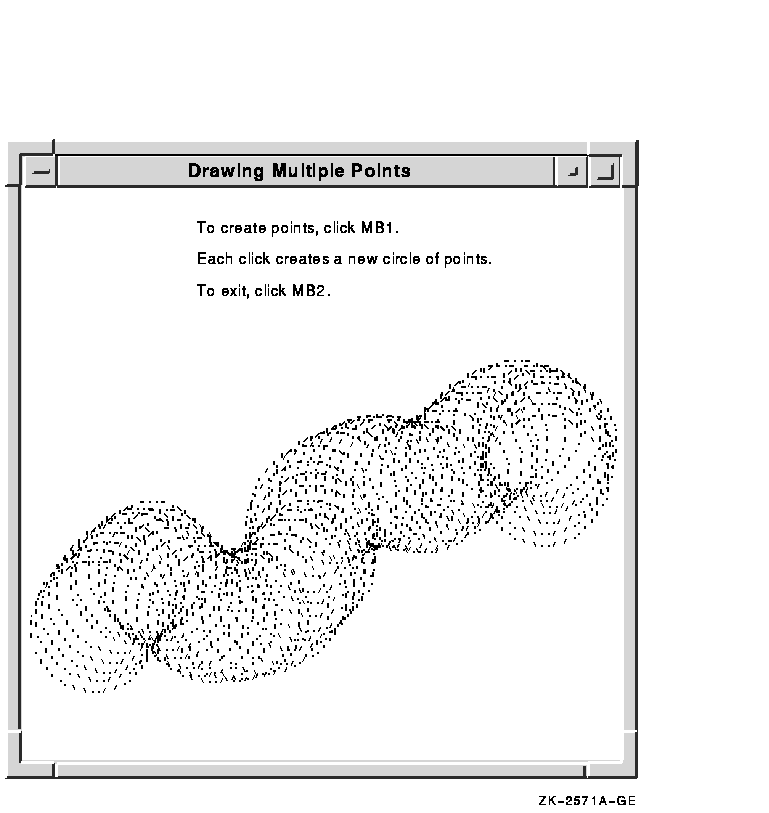
Xlib includes routines that draw single lines, multiple lines, and line segments. To draw a single line, use the DRAW LINE routine, specifying beginning and ending points, as in the following:
.
.
.
int x1,y1=100;
int x2,y2=200;
XDrawLine(display, window, gc, x1, y1, x2, y2);
|
To draw multiple lines, use the following method:
Clients can specify either the CoordModeOrigin or the CoordModePrevious constant to indicate how the server determines the location of beginning and ending points. The server uses the methods described in Section 6.3.1.
The server draws lines in the order the client has defined them in the point data structure. Lines join correctly at all intermediate points. If the first and last points coincide, the first and last line also join correctly. For any given line, the server draws pixels only once. The server draws intersecting pixels multiple times if zero-width lines intersect; it draws intersecting pixels of wider lines only once.
Example 6-2 uses the DRAW LINES routine to draw a star when the server notifies the client that the window is mapped.
| Example 6-2 Drawing Multiple Lines |
|---|
.
.
.
/***** Handle events *****/
static void doHandleEvents( )
{
XEvent event;
for ( ; ; ) {
XNextEvent(dpy, &event);
switch (event.type) {
case Expose: doExpose(&event); break;
}
}
}
/***** Expose event *****/
static void doExpose(eventP)
XEvent *eventP;
{
XPoint pt_arr[6];
(1) pt_arr[0].x = 75;
pt_arr[0].y = 500;
pt_arr[1].x = 300;
pt_arr[1].y = 100;
pt_arr[2].x = 525;
pt_arr[2].y = 500;
pt_arr[3].x = 50;
pt_arr[3].y = 225;
pt_arr[4].x = 575;
pt_arr[4].y = 225;
pt_arr[5].x = 75;
pt_arr[5].y = 500;
(2) XDrawLines(dpy, win, gc, &pt_arr, 6, CoordModeOrigin);
}
.
.
.
|
Figure 6-2 illustrates the resulting output.
Figure 6-2 Star Created Using the DRAW LINES Routine
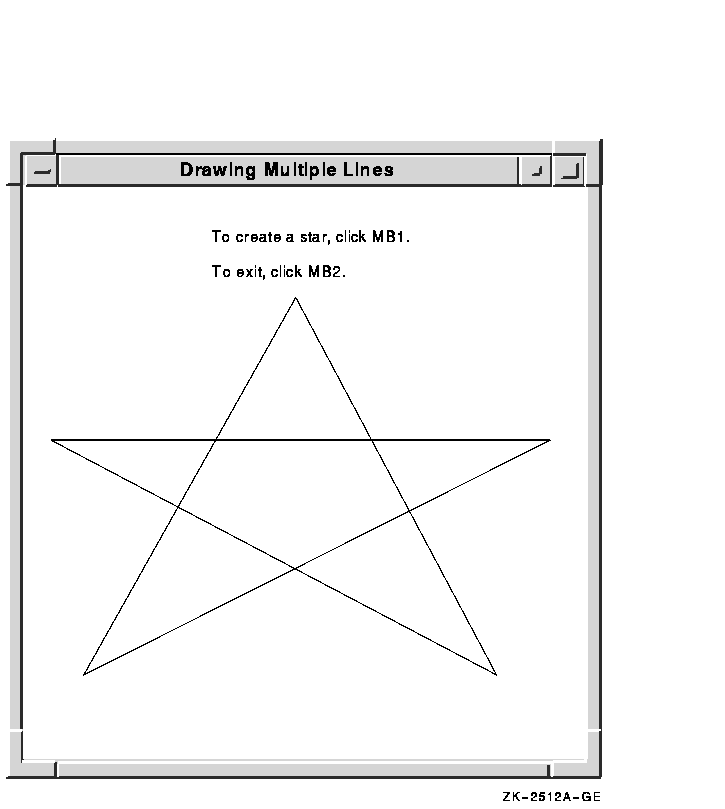
Use the DRAW SEGMENTS routine to draw multiple, unconnected lines, defining an array of segments in the segment data structure. The following illustrates the data structure:
typedef struct {
short x1, y1, x2, y2;
} XSegment;
|
Table 6-2 describes the members of the data structure.
| Member Name | Contents |
|---|---|
| x1 | The x value of the coordinate that specifies one endpoint of the segment |
| y1 | The y value of the coordinate that specifies one endpoint of the segment |
| x2 | The x value of the coordinate that specifies the other endpoint of the segment |
| y2 | The y value of the coordinate that specifies the other endpoint of the segment |
The DRAW SEGMENTS routine functions like the DRAW LINES routine, except the routine does not use the coordinate mode.
The DRAW LINE and DRAW SEGMENTS routines refer to all but the join style, fill rule, arc mode, and font members of the GC data structure to define the characteristics of lines. The DRAW LINES routine refers to all but the fill rule, arc mode, and font members of the data structure.
Chapter 4 describes the GC data structure.
| Previous | Next | Contents | Index |