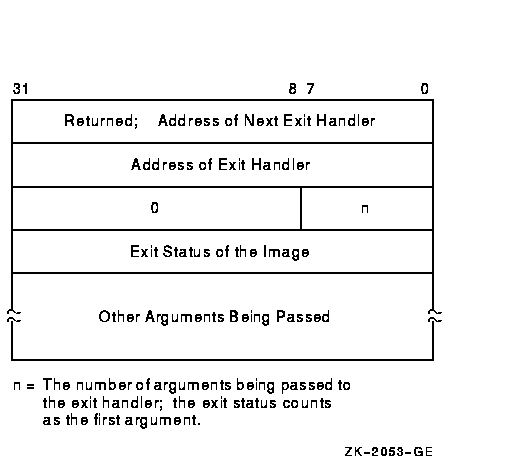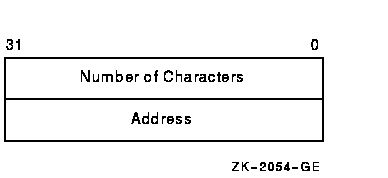OpenVMS Programming Concepts Manual
9.14.4 Changing a Signal to a Stop
LIB$SIG_TO_STOP causes a signal to appear as though it had been
signaled by a call to LIB$STOP.
LIB$SIG_TO_STOP can be enabled as a condition handler for a routine or
be called from a condition handler. When a signal is generated by
LIB$STOP, the severity code is forced to severe, and control cannot
return to the routine that signaled the condition. See Section 9.12.1
for a description of continuing normal execution after a signal.
9.14.5 Matching Condition Values
LIB$MATCH_COND checks for a match between two condition values to allow
a program to branch according to the condition found. If no match is
found, the routine returns zero. The routine matches only the condition
identification field (STS$V_COND_ID) of the condition value; it ignores
the control bits and the severity field. If the facility-specific bit
(STS$V_FAC_SP = bit <15>) is clear in cond-val
(meaning that the condition value is systemwide), LIB$MATCH_COND
ignores the facility code field (STS$V_FAC_NO = bits <27:17>) and
compares only the STS$V_MSG_ID fields (bits <15:3>).
9.14.6 Correcting a Reserved Operand Condition (VAX Only)
On VAX systems, after a signal of SS$_ROPRAND during a floating-point
instruction, LIB$FIXUP_FLT finds the operand and changes it from --0.0
to a new value or to +0.0.
9.14.7 Decoding the Instruction That Generated a Fault (VAX Only)
On VAX systems, LIB$DECODE_FAULT locates the operands for an
instruction that caused a fault and passes the information to a user
action routine. When called from a condition handler, LIB$DECODE_FAULT
locates all the operands and calls an action routine that you supply.
Your action routine performs the steps necessary to handle the
exception condition and returns control to LIB$DECODE_FAULT.
LIB$DECODE_FAULT then restores the operands and the environment, as
modified by the action routine, and continues execution of the
instruction.
9.15 Exit Handlers
When an image exits, the operating system performs the following
operations:
- Invokes any user-defined exit handlers.
- Invokes the system-defined default exit handler, which closes any
files that were left open by the program or by user-defined exit
handlers.
- Executes a number of cleanup operations collectively known as image
rundown. The following is a list of some of these cleanup operations:
- Canceling outstanding ASTs and timer requests.
- Deassigning any channel assigned by your program and not already
deassigned by your program or the system.
- Deallocating devices allocated by the program.
- Disassociating common event flag clusters associated with the
program.
- Deleting user-mode logical names created by the program. (Unless
you specify otherwise, logical names created by SYS$CRELNM are
user-mode logical names.)
- Restoring internal storage (for example, stacks or mapped sections)
to its original state.
If any exit handler exits using the EXIT (SYS$EXIT) system service,
none of the remaining handlers is executed. In addition, if an image is
aborted by the DCL command STOP (the user presses Ctrl/Y and then
enters STOP), the system performs image rundown and does not invoke any
exit handlers. Like the DCL STOP/ID, SYS$DELPRC bypasses all exit
handlers, except the rundown specified in the privileged library vector
(PLV) privileged shareable images, and deletes the process. (The DCL
command EXIT invokes the exit handlers before running down the image.)
When a routine is active under OpenVMS, it has available to it
temporary storage on a stack, in a construct known as a stack frame, or
call frame. Each time a subroutine call is made, another call frame is
pushed onto the stack and storage is made available to that subroutine.
Each time a subroutine returns to its caller, the subroutine's call
frame is pulled off the stack, and the storage is made available for
reuse by other subroutines. Call frames therefore are nested. Outer
call frames remain active longer, and the outermost call frame, the
call frame associated with the main routine, is normally always
available.
A primary exception to this call frame condition is when an exit
handler runs. With an exit handler running, only static data is
available. The exit handler effectively has its own call frame. Exit
handlers are declared with the SYS$DCLEXH system service.
The use of call frames for storage means that all routine-local data is
reentrant; that is, each subroutine has its own storage for the
routine-local data.
The allocation of storage that is known to the exit handler must be in
memory that is not volatile over the possible interval the exit handler
might be pending. This means you must be familiar with how the
compilers allocate routine-local storage using the stack pointer and
the frame pointer. This storage is valid only while the stack frame is
active. Should the routine that is associated with the stack frame
return, the exit handler cannot write to this storage without having
the potential for some severe application data corruptions.
A hang-up to a terminal line causes DCL to delete the master process's
subprocesses. However, if the subprocesses's exit handler is in a main
image installed with privilege, then that exit handler is run even with
the DCL command STOP. Also, if the subprocess was spawned NOWAIT, then
the spawning process's exit handler is run as well.
Use exit handlers to perform any cleanup that your program requires in
addition to the normal rundown operations performed by the operating
system. In particular, if your program must perform some final action
regardless of whether it exits normally or is aborted, you should write
and establish an exit handler to perform that action.
9.15.1 Establishing an Exit Handler
To establish an exit handler, use the SYS$DCLEXH system service. The
SYS$DCLEXH system service requires one argument---a variable-length
data structure that describes the exit handler. Figure 9-16
illustrates the structure of an exit handler.
Figure 9-16 Structure of an Exit Handler
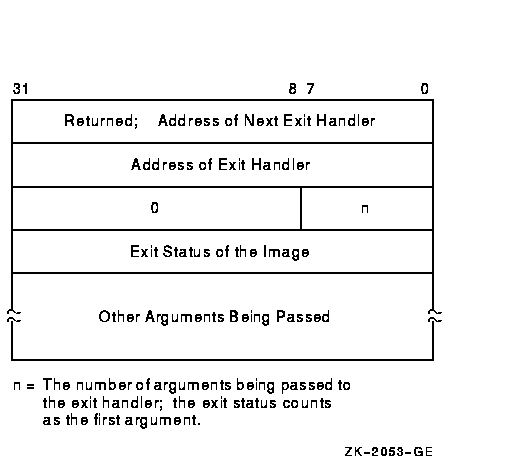
The first longword of the structure contains the address of the next
handler. The operating system uses this argument to keep track of the
established exit handlers; do not modify this value. The second
longword of the structure contains the address of the exit handler
being established. The low-order byte of the third longword contains
the number of arguments to be passed to the exit handler. Each of the
remaining longwords contains the address of an argument.
The first argument passed to an exit handler is an integer value
containing the final status of the exiting program. The status argument
is mandatory. However, do not supply the final status value; when the
operating system invokes an exit handler, it passes the handler the
final status value of the exiting program.
To pass an argument with a numeric data type, use programming language
statements to assign the address of a numeric variable to one of the
longwords in the exit-handler data structure. To pass an argument with
a character data type, create a descriptor of the following form:
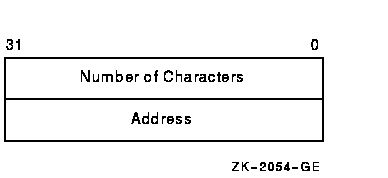
Use the language statements to assign the address of the descriptor to
one of the longwords in the exit-handler data structure.
The following program segment establishes an exit handler with two
arguments, the mandatory status argument and a character argument:
.
.
.
! Arguments for exit handler
INTEGER EXIT_STATUS ! Status
CHARACTER*12 STRING ! String
STRUCTURE /DESCRIPTOR/
INTEGER SIZE,
2 ADDRESS
END STRUCTURE
RECORD /DESCRIPTOR/ EXIT_STRING
! Setup for exit handler
STRUCTURE /EXIT_DESCRIPTOR/
INTEGER LINK,
2 ADDR,
2 ARGS /2/,
2 STATUS_ADDR,
2 STRING_ADDR
END STRUCTURE
RECORD /EXIT_DESCRIPTOR/ HANDLER
! Exit handler
EXTERNAL EXIT_HANDLER
.
.
.
! Set up descriptor
EXIT_STRING.SIZE = 12 ! Pass entire string
EXIT_STRING.ADDRESS = %LOC (STRING)
! Enter the handler and argument addresses
! into the exit handler description
HANDLER.ADDR = %LOC(EXIT_HANDLER)
HANDLER.STATUS_ADDR = %LOC(EXIT_STATUS)
HANDLER.STRING_ADDR = %LOC(EXIT_STRING)
! Establish the exit handler
CALL SYS$DCLEXH (HANDLER)
.
.
.
|
An exit handler can be established at any time during your program and
remains in effect until it is canceled (with SYS$CANEXH) or executed.
If you establish more than one handler, the handlers are executed in
reverse order: the handler established last is executed first; the
handler established first is executed last.
9.15.2 Writing an Exit Handler
Write an exit handler as a subroutine, because no function value can be
returned. The dummy arguments of the exit subroutine should agree in
number, order, and data type with the arguments you specified in the
call to SYS$DCLEXH.
In the following example, assume that two or more programs are
cooperating with each other. To keep track of which programs are
executing, each has been assigned a common event flag (the common event
flag cluster is named ALIVE). When a program begins, it sets its flag;
when the program terminates, it clears its flag. Because it is
important that each program clear its flag before exiting, you create
an exit handler to perform the action. The exit handler accepts two
arguments, the final status of the program and the number of the event
flag to be cleared. In this example, since the cleanup operation is to
be performed regardless of whether the program completes successfully,
the final status is not examined in the exit routine. (This subroutine
would not be used with the exit handler declaration in the previous
example.)
CLEAR_FLAG.FOR
SUBROUTINE CLEAR_FLAG (EXIT_STATUS,
2 FLAG)
! Exit handler clears the event flag
! Declare dummy argument
INTEGER EXIT_STATUS,
2 FLAG
! Declare status variable and system routine
INTEGER STATUS,
2 SYS$ASCEFC,
2 SYS$CLREF
! Associate with the common event flag
! cluster and clear the flag
STATUS = SYS$ASCEFC (%VAL(FLAG),
2 'ALIVE',,)
IF (.NOT. STATUS) CALL LIB$SIGNAL (%VAL(STATUS))
STATUS = SYS$CLREF (%VAL(FLAG))
IF (.NOT. STATUS) CALL LIB$SIGNAL (%VAL (STATUS))
END
|
If for any reason you must perform terminal I/O from an exit handler,
use appropriate RTL routines. Trying to access the terminal from an
exit handler using language I/O statements may cause a redundant I/O
error.
9.15.3 Debugging an Exit Handler
To debug an exit handler, you must set a breakpoint in the handler and
wait for the operating system to invoke that handler; you cannot use
the DEBUG command STEP/INTO to enter an exit handler. In addition, when
the debugger is invoked, it establishes an exit handler that exits
using the SYS$EXIT system service. If you invoke the debugger when you
invoke your image, the debugger's exit handler does not affect your
program's handlers because the debugger's handler is established first
and so executes last. However, if you invoke the debugger after your
program begins executing (the user presses Ctrl/Y and then types
DEBUG), the debugger's handler may affect the execution of your
program's exit handlers, because one or more of your handlers may have
been established before the debugger's handler and so is not executed.
9.15.4 Examples of Exit Handler
As in the example in Section 9.15.2, write the exit handler as a
subroutine because no function value can be returned. The dummy
arguments of the exit subroutine should agree in number, order, and
data type with the arguments you specify in the call to SYS$DCLEXH.
In the following example, assume that two or more programs are
cooperating. To keep track of which programs are executing, each has
been assigned a common event flag (the common event flag cluster is
named ALIVE). When a program begins, it sets its flag; when the program
terminates, it clears its flag. Because each program must clear its
flag before exiting, you create an exit handler to perform the action.
The exit handler accepts two arguments: the final status of the program
and the number of the event flag to be cleared.
In the following example, because the cleanup operation is to be
performed regardless of whether the program completes successfully, the
final status is not examined in the exit routine.
| #1 |
! Arguments for exit handler
INTEGER*4 EXIT_STATUS ! Status
INTEGER*4 FLAG /64/
! Setup for exit handler
STRUCTURE /EXIT_DESCRIPTOR/
INTEGER LINK,
2 ADDR,
2 ARGS /2/,
2 STATUS_ADDR,
2 FLAG_ADDR
END STRUCTURE
RECORD /EXIT_DESCRIPTOR/ HANDLER
! Exit handler
EXTERNAL CLEAR_FLAG
INTEGER*4 STATUS,
2 SYS$ASCEFC,
2 SYS$SETEF
! Associate with the common event flag
! cluster and set the flag.
STATUS = SYS$ASCEFC (%VAL(FLAG),
2 'ALIVE',,)
IF (.NOT. STATUS) CALL LIB$SIGNAL (%VAL(STATUS))
STATUS = SYS$SETEF (%VAL(FLAG))
IF (.NOT. STATUS) CALL LIB$SIGNAL (%VAL (STATUS))
! Do not exit until cooperating program has a chance to
! associate with the common event flag cluster.
! Enter the handler and argument addresses
! into the exit handler description.
HANDLER.ADDR = %LOC(CLEAR_FLAG)
HANDLER.STATUS_ADDR = %LOC(EXIT_STATUS)
HANDLER.FLAG_ADDR = %LOC(FLAG)
! Establish the exit handler.
CALL SYS$DCLEXH (HANDLER)
! Continue with program
.
.
.
END
! Exit Subroutine
SUBROUTINE CLEAR_FLAG (EXIT_STATUS,
2 FLAG)
! Exit handler clears the event flag
! Declare dummy argument
INTEGER EXIT_STATUS,
2 FLAG
! Declare status variable and system routine
INTEGER STATUS,
2 SYS$ASCEFC,
2 SYS$CLREF
! Associate with the common event flag
! cluster and clear the flag
STATUS = SYS$ASCEFC (%VAL(FLAG),
2 'ALIVE',,)
IF (.NOT. STATUS) CALL LIB$SIGNAL (%VAL(STATUS))
STATUS = SYS$CLREF (%VAL(FLAG))
IF (.NOT. STATUS) CALL LIB$SIGNAL (%VAL (STATUS))
|
Part 3
Addressing and Memory Management
This part describes 32-bit and 64-bit address space, and the support
offered for 64-bit addressing. It also gives guidelines for 64-bit
application programming interfaces (APIs); OpenVMS Alpha, VAX, and VLM
memory management with run-time routines for memory management, and
alignment on OpenVMS Alpha and VAX systems.
Chapter 10
Overview of Virtual Address Space
As of Version 7.0, the OpenVMS Alpha operating system provides support
for 64-bit virtual memory addressing. This capability makes the 64-bit
virtual address space, defined by the Alpha architecture, available to
the OpenVMS Alpha operating system and to application programs. OpenVMS
Alpha Version 7.1 provided extended, additional memory management Very
Large Memory (VLM) features. For information about Very Large Memory,
see Chapter 16.
10.1 Using 64-Bit Addresses
Many OpenVMS Alpha tools and languages (including the Debugger,
run-time library routines, and Compaq C) support 64-bit virtual
addressing. Input and output operations can be performed directly to
and from the 64-bit addressable space by means of RMS services, the
$QIO system service, and most of the device drivers supplied with
OpenVMS Alpha systems.
Underlying this are system services that allow an application to
allocate and manage the 64-bit virtual address space, which is
available for process-private use.
By using the OpenVMS Alpha tools and languages that support 64-bit
addressing, programmers can create images that map and access data
beyond the limits of 32-bit virtual addresses. The 64-bit virtual
address space design ensures upward compatibility of programs that
execute under versions of OpenVMS Alpha prior to Version 7.0, while
providing a flexible framework that allows 64-bit addresses to be used
in many different ways to solve new problems.
Nonprivileged programs can optionally be modified to take advantage of
64-bit addressing features. OpenVMS Alpha 64-bit virtual addressing
does not affect nonprivileged programs that are not explicitly modified
to exploit 64-bit support. Binary and source compatibility of existing
32-bit nonprivileged programs is guaranteed.
By using 64-bit addressing capabilities, application programs can map
large amounts of data into memory to provide high levels of performance
and make use of very large memory (VLM) systems. In addition, 64-bit
addressing allows for more efficient use of system resources, allowing
for larger user processes, as well as higher numbers of users and
client/server processes for virtually unlimited scalability.
This chapter describes the layout and components of the OpenVMS Alpha
64-bit virtual memory address space.
For more information about the OpenVMS Alpha programming tools and
languages that support 64-bit addressing and recommendations for
enhancing applications to support 64-bit addressing and VLM, refer to
the subsequent chapters in this guide.
10.2 Traditional OpenVMS 32-Bit Virtual Address Space Layout
In previous versions of the OpenVMS Alpha operating system, the virtual
address space layout was largely based upon the 32-bit virtual address
space defined by the VAX architecture. Figure 10-1 illustrates the
OpenVMS Alpha implementation of the OpenVMS VAX layout.
Figure 10-1 32-Bit Virtual Address Space Layout
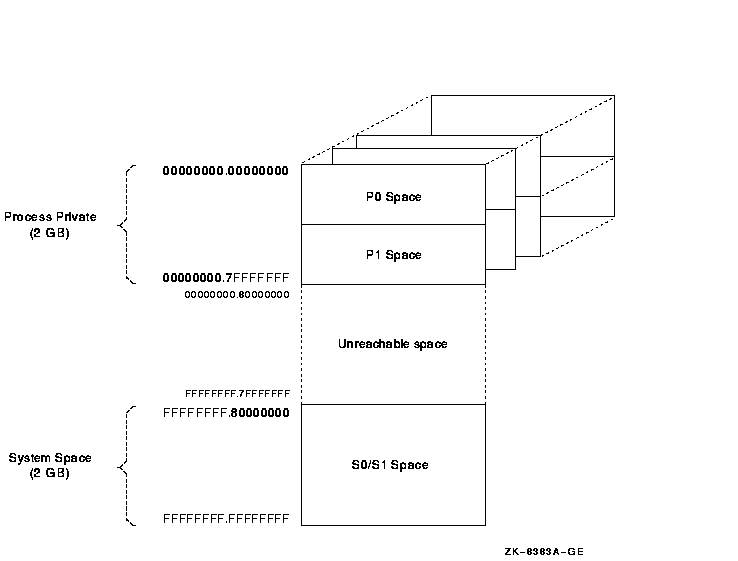
The lower half of the OpenVMS VAX virtual address space (addresses
between 0 and 7FFFFFFF16) is called process-private
space.
This space is further divided into two equal pieces called P0 space and
P1 space. Each space is 1 GB long. The P0 space range is from 0 to
3FFFFFFF16. P0 space starts at location 0 and expands toward
increasing addresses.
The P1 space range is from 4000000016 to
7FFFFFFF16. P1 space starts at location
7FFFFFFF16 and expands toward decreasing addresses.
The upper half of the VAX virtual address space is called
system space.
The lower half of system space (the addresses between
8000000016 and BFFFFFFF16) is called S0 space. S0
space begins at 8000000016 and expands toward increasing
addresses.
The VAX architecture associates a page table with each region of
virtual address space. The processor translates system space addresses
using the system page table. Each process has its own P0 and P1 page
tables. A VAX page table does not map the full virtual address space
possible; instead, it maps only the part of its region that has been
created.
10.3 OpenVMS Alpha 64-Bit Virtual Address Space Layout
The OpenVMS Alpha 64-bit address space layout is an extension of the
traditional OpenVMS 32-bit address space layout.
Figure 10-2 illustrates the 64-bit virtual address space layout
design.
Figure 10-2 64-Bit Virtual Address Space Layout
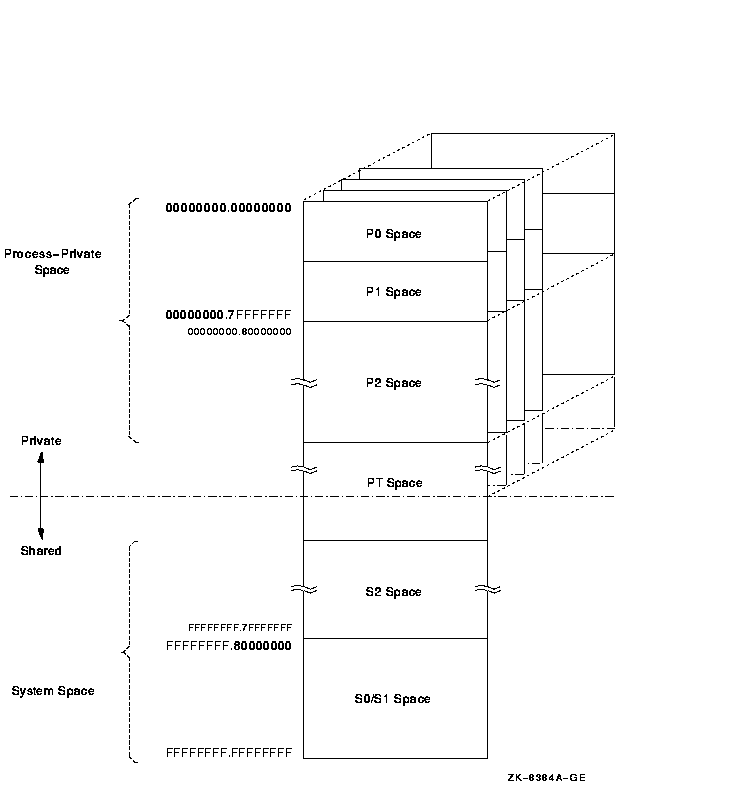
The 64-bit virtual address space layout is designed to accommodate the
current and future needs of the OpenVMS Alpha operating system and its
users. The new address space consists of the following fundamental
areas:
- Process-private space
- System space
- Page table space
10.3.1 Process-Private Space
Supporting process-private address space is a focus of much of the
memory management design within the OpenVMS operating system.
Process-private space, or process space, contains all
virtual addresses below PT space. As shown in Figure 10-2, the layout
of process space is further divided into the P0, P1, and P2 spaces. P0
space refers to the program region. P1 space refers to the control
region. P2 space refers to the 64-bit program region.
The P0 and P1 spaces are defined to
equate to the P0 and P1 regions defined by the VAX architecture.
Together, they encompass the traditional 32-bit process-private region
that ranges from 0.0000000016 to 0.7FFFFFFF16.
P2 space encompasses all remaining process space that
begins just above P1 space, 0.8000000016, and ends just
below the lowest address of PT space.
Note that P2 space addresses can be positive or negative when
interpreted as signed 64-bit integers.
10.3.2 System Space
64-bit system space refers to the portion of the
entire 64-bit virtual address range that is higher than that which
contains PT space. As shown in Figure 10-2, system space is further
divided into the S0, S1, and S2 spaces.
The S0 and S1 spaces are defined to
equate to the S0 and S1 regions defined by the VAX architecture.
Together they encompass the traditional 32-bit system space region that
ranges from FFFFFFFF.8000000016 to
FFFFFFFF.FFFFFFFF16. S2 space encompasses
all remaining system spaces between the highest address of PT space and
the lowest address of the combined S0/S1 space.
S0, S1, and S2 are fully shared by all processes. S0/S1 space expands
toward increasing virtual addresses. S2 space generally expands toward
lower virtual addresses.
Addresses within system space can be created and deleted only from code
that is executing in kernel mode. However, page protection for system
space pages can be set up to allow any less privileged access mode read
and/or write access.
System space base is controlled by the S2_SIZE system
parameter. S2_SIZE is the number of megabytes to reserve for S2 space.
The default value is based on the sizes required by expected consumers
of 64-bit (S2) system space. Consumers set up by OpenVMS at boot time
are the page frame number (PFN) database and the
global page table. (For more information about setting system
parameters with SYSGEN, see the OpenVMS System Management Utilities Reference Manual: M--Z.)
The global page table, also known as the
GPT, and the PFN database reside in the
lowest-addressed portion of S2 space. By moving the GPT and PFN
database to S2 space, the size of these areas is no longer constrained
to a small portion of S0/S1 space. This allows OpenVMS to support much
larger physical memories and much larger global sections.
10.3.3 Page Table Space
In versions of OpenVMS Alpha prior to Version 7.0, page table
space (also known as PT space) was
addressable in more than one way. The PALcode translation buffer miss
handler used addresses starting at 2.0000000016 to read
PTEs, while memory management code addressed the page tables primarily
within the traditional 32-bit system space. The process page tables
were within the process header (PHD), and the system space page tables
were located in the highest virtual addresses, all within the
traditional 32-bit system space.
As of OpenVMS Alpha Version 7.0, page tables are addressed primarily
within 64-bit PT space. Page tables refer to this virtual address
range; they are no longer in 32-bit shared system address space.
The dotted line in Figure 10-2 marks the boundary between
process-private space and shared space. This boundary is in PT space
and further serves as the boundary between the process-private page
table entries and the shared page table entries. Together, these sets
of entries map the entire address space available to a given process.
PT space is mapped to the same virtual address for each process,
typically a very high address such as FFFFFFFC.0000000016.
|