HP OpenVMS Systems Documentation |
OpenVMS System Manager's Manual
5.6.4 Adding Comments to Compaq Supplied MessagesYou can add comments to Compaq supplied messages documentation. Comments display with change bars immediately following the Compaq supplied description. This feature is a handy way to publicize a site-specific solution for a common problem.
[Edit ACCVIO.MSGHLP to add your comment.]
5.6.5 Changing Compaq Supplied DataYou cannot use the procedure described in Section 5.6.4 to alter Compaq supplied information. The recommended way to permanently change Compaq supplied information is to send your comments to the OSSG Documentation Group (see the Preface for Internet and mail addresses) or contact a Compaq support representative. The sequence described in this section allows you to modify Compaq supplied data, with the following results:
[Edit NOFILES.MSGHLP to change the text.]
5.6.6 Adding Messages to Compaq Supplied Database FilesThe OpenVMS System Messages: Companion Guide for Help Message Users describes how to create your own .MSGHLP$DATA files to add new messages to the Help Message database. Keeping your messages in a separate file can simplify your messages bookkeeping and ensure that your messages are preserved through future upgrades. With write access to Compaq supplied .MSGHLP$DATA files, you can alternatively insert your own messages into the Compaq supplied MSGHLP$LIBRARY.MSGHLP$DATA file. However, messages inserted using this technique will currently be overwritten at the next upgrade. You can, however, save your input .MSGHLP files and repeat the insertion process at the next upgrade.
5.7 Customizing MailOpenVMS contains two logical names to enable you to customize the operation of certain Mail functions on your system. This includes checking the network address format to use and sending mail directly to a user on an OpenVMS Cluster (rather than through the network) if the sender and recipient are both on the same node. You customize Mail by defining the logical name MAIL$SYSTEM_FLAGS as a system and executive mode logical name. For example:
The value of the logical name MAIL$SYSTEM_FLAGS is interpreted in the following ways:
+VAX specific For example, if MAIL$SYSTEM_FLAGS translates to 7, the system selects the first three flags. If the logical name does not translate, the default is 0, which indicates that no flags are set. On VAX systems, if neither 8 nor 16 is in the value for MAIL$SYSTEM_FLAGS, the system checks to see whether DECnet for OpenVMS or DECnet-Plus is running on the system and operates as if the appropriate bit were set. If MAIL$SYSTEM_FLAGS accidently specifies both DECnet and DECnet-Plus, the Mail utility defaults to DECnet-Plus. Certain network addresses can be interpreted by the Mail utility as either DECnet-Plus names or SMTP names. These ambiguous network names have the following features:
You can control the default system interpretation of those names with the MAIL$INTERNET_MODE logical name. To specify the mail address mode, define logical name MAIL$INTERNET_MODE as follows:
You must have SYSNAM privilege or write (W) access to the system logical name table. The following table describes the values of address_mode and the effect of each value of MAIL$INTERNET_MODE.
For more information about using logical names to control the use of
internet address modes by the Mail utility, see the OpenVMS User's Manual.
MIME is the standard used to attach nontext files to mail messages to send them over the Internet. The MIME utility allows users to read and compose MIME-encoded mail messages on OpenVMS systems.
Understanding the MIME Utility
With MIME, users can encode and send nontext files such as graphics or audio files encoded as plain text; however, those files are often unreadable. The MIME utility decodes MIME files sent over the Internet to their original form. MIME also allows users to create MIME-encoded files, which can be sent as mail messages using the OpenVMS Mail utility.
For more information on how users can use the MIME utility, refer to
the OpenVMS User's Manual.
Your only installation work is to define a foreign command to run the utility, for example:
You can establish systemwide defaults for displaying MIME-encoded messages by creating two files: MIME$MAILCAP.DAT and MIME$FILETYPES.DAT. MIME$MAILCAP.DAT identifies an application to display each locally recognized content-type of incoming MIME-encoded files. MIME$FILETYPES.DAT associates a content-type with the file extension of outgoing files.
A user can override those defaults by creating these files in
SYS$LOGIN. See the OpenVMS User's Manual for details about those files.
Once you have installed and customized your system, Compaq recommends that you back up your system disk. To do so, follow the instructions in Section 11.17. On VAX systems, back up the console volume (if applicable). If your computer has a console storage device, make a backup copy of your console volume in case your original becomes corrupted. The operating system provides a command procedure called CONSCOPY.COM (in the SYS$UPDATE directory), which copies your console volume to a blank one. The procedure for backing up the console volume varies for different computers. For specific instructions on backing up the console volumes, refer to the upgrade and installation supplement for your VAX computer.
Chapter 6
|
| Task | System | Section |
|---|---|---|
| Setting time zone information | OpenVMS Alpha Version 7.3 | Section 6.2 |
| Setting time zone information | OpenVMS Alpha before Version 7.3 and OpenVMS VAX | Section 6.3 |
| Setting time zone information | OpenVMS Cluster | Section 6.4 |
| Controlling daylight saving time conversions | All | Section 6.5 |
| Setting time using the Battery-Backed Watch (BBW) | OpenVMS Alpha | Section 6.6 |
| Choosing languages, and date and time formats | OpenVMS | Section 6.7 |
| Saving your time customizations | OpenVMS VAX and Alpha | Section 6.8 |
| Using SYSMAN to manage system time | Section 6.9 |
6.1 Setting Correct Time Zone Information on Your System
Beginning with OpenVMS Version 7.0, Comapq C RTL implements its default
date/time support for programs compiled with Compaq C Version 5.2 and
later using a model based on Coordinated Universal
Time (UTC), an international standard for measuring time of
day.
Even if you do not use the Compaq C RTL directly, you must set correct time zone information on your system because other system utilities written in the Compaq C language might require it. |
Your system may be using Distributed Time Synchronization Service
(DTSS). DTSS is provided as an option with DECnet-Plus and the
Distributed Computing Environment (DCE). If you are using DTSS, you
must not use the procedures described in this chapter. Instead, use the
procedures supplied with DTSS to set time zone information.
6.1.2 Understanding Time-Setting Concepts
Understanding some time concepts will help you see the importance of
setting correct time zone information on your system.
6.1.2.1 Coordinated Universal Time
Coordinated Universal Time (UTC) is similar in most respects to Greenwich Mean Time (GMT). Under the UTC time standard, zero hours occurs when the Greenwich Meridian is at midnight. Unlike local time, which can go backward and forward depending on daylight saving time, UTC always increases.
Local times can be up to 12 hours behind Greenwich Mean Time or 13 hours ahead of it.
Because UTC is independent of time zones, you can use UTC around the
world; for example, it is 2:00 UTC at the same moment in Paris as it is
in Tokyo. You can examine data that is time-stamped with UTC values in
Paris and Tokyo without performing complicated conversions to deal with
local time zones.
6.1.2.2 Time Zones
Time zones for geographical areas that share the same local time also
share the same rule or rules for seasonal changes between standard time
and daylight saving time.
6.1.2.3 Daylight Saving Time and Standard Time
Typically, you make seasonal changes to the local system time (for
example, for daylight saving time and standard time). You usually
adjust the local time one hour forward or backward.
6.1.2.4 Time Differential Factor
One of the steps in setting the correct time on your system is to calculate a time differential factor (TDF) for your time zone.
The TDF associates each local time zone with UTC; it is the difference between your local system time and UTC. When your system time changes to reflect a local time change between standard time and daylight saving time, the TDF must also change to compensate for the new local system time. The TDF changes in the same direction as the local time; that is, if you add an hour to the local time, you must also add an hour to the TDF. Note, however, that the UTC does not change.
The TDF value is expressed in signed (+ or -) hh:mm format. The Americas have negative TDFs, while Europe, Africa, Asia, and Australia have positive TDFs.
OpenVMS procedures calculate the normal TDFs for standard and daylight saving time (if any) for your time zone. These are presented as the default for your TDF setting. Compaq recommends that you accept this default.
You can also use the map in Figure 6-1 to determine the TDF for your time zone. If you prefer, you can use the tables in Appendix B in the OpenVMS System Manager's Manual to determine the standard or daylight saving time TDF for your time zone.
To use the map to determine the TDF of your time zone, follow these steps:
Some time zones do not have full-hour TDFs. In these cases, find the specific value on the map itself. For example, if you live in Adelaide, Australia, your TDF is +9:30.
In a time zone with daylight saving time, the TDF for daylight saving time is typically +1:00 from the standard time. For example, if the standard time TDF is +2:00, the daylight saving time TDF is +3:00; if the standard time TDF is -7:00, the daylight saving time TDF is -6:00.
Figure 6-1 Time Differential Factor Map
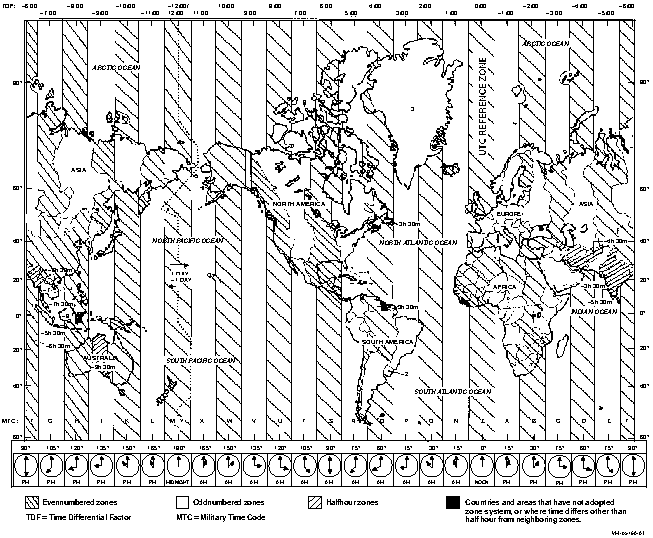
Time zone rules are under control of each country and are subject to change for political and other reasons. Printed maps are almost inevitably out-of-date. For up-to-date information, see the following web location:
|
A time zone rule is used to define the short name (usually three
letters) for the time zone, the daylight saving time and standard time
TDFs, and the rule for determining when changes are made between
daylight saving time and standard time. The format of the time zone
rules are defined in the DEC C Run-Time Library Reference Manual for OpenVMS Systems.
6.1.2.6 Setting Time Zone Information
How you set the time zone information on your system depends on the following:
If you are using the Distributed Time Synchronization Service (DTSS), use the procedures supplied with DTSS to set time zone information. See Section 6.1.1. |
If DTSS is not in use, use the following table to determine how to set time zone information
| OpenVMS Version | Architecture | See |
|---|---|---|
| 7.3 | Alpha | Section 6.2 |
| 7.3 | VAX | Section 6.3 |
| 7.2 and earlier | VAX or Alpha | Section 6.3 |
| All | OpenVMS Cluster | Section 6.4 |
| Previous | Next | Contents | Index |