HP OpenVMS Systems Documentation |
Managing DECwindows Motif for OpenVMS SystemsOrder Number: AA--Q1E9A--TE
January 1994
Revision/Update Information: This is a new manual.
Software Version:
DECwindows Motif Version 1.2 for OpenVMS AXP
Operating System Version:
OpenVMS AXP Version 1.5
January 1994 Compaq Computer Corporation makes no representations that the use of its products in the manner described in this publication will not infringe on existing or future patent rights, nor do the descriptions contained in this publication imply the granting of licenses to make, use, or sell equipment or software in accordance with the description. Possession, use, or copying of the software described in this publication is authorized only pursuant to a valid written license from Compaq or an authorized sublicensor. © Compaq Computer Corporation 1994. All Rights Reserved. The postpaid Readers Comments forms at the end of this document request your critical evaluation to assist in preparing future documentation. The following are trademarks of Digital Equipment Corporation: Alpha AXP, AXP, Bookreader, DECnet, DECwindows, Digital, OpenVMS, ReGIS, ULTRIX, VAX, VAX DOCUMENT, VAXcluster, VMS, VMScluster, VT100, VT320, and the DIGITAL logo. The following are third-party trademarks: Display POSTSCRIPT and POSTSCRIPT are registered trademarks of Adobe Systems Incorporated. Motif is a trademark of the Open Software Foundation, Inc. TEKTRONIX is a registered trademark of Tektronix, Inc. Open Software Foundation is a trademark of the Open Software Foundation, Inc. UNIX is a registered trademark licensed exclusively by X/Open Co. Ltd. X Window System is a trademark of the Massachusetts Institute of Technology. All other trademarks and registered trademarks are the property of their respective holders.
ZK6300 This document is available on CD-ROM. This document was prepared using VAX DOCUMENT, Version V3.2n.
PrefaceIntended AudienceThe intended audience for this manual is experienced OpenVMS AXP and VAX system managers who need to manage and customize DECwindows Motif for VMScluster or standalone systems. Document StructureThis manual consists of the following chapters and appendixes:
ConventionsIn this manual, every use of OpenVMS AXP means the OpenVMS AXP operating system, every use of OpenVMS VAX means the OpenVMS VAX operating system, and every use of OpenVMS means both the OpenVMS AXP operating system and the OpenVMS VAX operating system. In this manual, every use of DECwindows and DECwindows Motif refers to DECwindows Motif for OpenVMS software. The following conventions are also used in this manual:
Chapter 1
|
| Topic | Section |
|---|---|
| Client/Server Model | Section 1.1 |
| Display Server | Section 1.1.1 |
| Client | Section 1.1.2 |
| The Transport Layer | Section 1.1.3 |
| Components of DECwindows Motif | Section 1.2 |
DECwindows Motif for OpenVMS software operates on a client/server model. A server is a single-shared process that performs operations at the request of many client processes. In the DECwindows Motif environment, the graphics applications (such as DECterm and DECwindows Mail) are the clients that interact with the display server. The display server manages the physical graphics display and input devices on behalf of the client applications.
In most client/server relationships, you think of the client system as a computer that sits on the desktop and the server system as being in the machine room. In DECwindows, as in all X window environments, the server sits on the desktop and displays graphics on the screen, while the client might be in the machine room running applications like DECterm and DECwindows Mail. To differentiate between the DECwindows server and other types of servers, the DECwindows server is referred to as the display server.
Figure 1-1 illustrates the DECwindows Motif client/display server architecture.
Figure 1-1 DECwindows Motif Architecture
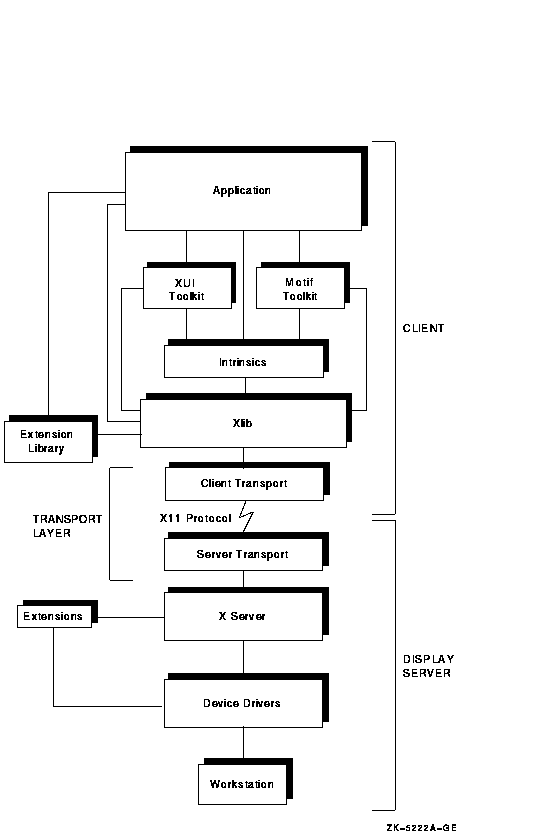
The display server is the component of the architecture that allows application interfaces to interact with all the supported systems in the same way. Residing on the displaying system, the display server receives X protocol requests from clients through transport layers and performs the functions required to fulfill the request for a specific device.
Essentially, the server converts data that represents the request into commands that can be executed by the appropriate graphics device. When the user of an application enters data with the mouse or keyboard, the display server receives input from the device drivers and passes protocol packets back through the transport layers to Xlib and toolkit routines.
The display server supports asynchronous input from the user to the
application and asynchronous output from the application to a display.
1.1.2 The Client
The client is a process that makes the X protocol
request and is usually a user's application, such as DECterm or
DECwindows Mail. The client controls what is displayed on the server
display system and generates the user interface with which the user
interacts.
1.1.3 The Transport Layer
In the DECwindows architecture, as in most client/server models, the client and server do not have to reside on the same machine. The client and server are connected by a transport layer that hides the details of the connection. The client and server must each contain their own transport component.
The transport layer is responsible for transferring data between the client and server systems and does not alter this data in any way.
DECwindows Motif for OpenVMS supports the following transport mechanisms:
This section lists the components that makeup the DECwindows Motif
layered product and the components that are bundled with the operating
system.
1.2.1 DECwindows Motif Layered Product Components
The following components make up the DECwindows Motif layered product:
The following DECwindows components are bundled with the operating system:
This chapter describes the DECwindows startup process, which begins when the first DECwindows startup command file executes and continues until the DECwindows Start Session dialog box appears. This chapter contains the following sections:
| Topic | Section |
|---|---|
| System Startup Considerations | Section 2.1 |
| Understanding the Startup Procedure | Section 2.2 |
| Using DECW$STARTUP.COM | Section 2.2.1 |
| Startup Process | Section 2.2.2 |
Before starting DECwindows, you may want to make changes or add logicals to the system startup file, SYSTARTUP_VMS.COM, which is located in the SYS$MANAGER directory. (On systems running VMS Version 5.5--2, the startup file is SYSTARTUP_V5.COM.)
Table 2-1 lists each logical name and its meaning.
| Logical Name | Meaning |
|---|---|
| DECW$IGNORE_DECWINDOWS | Do not start up DECwindows. |
| DECW$IGNORE_WORKSTATION | Do not perform workstation-specific startup. |
| DECW$IGNORE_SUBPROCESS | Do not spawn as a subprocess. |
| DECW$IGNORE_AUTOGEN | Do not verify SYSGEN parameters. |
| DECW$IGNORE_DECNET | Do not wait for DECnet to start. |
| DECW$PRIMARY_DEVICE | Use a graphics device on a multihead system. |
DECwindows Motif requires that certain system parameters be set to specific or minimum values (For information about these values, see Appendix A). During DECwindows startup, the system checks whether these parameter values are set appropriately. If the values are not set properly, the system prompts you to run AUTOGEN to modify the values.
Parameter values set in SYS$SYSTEM:MODPARAMS.DAT override all other settings. Setting values in this file may prevent DECwindows Motif from starting. |
This section describes the DECwindows Motif startup process. Figure 2-1 illustrates the startup sequence.
Figure 2-1 DECwindows Startup Command Procedure Flow

The DECW$STARTUP.COM procedure is the only DECwindows command procedure with which a system manager invokes directly. This command procedure is used in the following ways:
The DECW$STARTUP.COM command procedure takes one parameter. Table 2-2 lists the possible parameter values and the procedure they invoke.
| P1 Value | Invokes This Procedure | For More Information |
|---|---|---|
| " " (null) | Invokes full startup process | See step 1 in Section 2.2.2. |
| RESTART | Invokes DECW$STARTSERVER.COM | See step 5 in Section 2.2.2. |
| XTERMINAL | Invokes DECW$STARTXTERMINAL.COM if it exists | See step 4 in Section 2.2.2. |
| SERVER | Invokes DECW$STARTSERVER.COM | See step 5 in Section 2.2.2. |
| LIBS | Invokes DECW$STARTLIBS.COM | See step 6 in Section 2.2.2. |
| APPS | Invokes DECW$STARTAPPS.COM | See step 7 in Section 2.2.2. |
This section describes the events that occur when the DECwindows Motif startup procedure is invoked until the DECwindows Start Session dialog box appears. The startup process is as follows:
| Next | Contents | Index |