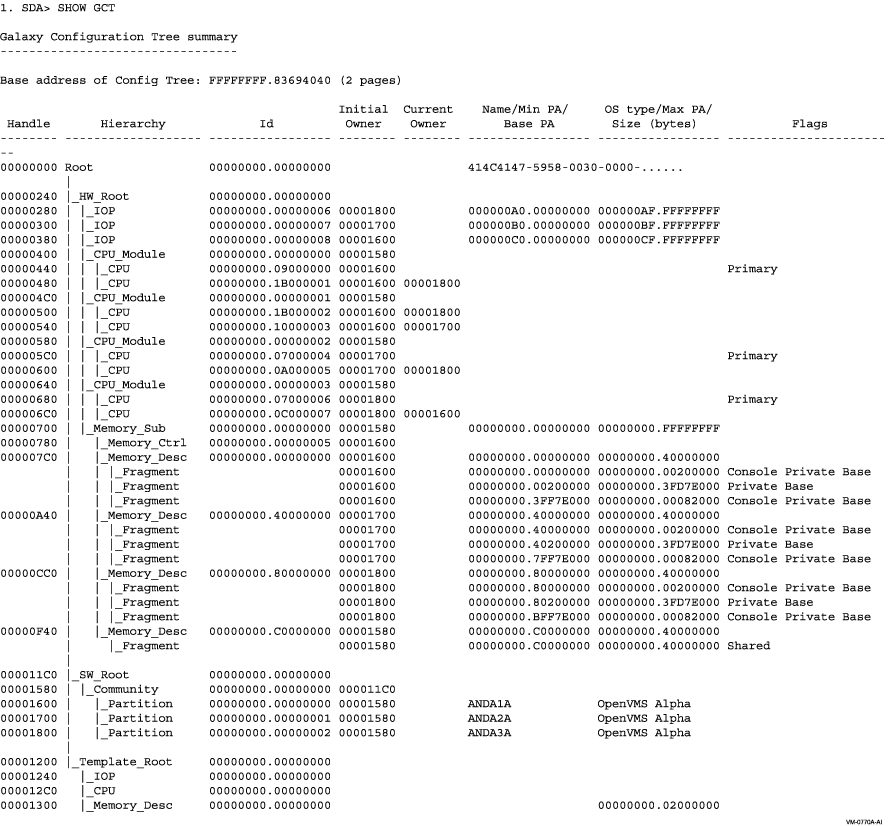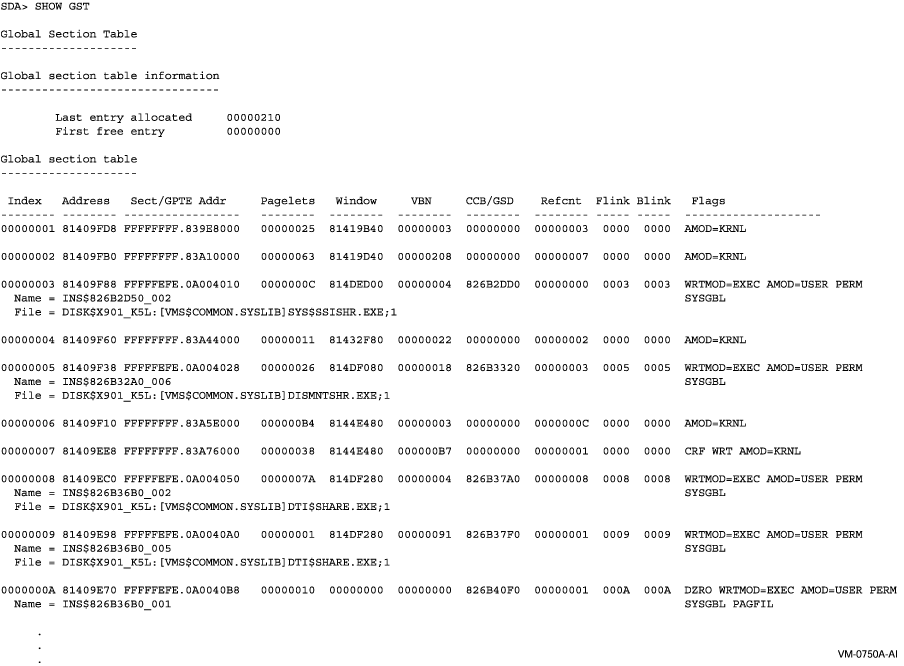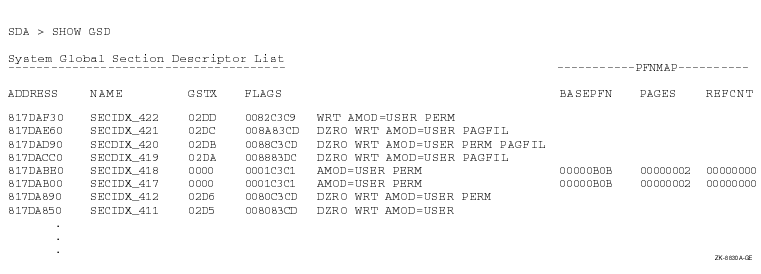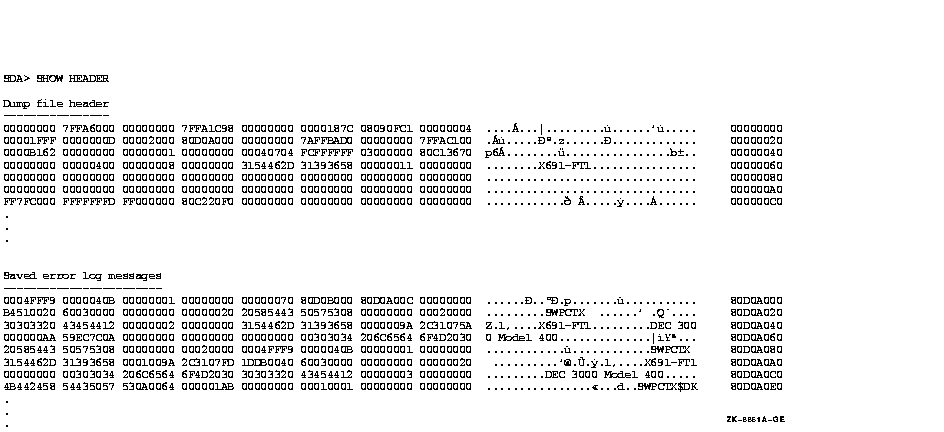|
OpenVMS Alpha System Analysis Tools Manual
This example displays the list of executive images, giving base, end,
and length information for those that are not sliced.
SHOW GALAXY
Displays a brief one-page summary of the state of the Galaxy and all
the instances in the Galaxy.
Format
SHOW GALAXY
Parameters
None.
Qualifiers
None.
Example
SDA> SHOW GALAXY
Galaxy summary
--------------
GMDB address Creator node ID Revision Creation time State
---------------- --------------- -------- ----------------------- ---------------
FFFFFFFF.7F234000 00000001 1.0 31-MAR-1999 13:15:08.08 OPERATIONAL
Node ID NODEB address Name Version Join time State
-------- ----------------- -------- -------- ----------------------- ---------------
00000000 FFFFFFFF.7F236000 ANDA1A 1.0 31-MAR-1999 14:11:09.08 MEMBER (current instance)
00000001 FFFFFFFF.7F236200 ANDA2A 1.0 31-MAR-1999 14:10:49.06 MEMBER
00000002 FFFFFFFF.7F236400 ANDA3A 1.0 31-MAR-1999 14:13:26.16 MEMBER
00000003 FFFFFFFF.7F236600 - Node block is empty -
|
SHOW GCT
Displays the contents of the Galaxy configuration tree either in
summary (hierarchical) or in detail, node by node.
Format
SHOW GCT [/ADDRESS=n]|[/ALL]|[CHILDREN]|
|[/HANDLE=n]|[/OWNER=n]|[/SUMMARY (default)] |[/TYPE=n]
Parameters
None.
Qualifiers
/ADDRESS=n
Provides a detailed display of the Galaxy configuration tree (GCT) node
at the given address.
/ALL
Provides a detailed display of all nodes in the tree.
/CHILDREN
When used with /ADDRESS=n or /HANDLE=n, the /CHILDREN
qualifier causes SDA to display all nodes in the configuration tree
that are children of the specified node.
/HANDLE=n
Provides a detailed display of the Galaxy configuration tree (GCT) node
with the given handle.
/OWNER=n
Provides a detailed display of all nodes in the tree currently owned by
the node with the given handle.
/SUMMARY
Provides a summary display of the Galaxy configuration tree (GCT) in
hierarchical form. This qualifier is the default.
/TYPE=type
Provides a detailed display of all nodes in the tree of the given type,
which can be one of the following:
|
BUS
|
CAB
|
COMMUNITY
|
CPU
|
|
CPU_MODULE
|
EXP_CHASSIS
|
FRU_DESC
|
FRU_ROOT
|
|
HARD_PARTITION
|
HOSE
|
HW_ROOT
|
IO_CTRL
|
|
IOP
|
MEMORY_CTRL
|
MEMORY_DESC
|
MEMORY_SUB
|
|
PARTITION
|
POWER_ENVIR
|
PSEUDO
|
RISER
|
|
ROOT
|
SBB
|
SLOT
|
SMB
|
|
SW_ROOT
|
SYS_CHASSIS
|
SYS_INTER_SWITCH
|
TEMPLATE_ROOT
|
The type given may be an exact match, in which case just that type is
displayed (for example, a CPU); or a partial match, in which case all
matching types are displayed (for example, /TYPE=CP displays both CPU
and CPU_MODULE nodes).
Examples
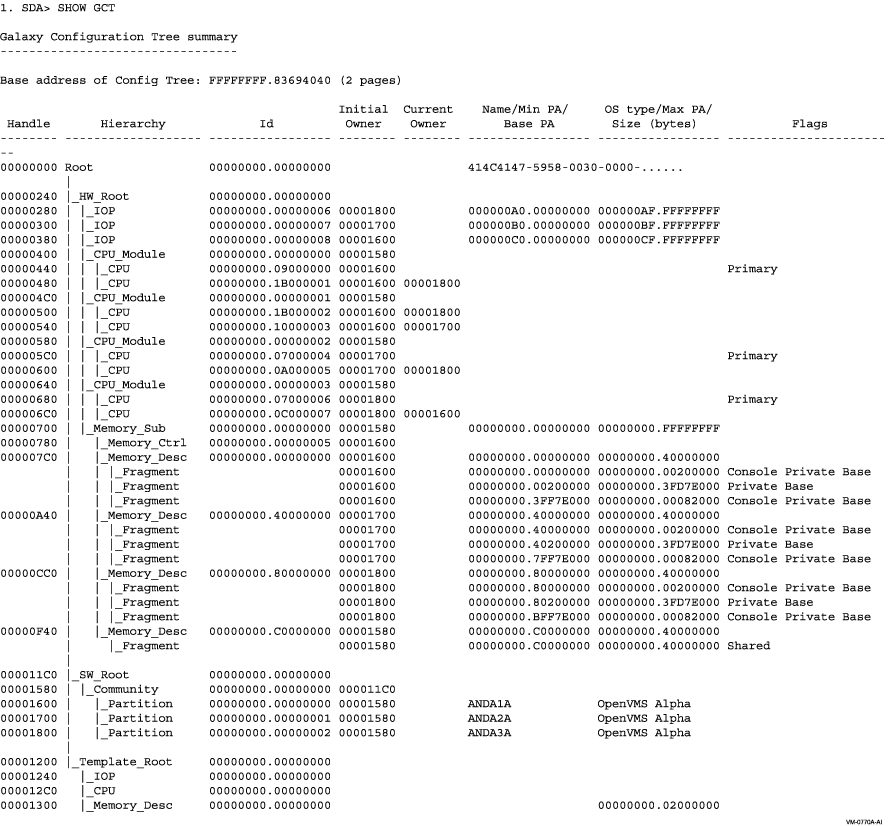
This command shows the summary (hierarchical) display of the
configuration tree.
2. SDA> SHOW GCT/HANDLE=00000700
Galaxy Configuration Tree
-------------------------
Handle: 00000700 Address: FFFFFFFF.83694740
Node type: Memory_Sub Size: 0080
Id: 00000000.00000000 Flags: 00000000.00000001 Hardware
Related nodes:
Node relationship Handle Type Id
--------------------- -------- --------------------- -----------------
Initial owner 00001580 Community 00000000.00000000
Current owner -<Same>-
Parent 00000240 HW_Root 00000000.00000000
Previous sibling 00000640 CPU_Module 00000000.00000003
Next sibling -<None>-
Child 00000780 Memory_Ctrl 00000000.00000005
Configuration binding 00000240 HW_Root 00000000.00000000
Affinity binding 00000240 HW_Root 00000000.00000000
Min. physical address: 00000000.00000000
Max. physical address: 00000000.FFFFFFFF
|
This command shows the detailed display of the specified node.
SHOW GLOBAL_SECTION_TABLE, SHOW GST
Displays information contained in the global section table.
Format
SHOW GLOBAL_SECTION_TABLE or SHOW GST [/SECTION_INDEX=n]
Parameters
None.
Qualifiers
/SECTION_INDEX=n
Displays only the global section table entry for the specified section.
Description
Displays the entire contents of the global section table, unless you
specify the qualifier /SECTION_INDEX. This command is equivalent to
SHOW PROCESS/PROCESS_SECTION_TABLE/SYSTEM. See the SHOW PROCESS command
and Table 4-18 for more information.
Example
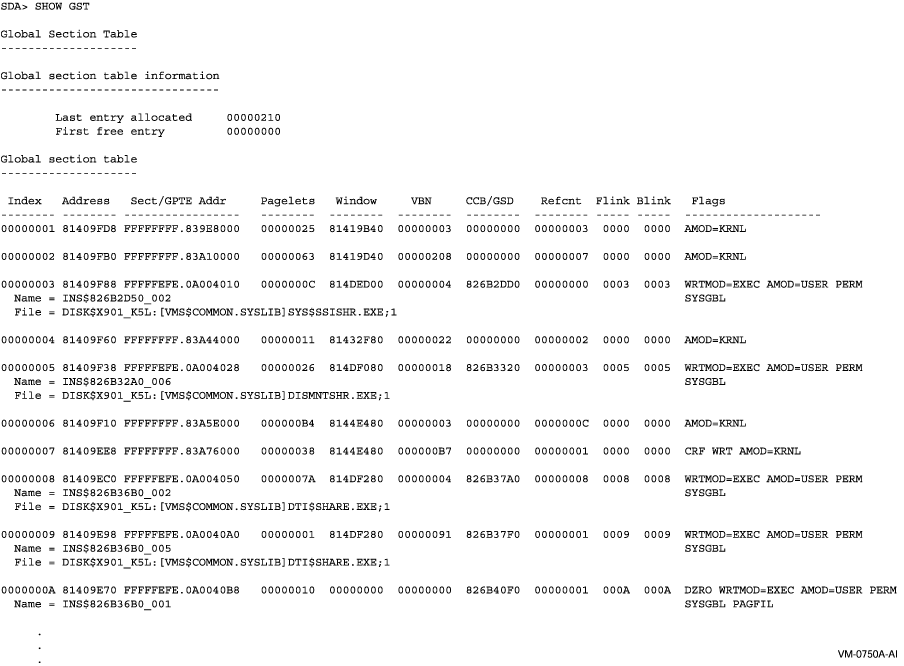
SHOW GLOCK
Displays the Galaxy locks for the Galaxy Management Database (GMDB),
process tables, and/or system tables.
Format
SHOW GLOCK [/BRIEF]
[/GMDB_TABLE]
[/PROCESS_TABLE [=n]]
[/SYSTEM_TABLE [=n]]
[/ALL]
[/ADDRESS=n [/PHYSICAL]]
[/HANDLE=n [/LINKED]]
Parameters
None.
Qualifiers
/BRIEF
Displays a single line for each Galaxy lock, regardless of any other
qualifiers.
/GMDB_TABLE
Displays the Galaxy lock table for the Galaxy Management Database
(GMDB) including the embedded and attached Galaxy locks.
/PROCESS_TABLE [=n]
Displays all the process Galaxy lock tables with the embedded and
attached Galaxy locks, as well as a summary table. The /PROCESS_TABLE=n
qualifier displays the single Galaxy lock table without a summary page.
/SYSTEM_TABLE [=n]
Displays all the system Galaxy lock tables with the embedded and
attached Galaxy locks, as well as a summary table. The /SYSTEM_TABLE=n
qualifier displays the single Galaxy lock table without a summary page.
/ALL
Displays information provided by the /GMDB_TABLE, /PROCESS_TABLE, and
/SYSTEM_TABLE qualifiers. The /ALL qualifier also displays information
from the base GMDB Galaxy lock.
/ADDRESS=n [/PHYSICAL]
Displays the single Galaxy lock at address n. Because process
Galaxy locks are located by their physical address, you must use the
/PHYSICAL qualifier to enter such an address.
/HANDLE=n [/LINKED]
Displays the single Galaxy lock whose handle is n. The
optional qualifier /LINKED causes SDA to display all Galaxy locks
linked to the one specified.
Examples
| #1 |
SDA> SHOW GLOCK
Galaxy Lock Database
--------------------
Base address of GLock segment of GMDB: FFFFFFFF.7F238000
Length: 00000000.00082000
Nodes: 00000000.00000007 Flags: 00000000.00000000
Process tables: 00000000.00000400 System tables: 00000000.00000400
First free: 00000002 00000001
First used: 00000001 00000000
Embedded GLocks:
GLock address: FFFFFFFF.7F238020 Handle: 80000000.00000805
GLock name: GMDB_GLOCK_LOCK Flags: 00
Owner count: 00 Owner node: 00
Node sequence: 0000 Owner: 000000
IPL: 08 Previous IPL: 00
Wait bitmask: 00000000.00000000 Timeout: 00000000
Thread ID: 00000000.00000000
GLock address: FFFFFFFF.7F238190 Handle: 80000000.00000833
GLock name: PRC_LCKTBL_LOCK Flags: 00
Owner count: 00 Owner node: 00
Node sequence: 0000 Owner: 000000
IPL: 08 Previous IPL: 00
Wait bitmask: 00000000.00000000 Timeout: 00000000
Thread ID: 00000000.00000000
GLock address: FFFFFFFF.7F2381D0 Handle: 80000000.0000083B
GLock name: SYS_LCKTBL_LOCK Flags: 00
Owner count: 00 Owner node: 00
Node sequence: 0000 Owner: 000000
IPL: 08 Previous IPL: 00
Wait bitmask: 00000000.00000000 Timeout: 00000000
Thread ID: 00000000.00000000
|
This example shows the summary of the Galaxy lock database.
| #2 |
SDA> SHOW GLOCK/PROCESS_TABLE
Galaxy Lock Database: Process Lock Table #0001
----------------------------------------------
Base address of Process Lock Table #0001: FFFFFFFF.7F23A000
Lock size: 0040 Flags: 01 VALID
Region Index/Sequence: 0008/00000001 Access mode: 03
Region physical size: 00000000.00002000 Virtual size: 00000000.00002000
Number of locks: 00000000.00000080 Nodes: 00000000.00000007
Per-node reference counts:
Node Count
---- -----
0000 0001
0001 0001
0002 0001
Embedded GLock:
GLock address: FFFFFFFF.7F23A040 Handle: 80000000.00000C09
GLock name: PLCKTBL_LOCK001 Flags: 00
Owner count: 00 Owner node: 00
Node sequence: 0000 Owner: 000000
IPL: 00 Previous IPL: 00
Wait bitmask: 00000000.00000000 Timeout: 00000000
Thread ID: 00000000.00000000
Attached GLocks:
GLock address: P00000000.C05EC7C0 Handle: 00000001.000000F9
GLock name: CPU_BAL_LOCK Flags: 00
Owner count: 00 Owner node: 00
Node sequence: 0000 Owner: 000000
IPL: 00 Previous IPL: 00
Wait bitmask: 00000000.00000000 Timeout: 00000000
Thread ID: 00000000.00000000
.
.
.
GLock address: P00000000.C05EC000 Handle: 00000001.00000001
GLock name: CPU_BAL_LOCK Flags: 00
Owner count: 00 Owner node: 00
Node sequence: 0000 Owner: 000000
IPL: 00 Previous IPL: 00
Wait bitmask: 00000000.00000000 Timeout: 00000000
Thread ID: 00000000.00000000
Used GLock count = 0020
Free GLock count = 0060
Galaxy Lock Database: Process Lock Table Summary
------------------------------------------------
Total used Process Lock Tables: 00000001
Total free Process Lock Tables: 000003FF
|
This example shows the Galaxy locks for all processes.
SHOW GMDB
Displays the contents of the Galaxy management data base (GMDB) and/or
the node blocks of the instances in the Galaxy system.
Format
SHOW GMDB [/ALL]
[/NODE [=name|=n|/ADDRESS=n] [/SUMMARY]
Parameters
None.
Qualifiers
/ADDRESS
Specifies the address of a single node block to be displayed when used
with the /NODE qualifier. See the description of the /NODE qualifier.
/ALL
Displays the contents of the Galaxy Management Database and all node
blocks that have ever been used (contents nonzero).
/NODE [=name|=n|/ADDRESS=n]
Displays the contents of the specified node block, given by either the
name of the instance, the partition number, or the address of the node
block. If the /NODE qualifier is given alone, then the node block for
the current instance is displayed.
/SUMMARY
Displays a one-page summary of the GMDB and all node blocks.
Note
The default action displays the contents of the Galaxy Management
Database.
|
Examples
1. SDA> SHOW GMDB
Galaxy Management Database
-------------------------
Base address of GMDB: FFFFFFFF.7F234000
Base address of NODEB for this instance: FFFFFFFF.7F236000
Revision: 1.0 Maximum node ID: 00000003
Creation time: 31-MAR-1999 13:15:08.08 Incarnation: 00000000.00000003
State: OPERATIONAL Creator node: 00000001
Base size: 00000000.00004000 Total size: 00000000.000A6000
Last joiner ID: 00000002 Remover node ID: FFFFFFFF
Last leaver ID: 00000002 Node timeout (msec) 5000.
Lock owner 00000002 Lock flags: 0000
Break owner: FFFFFFFF Breaker ID: FFFFFFFF
Version Information:
Min Version Operational 1.0 Min Version Allowed 1.0
Max Version Operational 1.0
Membership bitmask: FFFFFFFF.7F236800
Valid bits: 00000004 State: 00000000.0000001E AUTO_LOCK TIMEOUT_CRASH....
Unit count: 0001 Unit size: QUADWORD
Lock IPL: 16 Saved IPL: 00000008
Count of bits set: 00000003
Timeout count: 000186A0
Summary bitmask: 00000000.00000001
Unit bitmask:
........ ........ ........ .......7 00000000
Remove node bitmask: FFFFFFFF.7F236880
Valid bits: 00000004 State: 00000000.00000018 SUMMARY_BITS SET_COUNT
Unit count: 0001 Unit size: QUADWORD
Count of bits set: 00000000
Summary bitmask: 00000000.00000000
Unit bitmask:
........ ........ ........ .......0 00000000
Subfacility validation flags: 00000000
Galaxy locks segment: FFFFFFFF.7F238000 Length: 00000000.00082000
Shared memory segment: FFFFFFFF.7F2BA000 Length: 00000000.0000A000
CPU comms segment: FFFFFFFF.7F2C4000 Length: 00000000.00014000
CPU info segment: FFFFFFFF.7F2D8000 Length: 00000000.00002000
Membership segment: FFFFFFFF.7F2DA000 Length: (empty)
MMAP address: FFFFFFFF.7F234200
Level count: 0000 Flags: 0001 VALID
Top page count: 00000053 Virtual size: 00000000.000A6000
PFN list page count: 00000000 First PFN: 00060000
Data page count: 00000053)
|
This example shows the overall summary of the galaxy management
database.
2. SDA> SHOW GMDB/NODE=0
GMDB: Node ID 00000000 (current instance)
-----------------------------------------
Base address of node block: FFFFFFFF.7F236000
Version: 1.0 Node name: ANDA1A
Join time: 31-MAR-1999 14:11:09.08 Incarnation: 00000000.00000005
State: MEMBER Crash_all acknowledge: 00000000
Validation done: 00000000 Reform done: 00000000
IP interrupt mask: 00000000.00000000
Little brother: 00000002 Heartbeat: 00000000.0019EAD1
Big brother: 00000001 Last watched_node: 00000000
Watched_node #0: FFFFFFFF.7F236078 Node watched: 00000002
Last heartbeat: 00000000.0017C1AD Miss count: 00000000)
|
This example shows galaxy management database information for the
specified instance.
SHOW GSD
Displays information contained in the global section descriptors.
Format
SHOW GSD [/ADDRESS=n|/ALL|/DELETED|/GLXGRP
|/GLXSYS|/GROUP|/SYSTEM]
Parameters
None.
Qualifiers
/ADDRESS=n
Displays a specific global section descriptor entry, given its address.
/ALL
Displays information in all the global section descriptors, that is,
the system, group, and deleted global section descriptors, plus the
Galaxy group and Galaxy system global section descriptors, if the
system or dump being analyzed is a member of an OpenVMS Galaxy system.
This qualifier is the default.
/DELETED
Displays information in the deleted (that is, delete pending) global
section descriptors.
/GLXGRP
Displays information in the group global section descriptors of a
Galaxy system.
/GLXSYS
Displays information in the system global section descriptors of a
Galaxy system.
/GROUP
Displays information in the group global section descriptors.
/SYSTEM
Displays information in the system global section descriptors.
Description
The SHOW GSD command displays information that resides in the global
section descriptors. Table 4-3 shows the fields and their meaning.
Table 4-3 GSD Fields
| Field |
Meaning |
|
ADDRESS
|
Gives the address of the global section descriptor
|
|
NAME
|
Gives the name of the global section
|
|
GSTX
|
Gives the global section table index
|
|
FLAGS
|
Gives the settings of flags for specified global section, as a
hexadecimal number; also displays key flag bits by name
|
|
BASEPFN
1
|
Gives physical page frame number at which the section starts
|
|
PAGES
1
|
Gives number of pages (not pagelets) in section
|
|
REFCNT
1
|
Gives number of times this global section is mapped
|
1This field only applies to PFN mapped global sections.
Example
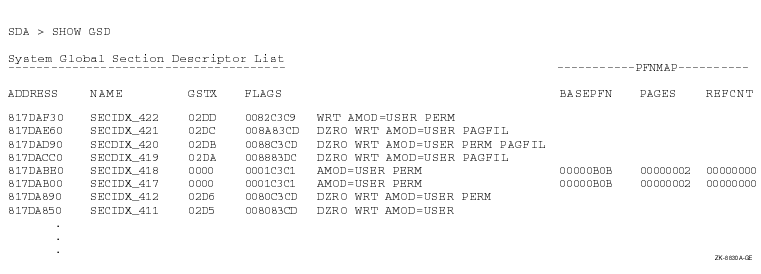
SHOW HEADER
Displays the header of the dump file.
Format
SHOW HEADER
Parameters
None.
Qualifiers
None.
Description
The SHOW HEADER command produces a 10-column display, each line of
which displays both the hexadecimal and ASCII representation of the
contents of the dump file header in 32-byte intervals. Thus, the first
eight columns, when read right to left, represent the hexadecimal
contents of 32 bytes of the header; the ninth column, when read left to
right, records the ASCII equivalent of the contents. (Note that the
period [.] in this column indicates an ASCII character that cannot be
displayed.)
After it displays the contents of the header blocks, the SHOW HEADER
command displays the hexadecimal contents of the saved error log
buffers.
See the OpenVMS AXP Internals and Data Structures manual for a discussion of the information
contained in the dump file header. See also the SHOW DUMP and CLUE
ERRLOG commands, which can be used to obtain formatted displays of the
dump header and error log buffers.
Example
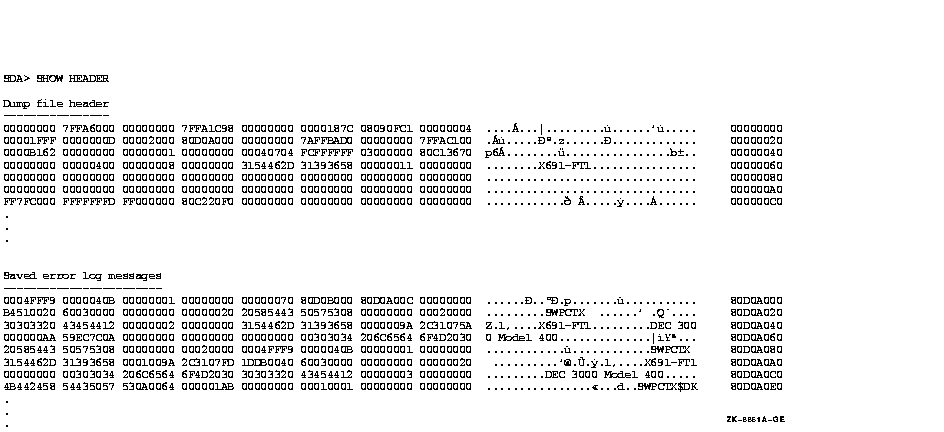
The SHOW HEADER command displays the contents of the dump file's
header. Ellipses indicate hexadecimal information omitted from the
display.
|