HP OpenVMS Systems Documentation |
HP OpenVMS System Services Reference Manual
The SJC$_NO_PAGINATE item code is a Boolean item code. It specifies that the symbiont should not paginate the output. (Valid for SJC$_ADD_FILE, SJC$_ALTER_JOB, SJC$_ALTER_QUEUE, SJC$_CREATE_QUEUE, SJC$_ENTER_FILE, SJC$_START_QUEUE function codes) SJC$_PARAMETER_1 through SJC$_PARAMETER_8SJC$_NO_PARAMETERSThe SJC$_PARAMETER_1 through SJC$_PARAMETER_8 item codes are input value item codes; the last digit of the item code name is a number from 1 through 8. For each item code specified, the buffer must specify a string of no more than 255 characters. For batch jobs, the string becomes the value of the DCL symbol P1 through P8, respectively, within the outermost command procedure.For print jobs, the system makes the string available to the symbiont, though the standard OpenVMS print symbiont does not use this information. By default, each of the eight parameters specifies a null string. For function code SJC$_ALTER_JOB, if any SJC$_PARAMETER item is specified, the value of each unspecified item is the null string. The SJC$_NO_PARAMETERS item code is a Boolean item code. It specifies that none of the SJC$_PARAMETER items are to be passed in the batch or print job. It is the default. (Valid for SJC$_ALTER_JOB, SJC$_CREATE_JOB, SJC$_ENTER_FILE function codes) SJC$_PASSALLSJC$_NO_PASSALLThe SJC$_PASSALL item code is a Boolean item code. It is meaningful only for jobs submitted to output execution queues. It specifies that the symbiont is to print the file in PASSALL mode.The SJC$_NO_PASSALL item code is a Boolean item code. It specifies that the symbiont is not to print the file in PASSALL mode. It is the default. (Valid for SJC$_ADD_FILE, SJC$_ALTER_JOB, SJC$_ENTER_FILE function codes) SJC$_PRINTERBoolean item code. It is meaningful only for output queues. It specifies that the queue being created is a printer queue. The SJC$_BATCH, SJC$_PRINTER, SJC$_SERVER, and SJC$_TERMINAL item codes are mutually exclusive. If none of these item codes are specified, the default is SJC$_PRINTER.(Valid for SJC$_CREATE_QUEUE function code) SJC$_PRIORITYInput value item code. The buffer must specify a longword value in the range 0 through 255. This value specifies the scheduling priority of the job in a queue relative to the scheduling priority of other jobs in the same queue.By default, the scheduling priority of the job is the value of the system parameter DEFQUEPRI. If you specify a value for SJC$_PRIORITY that is greater than the system parameter MAXQUEPRI and you do not have either ALTPRI or OPER privilege, the system uses the greater of the following two values: DEFQUEPRI or MAXQUEPRI. If you have either ALTPRI or OPER privilege, the system uses any value you specify for SJC$_PRIORITY, even if it is included in the range between MAXQUEPRI + 1 and 255. (Valid for SJC$_ABORT_JOB, SJC$_ALTER_JOB, SJC$_CREATE_JOB, SJC$_ENTER_FILE function codes) SJC$_PROCESSORSJC$_NO_PROCESSORThe SJC$_PROCESSOR item code is an input value item code. The buffer must specify a valid OpenVMS RMS file name.When specified for an output execution queue, SJC$_PROCESSOR specifies that the symbiont image to be executed is SYS$SYSTEM:name.EXE, where name is the RMS file name contained in the buffer. When specified for a generic output queue, SJC$_PROCESSOR specifies that the generic queue can place jobs only in server queues that are executing the symbiont image SYS$SYSTEM:name.EXE, where name is the RMS file name contained in the buffer. The SJC$_NO_PROCESSOR item code is a Boolean item code. It specifies that the symbiont image to be executed is SYS$SYSTEM:PRTSMB.EXE. It is the default. (Valid for SJC$_CREATE_QUEUE, SJC$_START_QUEUE function codes) SJC$_PROTECTIONInput value item code. It specifies the protection of a queue.The buffer must specify a longword in the format shown in the following diagram: 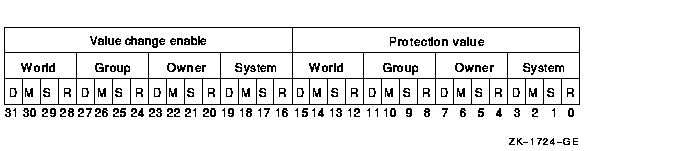
Bits 0 through 15 specify the protection value: the four types of access (read, submit, manage, delete) to be granted to the four categories of user (System, Owner, Group, World). Set bits deny access and clear bits allow access. Bits 16 through 31 specify the protection enable mask: they identify which part of the protection value (bits 0 through 15) is to be applied to queue protection. If all bits are set in the enable mask, it means that all of the protection values are to be applied. A value other than --1 in the protection enable mask means that only those bits set will affect the corresponding bits in the protection value. When a bit in the protection enable mask is clear, the corresponding bit in the existing queue protection value is unchanged. By default, the queue protection is (S:M,O:D,G:R,W:S). Note that on VAX systems you can assign ACLs to queues using the $SET_SECURITY system service. (Valid for SJC$_ALTER_QUEUE, SJC$_CREATE_QUEUE, SJC$_START_QUEUE function codes) SJC$_QUEUEInput value item code. It specifies the queue to which the operation is directed. The buffer must specify the name of the queue.The string can contain uppercase or lowercase characters (lowercase are converted to uppercase), numeric characters, dollar signs ($), and underscores (_). If the string is a logical name, SYS$SNDJBC translates it iteratively until the equivalence string is found or the maximum number of translations allowed by the system has been performed. The maximum length of the final character string is 31 characters; spaces, tabs, and null characters are ignored. (The following function codes are valid for SJC$_QUEUE item code: SJC$_ABORT_JOB SJC$_QUEUE_DESCRIPTIONSJC$_NO_QUEUE_DESCRIPTIONThe SJC$_QUEUE_DESCRIPTION item code is an input value item code. It provides operator-supplied information about the queue. The buffer must specify a string of no more than 255 characters.The SJC$_NO_QUEUE_DESCRIPTION item code is a Boolean item code. It specifies that no description is associated with the queue. (Valid for SJC$_ALTER_QUEUE, SJC$_CREATE_QUEUE, SJC$_START_QUEUE function codes) SJC$_QUEUE_DIRECTORYInput value item code. SJC$_QUEUE_DIRECTORY specifies the directory location that contains the system queue and journal files for the queue manager. The queue file has a file type of QMAN$QUEUES and contains queue definitions. The journal file has a file type of .QMAN$JOURNAL and contains job and other information allowing the queue manager to return to its last known state should a system be stopped unexpectedly. These files must reside together in the same directory.The default location of the queue and journal files is SYS$COMMON:[SYSEXE]. The optional use of SJC$_QUEUE_DIRECTORY is for specifying an alternate location for the queue and journal files. The specification must include at least the device and directory name; wildcard characters are not allowed in the directory specification. The directory specified must be available to all nodes that can run the queue manager. If the directory specification is a concealed logical name, it must be defined identically on all nodes in the cluster. The location of the queue and journal files is stored in the master file of the queue database. You do not have to respecify the directory location with subsequent use of SJC$_START_QUEUE_MANAGER. For more information, refer to the HP OpenVMS System Manager's Manual. (Valid for SJC$_START_QUEUE_MANAGER function code) SJC$_QUEUE_MANAGER_NAMEInput value item code. It uniquely identifies the queue manager process that manages some segment of the queues and jobs in the system. If it is not present, a default name of SYS$QUEUE_MANAGER is used.The maximum length of the final character string is 31 characters. As with queue names, this can be a logical and will be resolved by the system. Once resolved, the name provided will serve as the file name for the queue and journal files, the process name, and the user name for the active process. Only the first 15 and 12 characters of the name are used for the process and user names, respectively. (Valid for SJC$_CREATE_QUEUE, SJC$_DELETE_QUEUE_MANAGER, SJC$_DISABLE_AUTOSTART, SJC$_ENABLE_AUTOSTART, SJC$_START_QUEUE_MANAGER, SJC$_STOP_ALL_QUEUES_ON_NODE, SJC$_STOP_QUEUE_MANAGER function codes) SJC$_QUEUE_MANAGER_NODESInput value item code. In an OpenVMS Cluster, SJC$_QUEUE_MANAGER_NODES specifies a list of nodes that can run the queue manager. It also gives the explicit order of failover if the node running the queue manager exits the cluster. The specified node list is stored in the queue database.The default value for the node list is an asterisk (*); it specifies that all nodes in the cluster are eligible to run the queue manager. The asterisk can also be specified as an element of the list. For example, a list can be specified as nodes A, B, C, *. If the node on which the queue manager is running leaves the cluster, the queue manager automatically fails over to any available node in the cluster; that is, if nodes A, B, and C are unavailable, then the queue manager can run on any other node. When establishing the node list, there is no validation of the individual nodes. If, for example, a node name is misspelled, there is no error status returned. Anytime the SJC$_START_QUEUE_MANAGER function code is used, the job controller checks the queue database to see if the node list is other than the default (*). If the node list is other than the default and the queue manager is running on a node other than the first available node of those specified, then the queue manager process is moved from its current node and restarted on the first available preferred node. When a current call includes the SJC$_QUEUE_MANAGER_NODES item code, the job controller also updates the node list stored in the database. Despite this transition, queues on the running nodes are not stopped, and all requests to the queuing system complete as expected. Note that because the specified node list is saved in the database, it is used every time the SJC$_START_QUEUE_MANAGER function code is used, unless the node list has been changed by a more recent call to $SNDJBC with the SJC_$QUEUE_MANAGER_NODES item code. For more information, refer to the HP OpenVMS System Manager's Manual. (Valid for SJC$_START_QUEUE_MANAGER function code) SJC$_RAD (Alpha and I64)Input value item code used to specify a RAD number on which to create a batch process. The item accepts a 32-bit integer value as input. The input is validated to be within the range of 0 to SYI$_RAD_MAX_RADS.Note: OpenVMS support for RADs is available only on the AlphaServer GS series systems. For more information about using RADs, refer to the HP OpenVMS Alpha Partitioning and Galaxy Guide. (Valid for SJC$_ALTER_JOB, SJC$_ALTER_QUEUE, SJC$_CREATE_JOB, SJC$_CREATE_QUEUE, SJC$_ENTER_FILE, SJC$_START_QUEUE) SJC$_RECORD_BLOCKINGSJC$_NO_RECORD_BLOCKINGThe SJC$_RECORD_BLOCKING item code is a Boolean item code. It is meaningful only for output execution queues. It specifies that the symbiont can merge the output records it sends to the output device into a single I/O request. For the standard OpenVMS print symbiont, record blocking can have a significant performance advantage over single-record mode. It is the default.The SJC$_NO_RECORD_BLOCKING item code is a Boolean item code. It specifies that the symbiont must send each record in a separate I/O request to the output device. (Valid for SJC$_ALTER_QUEUE, SJC$_CREATE_QUEUE, SJC$_START_QUEUE function codes) SJC$_RELATIVE_PAGEInput value item code. It is meaningful only for output execution queues. The buffer must specify a signed longword integer. This item code specifies that printing should be resumed after spacing forward (if the buffer value is positive) or backward (if the buffer value is negative) the specified number of pages.(Valid for SJC$_START_QUEUE function code) SJC$_REQUEUEBoolean item code. It specifies that a job is to be requeued. By default, the job is deleted.(Valid for SJC$_ABORT_JOB function code) SJC$_RESTARTSJC$_NO_RESTARTThe SJC$_RESTART item code is a Boolean item code. It specifies that a job can restart after a system failure or can be requeued during execution. It is the default for print jobs.The SJC$_NO_RESTART item code is a Boolean item code. It specifies that a job cannot restart after a system failure or after a requeue operation. It is the default for batch jobs. (Valid for SJC$_ALTER_JOB, SJC$_CREATE_JOB, SJC$_ENTER_FILE function codes) SJC$_RETAIN_ALL_JOBSSJC$_RETAIN_ERROR_JOBSSJC$_NO_RETAIN_JOBSThe SJC$_RETAIN_ALL_JOBS item code is a Boolean item code. It specifies that jobs are to be retained in the queue with a completion status after they have been executed.The SJC$_RETAIN_ERROR_JOBS item code is a Boolean item code. It specifies that jobs are to be retained only if the job completed unsuccessfully (the job's completion status has the low bit clear). The SJC$_NO_RETAIN_JOBS item code is a Boolean item code. It specifies that jobs are not to be retained in the queue after they have completed. It is the default. (Valid for SJC$_ALTER_QUEUE, SJC$_CREATE_QUEUE, SJC$_START_QUEUE function codes) SJC$_SCSNODE_NAMEInput value item code. It specifies the name of the node for which the command is to execute. The buffer must specify a 1- to 6-character string that matches the value of the system parameter SCSNODE in effect on the target node.When used with the function codes of SJC$_STOP_ALL_QUEUES_ON_NODE, SJC$_DISABLE_AUTOSTART, and SJC$_ENABLE_AUTOSTART, this item code requests a function on a node other than the node from which the $SNDJBC request is sent. SJC$_SCSNODE_NAME is meaningful only for execution queues in a cluster environment. By default, the queue executes on the node from which the queue is first started. For an output execution queue, you use the SJC$_DEVICE_NAME item code to specify the name of the device managed by the queue. (Valid for SJC$_CREATE_QUEUE, SJC$_DISABLE_AUTOSTART, SJC$_ENABLE_AUTOSTART, SJC$_START_QUEUE, SJC$_STOP_ALL_QUEUES_ON_NODE function codes) SJC$_SEARCH_STRINGInput value item code. It is meaningful only for output execution queues. The buffer must specify a string of no more than 63 characters. This item code specifies that printing is to resume at the page containing the first occurrence of the specified string. The search for the string proceeds in the forward direction.(Valid for SJC$_START_QUEUE function code) SJC$_SERVERBoolean item code. It is meaningful only for output queues. It specifies that the queue being created is a server queue. The term server indicates that a user-modified or user-written symbiont process is controlling an output execution queue, or a generic queue has server execution queues as its targets.The SJC$_BATCH, SJC$_PRINTER, SJC$_SERVER, and SJC$_TERMINAL item codes are mutually exclusive. If none of these item codes are specified, the default is SJC$_PRINTER. (Valid for SJC$_CREATE_QUEUE function code) SJC$_SWAPSJC$_NO_SWAPThe SJC$_SWAP item code is a Boolean item code. It is meaningful only for batch execution queues. It specifies that jobs initiated from a queue can be swapped. It is the default.The SJC$_NO_SWAP item code is a Boolean item code. It specifies that jobs in this queue cannot be swapped. (Valid for SJC$_ALTER_QUEUE, SJC$_CREATE_QUEUE, SJC$_START_QUEUE function codes) SJC$_TERMINALSJC$_NO_TERMINALThe SJC$_TERMINAL item code is a Boolean item code. It is meaningful only for output queues. It specifies that the queue being created is a terminal queue.The SJC$_BATCH, SJC$_PRINTER, SJC$_SERVER, and SJC$_TERMINAL item codes are mutually exclusive. If none of these item codes are specified, the default is SJC$_PRINTER. The SJC$_NO_TERMINAL item code is a Boolean item code. It designates the queue type as printer rather than terminal. It is the default. For the SJC$_START_QUEUE function code, SJC$_TERMINAL and SJC$_NO_TERMINAL are supported for compatibility with VAX VMS Version 4.n, but might not be supported in the future. For SJC$_CREATE_QUEUE, SJC$_NO_TERMINAL is supported for compatibility with VAX VMS Version 4.n, and might not be supported in the future. (Valid for SJC$_CREATE_QUEUE, SJC$_START_QUEUE function codes) SJC$_TOP_OF_FILEBoolean item code. It is meaningful only for output queues. It specifies that printing is to be resumed at the beginning of the file.(Valid for SJC$_START_QUEUE function code) SJC$_UICInput value item code. This value specifies the 4-byte UIC of the user on behalf of whom the request is made. By default, the UIC is taken from the requesting process.(Valid for SJC$_CREATE_JOB, SJC$_ENTER_FILE function codes) SJC$_USERNAMEInput value item code. It specifies the user name of the user on behalf of whom the request is made. The buffer must specify a string from 1 to 12 characters. By default, the user name is taken from the requesting process.You need CMKRNL privilege to use this item code. (Valid for SJC$_CREATE_JOB, SJC$_ENTER_FILE function codes) SJC$_WSDEFAULTSJC$_NO_WSDEFAULTThe SJC$_WSDEFAULT item code is an input value item code. It is meaningful only for batch jobs and execution queues. It specifies, in pages (on VAX systems) or pagelets (on Alpha and I64 systems), the default working set size for batch jobs or jobs initiated from a batch queue, or the default working set size of a symbiont process connected to an output queue. A symbiont process can control several output queues; however, the default working set size of the symbiont process is established by the first queue to which it is connected. The buffer must contain a longword integer value in the range 1 through 65,535.The SJC$_NO_WSDEFAULT item code is a Boolean item code. It specifies that the system is to determine the working set default. It is the default. For batch jobs, the default working set size, working set quota, and working set extent (maximum size) are included in each user record in the system user authorization file (UAF). You can specify values for these items for individual jobs or for all jobs in a given queue, or for both. Table SYS-56 shows the action taken when you specify a value for SJC$_WSDEFAULT.
(Valid for SJC$_ALTER_JOB, SJC$_ALTER_QUEUE, SJC$_CREATE_JOB, SJC$_CREATE_QUEUE, SJC$_ENTER_FILE, SJC$_START_QUEUE function codes) SJC$_WSEXTENTSJC$_NO_WSEXTENTThe SJC$_WSEXTENT item code is an input value item code. It is meaningful only for batch jobs and execution queues. It specifies, in pages (on VAX systems) or pagelets (on Alpha and I64 systems), the working set extent for batch jobs or jobs initiated from a batch queue, or the working set extent of a symbiont process connected to an output queue. A symbiont process can control several output queues; however, the working set extent of the symbiont process is established by the first queue to which it is connected. The buffer must contain a longword integer value in the range 1 through 65,535.The SJC$_NO_WSEXTENT item code is a Boolean item code. It specifies that the system determine the working set extent. It is the default. For information about the action taken when you specify a value for SJC$_WSEXTENT for a batch job or batch queue, refer to the description of the SJC$_WSDEFAULT item code and to Table SYS-56. (Valid for SJC$_ALTER_JOB, SJC$_ALTER_QUEUE, SJC$_CREATE_JOB, SJC$_CREATE_QUEUE, SJC$_ENTER_FILE, SJC$_START_QUEUE function codes) SJC$_WSQUOTASJC$_NO_WSQUOTAThe SJC$_WSQUOTA item code is an input value item code. It is meaningful only for batch jobs and execution queues. It specifies, in pages (on VAX systems) or pagelets (on Alpha and I64 systems), the working set quota for batch jobs or default WSQUOTA for jobs initiated from a batch queue, or the working set quota of a symbiont process connected to an output queue. A symbiont process can control several output queues; however, the working set quota of the symbiont process is established by the first queue to which it is connected. The buffer must contain a longword integer value in the range 1 through 65,535.The SJC$_NO_WSQUOTA item code is a Boolean item code. It specifies that the system is to determine the working set quota. It is the default. For information about the action taken when you specify a value for SJC$_WSQUOTA for a batch job or batch queue, refer to the description of the SJC$_WSDEFAULT item code and to Table SYS-56. (Valid for SJC$_ALTER_JOB, SJC$_ALTER_QUEUE, SJC$_CREATE_JOB, SJC$_CREATE_QUEUE, SJC$_ENTER_FILE, SJC$_START_QUEUE function codes) DescriptionThe Send to Job Controller service creates, stops, and manages queues and the batch and print jobs in those queues. The $SNDJBC and $GETQUI (Get Queue Information) services together provide the user interface to the queue manager and job controller processes. See the description of the $GETQUI service for a discussion of queues and jobs initiated from those queues. |