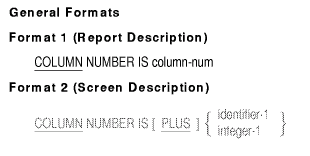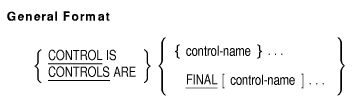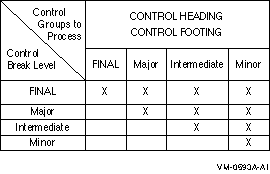|
HP COBOL
Reference Manual
5.3.16 COLUMN NUMBER
Function
In a report group description, the COLUMN NUMBER clause identifies a
printable item and specifies the position of the item on a print line.
In a screen description, the COLUMN NUMBER clause specifies the
horizontal screen coordinate for a screen item.
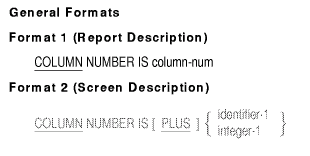
column-num
is a positive integer greater than zero.
identifier-1
is an elementary unsigned numeric integer data item. It cannot be
subscripted.
integer-1
is an unsigned integer value.
Syntax Rules (Report Description)
- The COLUMN NUMBER clause can be specified only at the elementary
level within a report group. The COLUMN NUMBER clause, if present, must
appear in a Format 3 Report Group Description entry, or be subordinate
to an entry that contains a LINE NUMBER clause in a Format 2 Report
Group Description entry.
- A printable item is a data item whose size and content is specified
by an elementary report entry.
- An elementary report entry contains a COLUMN NUMBER clause, a
PICTURE clause, and a SOURCE, SUM, or VALUE clause.
- Each printable item within a given print line must be defined in
ascending column number order such that each printable item occupies a
unique sequence of contiguous character positions.
Syntax Rules (Screen Description)
- The COLUMN clause can be specified only in an elementary screen
description entry.
- identifier-1 cannot be subscripted.
General Rules (Report Description)
- The presence of a COLUMN NUMBER clause indicates that these items,
if present, are to be presented on the print line:
- The object of a SOURCE clause
- The object of a VALUE clause
- The sum counter in a SUM clause
The absence of a COLUMN NUMBER clause indicates that the entry is
not printable.
- Column number 1 is the leftmost position of the print line.
- column-num specifies the column number of the leftmost
character position of the printable item.
- The Report Writer Control System supplies space characters for all
positions of a print line not occupied by printable items.
General Rules (Screen Description)
- The COLUMN clause, in conjunction with the LINE clause, establishes
the starting position for a screen item. This position is an offset
from the starting screen coordinates specified in the ACCEPT or DISPLAY
statement. The COLUMN clause specifies the horizontal coordinate.
- The COLUMN clause without the PLUS phrase specifies the absolute
column position of the screen item.
- The COLUMN clause with the PLUS phrase specifies a column number
relative to that at which the preceding item ends, regardless of
whether or not the ACCEPT or DISPLAY statement displays the preceding
item on the screen.
- A setting of COLUMN 1 is assumed in screen description entries that
specify the LINE clause but omit the COLUMN clause.
- If both the LINE clause and the COLUMN clause are omitted, the
following apply:
- If no previous elementary screen item is defined, LINE 1 COLUMN 1
is assumed.
- If a previous screen item is defined, the ending line of that
previous item and COLUMN PLUS 1 is assumed. The screen item then starts
immediately following the preceding screen item.
Additional References
Examples (Report Description)
- The following is an example of the COLUMN NUMBER clause in a LINE
NUMBER clause:
02 LINE 10 COLUMN 1 PIC X(11) VALUE "TOTAL ITEMS".
1 2 3 4
column: 1234567890123456789012345678901234567890
TOTAL ITEMS
|
- The following is an example of the COLUMN NUMBER clause subordinate
to a LINE NUMBER clause:
02 LINE 5 ON NEXT PAGE.
03 COLUMN 1 PIC X(10) VALUE "(Id Number".
03 COLUMN 12 PIC 9999 VALUE 1234.
03 COLUMN 16 PIC X VALUE ")".
03 COLUMN 18 PIC X(11) VALUE "TOTAL SALES".
03 TSAL COLUMN 30 PIC $$$$,$$$.99- VALUE 123456.78.
1 2 3 4
column: 123456789012345678901234567890123456789012345
(Id Number 1234) TOTAL SALES $123,456.78
|
5.3.17 CONTROL
Function
The CONTROL clause establishes the levels of the control hierarchy for
the report.
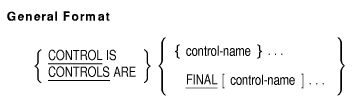
control-name
is any data-name in the Subschema, File, Working-Storage, or
Linkage Section.
Syntax Rules
- control-name can be qualified.
- Each occurrence of control-name must identify a different
data item.
- control-name must not have a variable-occurrence data item
subordinate to it.
- If the associated report file connector is an external file
connector, control-name must reference the same external data
item in all programs in the run unit.
General Rules
- The word FINAL specifies the most major control item. From here,
the hierarchy descends to control-name, which is the major
control; to the next recurrence of control-name, which is an
intermediate control; and so forth to the last recurrence of
control-name, which is the minor control.
- A control break is a change in the value of a control-name.
- FINAL is used when the most inclusive control group in the report
is not associated with a control-name.
- The first time a GENERATE statement is executed, the Report Writer
Control System (RWCS) saves the values of all control data items
associated with that report. After that, every time a GENERATE
statement is executed, the RWCS tests those control data items to see
if their values have changed. If so, a control break occurs. This
control break is associated with the highest level control item whose
value has changed.
- Control breaks cause the RWCS to present appropriate CONTROL HEADER
and CONTROL FOOTING report groups for printing. Figure 5-8 shows the
report groups the RWCS processes (X) when you define FINAL, major,
intermediate, or minor control-name in a CONTROL HEADING or
CONTROL FOOTING phrase in a Report Group Description entry. For
example, if the value in a major control-name changes, the
RWCS processes all major, intermediate, and minor control groups
specified in CONTROL HEADING and CONTROL FOOTING report groups.
Figure 5-8 Control Break Levels and Their Printed Report
Groups
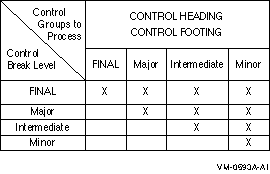
- The RWCS tests for a control break by comparing the contents of
each control data item with the prior contents of each control data
item that were saved when the previous GENERATE statement for the same
report was executed. The RWCS applies the inequality relation test as
follows:
- If the control data item is a numeric data item, the relation test
is for the comparison of two numeric operands.
- If the control data item is an index data item, the relation test
is for the comparison of two index data items.
- If the control data item is other than as described in
Figure 5-8, the relation test is for the comparison of two
nonnumeric operands.
Additional References
Examples
- This example prints a total record count from TOTAL-LINE at the end
of the report because control is FINAL. It is a major control break and
prints only once.
WORKING-STORAGE SECTION.
01 RECORD-COUNT PIC 9(9) VALUE 0.
REPORT SECTION.
RD MASTER-REPORT...
CONTROL IS FINAL.
01 DETAIL-LINE TYPE IS DETAIL...
01 TOTAL-LINE TYPE IS CONTROL FOOTING FINAL.
02 COLUMN 20 PIC X(17) VALUE "TOTAL RECORDS: ".
02 COLUMN 40 PIC ZZZ,ZZZ,ZZ9 SOURCE RECORD-COUNT.
PROCEDURE DIVISION.
BEGIN.
OPEN INPUT...
OPEN OUTPUT...
INITIATE MASTER-REPORT.
010-READ-FILE.
READ... AT END GO TO 999-EOJ.
GENERATE DETAIL-LINE.
ADD 1 TO RECORD-COUNT.
GO TO 010-READ-FILE.
999-EOJ.
TERMINATE MASTER-REPORT.
CLOSE...
STOP RUN.
|
- In the following example, a report defines four control totals in
the control clause. The source of these control totals is in an input
file---INPUT-FILE. The file is presorted in ascending sequence by
MAJOR-CONTROL, INTERMEDIATE-CONTROL, and MINOR-CONTROL. The RWCS will
monitor these fields in the input file for any changes. If a new record
contains data different from the previous record read, the RWCS
triggers a control break.
In this example, if the value in
MINOR-CONTROL changes, a break occurs and the RWCS processes the minor
control report group CONTROL FOOTING MINOR-CONTROL. If the value in
INTERMEDIATE-CONTROL changes, a break occurs and the RWCS processes the
intermediate and minor control report groups CONTROL FOOTING
INTERMEDIATE-CONTROL and CONTROL FOOTING MINOR-CONTROL. If the value in
MAJOR-CONTROL changes, a break occurs and the RWCS processes the major,
intermediate, and minor control report groups CONTROL FOOTING
MAJOR-CONTROL, CONTROL FOOTING INTERMEDIATE-CONTROL, and CONTROL
FOOTING MINOR-CONTROL.
FILE SECTION.
FD INPUT-FILE...
01 INPUT-RECORD.
02 MAJOR-CONTROL PIC...
02 ...
02 MINOR-CONTROL PIC...
02 ...
02 INTERMEDIATE-CONTROL PIC...
02 ...
FD REPORT-FILE...
REPORT IS SUMMARY-REPORT.
REPORT SECTION.
RD SUMMARY-REPORT...
CONTROLS ARE FINAL
MAJOR-CONTROL
INTERMEDIATE-CONTROL
MINOR-CONTROL.
01 DETAIL-LINE TYPE IS DETAIL...
01 TYPE IS CONTROL FOOTING FINAL ...
01 TYPE IS CONTROL FOOTING MINOR-CONTROL...
01 TYPE IS CONTROL FOOTING MAJOR-CONTROL...
01 TYPE IS CONTROL FOOTING INTERMEDIATE-CONTROL...
|
|