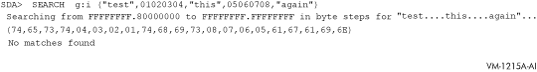|
HP OpenVMS System Analysis Tools Manual
READ
Loads the global symbols contained in the specified file into the SDA
symbol table.
Format
READ {/EXECUTIVE [directory spec]
| /FORCE filespec [/RELOCATE
=expression | /SYMVA=expression]
| /IMAGE
filespec
| filespec}
[ /[NO]LOG]
Parameters
directory-spec
Name of the directory containing the loadable images of the executive.
This parameter defaults to SDA$READ_DIR, which is a search list of
SYS$LOADABLE_IMAGES, SYS$LIBRARY, and SYS$SYSTEM.
filespec
Name of the device, directory, and file from which you want to read
global symbols. The filespec defaults to
SYS$DISK:[default-dir]filename.type, where SYS$DISK and [default-dir]
represent the disk and directory specified in your last DCL command SET
DEFAULT. If no type has been given in filespec, SDA
first tries .STB and then .EXE.
If no device or directory is given in the file specification, and the
file specification is not found in SYS$DISK:[default_dir], then SDA
attempts to open the file SDA$READ_DIR:filename.type. If no type has
been given in filespec, SDA first tries .STB and then
.EXE.
If the file name is the same as that of an execlet or image, but the
symbols in the file are not those of the execlet or image, then you
must use the /FORCE qualifier, and optionally /RELOCATE and /SYMVA
qualifiers, to tell SDA how to interpret the symbols in the file.
The READ command accepts quoted filenames for access to images on ODS-5
disks with lowercase or compound characters in their names.
Qualifiers
/EXECUTIVE directory-spec
Reads into the SDA symbol table all global symbols and global entry
points defined within all loadable images that make up the executive.
For all the execlets in the system, SDA reads the .STB or .EXE files in
the requested directory.
/FORCE filespec
Forces SDA to read the symbols file, regardless of what other
information or qualifiers are specified. If you do not specify the
/FORCE qualifier, SDA may not read the symbols file if the specified
filespec matches the image name in either the
executive loaded images or the current processes activated image list,
and one of the following conditions is true:
- The image has a symbols vector (is a shareable image), and a
symbols vector was not specified with the /SYMVA or /IMAGE qualifier.
- The image is sliced, and slicing information was not provided with
the /IMAGE qualifier.
- The shareable or executive image is not loaded at the same address
it was linked at, and the relocation information was not provided with
either the /IMAGE or /RELOCATE qualifier.
The use of /FORCE [/SYMVA=addr][/RELOCATE=addr]
filespec is a variant of the /IMAGE qualifier and
avoids fixing up the symbols to match an image of the same name.
/IMAGE filespec
Searches the executive loaded image list and the current process
activated image list for the image specified by
filespec. If the image is found, the symbols are read
in using the image symbol vector (if there is one) and either slicing
or relocation information.
This is the preferred way to read in the .STB files produced by the
linker. These .STB files contain all universal symbols, unless
SYMBOL_TABLE=GLOBAL is in the linker options file, in which case the
.STB file contains all universal and global symbols.
/LOG
/NOLOG (D)
The /LOG qualifier causes SDA to output the %SDA-I-READSYM message for
each symbol table file it reads. By default, these messages are
suppressed. You can specify /LOG and /NOLOG with any other combination
of parameters and qualifiers.
/RELOCATE=expression
Changes the relative addresses of the symbols to absolute addresses by
adding the value of expression to the value of each
symbol in the symbol table file to be read. This qualifier changes
those addresses to absolute addresses in the address space into which
the dump is mapped.
The relocation only applies to symbols with the relocate flag set. All
universal symbols must be found in the symbol vector for the image. All
constants are read in without any relocation.
If the image is sliced (image sections are placed in memory at
different relative offsets than how the image is linked), then the
/RELOCATE qualifier does not work. SDA compares the file name used as a
parameter to the READ command against all the image names in the
executive loaded image list and the current processes activated image
list. If a match is found, and that image contains a symbol vector, an
error results. At this point you can either use the /FORCE qualifier or
the /IMAGE qualifier to override the error.
/SYMVA=expression
Informs SDA whether the absolute symbol vector address is for a
shareable image (SYS$PUBLIC_VECTORS.EXE) or base system image
(SYS$BASE_IMAGE.EXE). All symbols found in the file with the universal
flag are found by referencing the symbol vector (that is, the symbol
value is a symbol vector offset).
Description
The READ command symbolically identifies locations in memory and the
definitions used by SDA for which the default files
(SDA$READ_DIR:SYS$BASE_IMAGE.EXE and SDA$READ_DIR:REQSYSDEF.STB)
provide no definition. In other words, the required global symbols are
located in modules and symbol tables that have been compiled and/or
linked separately from the executive. SDA extracts no local symbols
from the files.
The file specified in the READ command can be the output of a compiler
or assembler (for example, an .OBJ file).
Note
The READ command can read both OpenVMS Alpha and OpenVMS Integrity
servers format files. Do not use READ to read files that contain
symbols specific to another architecture, as this might change the
behavior of other SDA commands for the current architecture.
|
Most often the file is provided in SYS$LOADABLE_IMAGES. Many SDA
applications, for instance, need to load the definitions of system data
structures by issuing a READ command specifying SYSDEF.STB. Others
require the definitions of specific global entry points within the
executive image.
The files in SYS$LOADABLE_IMAGES define global locations within
executive images, including those listed in Table 4-2. The actual
list of executive images used varies, depending on platform type,
devices, and the settings of several system parameters.
Table 4-2 Modules Defining Global Locations Within Executive Images
| File |
Contents |
|
ACME.EXE
|
$ACM system service
|
|
CNX$DEBUG.EXE
|
Connection Manager trace routines
|
|
DDIF$RMS_EXTENSION.EXE
|
Support for Digital Document Interchange Format (DDIF) file operations
|
|
ERRORLOG.STB
|
Error-logging routines and system services
|
|
EXCEPTION.STB
1
|
Bugcheck and exception-handling routines and those system services that
declare condition and exit handlers
|
|
EXEC_INIT.STB
|
Initialization code
|
|
F11BXQP.STB
|
File system support
|
|
FC$GLOGALS.STB
|
Fibrechannel symbols
|
|
IMAGE_MANAGEMENT.STB
|
Image activator and the related system services
|
|
IO_ROUTINES.STB
1
|
$QIO system service, related system services (for example, $CANCEL and
$ASSIGN), and supporting routines
|
|
LAT$RATING.EXE
|
CPU load-balancing routines for LAT
|
|
LCK$DEBUG.EXE
|
Lock manager trace routines
|
|
LMF$GROUP_TABLE.EXE
4
|
Data structures for licensed product groups
|
|
LOCKING.STB
|
Lock management routines and system services
|
|
LOGICAL_NAMES.STB
|
Logical name routines and system services
|
|
MESSAGE_ROUTINES.STB
|
System message routines and system services (including $SNDJBC and
$GETTIM)
|
|
MSCP.EXE
|
Disk MSCP server
|
|
MULTIPATH.STB
1
|
Fibrechannel multipath support routines
|
|
NET$CSMACD.EXE
|
CSMA/CD LAN management module
|
|
NET$FDDI.EXE
|
FDDI LAN management module
|
|
NT_EXTENSION.EXE
|
NT extensions for persona system services
|
|
PROCESS_MANAGEMENT.STB
1
|
Scheduler, report system event, and supporting routines and system
services
|
|
RECOVERY_UNIT_SERVICES.STB
|
Recovery unit system services
|
|
RMS.EXE
|
Global symbols and entry points for RMS
|
|
SECURITY.STB
1
|
Security management routines and system services
|
|
SHELL
xxK.STB
|
Process shell
|
|
SPL$DEBUG.EXE
|
Spinlock trace routines
|
|
SSPI.EXE
|
Security Support Provider Interface
|
|
SYS$
xxDRIVER.EXE
|
Run-time device drivers
|
|
SYS$ACPI.EXE
5
|
Advanced Configuration and Power Interface routines
|
|
SYS$ATMWORKS351.EXE
|
PCI-ATM driver
|
|
SYS$CLUSTER.EXE
|
OpenVMS Cluster support routines
|
|
SYS$CPU_ROUTINES_
xxxx.EXE
4
|
Processor-specific data and initialization routines
|
|
SYS$EW1000A.EXE
|
Gigabit Ethernet driver
|
|
SYS$EW5700.EXE
5
|
Gigabit Ethernet driver
|
|
SYS$GALAXY.STB
|
OpenVMS Galaxy support routines
|
|
SYS$HWP
nnnn.EXE
5
|
PCI support routines
|
|
SYS$IPC_SERVICES.EXE
|
Interprocess communication for DECdtm and Batch/Print
|
|
SYS$IPI
nnnn.EXE
5
|
PCI support routines
|
|
SYS$LAN.EXE
|
Common LAN routines
|
|
SYS$LAN_ATM.EXE
|
LAN routines for ATM
|
|
SYS$LAN_ATM4.EXE
|
LAN routines for ATM (ForeThought)
|
|
SYS$LAN_CSMACD.EXE
|
LAN routines for CSMA/CD
|
|
SYS$LAN_FDDI.EXE
|
LAN routines for FDDI
|
|
SYS$LAN_TR.EXE
|
LAN routines for Token Ring
|
|
SYS$MME_SERVICES.STB
|
Media Management Extensions
|
|
SYS$NETWORK_SERVICES.EXE
|
DECnet support
|
|
SYS$NTA.STB
|
NT affinity routines and services
|
|
SYS$
xxxx_SUPPORT.EXE
5
|
Processor-specific data and initialization routines
|
|
SYS$PUBLIC_VECTORS.EXE
2
|
System service vector base image
|
|
SYS$SCS.EXE
|
System Communication Services
|
|
SYS$TRANSACTION_SERVICES.EXE
|
DECdtm services
|
|
SYS$UTC_SERVICES.EXE
|
Universal Coordinated Time services
|
|
SYS$VCC.STB
1,
4
|
Virtual I/O cache
|
|
SYS$VM.STB
|
System pager and swapper, along with their supporting routines, and
management system services
|
|
SYS$XFCACHE.STB
1
|
Extented File Cache
|
|
SYSDEVICE.STB
|
Mailbox driver and null driver
|
|
SYSGETSYI.STB
|
Get System Information system service ($GETSYI)
|
|
SYSLDR_DYN.STB
|
Dynamic executive image loader
|
|
SYSLICENSE.STB
|
Licensing system service ($LICENSE)
|
|
SYSTEM_DEBUG.EXE
|
XDelta and SCD routines
|
|
SYSTEM_PRIMITIVES.STB
1
|
Miscellaneous basic system routines, including those that allocate
system memory, maintain system time, create fork processes, and control
mutex acquisition
|
|
SYSTEM_SYNCHRONIZATION.STB
1
|
Routines that enforce synchronization
|
|
TCPIP$BGDRIVER.STB
3
|
TCP/IP internet driver
|
|
TCPIP$INETACP.STB
3
|
TCP/IP internet ACP
|
|
TCPIP$INETDRIVER.STB
3
|
TCP/IP internet driver
|
|
TCPIP$INTERNET_SERVICES.STB
3
|
TCP/IP internet execlet
|
|
TCPIP$NFS_SERVICES.STB
3
|
Symbols for the TCP/IP NFS server
|
|
TCPIP$PROXY_SERVICES.STB
3
|
Symbols for the TCP/IP proxy execlet
|
|
TCPIP$PWIPACP.STB
3
|
TCP/IP PWIP ACP
|
|
TCPIP$PWIPDRIVER.STB
3
|
TCP/IP PWIP driver
|
|
TCPIP$TNDRIVER.STB
3
|
TCP/IP TELNET/RLOGIN server driver
|
|
TMSCP.EXE
|
Tape MSCP server
|
|
VMS_EXTENSION.EXE
|
VMS extensions for persona system services
|
1Variations of these files also exist, for example, where
the file name ends in "_MON." System parameters such as SYSTEM_CHECK
determine which image is loaded.
2This file is located in SYS$LIBRARY.
3Available only if TCP/IP has been installed.
4Alpha only
5Integrity servers only
SDA can also read symbols from an image .EXE or .STB produced by the
linker. The STB and EXE files only contain universal symbols. The STB
file, however, can be forced to have global symbols for the image if
you use the SYMBOL_TABLE=GLOBAL option in the linker options file.
A number of ready-built symbol table files ship with OpenVMS. They can
be found in the directory SYS$LOADABLE_IMAGES, and all have names of
the form xyzDEF.STB. Of these files, SDA automatically reads
REQSYSDEF.STB on activation. You can add the symbols in the other files
to SDA's symbol table using the READ command. Table 2-5 lists the
files that OpenVMS provides in SYS$LOADABLE_IMAGES that define data
structure offsets.
The following MACRO program, GLOBALS.MAR, shows how to obtain symbols
in addition to those in SYS$BASE_IMAGE.EXE, other executive images
listed in Table 4-2, and the symbol table files that are listed in
Table 2-5:
.TITLE GLOBALS
; n.b. on following lines GLOBAL must be capitalized
$PHDDEF GLOBAL ; Process header definitions
$DDBDEF GLOBAL ; Device data block
$UCBDEF GLOBAL ; Unit control block
$VCBDEF GLOBAL ; Volume control block
$ACBDEF GLOBAL ; AST control block
$IRPDEF GLOBAL ; I/O request packet
; more can be inserted here
.END
|
Use the following command to generate an object module file containing
the globals defined in the program:
$MACRO GLOBALS+SYS$LIBRARY:LIB/LIBRARY /OBJECT=GLOBALS.STB
|
Examples
| #1 |
SDA> READ SDA$READ_DIR:SYSDEF.STB/LOG
%SDA-I-READSYM, 10010 symbols read from SYS$COMMON:[SYSEXE]SYSDEF.STB;1
|
The READ command causes SDA to add all the global symbols in
SDA$READ_DIR:SYSDEF.STB to the SDA symbol table. Such symbols are
useful when you are formatting an I/O data structure, such as a unit
control block or an I/O request packet.
| #2 |
SDA> SHOW STACK
Process stacks (on CPU 00)
--------------------------
Current operating stack (KERNEL):
00000000.7FF95CD0 FFFFFFFF.80430CE0 SCH$STATE_TO_COM+00040
00000000.7FF95CD8 00000000.00000000
00000000.7FF95CE0 FFFFFFFF.81E9CB04 LNM$SEARCH_ONE_C+000E4
00000000.7FF95CE8 FFFFFFFF.8007A988 PROCESS_MANAGEMENT_NPRO+0E988
SP =>00000000.7FF95CF0 00000000.00000000
00000000.7FF95CF8 00000000.006080C1
00000000.7FF95D00 FFFFFFFF.80501FDC
00000000.7FF95D08 FFFFFFFF.81A5B720
.
.
.
SDA> READ/IMAGE SYS$LOADABLE_IMAGES:PROCESS_MANAGEMENT/LOG
%SDA-I-READSYM, 767 symbols read from SYS$COMMON:[SYS$LDR]PROCESS_MANAGEMENT.STB;1
SDA> SHOW STACK
Process stacks (on CPU 00)
--------------------------
Current operating stack (KERNEL):
00000000.7FF95CD0 FFFFFFFF.80430CE0 SCH$FIND_NEXT_PROC
00000000.7FF95CD8 00000000.00000000
00000000.7FF95CE0 FFFFFFFF.81E9CB04 LNM$SEARCH_ONE_C+000E4
00000000.7FF95CE8 FFFFFFFF.8007A988 SCH$INTERRUPT+00068
SP =>00000000.7FF95CF0 00000000.00000000
00000000.7FF95CF8 00000000.006080C1
00000000.7FF95D00 FFFFFFFF.80501FDC
00000000.7FF95D08 FFFFFFFF.81A5B720
.
.
.
|
The initial SHOW STACK command contains an address that SDA resolves
into an offset from the PROCESS_MANAGEMENT executive image. The READ
command loads the corresponding symbols into the SDA symbol table such
that the reissue of the SHOW STACK command subsequently identifies the
same location as an offset within a specific process management routine.
REPEAT
Repeats execution of the last command issued. On terminal devices, the
KP0 key performs the same function as the REPEAT command with no
parameter or qualifier.
Format
REPEAT [count | /UNTIL=condition]
Parameter
count
Number of times the previous command is to be repeated. The default is
a single repeat.
Qualifier
/UNTIL=condition
Defines a condition that terminates the REPEAT command. By default,
there is no terminating condition.
Description
The REPEAT command is useful for stepping through a linked list of data
structures, or for examining a sequence of memory locations. When used
with ANALYZE/SYSTEM, it allows the changing state of a system location
or data structure to be monitored.
You can also use the REPEAT command to provide a convenient method of
either displaying a series of data structures in a linked list or
examining a sequence of locations. For example:
FORMAT @IOC$GL_DEVLIST ! Start at first DDB in system
FORMAT @. ! Skip to next entry in list
<KP0> ! Repeat FORMAT @. command
.
.
.
|
Examples
| #1 |
SDA> SPAWN CREATE SDATEMP.COM
SEARCH 0:3FFFFFFF 12345678
SET PROCESS/NEXT
^Z
SDA> SET PROCESS NULL
SDA> @SDATEMP
SDA> REPEAT/UNTIL = BADPROC
|
This example demonstrates how to search the address space of each
process in a system or dump a given pattern.
| #2 |
SDA> SPAWN CREATE SDATEMP2.COM
FORMAT CPUDB
SET CPU /NEXT
^Z
SDA> READ SYSDEF
SDA> SET CPU /FIRST
SDA> @SDATEMP2
SDA> REPEAT/UNTIL = BADCPU
|
This example demonstrates how to format the CPU database for every CPU
in a dump.
| #3 |
SDA> SHOW CALL_FRAME
Call Frame Information
----------------------
Stack Frame Procedure Descriptor
Flags: Base Register = FP, Jacket, Native
Procedure Entry: FFFFFFFF.80080CE0 MMG$RETRANGE_C+00180
Return address on stack = FFFFFFFF.8004CF30 EXCEPTION_NPRO+00F30
Registers saved on stack
------------------------
7FF95E80 FFFFFFFF.FFFFFFFD Saved R2
7FF95E88 FFFFFFFF.8042DBC0 Saved R3 EXCEPTION_NPRW+03DC0
7FF95E90 FFFFFFFF.80537240 Saved R4
7FF95E98 00000000.00000000 Saved R5
7FF95EA0 FFFFFFFF.80030960 Saved R6 MMG$IMGRESET_C+00200
7FF95EA8 00000000.7FF95EC0 Saved R7
7FF95EB0 FFFFFFFF.80420E68 Saved R13 MMG$ULKGBLWSL E
7FF95EB8 00000000.7FF95F70 Saved R29
.
.
.
SDA> SHOW CALL_FRAME/NEXT_FRAME
Call Frame Information
----------------------
Stack Frame Procedure Descriptor
Flags: Base Register = FP, Jacket, Native
Procedure Entry: FFFFFFFF.80F018D0 IMAGE_MANAGEMENT_PRO+078D0
Return address on stack = FFFFFFFF.8004CF30 EXCEPTION_NPRO+00F30
Registers saved on stack
------------------------
7FF95F90 FFFFFFFF.FFFFFFFB Saved R2
7FF95F98 FFFFFFFF.8042DBC0 Saved R3 EXCEPTION_ NPRW+03DC0
7FF95FA0 00000000.00000000 Saved R5
7FF95FA8 00000000.7FF95FC0 Saved R7
7FF95FB0 FFFFFFFF.80EF8D20 Saved R13 ERL$DEVINF O+00C20
7FF95FB8 00000000.7FFA0450 Saved R29
.
.
.
SDA> REPEAT
Call Frame Information
----------------------
Stack Frame Procedure Descriptor
Flags: Base Register = FP, Jacket, Native
Procedure Entry: FFFFFFFF.80F016A0 IMAGE_MANAGEMENT_PRO+076A0
Return address on stack = 00000000.7FF2451C
Registers saved on stack
------------------------
7FFA0470 00000000.7FEEA890 Saved R13
7FFA0478 00000000.7FFA0480 Saved R29
.
.
.
|
The first SHOW CALL_FRAME displays the call frame indicated by the
current FP value. Because the /NEXT_FRAME qualifier to the instruction
displays the call frame indicated by the saved frame in the current
call frame, you can use the REPEAT command to repeat the SHOW
CALL_FRAME/NEXT_FRAME command and follow a chain of call frames.
SEARCH
Scans a range of memory locations for all occurrences of a specified
value or string.
Format
SEARCH [/qualifier] range [=] {expression | string}
Parameters
range
Location in memory to be searched. A location can be represented by any
valid SDA expression. To search a range of locations, use the following
syntax:
|
m:n
|
Range of locations to be searched, from
m to
n
|
|
m;n
|
Range of locations to be searched, starting at
m and continuing for
n bytes
|
You must use either an equals sign or a blank to separate
range from expression or
string.
expression
Value for which SDA is to search. SDA evaluates the
expression and searches the specified
range of memory for the resulting value. For a
description of SDA expressions, see Section 2.6.1.
string
Character sequence for which SDA is to search. If all characters in the
sequence are printable characters, the string is enclosed in quotes,
for example,
"My_String". If the character sequence contains nonprintable
characters, it must be specified as a comma-separated list composed of
quoted strings and hexadecimal numbers; for example,
("My_String",0C00,"More") would specify a search for
"My_String<NUL><FF>More". Each hexadecimal number can be no
more than 8 digits (4 bytes) in length. Nonprintable sequences of more
than 4 bytes must be split into multiple hexadecimal numbers. The
maximum length of a search string is 127 bytes. Note that the quote
character itself cannot be included in a quoted string and must be
specified as a hexadecimal number.
Qualifiers
/IGNORE_CASE
Specifies that searches for strings are not to be case-specific. (By
default, searches look for an exact match.) This qualifier is ignored
for value searches.
/LENGTH={QUADWORD | LONGWORD | WORD |
BYTE}
Specifies the size of the expression value that the
SEARCH command uses for matching. If you do not specify the /LENGTH
qualifier, the SEARCH command uses a longword length by default. This
qualifier is ignored for string searches.
/MASK=n
Allows the SEARCH command finer qranularity in its matches. It compares
only the given bits of a byte, word, longword, or quadword. To compare
bits when matching, you set the bits in the mask; to ignore bits when
matching, you clear the bits in the mask. This qualifier is ignored for
string searches.
/PHYSICAL
Specifies that the addresses used to define the range of locations to
be searched are physical addresses.
/STEPS = {QUADWORD | LONGWORD | WORD |
BYTE | value}
Specifies the step factor of the search through the specified memory
range. After the SEARCH command has performed the
comparison between the value of expression or the
given string and memory location, it adds the
specified step factor to the address of the memory location. The
resulting location is the next location to undergo the comparison. If
you do not specify the /STEPS qualifier, the SEARCH command uses a step
factor of a longword for value searches, and a step factor of a byte
for string searches.
Description
SEARCH displays each location as each value or string is found. If you
press Ctrl/T while using the SEARCH command, the system displays how
far the search has progressed. The progress display is always output to
the terminal even if a SET OUTPUT <file> command has previously
been entered.
Examples
| #1 |
SDA> SEARCH GB81F0;500 B41B0000
Searching from FFFFFFFF.800B81F0 to FFFFFFFF.800B86EF in LONGWORD steps for B41B0000...
Match at FFFFFFFF.800B86E4 B41B0000
|
This SEARCH command finds the value B41B0000 in the longword at
FFFFFFFF.800B86E4.
| #2 |
SDA> SEARCH 80000000;200/STEPS=BYTE 82
Searching from FFFFFFFF.80000000 to FFFFFFFF.800001FF in BYTE steps for 00000082...
Match at FFFFFFFF.8000012C 00000082
|
This SEARCH command finds the value 00000082 in the longword at
FFFFFFFF.8000012C.
| #3 |
SDA> SEARCH/LENGTH=WORD 80000000;100 10
Match at FFFFFFFF.80000030 0010
Match at FFFFFFFF.80000040 0010
Match at FFFFFFFF.80000090 0010
Match at FFFFFFFF.800000A0 0010
Match at FFFFFFFF.800000C0 0010
5 matches found
|
This SEARCH command finds the value 0010 in the words at
FFFFFFFF.80000030, FFFFFFFF.80000040, FFFFFFFF.80000090,
FFFFFFFF.800000A0, FFFFFFFF.800000C0.
| #4 |
SDA> SEARCH/MASK=FF000000 80000000;40 20000000
Searching from FFFFFFFF.80000000 to FFFFFFFF.8000003F in LONGWORD steps for 20000000...
(Using search mask of FF000000)
Match at FFFFFFFF.80000000 201F0104
Match at FFFFFFFF.80000010 201F0001
2 matches found
|
This SEARCH command finds the value 20 in the upper byte of the
longwords at FFFFFFFF.80000000 and FFFFFFFF.80000010, regardless of the
contents of the lower 3 bytes.
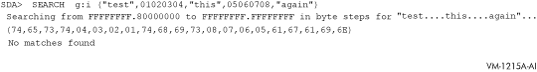
This example combines quoted strings and hexadecimal values to form a
character sequence to be used in a search. Note the order in which the
bytes within each hexadecimal number are inserted into the search
sequence: the least significant byte of the hexadecimal number is the
first byte added to the search sequence.
|