HP OpenVMS Systems Documentation |
HP OpenVMS System Analysis Tools Manual
SHOW POOL
Displays the contents of the nonpaged dynamic storage pool, the bus-addressable pool, and the paged dynamic storage pool. You can display part or all of each pool. If you do not specify a range or qualifiers, the default is SHOW POOL/ALL. Optionally, you can display the pool history ring buffer and pool statistics. FormatSHOW POOL [range | /ALL (d)| /BAP | /NONPAGED | /PAGED] Parameter
Qualifiers
DescriptionThe SHOW POOL command displays information about the contents of any specified region of dynamic storage pool. There are several distinct display formats, as follows:
|
2. SDA> SHOW POOL/TYPE=IPC/HEADER 8156E140:815912C0
Non-Paged Dynamic Storage Pool
------------------------------
Dump of packets allocated from Non-Paged Pool
---------------------------------------------
Packet type/subtype Start Length RAD Header contents
------------------------- -------- -------- --- -----------------------------------------------------
IPC_TDB 8156E140 00000040 00 81591180 057B0040 00000040 81591180 ..Y.@...@.{...Y.
IPC_LIST 815838C0 00009840 00 004C0200 087B9840 0057A740 8158D100 .ÑX.@§W.@.{...L.
IPC_LIST 8158D100 00001840 00 00040400 087B1840 00570F00 8158E940 @éX...W.@.{.....
IPC_LIST 8158E940 00002840 00 00140200 087B2840 0056F6C0 81591180 ..Y.ÀöV.@({.....
IPC_TPCB 81591180 00000080 00 00000000 067B0080 0056CE80 81591200 ..Y..ÎV...{.....
IPC 81591200 000000C0 00 00000000 007B00C0 0056CE00 815912C0 À.Y..ÎV.À.{.....
Summary of Non-Paged Pool contents
----------------------------------
Packet type/subtype Packet count Packet bytes Percent
--------------------------- ---------------- ---------------- --------
IPC 00000006 0000DA40 (100.0%)
IPC 00000001 000000C0 (0.3%)
IPC_TDB 00000001 00000040 (0.1%)
IPC_TPCB 00000001 00000080 (0.2%)
IPC_LIST 00000003 0000D8C0 (99.3%)
Total space used: 0000DA40 (55872.) bytes out of 00023180 (143744.) bytes
in 00000006 (6.) packets
Total space utilization: 38.9%
|
This example shows how you can specify a pool packet type and a range of addresses.
3. SDA> SHOW POOL/STATISTICS
Non-Paged Pool statistics for RAD 00
------------------------------------
On-RAD deallocations (all RADs): 1221036
Total deallocations (all RADs): 1347991
Percentage of on-RAD deallocations: 90.6%
Variable list statistics
------------------------
Number of packets on variable list: 7
Total bytes on variable list: 3613376
Smallest packet on variable list: 256
Largest packet on variable list: 3598016
Bytes allocated from variable list: 2140480
Times pool expanded: 0
Lookaside list statistics
-------------------------
List Packets Packets Operation Allocation Allocation
Listhead address size (approx) (actual) sequence # attempts failures Deallocs
----------------- ---- ---------- ---------- ---------- ---------- ---------- ----------
FFFFFFFF.81008870 64 5 5 10057 10549 492 10062
FFFFFFFF.81008878 128 21 21 366 4881 4515 387
FFFFFFFF.81008880 192 33 33 27376 27542 166 27409
FFFFFFFF.81008888 256 4 4 8367 8476 118 8362
.
.
.
|
This example shows the Nonpaged Pool portion of the SHOW POOL/STATISTICS display.
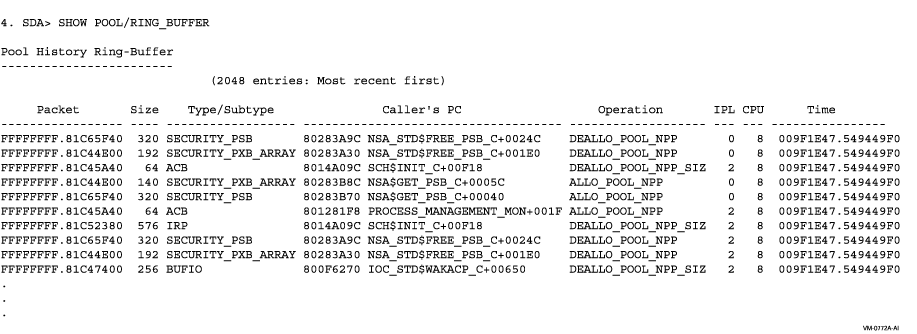
This example shows the output of the SHOW POOL/RING_BUFFER display.
4. SDA> SHOW POOL/PAGED/STATISTICS
Paged Pool statistics
---------------------
Variable list statistics
------------------------
Number of packets on variable list: 30
Total bytes on variable list: 4778288
Smallest packet on variable list: 16
Largest packet on variable list: 4777440
Lookaside list statistics
-------------------------
List Operation
Listhead address size Packets sequence #
----------------- ---- ---------- ----------
...
FFFFFFFF.882119D0 80 0 1
...
|
This example shows the output of paged pool statistics when the system parameter PAGED_LAL_SIZE has been set to a nonzero value.
Displays those portions of the port descriptor table (PDT) that are port independent.
SHOW PORTS [/qualifier[,...]]
None.
/ADDRESS=pdt-address
Displays the specified port descriptor table (PDT). You can find the pdt-address for any active connection on the system in the PDT summary page display of the SHOW PORTS command. This command also defines the symbol PE_PDT. The connection descriptor table (CDT) addresses are also stored in many individual data structures related to System Communications Services (SCS) connections, for instance, in the path block displays of the SHOW CLUSTER/SCS command./BUS=bus-address
Displays bus (LAN device) structure data./CHANNEL=channel-address
Displays channel (CH) data./DEVICE
Displays the network path description for a channel./MESSAGE
Displays the message data associated with a virtual circuit (VC)./NODE=node
Shows only the virtual circuit block associated with the specific node. When you use the /NODE qualifier, you must also specify the address of the PDT using the /ADDRESS qualifier./VC=vc-address
Displays the virtual circuit data.
The SHOW PORTS command provides port-independent information from the port descriptor table (PDT) for those CI ports with full System Communications Services (SCS) connections. This information is used by all SCS port drivers.The SHOW PORTS command also defines symbols for PEDRIVER based on the cluster configuration. These symbols include the following information:
- Virtual circuit (VC) control blocks for each of the remote systems
- Bus data structure for each of the local LAN adapters
- Some of the data structures used by both PEDRIVER and the LAN drivers
The following symbols are defined automatically:
- VC_nodename---Example: VC_NODE1, address of the local node's virtual circuit to node NODE1.
- CH_nodename---The preferred channel for the virtual circuit. For example, CH_NODE1, address of the local node's preferred channel to node NODE1.
- BUS_busname---Example: BUS_ETA, address of the local node's bus structure associated with LAN adapter ETA0.
- PE_PDT---Address of PEDRIVER's port descriptor table.
- MGMT_VCRP_busname---Example: MGMT_VCRP_ETA, address of the management VCRP for bus ETA.
- HELLO_VCRP_busname---Example: HELLO_VCRP_ETA, address of the HELLO message VCRP for bus ETA.
- VCIB_busname---Example: VCIB_ETA, address of the VCIB for bus ETA.
- UCB_LAVC_busname---Example: UCB_LAVC_ETA, address of the LAN device's UCB used for the local-area OpenVMS Cluster protocol.
- UCB0_LAVC_busname---Example: UCB0_LAVC_ETA, address of the LAN device's template UCB.
- LDC_LAVC_busname---Example: LDC_LAVC_ETA, address of the LDC structure associated with LAN device ETA.
- LSB_LAVC_busname---Example: LSB_LAVC_ETA, address of the LSB structure associated with LAN device ETA.
These symbols equate to system addresses for the corresponding data structures. You can use these symbols, or an address, in SHOW PORTS qualifiers that require an address, as in the following:
SDA >SHOW PORTS/BUS=BUS_ETAThe SHOW PORTS command produces several displays. The initial display, the PDT summary page, lists the PDT address, port type, device name, and driver name for each PDT. Subsequent displays provide information taken from each PDT listed on the summary page.
You can use the /ADDRESS qualifier to the SHOW PORTS command to produce more detailed information about a specific port. The first display of the SHOW PORTS/ADDRESS command duplicates the last display of the SHOW PORTS command, listing information stored in the port's PDT. Subsequent displays list information about the port blocks and virtual circuits associated with the port.
| #1 |
|---|
SDA > SHOW PORTS
OpenVMS Cluster data structures
--------------------------
--- PDT Summary Page ---
PDT Address Type Device Driver Name
----------- ---- ------- -----------
80E2A180 pn PNA0 SYS$PNDRIVER
80EC3C70 pe PEA0 SYS$PEDRIVER
--- Port Descriptor Table (PDT) 80E2A180 ---
Type: 09 pn
Characteristics: 0000
Msg Header Size 104 Flags 0000 Message Sends 3648575
Max Xfer Bcnt 00100000 Counter CDRP 00000000 Message Recvs 4026887
Poller Sweep 21 Load Vector 80E2DFCC Mess Sends NoFP 3020422
Fork Block W.Q. 80E2A270 Load Class 60 Mess Recvs NoFP 3398732
UCB Address 80E23380 Connection W.Q. 80E4BF94 Datagram Sends 0
ADP Address 80E1BF00 Yellow Q. 80E2A2E0 Datagram Recvs 0
Max VC timeout 16 Red Q. 80E2A2E8 Portlock 80E1ED80
SCS Version 2 Disabled Q. 80FABB74 Res Bundle Size 208
Port Map 00000001
--- Port Descriptor Table (PDT) 80EC3C70 ---
Type: 03 pe
Characteristics: 0000
Msg Header Size 32 Flags 0000 Message Sends 863497
Max Xfer Bcnt FFFFFFFF Counter CDRP 00000000 Message Recvs 886284
Poller Sweep 30 Load Vector 80EDBF8C Mess Sends NoFP 863497
Fork Block W.Q. 80EC3D60 Load Class 10 Mess Recvs NoFP 886284
UCB Address 80EC33C0 Connection W.Q. 80EFF5D4 Datagram Sends 0
ADP Address 00000000 Yellow Q. 80EC3DD0 Datagram Recvs 0
Max VC timeout 16 Red Q. 80EC3DD8 Portlock 00000000
SCS Version 2 Disabled Q. 812E72B4 Res Bundle Size 0
Port Map 00000000
|
This example illustrates the default output of the SHOW PORTS command.
| #2 |
|---|
SDA > SHOW PORTS/ADDRESS=80EC3C70
OpenVMS Cluster data structures
--------------------------
--- Port Descriptor Table (PDT) 80EC3C70 ---
Type: 03 pe
Characteristics: 0000
Msg Header Size 32 Flags 0000 Message Sends 864796
Max Xfer Bcnt FFFFFFFF Counter CDRP 00000000 Message Recvs 887086
Poller Sweep 30 Load Vector 80EDBF8C Mess Sends NoFP 864796
Fork Block W.Q. 80EC3D60 Load Class 10 Mess Recvs NoFP 887086
UCB Address 80EC33C0 Connection W.Q. 80EFF5D4 Datagram Sends 0
ADP Address 00000000 Yellow Q. 80EC3DD0 Datagram Recvs 0
Max VC timeout 16 Red Q. 80EC3DD8 Portlock 00000000
SCS Version 2 Disabled Q. 812E72B4 Res Bundle Size 0
Port Map 00000000
Port Map 00000000
--- Port Block 80EC4540 ---
Status: 0001 authorize
VC Count: 20
Secs Since Last Zeroed: 77020
SBUF Size 824 LBUF Size 5042 Fork Count 1943885
SBUF Count 28 LBUF Count 1 Refork Count 0
SBUF Max 768 LBUF Max 384 Last Refork 00000000
SBUF Quo 28 LBUF Quo 1 SCS Messages 1154378
SBUF Miss 1871 LBUF Miss 3408 VC Queue Cnt 361349
SBUF Allocs 1676801 LBUF Allocs 28596 TQE Received 770201
SBUFs In Use 2 LBUFs In Use 0 Timer Done 770201
Peak SBUF In Use 101 Peak LBUF In Use 10 RWAITQ Count 30288
SBUF Queue Empty 0 LBUF Queue Empty 0 LDL Buf/Msg 32868
TR SBUF Queue Empty 0 Ticks/Second 10 ACK Delay 1000000
No SBUF for ACK 0 Listen Timeout 8 Hello Interval 30
Bus Addr Bus LAN Address Error Count Last Error Time of Last Error
-------- --- ----------------- ----------- ---------- -----------------------
80EC4C00 LCL 00-00-00-00-00-00 0
80EC5400 EXA 08-00-2B-17-CF-92 0
80EC5F40 FXA 08-00-2B-29-E1-40 0
--- Virtual Circuit (VC) Summary ---
VC Addr Node SCS ID Lcl ID Status Summary Last Event Time
-------- -------- ------ ------ ----------------- -----------------------
80E566C0 ARUSHA 19617 223/DF open,path 8-FEB-2001 16:01:57.58
80E98840 ETOSHA 19699 222/DE open,path 8-FEB-2001 16:01:58.41
80E98A80 VMS 19578 221/DD open,path 8-FEB-2001 16:01:58.11
.
.
.
|
This example illustrates the output produced by the SHOW PORTS command for the PDT at address 80EC3C70.
| Previous | Next | Contents | Index |